Changing your colors in Visual Studio.NET - Black versus White
UPDATE: http://studiostyles.info/ for a great growing community of Visual Studio Styles and Themes. You can create, import and export themes in your browser!
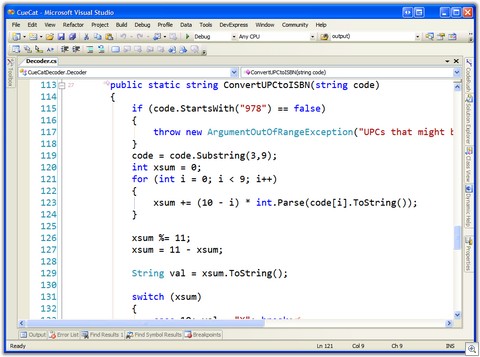 I run my Visual Studio.NET with Consolas 15pt and have since I discovered Consolas. I like to run at a big(ger) font for a few reasons. First, it looks best at 15pt. 16pt? Crap. 13pt? Please. I also run it with a white (paper-like) background and the default colors. I also tend to run FullScreen with SHIFT-ALT-ENTER.
I run my Visual Studio.NET with Consolas 15pt and have since I discovered Consolas. I like to run at a big(ger) font for a few reasons. First, it looks best at 15pt. 16pt? Crap. 13pt? Please. I also run it with a white (paper-like) background and the default colors. I also tend to run FullScreen with SHIFT-ALT-ENTER.
More and more though I hear that folks are vibing on the black background again. Personally, I've always found the black blackground folks to be a little creepy - just a little too black t-shirt, if you know what I mean.
Lately, though, it seems, that folks I respect have been trying the black background thing. A while back Atwood blogged about this.
There's a lovely theme for Mac folks running TextMate using the Monaco Font by this fellow at Vibrant Ink.
Folks with "TextMate Envy" can get a free Monaco Font for Windows here. Since that was so easy to find, I figured I'd try black background world also. But not just "switch to black background," no, no, that'd be too simplistic. I need to pump up the color on the foreground as well.
Now, that doesn't look too bad. Here's what I did from Tools|Options inside Visual Studio.NET
- Changed the font to Monaco in Environment|Fonts and Colors under "Text Editor"
- Changed:
- Plain Text - White
- Line Numbers - Silver
- Comments - 213,0,213 (Purpley)
- Identifier - 253,223,57 (Mustardy)
- Keyword - 244,122,0 (Orangey)
- Operator - White
- String - Lime
- UserTypes - 179,179,0 (Mustardy)
I think I'll leave it like this for a while and see what happens.
Feel free to post links to a screenshot of your colors and fonts in your editor in the comments. Put the link to your screenshot in the Home Page field in the comment and your name in the comments will automatically turn into a hyperlink.
Now, gray background people? Well, they're just freaks. ;)
About Scott
Scott Hanselman is a former professor, former Chief Architect in finance, now speaker, consultant, father, diabetic, and Microsoft employee. He is a failed stand-up comic, a cornrower, and a book author.
About Newsletter
In my research into white vs. black backgrounds I found that the key thing is *contrast*, as in you want some contrast, but not too much of it. Avoid pure blacks on pure whites.
My current scheme is more or less here
http://www.codinghorror.com/blog/archives/000417.html
Although I've succumbed to the inevitable ClearType now.
That said, I never run with the default colors in VS, either; I rather have it a little bit more costumized to bring out a few things.
Yellow/White/Green on blue rocks!
For the last 6 months I've been perceiving an increasing rate of eyelash fall, with all its unwanted side effects such as eye pricking, etc. I blame it on the 10+ hours/day on the computer. Although I cannot prove it scientifically, I suspect an inappropriate combination of radiation/brightness/contrast/background colors/font colors/font types and sizes are the culprit of my lash fall and eye strain. I was seen by an ophtalmologist and he prescribed a couple of meds and glasses. Too soon to tell if they're effective. For the time being my lash fall and eye strain continue. Monitors I work on? 19" Samsung SyncMaster 997MB's.
What measures have you taken guys to protect your eyes from monitor glare/radiation ?
Thanks,
I also have all my Windows "appearance" colors shaded downward to heavier grays and and have eliminated almost all large white areas (for the programs that support color changing).
It's also helpful to have ambient light behind your monitors (desk lamp), to help make your visual perspective more 3D. If your room light source is behind you, shining on your monitors, than it makes your vision very "flat" and contributes to more eye strain.
Note: you'll probably find a black background is difficult to read when doing a standup presentation with a Projector.
Good luck.
http://weblogs.asp.net/infinitiesloop/archive/2006/08/06/Join-the-Dark-Side-of-Visual-Studio.aspx
But I tried again and I think I like my result this time so I will try it out for a few days (click my name link to view a screenshot).
Scott, you should change the background color on Notepad2 as well. I did and never looked back.
We need to have some sort of "hotornot" website for IDE color schemes, along with links to download the exported VS2005 settings for that scheme.
http://softiesonrails.com/articles/2006/03/02/i-wish-i-was-cool
Try these settings (let me know if it doesn't work).
http://www.ragingit.com/temp/FontsAndColoursOnly.zip
Cheers,
Aaron
http://photos1.blogger.com/blogger/3631/2314/1600/Resharper%20Autumn.png
http://idehotornot.ning.com/
Please contribute! I'm setting up the Vibrant Ink theme now for download.
Comments are closed.
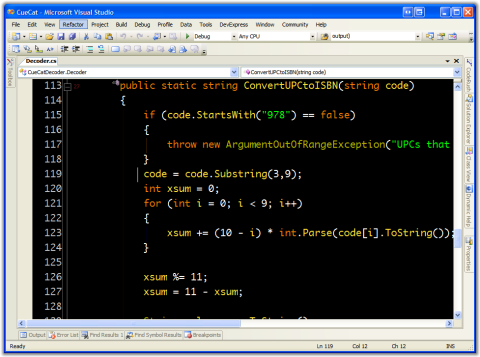

"Join the Dark Side of Visual Studio"
http://weblogs.asp.net/infinitiesloop/archive/2006/08/06/Join-the-Dark-Side-of-Visual-Studio.aspx