Download Visual Studio 2013 while your feedback still matters
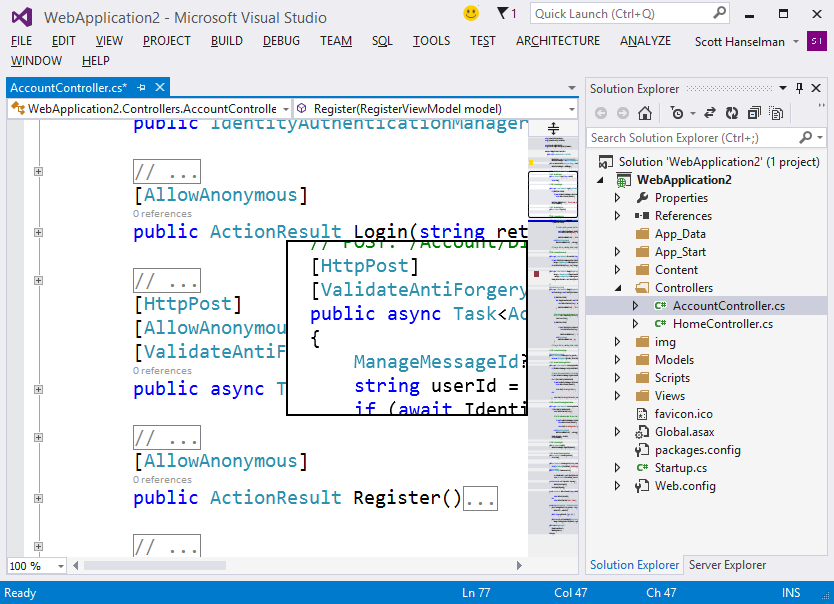
Lots of stuff is happening at MSFT right now. Windows 8.1 is around the corner (did you download the 8.1 Preview?) and development is still happening on Visual Studio 2013.
UPDATE: Don't like the Light Theme? The old VS2010 Blue Theme is back, use it instead. Use whatever Theme relaxes you and whatever text colors make you happy.
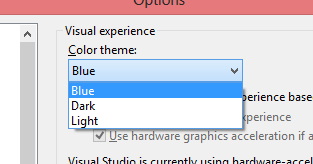
Use whatever colors make you happy. Here's 2013 with the 2010 theme.
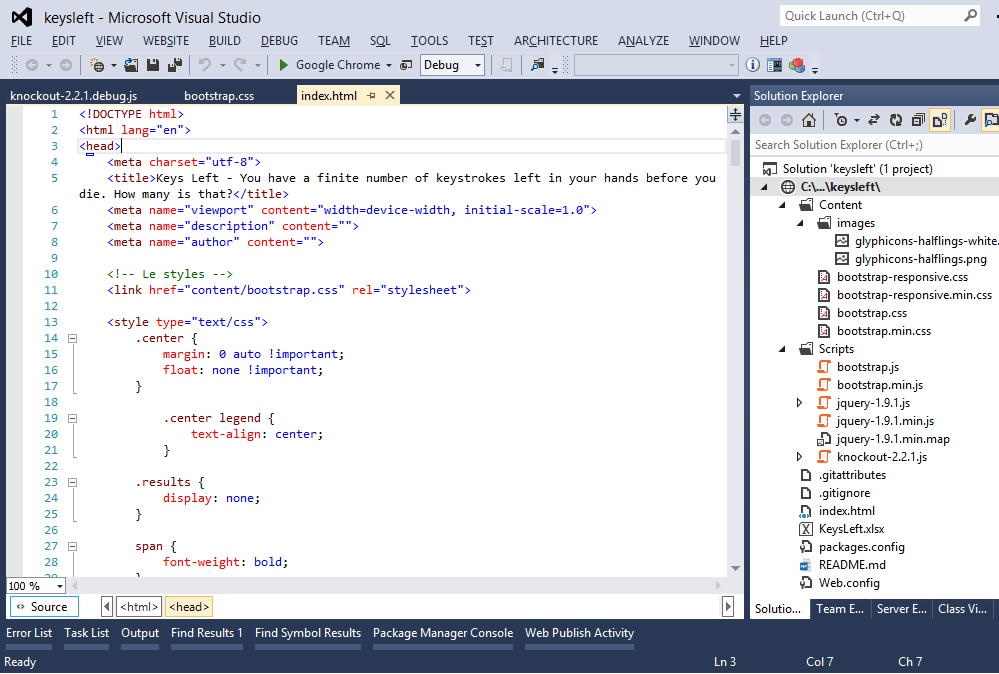
Anyway, the ASP.NET and Web Tools team is hard at work on VS 2013 with Web Tools. Remember that the tooling for ASP.NET was pulled out of VS in 2012 and remains an "out of band release." This gives us more flexibility than we had before and will let us get more time to put features in and fix bugs than some groups.
Truth is, the next 4-6 weeks is when we need to be fixing bugs and finding any edge cases or weird stuff. For example, we know that Glimpse doesn't work well with Web Forms and FriendlyUrls. We are actively working on that now.
Download Visual Studio 2013 (and ASP.NET with Web Tools) while your feedback still matters.
What we need from you is bugs and feedback. You can put suff on:
- Features on The ASP.NET User Voice http://aspnet.uservoice.com
- Good Bugs (Bugs with attachments that repro the bug get the most attention) on Connect
Should you install VS2013?
I have it installed on all my four machines and nothing has broken yet.
Since Visual Studio 2013 installs side-by-side with VS2012 and VS2010, if you already have .NET 4.5 and VS2012 it's not that risky to install VS2013. This has a Go-Live license and includes .NET 4.5.1.
RISK: If you have only VS2010 and .NET 4.0, .NET Framework will upgrade your .NET 4.0 to 4.5.1. If you are shipping to a server with .NET 4 you'll likely be OK, but you ARE taking a risk, so don't use a work machine you deeply care about to test on if you also have to ship .NET 4.0 only code.
BENEFIT: That said, anything that breaks under 4.5.1 we DO want to know about. Meaning, if ASP.NET 4.5.1 breaks your ASP.NET 4 app we need to know and we will only find out if you test. But, don't use the only machine you have to work on every day if it's all you have to ship with.
We would REALLY appreciate folks testing ASP.NET 4.0 apps to run them up ASP.NET 4.5.1 and find bugs. It's that scenario that is the most interesting.
What do you need to get?
- Install Visual Studio 2013 Web Express (or another SKU, Pro, etc.)
- Then install the ASP.NET and Web Tools 2013 Refresh - Why a refresh? Because it's newer ASP.NET and Web Tools stuff that we could ship AFTER the Preview.
All this works in the Free Web Express version so you don't need to have a paid copy of Visual Studio to install VS2013.
Useful VS 2013 features
There's lots of new stuff (check the ASP.NET Release notes) but here's just a few highlights:
Edit and Continue for 64 bit applications - In VS2010 and VS2012, the edit and continue option is disabled by default when creating a new web application project. In VS2013 preview, we turned it on by default. You can find this option on the Web tab in the web project’s properties window.
One ASP.NET with Updated Templates - You'll see this in my talk at BUILD on What's New in ASP.NET and Visual Studio 2013. The dialog isn't done, but we are moving forward with lots of new improvements. Also, ASP.NET includes Twitter Bootstrap out of the box as the default template.
Extensible Scaffolding Framework with new Web Forms Scaffolds and improved MVC scaffolders. You can now enable an ASP.NET app for MVC or Web API and get all the required packages via NuGet. This moves us towards One ASP.NET. There is no "MVC Project Type" or "Web Forms Project Type." There is just one and you can mix and match as you like.
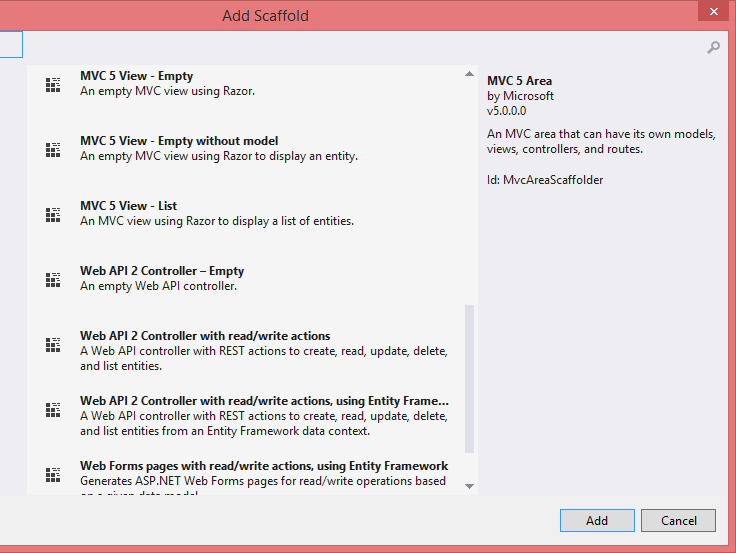
Entity Framework has Async Query and Save support, better POCO support, improved perf, connection resiliency, and Code First mapping to Stored Procedures (and more).
VS tooling enhancements - Editor enhancements, Browser Link. There's an all-new HTML editor that understands HTML5 at the core, lots of stuff there but you'll be most impressed with Browser Link (name will likely change)...it's a bi-directional link between ALL running browsers and Visual Studio, powered by SIgnalR.
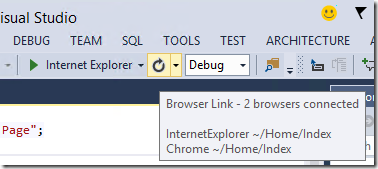
So you can do this:
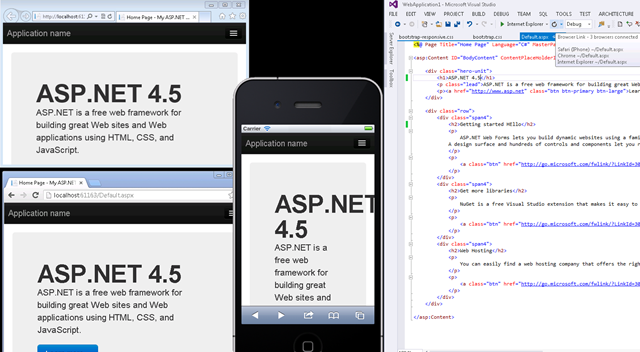
New Authentication & Identity Model - Auth and ASP.NET Identity is being fixed and rewritten with extensibility in mind. That includes the existing support for Google, Facebook, Microsoft ID, Twitter, Open Auth in general as well as Windows Auth and Windows Azure Activity Directory. (That last one means you can run an intranet app in Azure and authenticate it against your company's existing Active Directory! That means cloud-hosted intranet apps.)
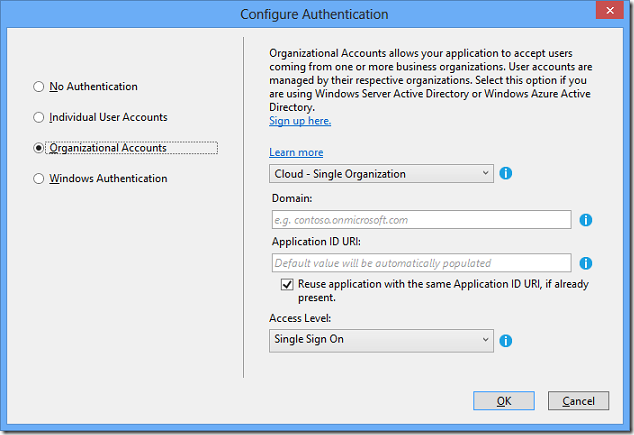
New Web API and SignalR functionality - Web API now supports Portable Formatters that can be shared on client and server and you can create clients that work on Windows Phone and Windows Store apps. Web API is also updated to support easier Unit Testing of Controllers. Web API also supports AttributeRouting via an OSS contribution from Tim McCall, and CORS via an OSS contribution from Brock Allen. ASP.NET Web API also supports OWIN and OWIN hosts (it can be hosted outside IIS or in your own Service). SignalR now has iOS and Android support via MonoTouch and MonoDroid in Xamarin tools! SignalR also includes a Portable .NET Client.
We are also (quietly) making other changes moving towards bigger ones, including removing the "Windows-only" Restriction for the ASP.NET Project codenamed "Katana" that will be a big part of the next version of ASP.NET and is a part of the plumbing of this release of ASP.NET as well.
A few of my favorite small Non-ASP.NET specific features are viewing method return values in the debugger (duh!)
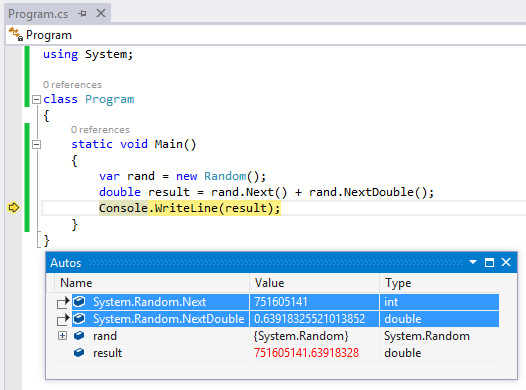
and "Peek Definition" which lets you look at a method definition without opening the file.
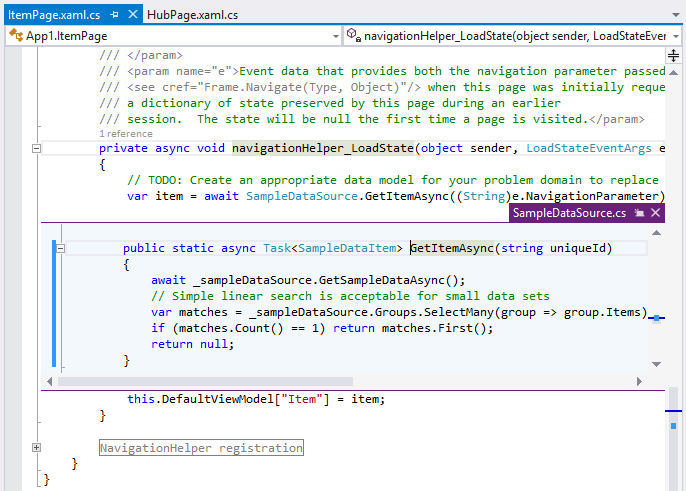
Also, the return of "RockScroll" in the scrollbar:
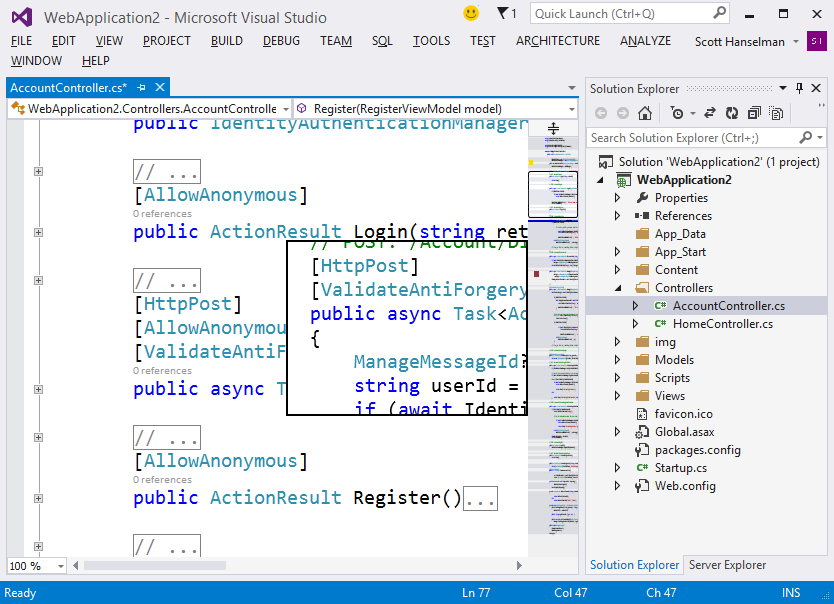
Consider also getting the newly open source "Web Essentials" - This is our "unofficial Labs" extension where we try crazy stuff. We hope you dig it and even better we hope you help us make it all better.
About Scott
Scott Hanselman is a former professor, former Chief Architect in finance, now speaker, consultant, father, diabetic, and Microsoft employee. He is a failed stand-up comic, a cornrower, and a book author.
About Newsletter
Back when the UI for VS2012 was first presented it seemed everybody and their mother complained about it. A few weeks later a new version was presented in a blog entry that amounted to "We listened to your feedback about the UI and we added some color to three of the icons. Doesn't it look much better now?". Further criticism about the UI was simply ignored.
Also logging into Visual Studio is not going to happen for me.
My biggest issue with using the 2013 Preview is extensions. I use a whole bunch of standard and non-standard extensions (e.g., ones that use a separate installer), and many haven't been ported to 2013 yet. I'd much rather you guys just moved over to a licensing model of VS (or make it truly free like XCode) and dropped the version numbers as I'm sure most of the "incompatibilities" are just from that version number string. That way these new features would have just rolled out as they were finished.
Later I have to uninstall it because it messed with my Sql Server tools on VS2012 and couldn't edit a .sql file. (needed to reinstall the data tools after)
http://wpl.codeplex.com/releases/view/80289#ReviewsAnchor
I see that the team is moving away from the OAuth integration in MVC4 for OWIN. I'm wondering what the migration story will be for this. Will I be able to port all my users over to the new system and they will all still be able to log in?
Also, I see that the tables don't have a confirmation token to verify email addresses. Will that be added? Or are we all supposed to take on that functionality individually now? There's a lot of other existing columns in webpages_Membership that are missing as well. I'm hoping that since we are in Preview it's just incomplete, cause when I move to the latest, supported tech, I don't want to downgrade.
Also, if it won't be complete at launch, what will the timeline be?
Thanks!
in the same virtual machine i have the vs2012 working fine.
I have no idea of what to do.
Windows 8.1 Preview
I must be really stupid when I am not even able to install this. After reading some comments, I don't even want to anymore. I am not using VS2012 because I really hate the fact, that I am very often getting some annoying dialog that tells me that VS is busy by processing my request. Usually after typing something like "<" to start some HTML tag. When You are getting this dialog after every 10th word you type, it's impossible to stay cool and do your job.
btw: Not a criticism targeted at you Scott. You are the best.. I am just frustrated by new VS editions :)
Eduardo - THAT sounds like a good bug. You can always right click on the process in TaskMan and click Create Dump.
Sam - The 2010 theme is back and looks the same.
Anyone else - I will try to get answers to all your questions.
I have no idea if anyone read them.
That's bad and should be fixed.
Allow me see my comments in an online website, and see a "read confirmation", and an official response if exists.
As we're at it, remember my email and don't ask to me to re-enter it!
Also, use my logged-in account email address, doesn't it make sense?
The dialog is a nice idea, but its implementation should be improved.
Also, National Instruments' Measurement Studio 2013 only works with Visual Studio 2012 at the moment - no idea when it will be compatible (plugins and designer bits are required to use the controls).
OverviewMargin2012.vsix - still need a version of this for 2013 (kudos to Microsoft for including much of this, still need the colored line drawing between braces).
ProPowerTools.vsix - not sure, I think even more of this and PowerCommands.vsix have made it into the product as well.
All Caps Menu Option - an absolute must have for me... yeah I'm one of those people that cannot stand the all-caps menu. 2012 only.
I understand IDE's are complex, they have breaking changes between versions... but if there was only a layer in there that the controls and designer widgets and such... we could install 3rd party controls and extensions into "Visual Studio" (no version.. see what I did there?)
These are some of my favorite things.
I logged into the comments to mention that the UI sucks, but you say that the 2010 theme is back?
Seriously, I will not download anything until I see proof. So perhaps you can post some screen shots of you using it.
Till then, not interested.
Additionally, on Win 8.1 using Microsoft account it seems to be impossible to use runas.exe /netonly.
So... risks are not always foreseeable. Until this is ironed out I'm working from my home computer which I did not update :)
Nikola - THAT sounds like a bug I'd like to hear more about. Email me.
Chris - There's a Registry Key to change the ALL CAPS menu. http://blogs.msdn.com/b/zainnab/archive/2012/06/14/turn-off-the-uppercase-menu-in-visual-studio-2012.aspx
Yaakov - I will talk to LisaF who knows exactly where those go.
Adding more colour back to the icons in the light theme is great too.
"while your feedback still matters"
Nice trolling. Throwing more salt in the wounds of those that have been continually ignored for several version of visual studio.
-Bring back the colors or make it possible to replace the icons with a theme. Excluding cheap overpriced crap like Surface. Most screens can actually display colors quite well. Several usability studies (not done by biased microsoft) have continually shown that colors increase readability and usability. Colors help you read faster, locate important text and buttons, etc.
You can google it if you want to more.
A few years ago microsoft were quite anal about in every opportunity possible mention 'customer experience'. Was that another lie?
Removing colors is a direct opposite to what you said you were continually working on 'to provide a good customer experience'. (FYI: I still want my windows 7 start menu back and have the FREEDOM OF CHOICE to disable metro without any petty punishments from microsoft for not using their fancy crappy new useless hype-buzzword creation.)
-More frequent updates including the compiler. I want my moneys worth!
-Full C++ support
-Full C support
-Native UI back. WPF is slow, crappy, memory hungry, unresponsive, etc. Visual studio is an example of why WPF should not be used.
-Better support for custom code templates and wizards
-Much much much more work on new C++ and native specific features. Many new features are always for microsoft owned languages like c#. That is an anti-competitive method. Trying to force people to switch to your language that have far better support (by design). Lock in (also by design)
-Full support for custom compilers. Make it easier to switch compiler. Switching compiler to eg clang or gcc should be dead easy!
-Support for inline assembly for x64 mode. C++ is a big boy language. We know how to use it so stop preventing us with anti-competitive methods!
Not really features but still highly requested:
-Stop treating us as children. Start to be honest and tell the truth. We can handle it. (Somebody that lies or hides the truth is not trustworthy, can also legally be called scamming)
-Stop preventing users from using the product how ever they want. If they want to make open source projects than let them. Latest express version doesn't support c++. Forces people to use ugly non-backwards compatible locked in microsoft garbage.
You can't really make windows 8 app with free products and release it with any costs.
Certificate costs money. Preventing people from creating and releasing customs apps not from microsoft store
Preventing people from installing customs apps not from microsoft store is anti-competitive monopoly. That hinders innovation and creation, freedom. Just like copyright, patents and licensing.
-Stop this childish anti-competitive and monopoly nonsense. Wanting to like Apple is a bad thing. Treating your customers like crap is bad.
Well that's enough time wasted. I will not waste more time on something that will fall on deaf ears.
I'm a desktop user. I stand for freedom of choice and the freedom to use the products i buy in any way i want to.
I should have the freedom to buy a Surface and
-use it as toilet-paper if i want to
-have the freedom to install whatever programs i want on it.
-install linux on it.
-develop using it (open source, home-brew, hubby, what ever i feel like coding)
The Surface RT/pro device could have been such a great device if microsoft just could have done the right thing but microsoft could not abstain/refrain from being evil, cheap, lazy and plainly incompetent. Incompetent even for the most obvious and common sense ways possible. (As if microsoft was intentionally trolling.)
Feedback provided and repeated yet again - your move, yet again.
Guess what my prediction would be of the result of this feedback?
I really should just save this to a file and continually add to it so i can copy and paste it when feedback is "requested". Perhaps make a feedback site that the community can add to.
That way when microsoft want to appear to listen to the feedback they can go to that site.
Less time wasted for me and removes the common microsoft excuse "that people didn't leave their feedback in time"
2) Add openmp support to VS2013 express. express missing shell addons is enough to require pro version for anything serious.
3) Release DirectX 11.2 for windows 7 and support the new C++AMP features under VS2012
The bulk of professional game developers won't target Windows 8 only and they won't be upgrading to VS2013 straight away.
It seems right now that unless your giving MS feedback on some hot trendy feature they're pushing, they're not interested in discussion. It's clear that there's a narrow scope of what they're interested in talking about and if it's not in that scope, then you'll be lucky to get a response.
A prime example: out company doesn't use the Setup/Deployment project a ton, but we very much depend on it (we don't use it for ASP.Net apps). Ballmer says MS cares about the millions of desktop apps, but they take away the quick/effective tool we use to distribute them. And not one word as to why. That's rediculous. Pushing people to the app store like a herd of cattle??
Please look at the comments here: http://blogs.msdn.com/b/visualstudio/archive/2013/07/15/visual-studio-2013-preview-survey.aspx#comments
you guys have done some awesome things with cleaning up and advancing ASP.Net, both in features and tooling! So even though I'm burned out with MS as a whole, I'm excited about these things you guys are doing (from the great new scaffolding all the way to the small editor enhancements for HTML/CSS).
The title of this entry is kind of sh**ty.
"While it matters....", shouldn't it always matter?
I know what you were going for, but.
And frankly, we are just upgrading to 2012. 2013 holds nothing special over 2012 really.
I'll be honest however, we do a lot, a LOT, of windows development. Limiting some of these new "features" for Win8 to just push developers into that platform, I have already spent months having my team find other solutions to work with, windows or otherwise.
I should not be forced into anything, but be given a great toolbox in which to create.
For the most part vs2010 and 2012 do that, but it is definitely in the roadmap to push things into the only Win8 space.
Not going to sell where I am.
As usual you sold me on the product. I read the "known bugs" portion of the download notes so I know the warning, " But, don't use the only machine you have to work on every day if it's all you have to ship with", should not be taken lightly.
I definitely want to see the "Browser Link", "method return values in the debugger" and "Peek Definition" features. The "RockScroll" feature can wait until I have a monitor(s) wider than 17" because it seems a waste of screen space.
Man, "TheRedGuy", thanks for bringing me down. I didn't like VS2013 but I have learnt not to puke bile all over the interwebs about it.
Scott, instead of redoing the whole UI, how about you guys give us some of these features as optional upgrades. Also, could you give some further details about the login? Storing source to cloud? I absolutely LOVE this feature in word and excel (having invoices and contracts in the cloud) and think it will be AWESOME for when I get a Surface Pro. Microsoft has done more for selling me on the cloud idea than google. Well done.
Scott != Microsoft
Scott is constantly engaging with the community to get feedback and get the products he cares about changed for the better. It's clear he actually gives a s**t about this stuff so give him a bit of slack.
removing the "Windows-only" Restriction for the ASP.NET Project codenamed "Katana"
Although I'm a big fan of Windows, but it sounds very interesting and makes me happy!
Everything was intersting of course! I'll install VS 2013 ASAP.
Thanks guys.
(WRITING IN BLACK BECAUSE AFTER MILLIONS OF YEARS OF EVOLUTION THE VS TEAM FOUND OUT THAT COLOR IS ACTUALLY DISTRACTING)
SO WHILE MY FEEDBACK STILL MATTERS:
- BRING BACK THE VISUAL STUDIO 2010 GUI
- BRING BACK LOWER CASE MENU CAPTIONS
- BRING BACK SETUP AND DEPLOYMENT PROJECTS
Of all the criticism about Visual Studio, I do not understand the complaints about Setup and Deployment Projects. Use WiX instead.
WiX improves upon Setup and Deployment Projects. It is free, it is a more complete solution and it works well.
Will there be any upgrade path for MVC4 projects to bring the new MVC5 template features to them? Something like a conversion tool or wizard??
Or at the very least some guidance or instruction on how to swap out the authentication mechanism?
Thanks
STOP PRETENDING WINDOWS 8/METRO/MODERN/STORE APP IS ANYTHING OTHER THAN IE.
STOP PRETENDING SOLID COLOR RECTANGLES ARE A STYLE.
STOP PRETENDING JAVASRIPT IS SUITABLE FOR REALWORLD COMERICAL APPLICATION DEVELOPMENT.
STOP PRETENDING YOU DON’T HAVE YOU’RE .NET DEVELOPERS, HOW STUPID DO YOU THINK WE ARE?????????
STOP PRETENDING YOU’RE NOT TRING TO DESTROY THE DESKTOP SO YOU CAN SELL YOU TERRIBLE TABLET TECH.
STOP PRETENDING THERE IS ANY OPERTUNITY IN YOUR CRAPPY APP STORE.
STOP PRETENDING METRO/MODERN HAS ANY FUTURE, IT’S A TOTAL FLOP, FACE THE FACTS. NO ONE WANTS IT OR NEEDS IT BUT YOU!
STOP PRETENDING TO CARE ABOUT DESKTOP DEVELOPERS!!!!
STOP PRETENDING.
FROM THE CRAPPY LOGO DOWN ITS UGLY AND THE UX IS TERRIBLE.
YOU HAVENT MADE ANY IMPROVEMENT TO DESKTOP DEVELPOMENT IN YEARS, YOU SHOULD BE ASHAMED!
ONE CAN ONLY HOPE THE CULUTRE OF POLITICALLY CORRECT MEETING GOERS COMES TO A MERICFUL END SOON. GET TO WORK ON SOMETHING DECENT AND STOP SAYING HOW EXSITED YOU ARE ABOUT SOME NEW AND SHINY PIECE OF CRAP TECH. YOU GUYS HAVE RAISED THE SPECIOUS ARGUMENT TO AN ART FORM, BUT KNOW ONE IS FOOLED, THE EMPORER IS BARE ASS NAKED!!!
STOP PRETENDING YOU DON’T HAVE YOU’RE KNIFE IN THE BACK OF .NET DEVELOPERS, HOW STUPID DO YOU THINK WE ARE?????????
Some really nice looking features though. Very excited!
I am frequently bothered by most implementations which at best will allow a single application account to support multiple external identities, and at worst will restrict use to a single external identity (often of a specific provider). As it is not uncommon to have multiple accounts to the same system (such as personal vs employer accounts in Office 365 or Azure), I am forced to either use the application identity (no external provider), or keep track of which external identity is tied to which application identity.
Anyway, best wishes to all.
Thanks,
-Scott
Are you still open to fix desktop WPF errors or is that an abandoned project ?
I got really excited by the new productivity improvements that I see in VS 2013....
...especially after catching up with the //build videos on Channel 9.
I don't like the flat colour scheme, but I have learned to live with it when I moved to 2012.
I installed Web Express, but was then unable to create/work with any Azure Services projects - my staple.
It would have been useful to find out about that limitation before I wasted my time downloading and installing what essentially became some useless software. How about using the downloads page to warn potential developers - and not hide that information on the Azure site?
Particularly after all the //build Azure show and tell...
So, I like what I see, but cannot use any of that cool stuff (or provide feedback) at all. Bummer!
Elroy - Sorry about that http://www.windowsazure.com/en-us/develop/visual-studio-2013/
I should have been clearer about Azure.
Scott Brickley - Yes, you can have multiple external accounts mapping to the existing auth accounts and add and remove them as you like.
Eduardo - I believe because they are (after my public shaming and internal urging) trying to follow SemVer which indicates this is a bug fix release for .NET 4.5, so .NET 4.5.1.
THOMAS - YOU CAN CHANGE A SETTING AND HAVE LOWER CASE MENUS. ALSO, READ THE POST, THE 2010 COLORS ARE BACK AND HAVE BEEN SINCE 2012.2. YOU CAN SET THE COLORS HOWEVER YOU WANT.
Jason - Yes, that's on the list to do.
I always update this VM, it's the VM I use to develop at home, works fine with VS2010 and VS2012
How about fixing the stupid problem that I have reported since *VS2005* with shutdown taking way, way too long...with absurd disk I/O and sometimes tripling the amount of memory VS is using during shutdown EVEN WITH NO PROJECT OPEN!? It has only gotten worse with each generation. Right behind that is how sometimes switching between tabs, or just moving the cursor and typing something causes the app to go (Not Responding) for anywhere from 10 seconds to a minute (also with absurd amounts of disk activity)? Putting in for help went nowhere. A bunch of overly-polite script monkeys who can't be bothered to actually read what I wrote just spitting back some canned script (that had nothing to do with what I was reporting) "Please try..." No. No more.
I've been developing for Windows, and evangelizing the platform, since 1986. Back then, you folks actually listened. Ever since Windows 95 was being baked, MS dev products have become costlier, and developers who aren't corporate or big-name house increasingly pushed away. These growing barriers to entry are what turned me against Apple in 1985. Maybe it's just time I dump Microsoft and go to Android.
MS needs an across-the-board attitude adjustment. Stop acting like an entrenched ILEC telco and go back to being a disruptive tech company. Instead of creating ivory towers that only "anointed and approved" devs can approach, break down the walls, fill in the moats, and rediscover the "original hackers": The guys who could develop awesome, ground-breaking apps in their garages in their undewear with 640K or less of memory. Stop trying to break records for memory consumption, awesome color schemes, or how much you charge for the really useful versions of your tools. OTOH, if you don't want those types anymore, just come out and say so so we won't bother you with our radical, non-conformist approaches. We'll find other ways to create disruptive solutions without you.
Can we now shut up about it and discuss something that actually matters?
So much of the .NET documentation is useless and doesn't tell the developer anything they couldn't work out themselves. Take opacity, the description is "Gets or sets the opacity" When what people want to know is, is it a value between 0 and 1 or between 0 and 100 (or even 0 and 255)?
I'm a believer of only commenting when you need to, anything else is just rubbish.
The best people to document the framework is the end user. They are the ones that get stuck and figure out the solution, why not then contribute this knowledge back to the community?
I would love to see a replacement for the MSDN library which is a wiki, where the community takes responsibility for it. And here's the most important part - it's what should power the intellisense descriptions.
A central devwiki, where documentation could be added to third party libraries (how many of them are under commented?) and for any language. Would let people post links to useful tutorials, have links to related questions on Stack overflow.
Opinion : setup & deployment does not belong in VS, well done. Decent software is a product of decent process - industry best practise has shown us how to implement robust automated CD process through the use of NUnit / TeamCity / NuGet / Octopus etc. (Yes, I am a .NET person).
Innovation is and always has been a key to success. VS is trying to keep up. Dev's need to as well, and all that's being offered here is a chance to have your say. Thanks for the heads up, don't understand the negatives.
VS is at the end of the day a development tool, keep it so please. Leave the satellite processes to the products that were designed to handle them.
Will you be able to answer my question above about OAuth? Will there be a supported migration to OWIN?
Thanks!
It's somewhat changed in 2013, but still less than perfect.
http://visualstudio.uservoice.com/forums/121579-visual-studio/suggestions/2858560-correct-the-tab-order-and-usability-of-the-new-pro#comments
About the version number.. This is hardly a proper use of SemVer numbering seeing how .NET 4.5.1 is not just a set of bug fixes for 4.5. It's fixes as well as new features. That's the very definition of a minor version release: "MINOR version when you add functionality in a backwards-compatible manner"
I just want to thank you and the VS team for their great effort. I understand that not everybody will be satisfied all the time, however VS had allowed me to finish (almost) two thesis, do good work at several companies, and overall increase my productivity.
My only concern with the latest changes, is the breaking of my OAuth/OpenID codes. I had to implement custom stuff with Asp.Net MVC and I cannot migrate to the latest version without breaking the authentication system.
- I installed the 2013 PREVIEW (I put this extra in CAPS as some people don't seem to realize it is a preview.) and it is running smoothly side-by-side with vs2012.3 and vs2010.
- Really, are we still going on about the colors and fonts? get.over.it. You can actually customize just about anything, from the colors of the UI to the number of toolbars/buttons etc. RTFA
- I can round-trip between vs2012 and vs2013 constantly and never had any issues.
- RockScroll = awesome
- Peek Definition = almost awesome. Would be even better if you could do "Peek Implementation" for interfaces.
- More and more extensions are starting to become available for vs2013: ReSharper, VSCommands, ... It seems obvious to me that the above mentioned extension (like National Instruments) are not working because, well, it's a PREVIEW
- NuGet still fails for TFS-bound solutions when TFS server is unreachable. This should be fixed.
- The synchronization of settings is actually pretty handy and works quite well.
- New Team Explorer design is better then previous iterations.
Just my 2 cents.
Also, it seems that some people don't understand the word "PREVIEW". Nobody is forcing anyone to install this upgrade. VS2010 works just fine if you don't like the new features (although I'm not sure why someone wouldn't like these features).
And as mentioned before, Scott != Microsoft.
I'd say keep up the good work!
is there any way how to create custom scaffolder via "Extensible Scaffolding Framework"? E.g. my own web forms scaffolder not dependent on EF.
Thanks
Lukas - Yes, that is absolutely the goal. Scaffolding will be extensible and at some point you'll be able to publish and share them.
Roel - Peek Implementation is great! But, what if there were two?
Philip - 4.5.1 as the CORE BCL and CLR is bug fixes. New features like those in ASP.NET are actually external to the .NET Framework and done as NuGet packages.
I am looking for Multi-select dropdown as ASP.NET control. I don't want to use any other 3rd party plugins for this simple feature.
Thanks
I just submitted this for the ASP.Net team to review. To me, this is a breaking change since it affected web forms apps written in 4.0
https://connect.microsoft.com/VisualStudio/feedback/details/795794/asp-net-webforms-4-5-1-generating-javascript-errors-when-debug-true-in-web-config
i have seen the video regarding visual studio 2013 from channel9. it was good and that video show little bit enhancement regarding VS IDE 2013. i like to request you to incorporate two new feature in IDE if possible.
1) often we write code like class without incorporating their namespace and when we compile then we get error message. if person know the right namespace then he/she can include after but if we do not know that class belong to which namespace then we have to search google for namespace name. can't VS IDE team incorporate a little enhancement into IDE like when error will show regarding namespace then a little icon comes under the red line and when user click there a message will ask to user to load right namespace if user click on then right namespace will be included. it would be great help for many developer if such feature can be embedded in IDE.
2) please incorporate a feature like that if we select a routine or full source code and then right click there then a menu appear. there should be option in that menu to view the IL code for that selected region. i am trying to say people should be able to see IL code for any selected code.
if you please ponder over my two points then many developer will be benefited. have a nice day & thanks.
Its kind of a deal breaker, as my corporate computer requires IE8 to function with certain, albeit stupid, critical websites made by people who just want to see the world burn.
There should be an option to opt-out, if you are just going to do Windows development. Thinking about it, there shouldn't be a browser dependency from such a popular software, I thought somebody at MS learned this with the whole monopoly lawsuit.
Interesting how I haven't heard this little requirement mentioned in all of the talks pushing VS13.
Yearly releases means I simply can not afford to develop on the latest platform. You are pricing developers who make products for your platforms out of the market.
This version churn costs: Financial commitments of many hundreds of pounds per version, and productivity losses during familiarisation.
Despair....
:-(
Nice job with the comments, etc. Thanks for taking the time to do this.
My question: Any chance of getting a feature install? What ought to be a small one (yeah, I know, I know). But if you could get with the T4 guy(s) and have them include a directive something like "preserveExistingFile" similar to the property found in Oleg's T4Toolbox (which I dont' use only because he can't keep up with the changes to VS) which will tell the T4 processor to skip creating a file if it already exists. When set to "true" this yields a cheap form of scaffolding in that I would like T4 to ignore a file if it already exists, when set to "false" (the default), T4 behaves as before and merrily overwrites everything. I know it could be abused and "programmers" could now edit said template-generated files and preserve their changes. The thing I'm after is stopping the system from re-generating a number of fairly complex T4-generated files every time I select "Transform all T4 Templates". It takes a lot of time and most of the time, I don't need the update - it'll generate the same thing, so...why bother? I'd like to be able to turn that on and off via a directive. Whilst I am wishing, it'd be nice to be able to comment out a directive line as well.
And tell the folks that wrote the VS 2012 color theme editor to get after it and get the 2013 version out! That should silence most of the above whiners (make me happy too - I use the green theme and don't go to the pain of changing all the colors manually anymore - when adding ReShaper that was a Real Pain).
One more thing - lose the requirement to "sign in" to VS. I don't have a MS account, don't WANT an MS account, don't need to be TRACKED via an MS account (I could go on here, but I think you get the idea). If I want to sign in, I will, if I don't, don't require it of me. Worse, don't set it up to remember me and still fail to connect (what it's doing now - every time I light up VS I have the orange encapsulated exclamation that says I have a problem - the problem is that VS can't connect. My response - wah! I don't care! But it's annoying to see that each time I start up).
And when are you coming out to Phoenix again? We missed you last time!
Vikas - I will ask them again. I think the are getting busy with the release.
Neil - The best way is an MSDN Subscription which gets you EVERYTHING. That's pretty close to a VS Subscription.
Fred - You don't have to log into VS. You can, and roam settings and stuff, but it's not a requirement. I'm not logged in, myself. I will tell Gareth Jones the T4 guy about your feature idea.
'Nother request. On the Build section of the properties page of a project, there is a place for an output path. For release versions of projects (library type projects) I set an explicit path to something like "C:\Tools" or some such such that the .dll files end up in a common place that can be referenced by other solutions. I don't want to put things in the GAC 'cause I change 'em fairly frequently and have not had good success doing so (Bad Things have happened in the past such that I am now leery of messing with the GAC). Having specified an explicit path, I expect Visual Studio to honor that path and NOT MESS WITH IT. Visual Studio is "helping" by changing that path from explicit to relative e.g from "C:\Tools" to "..\..\..\..\..\..\Tools". Normally I wouldn't care, but for those folks that are pulling code down from the vcs to a DIFFERENT DRIVE than mine and compiling the library code, then pulling down a different solution that REFERENCES said library .dll files, the resulting code CAN'T FIND the library code that is SUPPOSED to be in C:\Tools because now it's in <pick your drive that isn't C:>\Tools.
Errors abound!
That I can tell, there is no need for VS to change this path to a relative path. Tell VS to quit "helping" or put a check box on there so that I can tell VS to quit "helping" and not break my code or tell me where to change the setting so that it won't do what it's doing.
Thanks again.
You said: "Fred - You don't have to log into VS. You can, and roam settings and stuff, but it's not a requirement"
Despite what you say, you ARE FORCED TO LOG INTO VS. After installing the 2013 preview, it waited a few weeks AND THEN FORCED ME TO SIGN IN BEFORE IT WOULD WORK. It ALSO then FORCED me to enter more REQUIRED details at that time, on top of what it already recorded last time.
Separately, I'm sick and tired of people moaning about upper case menu's and colours, so are you. But, then why did VS FORCE me AGAIN to apply the registry key hack AGAIN to get my lower case menu's back when it could have read them from my VS2012 settings like it will every other damn setting?
You collect metrics on virtually every aspect of Visual Studio. So it's incredible to me you don't see significant numbers of people using lower case menu's that would make you just fix the damn thing? Or maybe you don't actually measure that one? Given the near 100% damnation of the menu's. Why not?
Of course even if you did track that, the metrics would be somewhat sceweded. You actively have to go and hack the registry from the annoying wrong default when it's easier to just leave it. If when the reg key was missing, the first thing VS asked was "Would kind of menu's do you want?" I can assure you, near 99% would choose lower case and your stats if you had any, wouldn't be skewed.
I firmly believe MS ignores it's customers wishes to dogmatically follow MS's OWN internal directions and wishes and random design whims. We spend most of our time asking you not to do stuff, then begging for you to undo it, then praising you for spending time putting back what you took out or broke previously. What's with that?
You should be lead as much by what your customers needs are, even when it doesn't match your own directions exactly. You dead end so much technology that other companies are still investing in, it's embarrassing, then they lose out too. Not every company can afford to rewrite a hundred versions of the same thing with a different UI/guts as MS can.
We have to drag and beg Microsoft to back track on nearly every decision it makes. The fact you come around eventually on some of them is not the point. It means nothing when MS makes so many bad choices to begin with. It's been this way for 10 years.
So yes, the performance improvements in VS2013 are great, very noticeable to me; and the color things are much better now but who is it for?
Scott, you have to like dealing with the people you deal or it's all for nothing. Isn't it? Many of you guys are nice individually, but corporately, I am totally sick of you. The overall "experience" to use MS terminology is a downer and it overshadows all that you do IMHO.
I'll end this in the only language MS could possibly understand. I am now actively moving away from your products, contributing my thoughts to other companies projects, and learning their other things, just so I don't have to use your products again in the future *or fight with you (MS)*. More importantly, I certainly wouldn't choose start, and would be reluctant to recommend now to anyone, any new projects with your tools or the MS store. I've used Visual Studio from it's first versions.
Note how I don't have any real requests here. I don't see how MS can make it right now. I'm beyond asking. I don't even know who you should fire. Not you of course. It's a shame, except it isn't. I'm so much less angry now that I'm reading the MS blogs less and less but it's reflective of where I'm going.
Eventual back tracks aren't enough. Sometimes a company just needs to stop messing up and stop fighting with it's customers or they lose faith in you and then it doesn't matter what you do. People just don't like you anymore.
In summary, as much as I like you, and I do, I think your company stinks. It almost doesn't matter what good work you do when it's undermined by all the other bad decisions your company makes. From Windows 8 to XBox.
And not least of all, this one:
http://www.zdnet.com/microsoft-is-pushing-to-move-its-internal-software-development-to-the-cloud-7000019159/
What great new exciting Store Apps do you recommend?
Do you Scott Hanselman yourself recommend developing App Store Apps?
Dave - It's early. I enjoy Flixster, Hulu, Netflix. I love Halo, Trello, Royal Revolt. I'm writing an app now that I will launch soon.
Dear Microsoft:
I can't get half of VS2010, or any of VS2012 installed on my computer. I even restored a fresh system and still have the same problem. I've come to the conclusion that maybe it's a corrupt DVD you sent me, but can't download the ISO's for Visual Studio from my Action Pack. Every other software package that comes with the Action Pack is available. Is Visual Studio not? I see I subscribed to the development edition. Trying to contact someone at Microsoft about any of the aforementioned problems is a waste of time. And I can't even download VS2010, or VS2012... it's now VS2013.
I don't want a Visual Studio 2013 - seriously, can't you get your products to work right instead of releasing so frequently. I didn't care for Vista and definitely not 8. I for damn sure don't want a Metro in my development environment. Finally, I don't want to stare at your loopdeloop animation on the web after clicking on "Download VisualStudio 2010" or "Download VisualStudio 2012" only to find it takes me back to the front page of your VisualStudio 2013 website. It shouldn't take as long to load your web pages as it does to boot my PC, and even if it does I don't want to see that animation.
I'm so frustrated now I could punch Steve Ballmer in the chair. I have a stabbing pain in my collar which I'm sure is a symptom of my ensuing embolism or coronary or something equally awful brought on by such hopeless frustration.
PS: I still stand by SQL Server being pretty great with incremental improvements on what had been roughly a 3 year release cycle. Why don't you focus on more rock-solid technology with a reasonable release cycle?
Hanselman Hangman for windows 8 –
A reimagining of the schoolroom classic, LOL
1 download – zero reviews
The problem with VS2013 is the same problem with Windows 8 in general.
To start just look at the win 8 logo. It's 1 color. And only 1 transformation has been done to it, a skew. Let's just shrink the left side a tad and we're done. It looks like a middle school student was trying to recreate the windows 7 logo.
Now look at the logo for VS2010. It's a colorful ribbon that bobs and weaves. Well designed imho. Now look at the VS2012 or 2013 logo. Same crap as win8. A static single color ribbon with jagged edges. Did you guys have an intern that never used a computer to design this? All the icons suffered the same fate. It looks like the use of the vector images screwed you guys all up. I suggest you have the UX team take a good read of this MS written article on Visuals http://msdn.microsoft.com/en-us/library/windows/desktop/aa511275.aspx and specifically the icons section http://msdn.microsoft.com/en-us/library/windows/desktop/aa511280.aspx. It's really eye opening material.
"Icons are pictorial representations of objects, important not only for aesthetic reasons as part of the visual identity of a program, but also for utilitarian reasons as shorthand for conveying meaning that users perceive almost instantaneously. "
Wow that last part is almost like it knows how users react to a UX design. "shorthand for conveying meaning that users perceive almost instantaneously" And now take a look at the comments on this page. People just HATE VS for the UX design. It's an instant feeling for pretty much everyone. It almost doesn't matter if VS could make my bed in the morning and make me a PB&J sandwich as long as it has these monochromatic icons, it's all for nothing. Sure the, article I linked to was written in the Vista days but it works. There was this huge push for Aero for a couple years then it got flushed down the toilet in windows 8( on a side note, nobody could think of a catchy name other than 8?????) The whole design and aesthetics went nowhere. If you look at ie10 for desktop on windows 8 same problem. ie for metro has virtually no interface. VS suffers from the same problem.
At the beginning, you mention that now the Blue theme is back! yay but I just happen to have VS2010 open and side by side looks nothing like it. The blue might be the same but you know what really kicks it in the gonads? The icons. When the icons are just black, blocky and small it adds nothing to the UX. Then what's with all caps? I don't care if there is an option hidden somewhere. It should be the other way around. NOBODY WRITES THIS WAY AND NOBODY READS THIS WAY. I can understand if people have a hard time seeing the small font, then it makes sense to have an all caps option. But don't make it the default.
If VS ships in this fashion I doubt people will buy it. No matter how amazing VS can do things, if developers have to look at the bland UI all day, they won't want to use it.
And since said geniuses weren’t familiar with Moore's law or the difference between a device and a computer they came up with the perfect plan, perfect for 2007 that is.
Enter Steven Sinoffsky AKA , “The Ribbon Worm” who ruined office and oversaw the Vista SP known as Windows 7.
The plan: abandon Windows Phone 7,Silverlight,WPF, .Net,Win32 Etc. and replace them all with Internet Explorer (One ring to rule them all, Call it build and they will come). Porting IE to ARM was relatively simple task, with the new HTML5 Canvas (Mac OS X WebKit) and CSS3 based apps could do almost everything the average user needed, or so they thought. The first problem was that HTML5 Canvas is a very primitive API with even simple things like gradient brush or transparency requiring extra computation on the part of the application which is the real reason the tile don’t have rounded corners and are solid colors, it has nothing to do with style, its about the fast and fluid. The problem with CSS3 is that it’s just not powerful enough and as anyone who knows how is practically incomprehensible by the time its doing anything sophisticated. Unfortunately most of the upper management lack the acumen or have the backbone to point out the error of the some staggeringly flawed thinking. So the real reason your seeing ALL CAPS ,UGLY FLATENED ICON & THAT RIDICULOUS LOGO, is in the hope that you wont notice when they convert it from a WPF program to a HTM5/JS/C++/RT API POS. that the ugly truth and no amount of specious argument is going to change that, the other ugly truth is the skills atrophy at Microsoft is getting to the point where they wont be able to change course even when are forced to. Sorry if that hard to hear Stanley, believe me I have a lot of years and dollars invested in VS and .NET but we have to come to grips with reality, a developer PM told me in person that WPF is in “don’t break it” mode only, the same as forms. Hopefully what ever your doing can be ported to another technology, as for me my 300k lines is WPF so I’m stuck with VS2010 until I can port to OpenGL. A couple of MVP’s who claim to be in the know (under NDA so they said) told me that Microsoft last OS is Windows 8 and they think they have some great home automation plans in the works (device and services) Microsoft Dishwasher 8 ,LOL. The funny thing is that all the Wall St geniuses think Microsoft own the enterprise, they have no Idea what’s going on with developers leaving en mass, notice that aren’t touting big download numbers for VS2013 or Windows 8.1,LOL
Anyway good luck Stanley,hope that helps, your very far from alone.
I get an error "there was an error processing your request" in "~/Accounts/RegisterExternalLogin"
If I ignore the error and click Login AGAIN - then it works
Tick tack toe - 226 versions
Coin flip - 75 versions
Tip calc - 80 versions
Checkers - 108 versions
Majic 8 ball - 500 + versions
ouch!
I love the new Visual Studio UI... Wait, Let me rephrase. I LOVE THE NEW VISUAL STUDIO UI. How could anyone who has eyeballs prefer the 2010 look over the 2012+ look? It makes no sense whatsoever. I didn't want to comment but I had to say something after reading some of the comments.
So far, all the features listed look great except the return variables, It might get cluttered if I have too many method calls in a single scope. Would be nice if I could toggle them. The scaffolding and authentication configuration look good but I hardly use dialog things in real production environments. They are good for beginners and demos
Really digging the new stuff. I'll have to give it a spin before I can give my final verdict.
Keep up the good work
Now only Google provides it.
The email address is not provided with Microsoft and Facebook authentication (it used to be fine with the "SimpleMembership" from just a couple of months ago.
It seems to me that if you are simplifying registration for a busy site, the site may have a need to email the users/members down the road about issues etc.... Otherwise we have to implement yet the same old step to obtain and validate their email address. ---- Exactly what this "new" feature is intended to prevent.
New Visual Studio features are warmly welcomed but these could also be added as updates to VS 2012. The same thing applies to TFS 2013.
Changing major versions of VS and TFS are seen as migration time and costs. Client are far more comprehensive when it comes to the installation of updates.
We only upgraded to VS2012 6 months ago and it's taken until now for many of the 3rd party tools we use to get feature complete and stable. VS2012 is now looking at its last update (update 4) incoming which fixes absolutely nothing. C++11 support is still an utter joke, (no unicode string support, raw strings, initializer list, constexpr, aliases are you kidding me!).
So VS2012 End of Support is now imminent before we even have a release date for VS2013! Seems like these days you can measure the supported lifespan of the most expensive MS products in single digit months. Which really sticks in the craw.
Add to that Win7 already shelved (no DirectX 11.2), WPF and Dotnet shelved, and quite honestly MS don't have anything that appeals to me anymore. Constantly racing to bridge the latest artificially created technology gap is a waste of energy I'd rather spend more creatively.
I want to write games and LOB applications in managed code that will run on all platforms and have UIs that dynamically reconfigure to the hardware (desktop/tablet/phone) they are running on, not have to write and install two completely separate applications just to run in each of Windows 8's two schizophrenic UIs which then won't even run on Win7 or anything else. Despite having the most resources, experience and largest developer base MS now has the least enticing development ecosystem, and the roadmap for the future doesn't look any better.
This is a Visual Studio feature "parity" request hence the comment rather than the links that seem to be ASP.NET related.
C# has basic refactoring tools, e.g. sort using statements. VB.NET has not refactoring tools. It should!
Tim
Neil: Any chance I can buy a Visual Studio For Life licence? Failing that, can you offer any kind of free upgrade path?
Yearly releases means I simply can not afford to develop on the latest platform. You are pricing developers who make products for your platforms out of the market.
This version churn costs: Financial commitments of many hundreds of pounds per version, and productivity losses during familiarisation.
Despair....
ScottH: Neil - The best way is an MSDN Subscription which gets you EVERYTHING. That's pretty close to a VS Subscription.
Me:
I'm pretty sick of having to upgrade my knowledge every 1-2 years now to become an expert in the latest and greatest. As it is, I think it takes a good 2-3 years before one feels "expert" in the latest tools and technologies.
The pricing on Visual Studio as it stands is ridiculous. I remember when the top-end MSDN was about what... US$5,000? Now it's $13,200. Okay, I bought my copy of VS 2010 for $800 and now no upgrades are available and you are releasing each year. Tradesmen pay money for their tools, and I love seeing software developers get paid so I accept that I do have to buy a certain amount of software every 3 or so years, which is an acceptable rate.
But every year? A new copy of ReSharper and VS and more memory and bigger SSD and oh, yes, we are releasing our OSes quicker too. Not to mention the books and time spent training (though I'm finding Pluralsight to be good for that.) It's enough to make a programmer want to go to Android/iOS. That and the utter lack of success of Windows phone. Buying a new copy of Visual Studio is NOT just the cost of Visual Studio alone. Not to mention the potential financial hit some small businesses here in the US are about to take due to changing healthcare laws.
Honestly all I am asking for here is some stability: lower pricing and larger gaps between (major) versions. Incremental improvements that are advertised as such are always welcome.
I'd hate to see the current pace/pricing contribute to a race you are already losing (Windows Phone.)
Sorry, but that's been on my mind for a while now.
I just installed VS2013 on my shiny new Win8.1 box... Everything seems peachy-awesome except... the resolution of the text looks very fuzzy (compared to the desktop or firefox or similar) - what am I missing?
Yes got latest graphics drivers (i7 HD4000).
Many thanks!
Adam
Pictures:
https://docs.google.com/file/d/0BzmSrWMPz8TKLXQ5azRzbmd2bGc/edit?usp=sharing
https://docs.google.com/file/d/0BzmSrWMPz8TKUlFfTkhqRmV3UG8/edit?usp=sharing
Setting Files:
https://docs.google.com/file/d/0BzmSrWMPz8TKQ2RxWDdUbmFJSHM/edit?usp=sharing
https://docs.google.com/file/d/0BzmSrWMPz8TKX05LdUxyZ2RfcVk/edit?usp=sharing
Jerry
Instead, we are moving towards using the Browser Itself as the design view. Check out how Browser Link works in this short video:
www.asp.net/visual-studio/overview/2013/visual-studio-2013-web-editor-features-browser-link
This way you have your browser and editor side-by-side and get the best of both worlds.
Yes, Windows Forms is C# and Visual Basic.
Visual C++ has never supported WinForms, and instead uses its own UI system.
Thanks for your follow up reply.
I now have MSVisStudio2013Preview and MSVisStudio2013Express versions and now with these I can program Win8 Apps and Visual Basic/VisualC++ & VisualC#.
I have also now found UI form for Visual C++ and will try this out (& see if I can figure out what the difference is between this & Win Forms that are with VB & VC#).
Hopefully now I can progress with Windows programming (& later look at ASP/Webdev programming in Windows). I also have Cyqwin installed with gcc/g++ compilers so I can use these instead of cl compiler for any non windows programming in C/C++.
Thanks again for your fine site and help :-)
Thanks for your response on the HTML design view issue. I guess I missed that Browser Link functionality when I originally watched a preview of new VS 2013 features. At the time, it seemed like a glorified "F5" button where you could refresh the browser from the server side), but I see now how powerful this may turn out to be.
I dont know if my eyes deceived me or what. But when I created an SPA application, all I got was the vanilla MVC template. Sure, the KO scripts were there, but I didn't get any SPA sample functionality, just the default MVC home page (no TODO sample app).
Well, maybe I just skipped something. I'm really diggin' the new features
Anyway, great work as always.
I have a Silverlight app which depends heavily on a SQLServer db and which was developed and works perfectly (of course!) in VS2010 Pro. I understand that the DomainService template and Silverlight Business Application templates have been withdrawn from VS2012/2013 since RIA services is being "open-sourced", but I rather hoped that I could at least still build my application ... but I can't. When I build my app in VS2013 Pro none of the generated Function declarations match the return statements contained within them any longer! So now 2 of the 3 projects in my application hit the "Maximum" error limit of 102 since none of the model datatypes can be tracked down by the compiler.
While I'm here just hoping someone can point me in the right direction to fix this (I believe it's SOMETHING to do with ObjectContext vs DbContext, but have no idea what I'm supposed to do about it), I feel I have to also add my voice to two common issues raised here:
1. Having to fork out 100's of pounds/dollars *every year* to keep up with the latest dev tools is not acceptable.
2. Forcing us to use IE10 is also not acceptable - what if I just want to develop desktop apps? (And on this topic, I tried the Express version first. It forced me to install IE10 before allowing me to download, but having done so I then COULDN'T download because the accordion control for the version I was choosing collapsed in IE10 before I could click the button - I had to use Chrome to download it!)
Ade
I threw up in my mouth at least a half a dozen times from the dirty things I had to do to get it to update.
Nuget makes things easy to get going, but the incentive to never upgrade anything is as strong as the force in people named Darth.
This message is crazy. You cannot do a build while attached to the debugger.
This used to work on VS2008->VS2010 but stopped working and VS2012 and still no luck in 2013 either :(
Please talk to the team and allow us to do a build while attached to the debugger.
i just tried to upgrade a whole solution with 46 projects (inlucding 2 asp.net mvc 3 project, a few WCF services, entity framework 4.1, TFS 2012) built in visual studio 2012 to visual studo 2013, .net framework 4.5.1, asp.net mvc 5, and entity framework 6.
after 13 hours in ms upgrade hell and hitting zero google results more often than not i gave up. i didn't even touch TFS yet.
not to mention more than 3 hours trouble getting nuget packages straight.
how are developers supposed to keep long-lasting projects up-to-date in terms of state of the art and such? any useful professional hints from a professional microsoft techie?
it seems with all the quick new features all that really works perfectly are hello world applications and far-fetched non-real-life examples.
to be honest, i am quite disappointed with all the quick releases of framework and studio stuff that seemingly only works with hello world applications - probably even those can't be upgraded easily.
It looks more like a VS2012 with VS2010 colours.
I'm asking as I'm looking for a way to have previous (VS2012) icon set.
Thanks
Like the `yield return` but it's already in VS2010. Don't know really what's new in VS2013. But 'Code First mapping to Stored Procedures' sounds promessing. Going to try that out...
And the colors and other stuff are not very important for me.
Greatings: Roger.
I have installed Visual Studio 2013 Express and am mostly very happy with it. Except it doesn't seem to have the facility to bookmark, even though the 2012 edition did have this functionality. Is it the case that this is excluded from express edition?
Comments are closed.

One thing I'd most like to see is the various MVC templates to be R# green from when they're instantiated.
Another thing that is suggested by your last screenshot is perhaps there's too many top level menus for cognitive load. This and the context menu could be a good target to re-organise.
Thirdly, are there any things in MVC Futures that could be brought into MVC proper for MVC 5?
Lastly, In my view, the extension list windows (nuget, VS Extension, add new reference, etc.) keyboard model is a bit odd, especially if you start in a different tab to the one that you're expecting, hit Ctrl+E to search then realise you need to be in a different tab. I won't spoil the pleasure for you, but recommend that you try it instead.