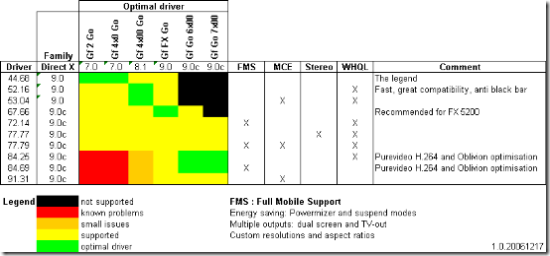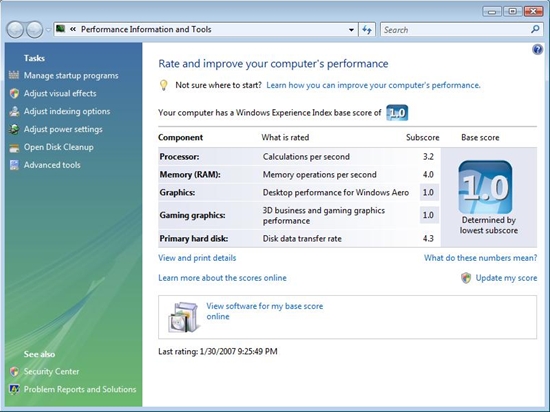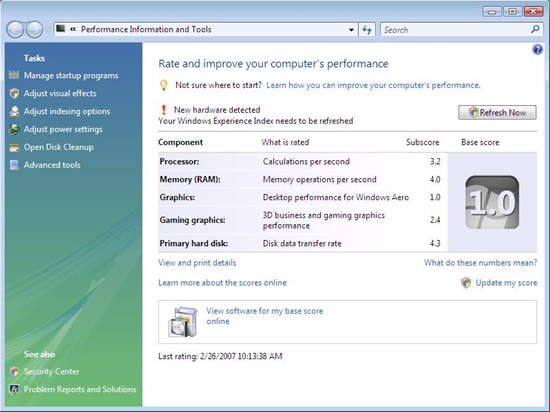Enabling Aero Glass on Windows Vista with a Toshiba M200/M205
 I've been really disappointed that the lovely Toshiba M200/M205 series of notebooks has been so poorly supported by Toshiba. While these little workhorses will run Vanilla Vista just fine, none of the useful craplets will work and Toshiba seems to have abandoned this TabletPC for the sexier M400.
I've been really disappointed that the lovely Toshiba M200/M205 series of notebooks has been so poorly supported by Toshiba. While these little workhorses will run Vanilla Vista just fine, none of the useful craplets will work and Toshiba seems to have abandoned this TabletPC for the sexier M400.
I've googled all over for this and found Microsoft blogs where the guy said "it's working great on internal drivers" but I can't get a straight answer from anyone. I figured it was time to solve it once and for all.
The NVidia Vista Drivers announcement says:
GeForce Go GPUs in notebooks are currently not supported in drivers from NVIDIA.com.
At this time, the drivers available on NVIDIA.com do not support notebook GPUs. Many NVIDIA notebook GPUs have Windows Vista drivers already built into the operating system and install the first time you run Windows Vista.
However, I refuse to give up on the Little Tablet That Could.
Even though the M205 isn't listed as supported, I threw caution to the wind and downloaded and installed the:
- Toshiba Value Added Package for Windows Vista (this apparently adds value)
- Toshiba Tablet PC Extension for Windows Vista
- Toshiba Extended Tiles for Windows Mobility Center
I also demand Vista Aero Transparent Glass on this laptop. So what that it has a crappy NVidia Fx5200 GX video card with 32megs of RAM? That was state of the art three years ago. Runs (some) 3D games just fine thank you, and Google Earth, too. Surely this POS can run some transparent windows, right? I mean, it did under XP running Windows Blinds. ;) (Yes, I know how the new desktop compositor works under Vista, no letters, please.)
There's a real Gold Mine over at LaptopVideo2Go.com. While NVidia seems not to care much about existing Laptop GPUs with their driver releases, the community at LaptopVideo2Go forces them to care by editing their INF files.
WARNING: You're on your own if you do this...don't come to me with problems. YMMV.
There's excellent step by step screen-shotted instructions on how to download the right drivers for your laptop and use a Modified INF driver file to fool/force/coerce the drivers to supporting your hardware, even when the manufacturer would really rather that you not.
I quaked in fear as Windows reported that this driver was not digitally signed. But, some how I worked past it.
This thread over at LaptopVideo2Go offers this great graphical table explaning the drivers vs. GPU chipset relationships. It's a little out of date, but it helps one get the idea.
 I downloaded the NVidia 9802 driver for use on this Toshiba but 9719 and a few others. The 9708 driver seemed pretty snappy as well. This was actually a driver released for ASUS laptops. The modified INF is what gets it working for other GPUs. I've actually tried about 10 different versions.
I downloaded the NVidia 9802 driver for use on this Toshiba but 9719 and a few others. The 9708 driver seemed pretty snappy as well. This was actually a driver released for ASUS laptops. The modified INF is what gets it working for other GPUs. I've actually tried about 10 different versions.
You can poke around and make an educated decision. Many folks feel the 60xx series of drivers is a better choice for the 5200 GO Chipset, others say not to use any lower than 70xx. I went with a newer one based on comments in the forums.
I downloaded the modified INF, copied it over the existing one, and did the old "Update Driver | Have Disk" trick. Again, see the instructions.
After the driver installation, I saw this in my Properties Dialog...check out that Shared System Memory Value. Yikes. I've got 1.5Gigs on this laptop. If you're going to get this working you'll likely need at LEAST that much memory.
But I loves my Glass. I'll charge onward and see if I can get this to work...
After rebooting, I didn't see any Aero Glass and was totally bummed. Then I went to the Start Menu and typed in "Performance" and ran Performance Information and Tools. I had originally a 1.0 for Graphics Perf, since I was using the out of the box, auto-detected Standard VGA driver.
I ran it again, and got some error that the Video Driver had some trouble and got restarted, but now my Gaming Graphics experience went from a 1.0 (horrific) to a 2.4 (marginally horrific.)
Hm...that's something, I guess, but I still haven't got Glass. Most times I run the Windows Experience Index tolol (by pressing Update my Score) I get this error:

So, there's actually no happy ending (yet) to this post...folks in the Forums insist they've gotten Aero to work on an M205, but I've tried literally 10 different driver versions and modded INF files and while my 3D score has increased, I'm still Glassless.
I'll update this post as information comes in or one of you M200/5 owners tries this and finds a success that you'll share with the rest of us.
- UPDATE: I got a flash of Aero, then this message in the Event Viewer:
The Desktop Window Manager did not start because an analysis of the hardware and configuration indicated that it would perform poorly. The Desktop Window Manager has encountered a fatal error (0x8876017c)
About Scott
Scott Hanselman is a former professor, former Chief Architect in finance, now speaker, consultant, father, diabetic, and Microsoft employee. He is a failed stand-up comic, a cornrower, and a book author.
About Newsletter
@Scott - I'm all too familiar with this.
I just bought WindowBlinds 5.5 so I could have SOMETHING on that laptop other than Windows Classic or Windows Vista Basic, but WindowBlinds 5.5 won't do per-pixel shading or transparency on Vista without the DWM, so it's still bittersweet.
Given that Vista Basic doesn't really bring worthwhile anything to this laptop other than UAC, and XP's benchmarks are marginally better than Vista's, I'm going to revert that laptop to Windowx MCE 2K5. And since I just bought WindowBlinds 5.5, I can enjoy some better eye candy that way.
Still keeping Vista on my desktop/media server box. :)
Actually, if it is a tablet PC laptop (as Scott refers to), Vista is much improved over WinXP when it comes to using the stylus. That's the main reason I didn't revert my M200 back to XP.
Now if we can just get all of the specialized hardware buttons and rotation to work correctly on the M200, I'd be happy. (I did get auto-rotation working "somewhat" - but its not as reliable as with XP).
1) Be sure to get the latest/greatest BIOS from Toshiba. Many bugs in the NVidia driver were specific to older BIOSes found on M200s.
2) Run at 1024x768 or 1280x1024. Running glass at the native 1400x1050 resolution stresses the video driver immensely...
I don't know when/if the folks at Toshiba will publish the latest BIOS and NVidia driver that we have here (v3.01 and v7.15.10.9752 respectively) for public consumption. There are still tons of bugs (mostly regarding projection, extended desktop scenarios, etc) so it seems their choice is to simply not support Vista on this older hardware.
Personally, I prefer they focus their resources on providing a better Vista experience on the hardware they actually sell as Vista-capable. The M7 and M400 still have issues, too!
HTH
Do not get the LV2Go drivers. They will enable Aero, but they kick you out of Aero after you open a few windows. Also, be aware that full-screen video will stop working after you use the Vista drivers. Having said that...
1. Download the 96.33 drivers (RC1). I think they're still available off of Toshiba's website.
2. Download the 97.59 driver from Toshiba's website. It says it's only for the Qosmio or whatever, but don't worry about that.
3. Open both INF file (I think it's still nv_disp.inf) for the two drivers and make sure all RotateFlag settings say "0x40" without quotes. If you try to install this right now, it won't work because it says your video card isn't supported. That's fine.
4. Download the modified INF from LV2Go, and open it. Look for the entries that tell the INF file what video cards are supported. Copy that section into the corresponding sections in your INF files for 96.33 and 97.59.
5. Install 96.33. For some reason, at least for me, I have to install 96.33 because 97.59 won't install on its own. It will finish the install, but leave me in VGA drivers if I don't do 96.33 first.
6. Install 97.59. Presto, Aero will work!
7. To get secondary monitors working (albeit no Aero while it's enabled), go to Toshiba's HWSetup and select Analog + LCD or whatever in the display settings (instead of Analog or LCD Only).
http://sbisson.livejournal.com/709723.html
http://sbisson.livejournal.com/708430.html
about Aero. What I care is getting a better performance for watching videos on the machine.
However from this there is one big lesson for me. I highly doubt that I will buy a Toshiba again, their after service is
just a joke. And what for, one should buy the latest R400 model. The improvement to the M200 is not really worth 3000$.
The R400 has still the same major limitations like the M200. And the whole idea of tablet usage died on me 2 years back.
The size of the device is fantastic but no need for tablet functionality.
As a result I have a rating of 2. Aero is working. All Toshiba keyboard Fn keys are working including Esc through F8 except F2, so I can do stand by, monitor, brightness etc. which are everything I want from my keyboard.
Windows Vista on Toshiba Satellite M30 Hardware Drivers
I feel your pain on the laptops also, I have a Toshiba M3, and its a no go for AERO as well! What? I can play 3D games on it so why cant I run some flimsy transparent window system? But what really makes me wonder on laptops, is how much more power will AERO suck away from your laptop battery life? Also does Vista disable desktop composition when the battery gets low? I will obviously research this after writing this but these questions occur to me just now from what you wrote...
as for all those who got Aero working for a couple of minutes and then were told by Vista that the system analysis yielded that the hardware does not support Aero, how about trying to disable the system check?
http://download.microsoft.com/download/9/c/5/9c5b2167-8017-4bae-9fde-d599bac8184a/aero_rules.doc
http://mstn.homedns.org/mstn/asp/vtt/vtt_detail.asp?vtt_id=22
Why... if my new box had the proper drivers it'd make me upset enough to melt a slew of faces with my photon blasters and logitech gamepad.
http://mobilepcwiki.com/mpc/index.php?title=Toshiba/M200/Windows_Vista_Installation_Notes
Toshiba released my drivers specialized for the m200 and vista. The video drivers are still not stable. But i use the drivers form xp without aero.
Full rotation, button, etc support
By Marco
It appears that there is a new Vista driver out for the M200 from Toshiba dated March 20th of 2007 :) I am downloading it (33mb) and will post the result.
http://uk.computers.toshiba-europe.com/cgi-bin/ToshibaCSG/vista_drivers.jsp?macId=&mode=allMachines&userOS=&action=search&selCategory=2&selFamily=4&selSeries=157&selProduct=530&selOS=26&selType=11&country=8&language=13&search=
Ravi.
I'm always on laptopvideo2go trying new drivers. Pre-100 drivers drop out of Aero because it runs out of memory according to Windows' Event Logs. Post-100 drivers just generally screw up with garbage all over the screen.
The ones on Toshiba's website at the moment are 97.52. They work OK but not for Aero.
Comments are closed.