FIXED: Blue Screen of Death (BSOD) 7E in HIDCLASS.SYS while installing Windows 7
I was doing tech support for a friend this weekend. He was paving an old HP Envy laptop (although this happens on some Dell Inspirons as well) and was getting a blue screen in the middle of install. Then, of course, if you're not looking at it you'll just reboot and drop back into setup and get the "the computer restarted unexpectedly or encountered an unexpected error." At this point he was in a setup loop.
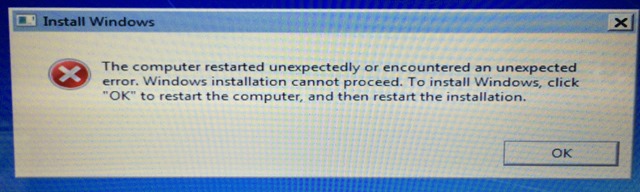
"HIDCLASS.SYS" is the driver that failed. HID means Human Interface Device, and that means "keyboards or mice" for the most part.
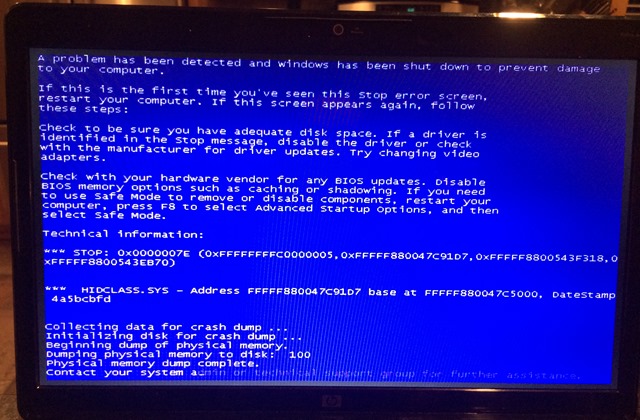
Errors in HIDCLASS.SYS, especially during setup, almost always means that there's trouble with an attached keyboard or attached mouse. I asked my buddy if he had a mouse attached and he did. He removed the mouse, and started setup over again. Setup succeeded. Then, he spent about an hour (and several reboots) getting Windows 7 "gold" (which was released in July of 2009, almost 5 years ago) up to date with patches, service pack 1, and the latest drivers. Then he was able to attach his mouse and it works fine.
Sponsor: Big thanks to Mindscape for joining us and sponsoring the blog feed this week! I discovered Raygun.io and started using it for my side project and I LOVE it. Get notified of your software’s bugs as they happen! Raygun.io has error tracking solutions for every major programming language and platform - Start a free trial in under a minute!
About Scott
Scott Hanselman is a former professor, former Chief Architect in finance, now speaker, consultant, father, diabetic, and Microsoft employee. He is a failed stand-up comic, a cornrower, and a book author.
About Newsletter
Microsoft's Paul Yuknewicz stated "VB6 was and still is without a doubt awesome. VB6 made developers incredibly productive building a breadth of applications and as a result we have a wealth of applications and passionate developers to this day in 2014. "
Yuknewicz stated that is "not possible" to add the same modifications to the VB6 programming language that they have already added to VBA.
They have also announced that it is "not feasible" to open source VB6.
Yuknewicz admitted VB6 will continue to be supported by Microsoft until at least 2024.
http://visualstudio.uservoice.com/forums/121579-visual-studio/suggestions/3440221-bring-back-classic-visual-basic-an-improved-versi
I had the same kind of problem with hidclass.sys on my wife's Asus eeePC. But there were no external keyboard or mouse connected. I have turned off USB in BIOS setup and it worked. After successful installation I have turned on USB and everything works fine.
I should check things out. I like what I see so now i'm following you.
Look forward to checking out your web page yet again.
however I know I am getting experience everyday by reading thes good articles
or reviews.
I suspected the wireless mouse, so I reinstalled pulling the transceiver on boot to the initial extraction of Server 2008 files. Sure enough, install went smooth.
I found this article as I was waiting to see what happened with the installation.
Cheers.
Comments are closed.

Had the same thing but with a USB hard drive once.