Google Presentations is out
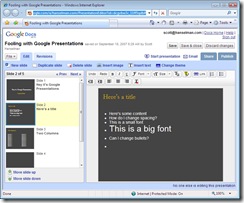 Google updated their Applications suite today with the addition of Google Presentation. It was added to all of docs.google.com including Google Apps For Your Domain, which is what I use for the family's docs.
Google updated their Applications suite today with the addition of Google Presentation. It was added to all of docs.google.com including Google Apps For Your Domain, which is what I use for the family's docs.
It's good to know it's there if I might need it, but I'd probably just use Notepad if I needed to present in a pinch.
Cool Things
- It initially LOOKS just like PowerPoint!
- You can start a presentation then give folks a URL and they can join up and watch like this: View Presentation.
- You can chat about the presentation being watched.
- Great Revisions support - many copies are saved all the time, so you'll never lose anything.
- Upload a PPT
- Save as a ZIP file! They'll create a "self-contained" ZIP with a single HTML file and the assets you need to run the presentation using any browser, also Eric Meyer's S5, except with less-pretty auto-generated markup.
Meh Things
- Can't link to pictures online, have to upload. It would be been cool to allow links to Flickr or Google Photos but that would mess up the whole "self contained" offline story.
- No spellcheck?
- No animations, shapes, auto-layouts, wizards, etc.
- No line spacing? Makes bulleted lists look odd and hard to lay out.
- Does as little as it can without actually being Notepad.exe
- It's cool, to be clear, but it's ultra-basic. If you're interested in a PowerPoint-like experience on the web, I'd either use PowerPoint's Save As Html feature (maybe you bought a $60 copy of Office! Insane!) or take a good look at Eric Meyer's S5 XHTML Presentation System (sample).
- JavaScript errors and other rough spots, particularly when trying to add Hyperlinks to Images.
- You can upload PPT, but you can't Save As PPT.
It's a nice addition to Google Docs, but the flagship product is still Google Spreadsheets, in my opinion.
About Scott
Scott Hanselman is a former professor, former Chief Architect in finance, now speaker, consultant, father, diabetic, and Microsoft employee. He is a failed stand-up comic, a cornrower, and a book author.
About Newsletter
IMHO, the key to why Google chose Zenter, and why they're OK with delivering a barely implemented presentation application - is the sharing and collaboration capabilities. It seems, for now at least, that's the primary thing Google cares about. Well, that, and if it's written in Python.
The folks at Y Combinator must have some pretty good Google connections because I had never heard of Zenter. I'm not even sure it ever went live.
You'd think saving as PPT would be a given...any idea's on how to convert to PPT format?
Comments are closed.
