How do I set different wallpapers for each monitor in Windows?
I wanted a different wallpaper (or "screensaver," for the non-technical relatives, because I know you call desktop wallpaper that) for each of my multiple monitors in Windows. To start changing your wallpaper, first right-click on the desktop on click Personalize.
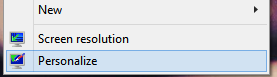
Click the words "Desktop Background" at the bottom of the Personalization dialog.
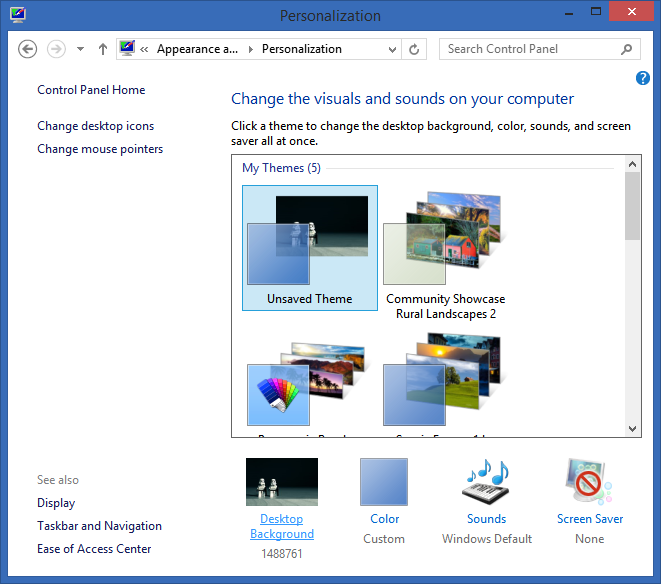
Now, from here, if you LEFT-click a wallpaper you're selecting that wallpaper for ALL your monitors.
BUT, if you RIGHT-click on an image, you can set wallpapers individually.
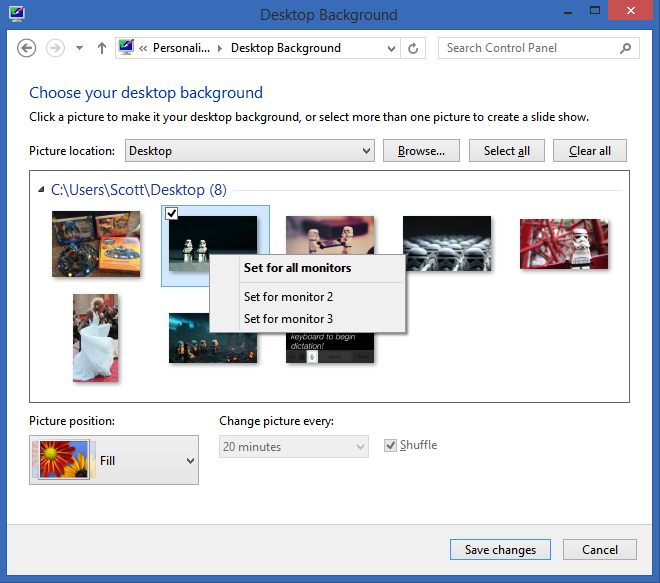
Enjoy!
About Scott
Scott Hanselman is a former professor, former Chief Architect in finance, now speaker, consultant, father, diabetic, and Microsoft employee. He is a failed stand-up comic, a cornrower, and a book author.
About Newsletter
Looks like Windows 7 only, but hey.. every little helps :)
Back to stitching with Paint.NET...
Select
-------------------
Preview
-------------------
Open With -->
-------------------
Properties
One nice effect with shuffling background images, sets the active window's border color based on the current background image's predominant color. As the backgrounds images shuffle, the border color changes for a nice ambient lighting effect. Only windows with borders (e.g. Browsers, notepad, etc, not Outlook, OneNote etc) display this effect.
Not quite as annoying as when I'm looking up the solution to a software issue, but it has taken the edge of an otherwise satisfying Thursday at work.
:(
I have 2 monitors connected to my Surface Pro 2 ... in order to have the fonts size ok on the monitors the font size is too small on the Surface Pro 2 screen....
Barely usable
The paid version changes the wallpaper for each screen every x minutes.
Looks like the RenderView is no longer supported in the current version of MVC. The Binding function also seemed to disappeared. How can I get around this.
I am a cabinet maker and need all the help I can get. Keep up the good work as I do read your blogs.
I want to add search capability to my web site.
Regards, Mark
I like having a picture of my wife and kid on my desktop, but not on my laptop which I use when trying to sell at customer sites. Having those images projected on the potential customers projector screens is not the best of ideas...
Thanks for writing about this! I used a special tool that would glue wallpapers together, but now I know...
It's not free, but it is worth the small investment.
Comments are closed.

http://windows.microsoft.com/en-US/windows/bing-dynamic-download-theme