How to disable Windows Desktop Search explorer integration after installing Office 2007
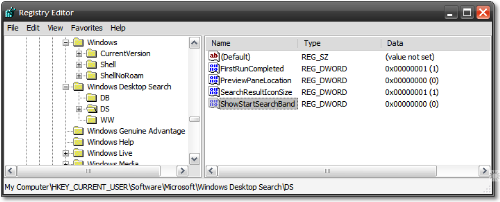 If you were as shocked and disappointed as I was when you found, after installing Office 2007 and installing the Desktop Search 3.0 to enable "Outlook Instant Search," that the default Search behavior in Explorer had changed without asking you, you'll want to change this registry key.
If you were as shocked and disappointed as I was when you found, after installing Office 2007 and installing the Desktop Search 3.0 to enable "Outlook Instant Search," that the default Search behavior in Explorer had changed without asking you, you'll want to change this registry key.
In RegEdit, go to HKEY_CURRENT_USER\Software\Microsoft\Windows Desktop Search\DS and set "ShowStartSearchBand" to 0, and you'll get the default search behavior back.
And while you're at it and poking around in the registry, you might as well go to HKEY_LOCAL_MACHINE\SYSTEM\CurrentControlSet\Control\ContentIndex and set FilterFilesWithUnknownExtensions to DWORD with the value of "1" in order to enable full-text searching of files (like code!) that Explorer by default skips over.
Don't you hate it when you KNOW that there's a file in that directory with the text "foo" - you can SEE the file - but the standard explorer search doesn't even bother to look in in the file? That's because it doesn't even bother to look in files that don't have their extension registered with a known IFilter. But you don't care, just flip that bit in the registry, and you'll get full-text search of REAL FILES (not "indexed three hours ago") from your trusty Explorer search bar.
Or, go download Chris Sells' .reg file over in my Power User Windows Registry Tweaks section. Either way, take back your Explorer!
About Scott
Scott Hanselman is a former professor, former Chief Architect in finance, now speaker, consultant, father, diabetic, and Microsoft employee. He is a failed stand-up comic, a cornrower, and a book author.
About Newsletter
This happens since I isntalled Windwos Serach 3.0.
Maybe it's because my OST-file is 6 GB? But I want to keep that mail with me all the time, that's the point of an fulltextindex.
I even stopped it from indexing ANY files on my computer and run fsutil usn disable or so (to disable the NTFS journal).
Still everything has become much slower (on a Thinkpad T60p)
dir /b /s *.ext | findstr /f:/ "Foo"
voila :)
A very big outlook file is not helping performance What you should do is: create a new file, move all old email to that one, index it and the close the file.
was using version 2.65 of wds happily as i was indexing my network drives where all my data is
when i installed wds3 i found that there is no option to index network folders. after futzing around for a bit i actually un-installed and went back to version 2.65. however after installing office 2007 i discover that windows tells me i need version 3 to make outlook searching work
the search companion is not a solution, I much prefer the indexed wds solution, but i need to search network folders as well as my outlook.
do you know if there is a way to add network shares into the wds3?
tia
Comments are closed.

I forsee an avalanche of Vista and Office 2007 tips coming during the next weeks. :)
Thanks for the great work. I better start archiving these.