How to enable Google Now for iOS devices (iPhone, iPad) with Google Apps for Business Accounts
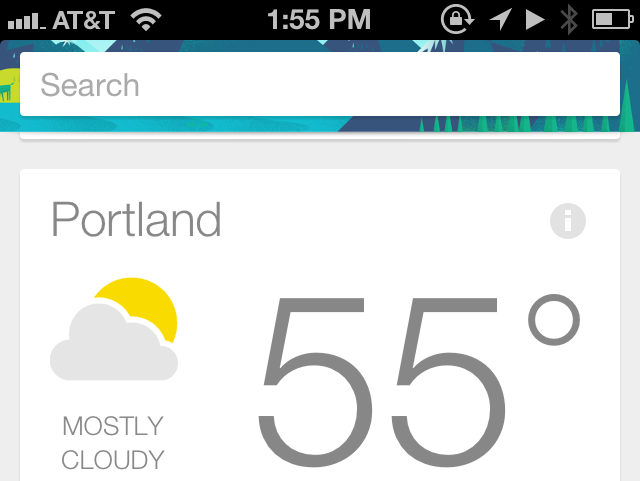
I've got GAFYD (Google Apps for your Domain) running mail for hanselman.com and managing Google logins for the family. (There's 14 of us.)
Google Now (that's the fancy cards and predictive assistant) for iOS was just released (you can download Google Now here) and integrated into the Google Search app for iPhone and iPad.
If you install it and log in with your Google Apps account, you'll get an error that "your administrator hasn't enabled Google Now for your domain."
You'll need to (or your admin will need to) turn it on for your Google Apps Domain. It just takes a moment.
Note that you're changing this setting under Android but it affects iOS as well, which is why it's so unintuitive.
Google Apps for Business, Education, and Government: Google Now needs to be turned on by an administrator before it can be used.
If you are an administrator, you can enable Google Now for users in your organization by following these steps:
- Sign in to your Google Apps control panel.
- Go to Settings > Mobile > Org Settings > Android settings.
- Click the checkbox next to Enable Google Now to turn on Google Now.
- Click Save.
Here's a screenshot describing the flow, as it's not obvious.
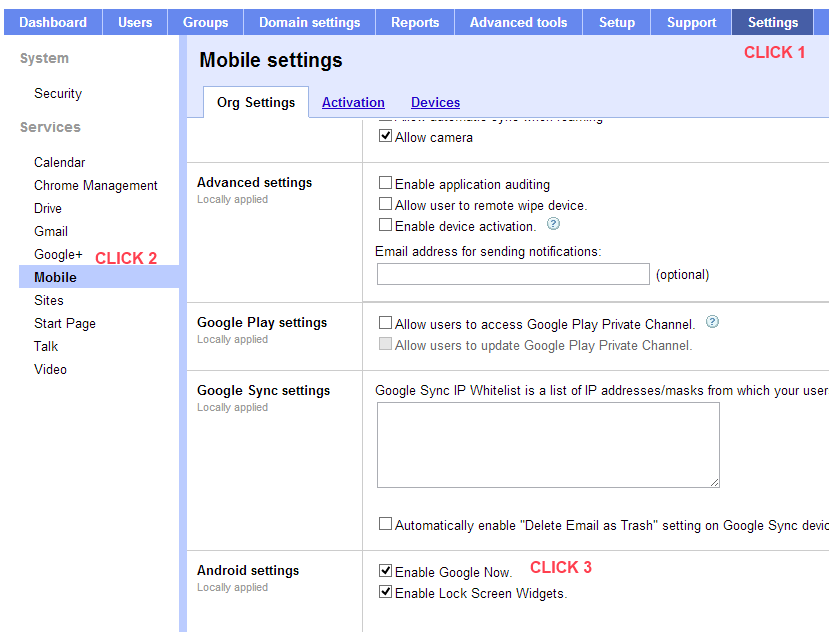
It took about 10 minutes for the setting to propagate. You may also need to force-quit the Google app for it to pick up the new setting. Your mileage may vary, but this IS how you enable Google Now, regardless of device.
I hope this saves you time and frustration. Pass it on.
UPDATE: If you've updated to the new console, the location in the new console is: https://admin.google.com/AdminHome#ServiceSettings/notab=1&service=mobile&subtab=org
About Scott
Scott Hanselman is a former professor, former Chief Architect in finance, now speaker, consultant, father, diabetic, and Microsoft employee. He is a failed stand-up comic, a cornrower, and a book author.
About Newsletter
On my iPhone 5, I had to manually shut down the app by double tapping the home button. There's an option to "try again" inside of the app, but it wasn't until I fully restarted the app that I was able to see Google Now.
That's the most useful feature people of found with Google Now?
Anyway, thanks!
https://admin.google.com
Thanks,
For example... for my wife's personal account she gets flight updates on Google Now after the check-in email is sent to her inbox. On my business account nothing although I got the same email.
Thanks...
http://whatsnew.googleapps.com/new-admin-panel
TIA
Google Apps > Mobile > Device management settings
Scroll down to last option (Android settings) and click "Enable Google Now (also applies to iOS)."
Hope that helps someone.
Comments are closed.
