How to get SlickRun to activate with Windows-R
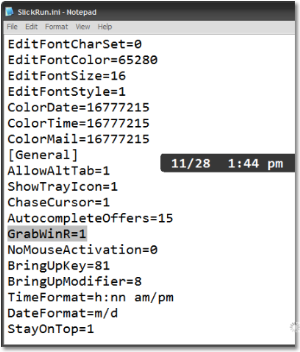 It's funny, when folks see me using SlickRun, they always notice that I've bound it to Windows-R, replacing the standard Start|Run dialog.
It's funny, when folks see me using SlickRun, they always notice that I've bound it to Windows-R, replacing the standard Start|Run dialog.
This is one of the questions I get the most often. Unfortunately it's not very well documented in SlickRun, and if you try to set it via the options dialog, you'll get get a a message saying it can't grab the global hotkey.
You have to open SlickRun.ini in C:\Documents and Settings\username\Application Data\SlickRun and add an option under the [General] section "GrabWinR=1". I also like to set ChaseCursor=1 so SlickRun will come up under the current mouse cursor position.
About Scott
Scott Hanselman is a former professor, former Chief Architect in finance, now speaker, consultant, father, diabetic, and Microsoft employee. He is a failed stand-up comic, a cornrower, and a book author.
About Newsletter
I changed the GrabWinR value from 0 to 1 in my SlickRun.ini but it didn’t work. And when I shut down the SlickRun app and restart it, the value is reset to 0 in the ini! Have you heard of this?
Bob
Before you change the .ini file you must exit SlickRun. SlickRun saves .ini files when it exits and overwrites the changes you made. So do the following steps:
1. Exit SlickRun.
2. Modify and save SlickRun.ini.
3. Start SlickRun.
It should work.
Vadim
Comments are closed.

I thought you were a notepad2-er though?