In search of the perfect monospaced programmers font - Inconsolata
I'm always looking for a good monospaced programmers font. There's lots out there to choose from. Some strongly prefer bitmapped fonts with no hinting. Personally I REALLY prefer heavy antialiasing with the a smooth, almost blurry (not pixelly) feel. Here's some I've used, but I'm currently leaning away from my previous favorite, Consolas, and using Inconsolata that Tomas turned me on to.
I think (hope) we can all agree that Courier New isn't where it's at. And yes, I run at 14 or 15 point all the time.
(I realize that these are huge in width and that they will goof up my site's horizontal scroll bar for a week or so, forgive me, they looked lousy when thumbnailed.)
Inconsolata - my current monospaced font, and the most Mac-like you can get on Windows (including Monaco, IMHO)
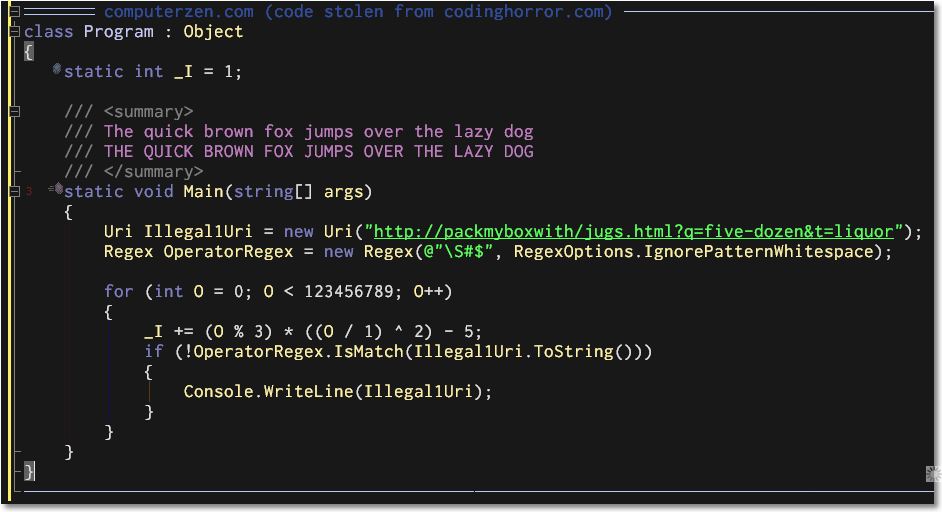
Courier New
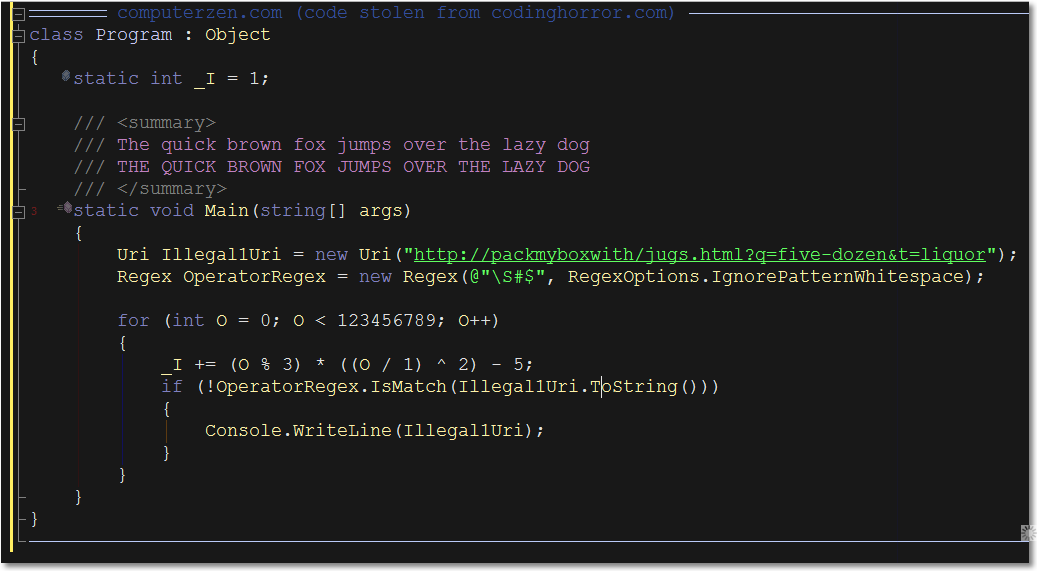
Bitstream Vera Sans Mono
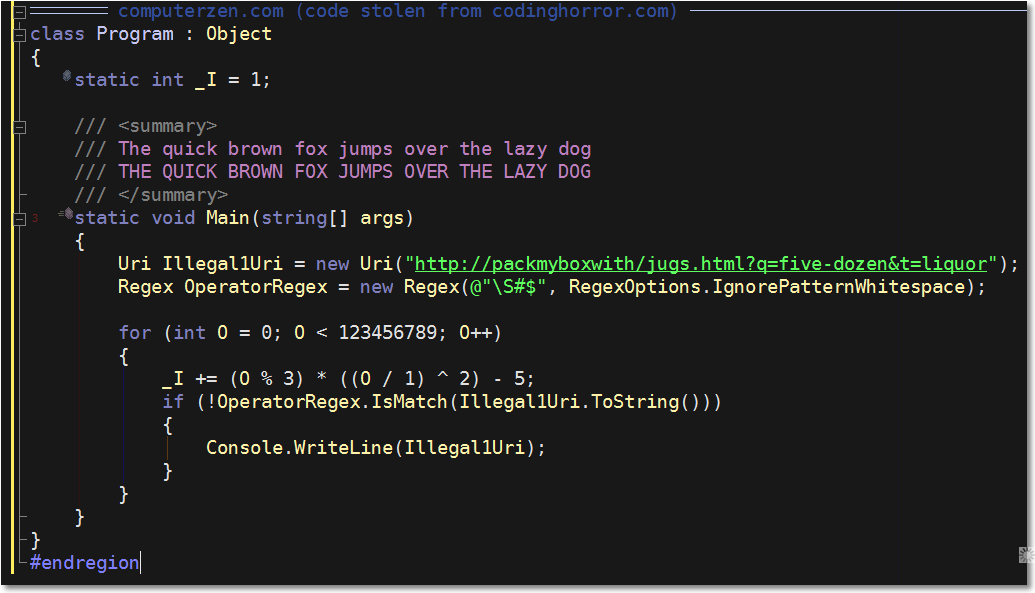
Consolas (included with Vista and Office 2007)
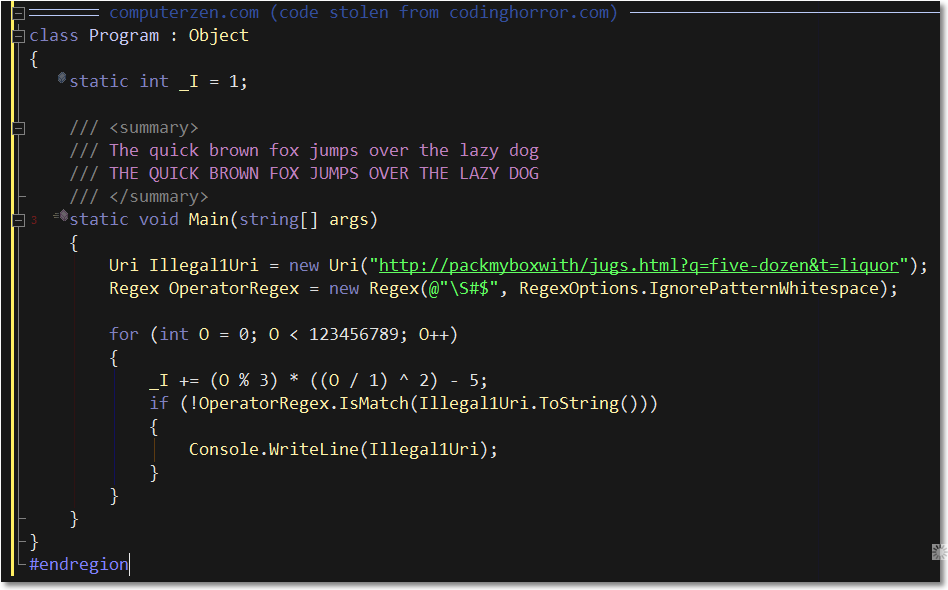
About Scott
Scott Hanselman is a former professor, former Chief Architect in finance, now speaker, consultant, father, diabetic, and Microsoft employee. He is a failed stand-up comic, a cornrower, and a book author.
About Newsletter
I think it looks VERY different from Bold Consolas...
@Johan
Here's a dark scheme: http://weblogs.asp.net/infinitiesloop/archive/2006/08/06/Join-the-Dark-Side-of-Visual-Studio.aspx
I'm not sure its the exact same theme Scott is running.
May be you can share settings (colors) for this black theme for VS which you are using atm? ;) its looks cool and i wanna try black them like this.
Thnx :)
http://www.hanselman.com/blog/ChangingYourColorsInVisualStudioNETBlackVersusWhite.aspx
Another question, is there a dark setting environment for Eclipse and NetBeans?
Thanks in advance.
I've created samples (using the same code & colors of Scott's) in 10pt (my usual)
http://honestillusion.com/photos/blog_0/images/4022/original.aspx
and 13pt (as close to Scott's 15pt that I can stand)
http://honestillusion.com/photos/blog_0/images/4023/original.aspx
You'll note that alignment is not a problem, if you uses tabs, as the Good Lord intended.
And to add insult to injury, tabs instead of spaces! Ohh, the heressy! :)
It is a nice fixed width font.
Characters O0(zero and oh), l1( El and one) and (){}[] are all easy to tell apart.
Also it support italics which Consolas had a problem with on my machine.
I started out making the font for print use only, not trying to optimize it for the screen. So at these large sizes (and as display resolutions go up), I think it is affected by the compromises needed for inadequate numbers of pixels. At small sizes, a bitmap font is going to be crisper.
Please send me your feedback if you have any ideas on how to make the font better. It's just on the verge of official release, so there's still time to get some tweaks in.
I've got both programming and printer's ink in my blood, so I tried to pay special attention to getting the ASCII characters tuned just right for code. Let me point out some of the subtle things I did:
1. [] slightly smaller than (), because in C-family languages they usually nest inside. That's true for the Main decl above, and I think it helps.
2. Big {} with strong visual distinction between left and right facing. The Courier New really suffers on this one.
3. +-*= harmonize and center in the same place in the cell, as befits their role in C. Notice in particular how += retains its vertical symmetry. The same is true for arrows like -> and =>.
4. Clear separation between top and dot of !, so it can't possibily be confused with a vertical bar. I find that to be a flaw in Consolas.
So, please, enjoy. Also, I'm really looking forward to seeing this font in print. There are some details in the curves that don't really come out at screen resolution. Not to mention, most of the monospaced fonts I've seen in print are bad to truly awful. So, for those of you out there working on books, recommend this to your publisher!
For now I've changed the habit of many years and changed my VS settings to:-
1) Zenburn ("exported-font-and-colors-zenburn.vssettings" - linked found on CodingHorror site);
2) Courier New @ 12 instead of Consolas;
3) This sends text off the right-hand side of the VS05 editor, so I now shift+alt+enter to go into full screen to edit code.
This works very well. I'll change to Consolas @ 15 (or thereabouts) when I'm running Vista and also have a larger screen size. Switching ClearType on in Windows XP makes Consolas look great in VS05, but all other fonts (e.g. in Windows Explorer) look terrible. Roll on Vista!
BTW: reading this blog entry has changed my life (and saved my eyes? ...possibly!). I can't wait to share this with the guys at work tomorrow.
Cheers.
[)amien
The ones that you have listed in the previous post around black vs white backgrounds are not the same.
I tried for a couple of hours today to come up with the same colours; however mine still have too much contrast in them.
Thanks
Comments are closed.
