Is Daddy on a call? A BusyLight Presence indicator for Lync for my Home Office
 Consider this the first in a series of posts on using Lync effectively as a Remote Worker.
Consider this the first in a series of posts on using Lync effectively as a Remote Worker.
I've blogged about building and wiring my home office, working from home remotely, and even done a video with Chris Sells and Rory Blyth walking through the house ("Geek Developer Cribs"). Last week I put my Lync 2010 Super Simple Auto Answer Video Kiosk with Full Screen on GitHub. That software replaces the "Embodied Social Proxy" software I was running before. That solution was too complex.
I've got folks in Seattle who are interested in my "presence" and I've also got folks here at home who are interested. Specifically, it's a problem when my kids don't realize (or respect) that Daddy is on a conference call or that Daddy is recording a podcast. It's a problem even for my wife who has recently gotten in the habit of texting me from outside the door to see if I was busy.
I had an old radio On Air light that kind of worked but I never hooked it up to Lync, which is my primary source for presence and availability. Since Lync is also available on iPhone, iPad and Android, it really is the best way for anyone inside the company to know if I'm "available."
I'd consider building a system with LEDs and Netduino but the folks at BusyLight beat me to it. The BusyLight is a nice simple plug-it-in-and-forget-it light that integrates with Lync to provide a visual indicator of my presence. It installs itself as a USB HID (Human Interface Device) so it's likely possible to talk to it directly and make a presence system for other IM clients like GChat or Skype.
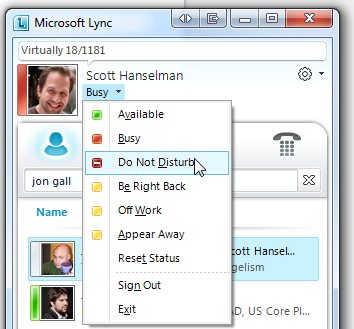
Any system I put in place needs to just work. I don't want to have to click anything more than I already do. I don't even bother to set Lync's status myself because it does a fine job of doing it on its own. It automatically marks me as busy when I'm in a meeting or presenting or on the phone. If I leave my computer for a while it turns yellow to indicate I'm away. When I do need to change it manually (for recording a podcast, for example) I can also just use my iPhone. Any change in my availability from my iPhone is automatically (and instantly...like 100ms instantly) broadcast to all my Lync devices including the BusyLight and my Polycom CX600 IP telephone.
I combined the USB BusyLight's already super-long USB cable with a 16-foot USB2 Active Repeater Cable in order to get all the way down the wall, over and up into the corner of my door. The BusyLight included a 3M adhesive and it's happily stuck up there and the door still closes easily.


I will also be taking a BusyLight up to my remote office and hooking it up so that folks can see when I'm "in the office" or available for a call.
So far I'm thrilled with the results. I recorded a podcast today and I could hear the boys outside whispering to each other "ssh, it's red! Daddy's on the phone!" Ok, I could hear them, but at least they made an effort!
Related Links
- Buy a BusyLight in the US or elsewhere in the world
- Building an Embodied Social Proxy or Crazy Webcam Remote Cart Thing
- Introducing Lync 2010 Super Simple Auto Answer Video Kiosk with Full Screen
- Logitech BCC950 Conference Cam
- The Remote Work Category of Scott's Blog
- Hanselminutes Podcast 242 - The Plight of the Remote Worker with Pete Brown
- 30 Tips for Successful Communication as a Remote Worker
- DIY: Making a Very Wide Angle Webcam on the Cheap
- Virtual Camaraderie - A Persistent Video "Portal" for the Remote Worker
- Working Remotely from Home, Telepresence and Video Conferencing: One Year Later
- Skyping the Wife: Foolproof Video Conferencing with Your Family While on the Road
About Scott
Scott Hanselman is a former professor, former Chief Architect in finance, now speaker, consultant, father, diabetic, and Microsoft employee. He is a failed stand-up comic, a cornrower, and a book author.
About Newsletter
Having said that, though, I used to feel flustered on a phone call with a client when the doorbell rang or the dog barked or now when my toddler is making noise, but with so many people working remotely nowadays, I usually just point it out: "Heh, can you tell I'm working from home today?"
I don't feel like I have to pretend anymore that I'm working in a cubicle in an office building. Yeah, people are going to here kids and dogs when they talk to me, and that's OK because there's no shame in working at home.
Still going to implement the busy light though!
It supports idle detection and telephony integration as well.
But a "busy light" module would rock! I imagine one of thee on my office door.
I always love how you use technology to lead a better life.
I like the red for busy, or red alert ... How about a disco light for when life is chaotic?
Instead, I bought a DreamCheeky LED Message Board, downloaded this C# driver and wrote some software to detect when I am on a call. The message board spits out a bunch of canned messages like "ON PHONE" and "OMG WILL THIS MEETING EVER END". Here's a quick YouTube video of the thing in action.
If I ever find time again, I want to write a plugin to display in the video window the approximate cost of a meeting based on the titles of the attendees and its duration. :-)
I also went a slightly different route on some of the status indicators. For one, I just turn off the light when 'away' in Lync. Also, I prefer to save red for when I'm actually on a call, and use yellow for 'busy'. This maps well what people know about traffic lights - green is go, yellow is slow down and think about whether you should approach, red is stop.
I also got extra clever and added a kind of 'half-busy' status for when I'm wearing headphones and just listening to something. I poll the global audio output level in windows and change the light to yellow-green if something is playing. That way people know I'm available but probably won't hear them, so they should get my attention visually.
After some testing, I would definitely recommend this system. Do you know if you can code to the BusyLight hardware?
An email exchange with the folks at Plenom (company behind it) indicate that they are willing to consider publishing an API/SDK, but they will "let me know" when they are ready (this is not to indicate it won't happen, the email appeared promising). If you want it sooner then write an email to support@busylight.com, and it may expedite the process.
@Scott - I used your post as reference link in my email.
@Nick: We'll keep you posted on an API:-)
@CodeGrue: Yes, the Busylight UC is compatible with Lync Online
Regards,
Morten
Plenom a/s
http://www.amazon.com/Lightmates-Wireless-Lights-Remote-Batteries/dp/B007SRJME8
since my office is in the basement, I have one over my door and another one upstairs for people to see. The same remote controls them both (The remote works for about 20 feet)
Lync is available on Windows Phone, Laptop, Mobile Application and many more.
Thanks for this.
Will just purchased for my new office.
Thanks
Comments are closed.

The biggest issue is trying to prevent an embarrassing tantrum from a 2 y/o outside my office while on a call with a client or my boss. I also hated making the family feel like they needed to walk on eggshells if I knew a call was coming in sometime this afternoon.
There are definitely other issues with working from home (as you have mentioned in other posts on the subject.) Perhaps having an On-The-Phone light outside would have helped and prevented some embarrassing calls.
Thanks for posts like this. I paid close attention to this serious of posts to get tips on trying to make working remotely work for me. Unfortunately, it's time to get back into the trenches!
-Paul