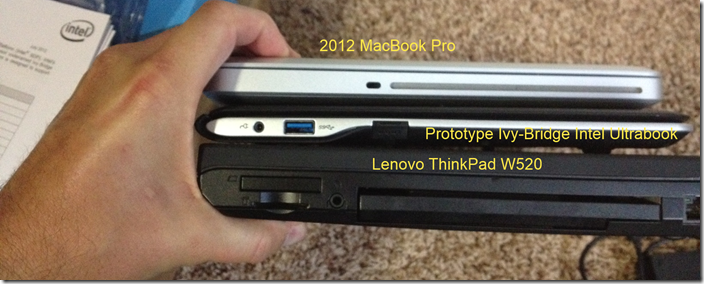My next PC will be an Ultrabook
Darn it all. I didn't want to like this little computer. I've always been a "MOAR POWER" laptop user. For me, laptops are desktop replacements. It's less about the carrying and more about the "setting up in a remote place and having all the power of your desktop." My main laptop has been a Lenovo W520 for years. It's got dual SSDs, 8 (logical) processors and 16 gigs of RAM.
But lately I haven't even turned it on. I have a MacBook Pro but it also goes unused. I've been using this little Intel Ultrabook prototype near-exclusively for months and I've gotten to the point where I've decided that my next machine will be ultralight.
The Good
- You really can get good power and responsiveness out of a 3lb machine.
- Don't knock a touchscreen until you've used one. Every laptop should (and will) have a touch screen in a year. Mark my words. This nonsense about how your arm will hurt assumes that you're only using it. A touchscreen is complementary not primary. I use it for pinching, for scrolling web pages, and for launching apps. It's much faster to just touch the icon than to mouse over to click one.
- Not thinking about memory. I am shocked but I have only 4 gigs of RAM on this machine. I didn't think that would be enough to get anything done. However, I've been able to run Hyper-V VMs, do Windows Phone 8 development, run multiple copies of Visual Studio along with Outlook and have had no problems. I think that a fast SSD along with a fast processor as well as an OS that manages memory more aggressively (Windows 8) adds up to a situation where anything around 4 gigs is sufficient, even for me.
The Bad
- Flaky drivers. As I said, I'm using a hardware prototype but the drivers for this device are flaky. The WiFi and WebCam are both goofy and a little unreliable. I'm not worried about it and neither have really caused me any trouble other than a reboot twice a week.
- Mini HDMI. I find the lack of a proper VGA port to be irritating and mini HDMI just isn't physically strong enough to support the dongles I need for presenting and I am always worried I'll one day break the port.
That's about it. Otherwise my experience with an Ultrabook has been rock solid.
Two of the machines I'm looking at getting are one of these.
The Acer S7. Small, light, touchscreen, backlit keyboard, cool on the lap.
The Lenovo Ideapad Yoga. It has a hinge that supports a use as regular laptop, a tablet, a stand (or as a "tent") for movies on a plane or presentations. I'm leaning in this direction.
I'll want to get an i7 rather than an i5 processor. If possible I will want a 1080p display, so I'm hoping the Yoga adds screen resolution, although, I've been running 1600x900 on this Intel and it seems OK. I just like the idea of 1080p and True HD.
The Surface Pro (with Type Cover). The Touch Cover is cute, but I want a laptop more than I want a tablet. This device has the benefits of being a 1080p screen, runs all my Windows apps. It's an i5 which gives me pause, although it's only 2 lbs.
What Ultrabooks are you looking at?
Related Links
- Initial Impressions of the 3rd Generation Ivy Bridge Intel Ultrabook Reference Hardware for Developers on Windows 8
- Intel Ultrabook hardware prototype - Windows 8 and the Sensor Platform
- VIDEO: Intel Ivy Bridge Ultrabook PRE-RELEASE Hardware unboxing
Disclosure of Material Connection: Intel sent me this Ultrabook for free in the hope that I would review it on my blog. Regardless, I only recommend products or services I I would use and think you would find useful. I am disclosing this in accordance with the Federal Trade Commission’s 16 CFR, Part 255: “Guides Concerning the Use of Endorsements and Testimonials in Advertising.
About Scott
Scott Hanselman is a former professor, former Chief Architect in finance, now speaker, consultant, father, diabetic, and Microsoft employee. He is a failed stand-up comic, a cornrower, and a book author.
About Newsletter
Good
1. Size & weight - about perfect size for regular travel
2. Screen - size and 1080p resolution nice for 13"
3. Touch - 10-finger touch capability is responsive
4. Keyboard - Nice to type on, has a proper delete key
5. Finish - Very slick machine and packaging
6. Accessories - Comes with VGA, Ethernet and case
Bad
1. Battery - doesn't last very long, about 2.5h
2. Keyboard back-light - comes on every time out of suspend
3. Power button - gets hit almost every time I pick it up
4. Fans - loud and on even when it's not very warm
5. RAM - stuck at 4GB too really want 8GB
6. Screen - far too shiny
7. Keyboard Fn - can switch off trackpad, WiFi and shut down machine too easily without notice
8. Keyboard - No function keys means Fn + numbers
9. Trackpad - Too unpredictable to me, had to turn off most of options
[)amien
They also usually have a low-voltage version of whatever Core i7 or i5 processor (with a U suffix in the model number), which helps battery life at the expense of performance.
I still like "thin and light" notebooks (like a Toshiba Portege or a Sony Vaio Z) at little better.
I am hoping the Haswell-based Ultrabooks will be better, starting in Q1/Q2 2013
My next laptop will be an Ultrabook which I will use almost exclusively to RDP into the monstrosity.
The main thing I don't like about it is the lack of dedicated function keys, which makes a lot of hotkeys more complicated, and the terrible touchpad (which is less of an issue since it includes both a touchscreen and a mouse).
For what it is worth, this is so what what I've decided in my limited research:
- Lenovo Yogo:
I've checked out the Lenovo Yoga, and while the tent feature is fine, the tablet feature is weird as you are constantly holding on the keyboard and keys when it is in tablet mode. The keyboard is disabled mind you but again it just doesn't make it comfortable to hold. Also the keyboard isn't like the ThinkPads we are used to (I have a W510).
- Lenovo Twist:
I am interested in this laptop, but it is only a 12" option. If that changes, I will really consider this a go.
- Samsung Series 5 Ultra Touch:
I think this will be my next purchase as long as I have some hands on experience with it. I used a Series 9 Ultrabook and I must say I am impressed. Mind you that costs 1500 at the time.
As long as I can get Visual Studio 2012 running with a good resolution so I can get those long statements on the screen I'll be happy.
1. Doesn't the 13 inch screen bother you? That's terribly small. If I were to get one of these as my main development machine, it just wouldn't be enough real-estate for me on a daily basis.
2. Have you considered a USB / VGA adapter to solve the display issue? Try something like this: http://amzn.to/TMEZmQ
What about monitors? The biggest thing I miss when I am not docked at home is my second (and third) monitor. I have tried solutions like DisplayLink/Airdisplay/iDisplay to make my iPad function as a second monitor when I am away from home. But I have not had a lot of success with that. What do you do when away from home? Do you have a solution for a second monitor??
Thanks,
Rick
i7, 8GB RAM, platter drive that I'm replacing with a 256-512GB SSD, 15" 1080P touchscreen, 5+ hrs of battery life. Really my perfect laptop.
Quad i7
8GB
NVidia 650M, 2Gb
512Gb SSD (2 x 256Gb, RAID 0)
15.6 Full HD IPS, mat!
Audio Bang & Olufsen + sub woofer
~4.5h browsing/movies
~4.4lb
Starting with the Macbook air, a lot of portables in that category have been performing amazingly well. The Asus zenbook (bar it's trackpad), the samsung 9 series and so on.
Also, are you sure you'll need an i7? Especially after the Haswell/Crystalwell CPUs start coming out next year?
I was actually thinking of a portable solution that is usable on the road: in the hotel room, in the speakers lounge, or where ever you happen to be. I'm looking purchasing a portable USB monitor, but it seems a shame that there are no good iPad based solutions. I hate to carry yet another screen.
I have heard good things about the Yoga, but I have concerns about the outward facing keyboard in tablet mode vs. the ability of the surface to simply detach the keyboard.
My next one will be either the Lenovo Thinkpad X1 Carbon Touch with 8 GB RAM, 1,600x900 resolution, 256 GB SSD, or the HP SpectreXT Touchsmart 15-4000
Asus did terrible job releasing this one, and as far as I concern (source) it have some fan issues, but currently it has best specs (US)
1. There will be touch screen available.
2. 512 GB SSD (unfortunately only in RAID 0 (2x256))
3. NVIDIA 650M 1920x1080 2 GB
4. Matte screen (may be different for touch screen version)
5. Limited to 12 GB RAM (I do not understand why nowadays one will solder 4GB plank to the MB instead of 8 GB)
6. i7-3610
IMHO right now this one simply the best.
I hope that Lenovo, HP and others will release something compatible to drive prices down and specs up. Or maybe they will deside to wait for Haswell and will continute for now to release 1366 x 768 mainstream.
Above all review the keyboard layout and make sure it works for you if you plan on using it a lot...
Peterfoldi - Doesn't the Yoga disable the keyboard in tablet mode?
Frankly I'm more worried about one of my spinning discs of rust breaking down. You rarely get circa 50 years' advance notice on that.
(still unable to comment on your blog from Chrome btw, fails silently)
My slate does not have a built in keyboard, no vga, has only 4 gigs of ram, an i5, is noisy as hell, and has a battery life of like 4 hours. But... the fact that I can actually take notes in OneNote using a Wacom stylus = heaven for me.
It can run multiple copies of VS2012 and the WP8 emulator just fine. But I won't buy another tablet/computer/ultrabook unless it has the same Wacom support.
But with USB 3.0 there's enough bandwidth there for a one plug solution. Asus, Lenovo and others now have USB 3.0 docking stations with dual monitors(DVI and HDMI ports) and gigabit ethernet.
I. Fracking. Love. It.
There's also a 15.4" Zenbook Touch available for pre-order as well that adds in a touchscreen.
Also waiting to see what the Surface Pro & HP ElitePad 900 w/keyboard "jacket" is like in January.
8 gigs of memory
512 gigs of SSD
an i7 processor
and will support 2 27 inch Thunderbolt monitors running at 2560x1440
All connected with a single cable (will all handle mouse, keyboard + whatever other usb peripherals you need)
It has a great trackpad + a very nice powercord that snaps in via magnets. The keyboard is also backlit, which is nice for both planes and lecture halls.
It only weights 2.96 lbs. (2.38 for the 11 inch version)
I think it also qualifies as a ultra-book.
That being said, I'm planning on getting a 128 GB Surface Pro, and doing most of my work from there when they come out. It's got that usb 3.0 port on it, so I should be able to plug into my docking station when I want the full experience. And then it's even easier to go see clients with! I'm onsite support for a large university, which means I walk ALL over campus. (and its a big campus!!) Definitely getting a type cover though. I tried the touch cover at the Microsoft Store, and didn't really like it that much. I'm also not too worried about the type cover being small. I used to have a 9.6 inch netbook that I had no trouble typing on at all. Used to write essays for school on it.
The worst offender is the Sony VAIO Z - a beautiful little machine with an ugly VGA port on its side. Even its insane media dock, with the Radeon 7xxx series built-in, has only VGA and HDMI out.
Crazy! How am I supposed to drive my U3011? :-)
So I ordered a W530 to replace my previous-gen XPS 15. I guess I'll have at least a couple more years of lugging a brick around...
Battery life is about 3hr, which is not bad for a laptop, but not for a tablet.
Didn't come setup for virtualization, but wasn't hard to get hyper-v running with the VS2012 ALM virtual machine. Plan to setup others, with more than enough disk space.
Don't have need for external video, but for watching Hulu, etc. the screen is sharp and very clear. HD Quality.
Beats having to lug the old laptop around. I see this going everywhere and be able to do just about anything, but that's what ultrabooks are all about.
Paul
The issue I have is still screen size, thin and light laptops always seem to be targeted at small screen sizes. I don't want to give up a 17" screen, but would like a thinner and lighter laptop.
If someone starts making a thin and light 17" laptop with no optical drive and virtually no bezel around the screen I would be very interested.
It came with 8GB RAM and 256GB SSD which is quite handy when you want to compile large projects :)
I was about to pick up Macbook Air with 512GB SSD but I am going to wait and watch to see what is around the corner with touch screen ultra notebooks :)
In all honesty, I will probably get the Surface Pro. Whatever I get I won't be using the provided keyboard since I'm hooked on my HHKB 2 Pro. Add a USB3 hub to the Surface and I'm good to go.
New HP Elitebook Revolve Tablet
The Revolve does however pack a host of new internal components. It’s available in all of Intel’s Core processor flavours, supported by a 256GB SSD and 4GB RAM, with an option to upgrade to 12GB
http://www.youtube.com/embed/Yxd8IEN3GvE
I run Windows 7, and 8 in VMs without a hitch. As at work I do both iOS development and .NET development. So it works for me.
The only thing I wish it had was slightly a little more disk space. I opted to get the 128 gb model to save a little money but wish I splurged and got the 256gb model at the time.
But defiantly happy to not have to carry around a 5lb laptop anymore that is for sure.
How is the noice and heat from your prototype ultrabook?
I have a w520, and I'm so tired from the fan noice (even when the fan is runing slow)
- Niels
Anyway, I returned it and am seriously considering the Lenovo X1 Carbon. Just can't decide whether to wait for Touch version.
Why? It was the one I could afford and met minimal requirements: 6GB RAM, Touch-Screen, 14" screen, 500GB HD, Bluetooth, USB 3.0, and i5 processor. I paid $730.00 almost two months ago but I see it advertised in Best Buy today for $700.
Like I said, I been using it for about two months and don't regret having bought it. I really wanted something with more power such as an i7 processor, 8GB of RAM, and an SSD drive but those were outside my affordable range.
I was looking at those 2 models as well. Do you know any information about their noise levels? Does the fan always run from what you know?
Core I5, 128gb SSD, 4gb RAM, Windows 8 Pro.
Pros
11.6 inch ultraviolet that is actually a tablet.
Wacom digitizer (SPen)
Cons
Hinge, I am already seeing evidence of future issues.
High DPI displays don't really work when in desktop mode, fonts to small even at 150% scaling (which does not scale everything)
This has replaced my MBP and my Windows 7 tower.
I have to imagine the Surface Pro will be great as an Ultrabook. Two pounds, 4 GB of RAM/I5/1080p will be great, especially when you got used to being productive on a 2 GB/Atom/1024x600 netbook. I might still hold out to see the Haswell-based devices, though.
13" 2560x1440!!
http://www.engadget.com/2012/08/31/samsung-series%209-wqhd-ultrabook-matte-display/
I always had the same idea: the laptop it’s a desktop replacement! As long as I can move it it’s ok. (I used to joke: “what’s the problem my laptop is big!? I am a big guy!” - even I lost a lot of weight I am still a big guy!). When I use it I put it on a table anyway! But... Maybe I am getting old... maybe I am getting tired... I don’t know... my next laptop has to be light to have 14+ inches with at least 1920X1080 resolution, long battery life, SSD 256GB+, 8GB+ memory (my wife has in her “kitchen pc” – actually a laptop – 4GB :P), backlight keyboard. Those are a must. It would be nice to be transformable in a tablet like HP Elitebook Revolve (I like this way mode because the keyboard is hidden when you are in a “tablet mode”). I kind of like Zenbook Touch U500VZ but with Asus generally is better to wait for the second generation to have less problems (my G71G was G70G initially which Asus replaced it with this one after I had three times the same problem in the first three months… one of my coworkers had the same situation with the same model). Unfortunatelly the Zenbook doesn’t transform in tablet :(. I kind of miss my iPad. My daughter uses it now (And I can’t fight with her :P)
Eli - No, the fans don't run unless it's working HARD.
Requirements:
- Resolution: 17" 1600 x ... above or 15" 2440 x ... above.
- at least 8 gigs memory
- at least 256 SSD
- even if it's 5 lbs. as long as it's ultra book/thin
Plus(+):
- at least 4-battery-hours before depletion.
Will be used for Internet, occasional SQL and VS development, media(music, movies), ebook reader, and Diablo 3. Soon, Torchlight 2 :-)
My main development machine will be a big tower desktop PC for the foreseeable future. As a guy who doesn't travel that much, it really makes the most sense in terms of value.
So for me things like portability and battery life are the most important qualities to look for in a laptop for the few cases when I do have to travel with it. And I think a 13" Ultrabook would be the perfect replacement for my 11.6" Netbook I have now. I'm just waiting for the prices to come down a bit more.
- Ultrabook form factor (ultraportable)
* Intel Core i7
* 15" Full 1080p IPS capacitive touchscreen
* Wifi a/b/g/n/ac + Bluetooth 4.0
* Intel Wireless Display tech
* 8GB RAM
* 256GB SSD (better yet, 512Gb)
* Convertible (or flipscreen)
* Secure Platform Module (TPM)
* At least 4-5 hours of battery life
* Built-in Pen Input support (digitizer)
Dell Precission M6700 :) but it's not so light and thin, but you are man, isn't it ?
http://www.lenovo.com/products/us/laptop/thinkpad/thinkpad-twist/
Has an i7 option, and up to 8GB of RAM.
So far it has never got hot and fans have never kicked in and I find myself using it for browsing instead of my galaxy tab.
I'm happy with almost every feature of the Samsung NP900X4C-A01US (i5, 8GB, 128GB SSD, 15.6") except for the display. It is washed-out and faded. But I will live with it because the thing is super-thin and not heavy at all. Battery life is 4-5 hrs.
I've also been choosing between this two models and finally bought Acer Aspire S7 with i5. This machine is absolutely fantastic. The problem with yoga is it's touchscreen is not as responsive as Acer's.
I don't know other peoples but If I get a new laptop I want it touch screen. I got once a mac mini and I returned it after a week. As computer it was nice but I didn't like the OS. Maybe I am a (too) "Windows guy"... I really like Windows 8 even I don't have a touch creen laptop/monitor (and I don't say you need one) but if I get a new one I would like to be touch screen. When Macbook Air is going to be touch screen I am going to consider it. I don't get it, Apple started this table revolution and they don't see touch it's the future. It's only common sense. My three years daughter first time in front of her mom laptop tried to touch the screen to interact with it (as on the iPad) and she was surptised it doesn't work: "It's broken daddy!! Fix it!"
Most of my solutions are big and I like having atleast 3 solutions open. + Blend..
Ofcourse I can juggle things around and make do with 4GB BUT 8GB would be so much more productive for me!!!
The ATIV Smart PC Pro is a similar option but the Lenovo looks much higher quality. Surface Pro is also nice but doesn't work as well on a lap.
Because i5 is the only option, however, the Lenovo Yoga with the i7 looks like a great alternative.
Such a difficult choice!
As it turns out our Level 2 engineers can't netboot the Air so can't put their standard build on and it makes a fairly useless test machine. They couldn't even join the AD domain until I had gone over the road and bought a usb to Ethernet adapter.
On the plus side it has all the specs you want, I7, 8Gig ram, 256 ssd and its still the most stylish laptop out there.. just. No touchscreen though - wonder when that's going to start hurting MacBook range as their dual OS strategy seems to leave no reason to ever have them?
Have the benefit of running osx, which is an OS I prefer for email/browsing and then win7 for my dev.
The only thing that has given me pause is the fact that win phone dev requires a VM (on a VM in my case). This does seem to work but not that fast. Also windows 8 animations etc aren't very snappy under VM on the air. Might be better on something with more gfx power though.
If I wasn't on Mac, WITHOUT DOUBT I'd have a Vaio Z. Way beyond ultrabook performance. Only compromise is the small track pad... and er the price... but its on clearance at the moment as they have EOL'd it.
I have been using Lenovo Ideapad Yoga 13 ($999.99 Bestbuy version). I wiped the disk, installed Windows 8 Pro and then installed VS 2010 Ultimate, VS 2012 Ultimate, SQL 2008 R2 and SQL 2012 Developer editions (all components, everything!) and it runs like a champ. No problems with multiple instances of Visual Studio with just 4GB of RAM. Boots up super fast and runs super fast. The resolution of 1600x900 is totally usable and this thing is so portable, I take it everywhere.
Lenovo just makes good stuff. Full size HDMI, 10 pt touch, ~8 hrs batt.(I get like 6-7). They will have the i7 with 256GB and 8GB RAM soon. It's my full time laptop workstation and my part time tablet.
The keyboard auto disables itself when the screen gets flippped all the way around for tablet mode.
This unit is having issues with sometimes disabling the keyboard even when it is still in open like a laptop and there has beeen no movement at all.
It appears that other people are seeing this issue also.
For those who are picky about keyboards like I am, the keyboard on the Yoga simply wasn't up to the usual Lenovo standard. I found the keyboard on mine to be very mushy/springy/spongy. The action wasn't consistent across the keyboard and ultimately I sent it back even though I loved everything else about it (except the trackpad which was very temperamental). The trackpad can be fixed with drivers, but the keyboard wasn't meant for a work machine. It'd be fine for an hour at a time, but not on a dedicated work laptop. I used mine for development and writing every day all day.
The only ultrabook I'd seriously consider on the market today is the Lenovo X1 Carbon. It looks as if it has a better keyboard (I haven't actually used one), the screen is perhaps not as awesome as the Yoga but still pretty good, and it's light tough and powerful. The second generation Yoga with a better keyboard and trackpad could be the ideal ultrabook though.
In my attempts to find a decent laptop I also tried a MacBook Air 11.6" 2012. It had an i7 processor, 8 GB RAM, and 512 GB SSD drive. Ultimately I sold it because I just don't like how the Mac OS works. The build quality of the machine was impeccable, as were the trackpad and keyboard. And yes you can run Windows 8 (or 7) on it, but the drivers aren't very well optimized so Windows runs more poorly on a Mac than it does on a laptop designed for it. Too bad we can't have Apple quality in Windows laptops. Now *that* would be a killer combination.
Took it with me of a 5-month trip in Australia and Indo-China.
It's a wonderfull machine, much more powerfull than my current desktop and extremely light so easy to carry with you if you only have carry-on luggage.
Only down side now is that it has no touch screen. Since I got the Surface at DevIntersection (and installed Windows 8 on the laptop), this may become a problem.
The other thing is that the battery life has reduced drastically within 6 months.
But I agree, Ultrabook is the way to go ;)
I've used a 10" (display, too small) atom mini with 1mb, winxp. the keyboard is awful, but i've always disliked "normal" laptop keyboards.
short battery life is terrible on phones and laptops. not so much a problem with camera that uses a li-ion battery.
someday i'll try dual display. dragging and typing notes is my most common activity. and webpages are often too wide for the browser window. annoying.
comment: "baited breath" is "bated breath". the meaning seems related to "abated"
Does anyone has a all-in-one pc?
What do you recommend for programming?
http://www.ubergizmo.com/2013/01/samsung-series-7-ultra/
Matt
Do you have any recommendations? I'd rather not spent over $800 but having a laptop that I can carry around (that is not bulky) would be a nice option. Thanks :) Anah
Do they exist?
I'm interested to know whether the latest Acer Aspire S7 with Haswell chip would have swayed your decision had you been looking for a replacement today?
I'm torn between the Lenovo X1 Carbon without Haswell, the new Acer Aspire S7 or a Razor Blade 14.
Simon
Comments are closed.