Network Connections: Using Verizon Broadband Access Wireless Internet without VZAccess Manager
I was talking to Juval Löwy today about wireless broadband access. We both use Verizon's VZAccess Rev0 network for Nationwide Wireless Broadband. I get decent results and have blogged about the service before, last year.
UPDATE: Some folks have reported that the Username and Password aren't needed. Some have reported it IS needed. Your Mileage May Vary.
One thing that irritates me and Juval is the VZAccess Manager application that Verizon provides to access the service. Fortunately , Juval figured out how to connect to Verizon's Wireless Broadband using Network Connections in Vista bypassing the VZAccess Manager. As Juval doesn't have a blog, I'm posting his instructions here with his blessing.
First, you need to manually create a new connection.
- Open VZAccess Manager, go to Help, about.
- Copy the phone number:
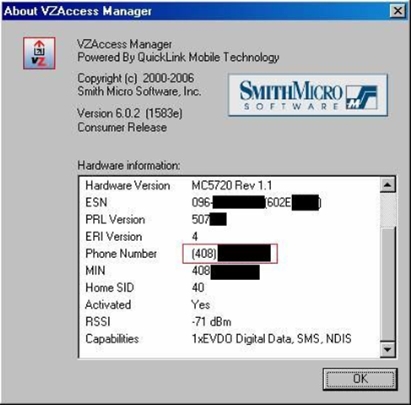
- In the Windows Control Panel, bring up the Network and Sharing Center.
- Click Set up a Connection or Network.

- Click Set up a dial-up connection
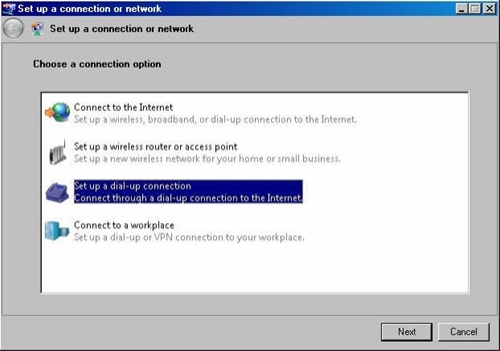
- Select the modem:
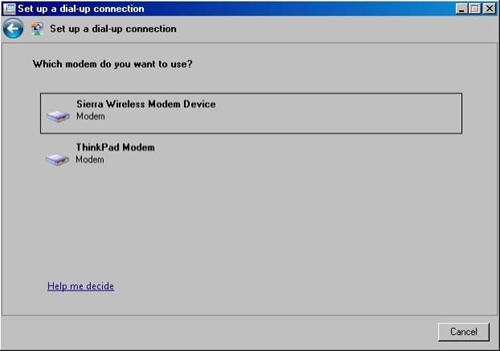
- Enter #777 for the number. For user name, plug your number from Step 2 plus "@vzw3com.com." For password use "vzw" (all lower case). Be sure to name the connection.
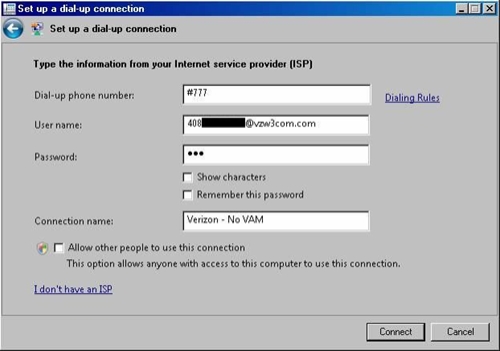
- Connect and run. Select public location for network type you are all set.
You can now use the connection without VZA.
Thanks Juval!
About Scott
Scott Hanselman is a former professor, former Chief Architect in finance, now speaker, consultant, father, diabetic, and Microsoft employee. He is a failed stand-up comic, a cornrower, and a book author.
About Newsletter
Mark
Ben
Stupid Question: I didn't get wireless broadband access with my Verizon service, so I don't know. But: does Verizon authenticate you after you connect with the "vzw" password for the network? I hope so; I'd hate to think anybody could get into anybody else's account just by knowing their Verizon phone number...
Thanks,
John
Comments are closed.

http://www.innerexception.com/2007/01/tip-using-verizon-v640-expresscard-with.html
I am far from the first person to "discover" how to get this done without VZAccess on OS X though.