Onkyo TX-SR674 HDMI Upconverting Receiver
 Our Home Theater, er, Living Room, has consisted of the same Sony Receiver and random collection of goo since I worked at 800.com. Since we got HDTV it got really difficult to manage the system because the Sharp LCD has 5 inputs and the older Sony Receiver has 5 inputs and we had to do all this video + audio switching. "Put the TV/Video on Component 1 and the Audio on Optical 2" - you get the idea.
Our Home Theater, er, Living Room, has consisted of the same Sony Receiver and random collection of goo since I worked at 800.com. Since we got HDTV it got really difficult to manage the system because the Sharp LCD has 5 inputs and the older Sony Receiver has 5 inputs and we had to do all this video + audio switching. "Put the TV/Video on Component 1 and the Audio on Optical 2" - you get the idea.
The Harmony Remote made a huge difference, and I still love it, but the receiver has been showing its age and every once in a while it will just stop making sound. Then 15 minutes later, it'll make a loud click and start up again. The Sony 925 Receiver isn't a "video switching receiver" for anything other than composite analog signals, of which I have none.
I started doing research on a new receiver using the kitchen remodel and living room repainting as an excuse. I figured since I'd have the whole thing ripped up anyway, why not put it back together right.
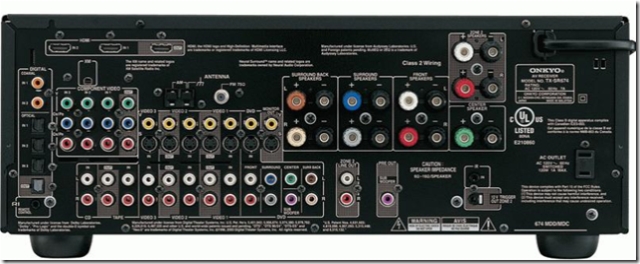
I decided on the Onkyo TX-SR674S (S for Silver) for a number of reasons.
 It offers decent price/performance balance. I'm not an audiophile, nor do I care to be, so I'll never buy a $1000 receiver, and I will continue to use the same speakers I have had for the last 10 years until they burn up. I would like a receiver that can utilize what I have though.
It offers decent price/performance balance. I'm not an audiophile, nor do I care to be, so I'll never buy a $1000 receiver, and I will continue to use the same speakers I have had for the last 10 years until they burn up. I would like a receiver that can utilize what I have though.- It does video switching, but also HDMI video upconversion. That's not upscaling, now. Meaning, if a 480p signal comes in the Component Connector, it'll just go out to the HDMI as 480p. This means that I have one wire going to my Sharp LCD, and that's HDMI. This means I can set my TV's input and forget about it. It's also clearer than using Component Cables. Additionally my Replay TV that outputs via S-Video is also upconverted to HDMI and looks very clear. It will however deinterlace 480i and output 480p.
- XM Satellite Radio (it's ready for it). I have XM in my car (actually Greg has mine as he's driving across the country and I pressured him to take it for a whirl) and I love it. While we do listen to XM via the Media Center via the XBox, I would like it to be more integrated. It also has Radio Disney and XM Kids that I'd rather Z listen to over TV. (No TV for the baby) All I had to do was get an XM Antenna and it just worked. Slick.
- Audyssey 2EQ™ room acoustics correction. This is a fancy equalizer that includes a microphone and runs your speakers and room through a 12-step series of tests. In the process it learns the distance of your speakers to your ears and adjusts the dB level of each speaker individually to make up for crappy acoustics. It nailed the distances of my speakers and noticed that my Center Speaker is 2 feed farther back than my front speakers and added +1dB to the Center's level to compensate. Very nice, and I understand the Audyssey is well thought of amongst folks more into this stuff than I.
 1080p ready - It'll handle 1080p if need be, although I'm pretty much standardized on 720p. However, I've gotten rid of my Sony DVD/VCR combo (or, rather, I'd like to - $50OBO in Portland, you pick up) and I'm using the Xbox 360 as my only DVD player. The recent updates to the Xbox have pumped up the video quality and it's now absolutely better than the Sony Progressive. I'm looking forward to the HD-DVD player this holiday season.
1080p ready - It'll handle 1080p if need be, although I'm pretty much standardized on 720p. However, I've gotten rid of my Sony DVD/VCR combo (or, rather, I'd like to - $50OBO in Portland, you pick up) and I'm using the Xbox 360 as my only DVD player. The recent updates to the Xbox have pumped up the video quality and it's now absolutely better than the Sony Progressive. I'm looking forward to the HD-DVD player this holiday season.- Powered Zone 2 - If I ever want to run audio upstairs or outside, the receiver has a separately powered second zone.
All in all, I'm VERY happy with the receiver and how much cleaner the whole system works now and I recommend this receiver highly.
About Scott
Scott Hanselman is a former professor, former Chief Architect in finance, now speaker, consultant, father, diabetic, and Microsoft employee. He is a failed stand-up comic, a cornrower, and a book author.
About Newsletter
BTW, you really need to hide those wires running along the wall on the right. Tsk, tsk, tsk. :-P
Excellent decision.
2 things we do in my house to limit children watching TV :
1) I will rip the audio of a favorite DVD movie and burn it to a CD. Then the CD can be played anywhere (almost).
2) If the DVD has not yet been ripped, or is not owned, we play the DVD and just turn off the TV screen. The audio comes through the receiver.
Cutting a hole in the floor would certainly get them out of the way, but I wouldn't want to leave it open to your crawlspace.
The more complicated, but more professional, long-term solution is to route them through wall plates. I put my surround sound wires in the wall (via the attic) with connector plates. It was amazingly easy to do. The faceplates are the same size as outlets/light switches and can be found at Radio Shack or Home Depot (in my area). Instead of electrical boxes they make these little metal brackets that are the same size, but completely open so you can easily attach your wires to the connectors (found by all the electrical boxes in Home Depot). I also used these brackets for running CAT5 through my house. You can run the wire through the walls and under your house or in your attic, whichever is easier.
Basically, I put a set of connectors in the wall behind my entertainment center for the wires from the stereo to plug in to. Then I ran wire through the wall, up into the attic, over to each of my speakers, back into the wall and connected to another face plate connector at each speaker. If you want more details about how I did it and the parts I used let me know.
You may want to get that expensive equipment off of the floor with a little one running around.. Trust me.. You don't even want to think about some of the stuff that is stuffed into VCR players, computers, DVD Drives by little kids.. :p
Just a suggestion from one dad to another.
Comments are closed.

Cool beans. I have a Onyko reciever now, but it is an older version. It does video switching but not video conversion... so, Component In is only switched to Component out. But, as you say, the Harmony Remote makes this a no brainer since the "Watch TV" activity switches the Reciever Input and the TV Input.
If you don't mind me asking, what did you pay for this bad boy? Do you have any problems with HDCP sources being switched through the unit? I would assume not as it just passes all the bits?
BOb