Plex for Xbox One is here and my life is complete - Plus Synology setup how-to
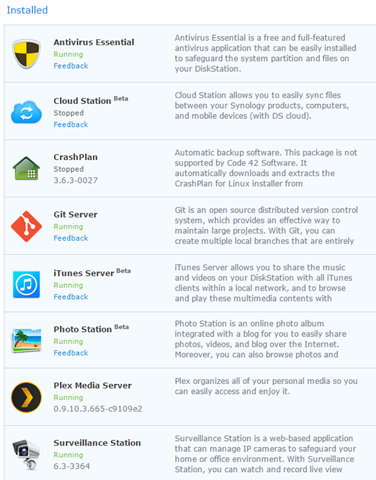 I love my Synology NAS, and I love Plex. I also love my Xbox One. Finally, today these three things are working together to give me a lovely unified view of my media library.
I love my Synology NAS, and I love Plex. I also love my Xbox One. Finally, today these three things are working together to give me a lovely unified view of my media library.
I have a Synology 1511 (the Synology 1513 is today's model). It's a 5 bay Intel-based NAS. I put four 2TB 7200 Seagate drives in it. In the few years since I've had the Synology I've had 2 drives fail and in each case the Synology emailed me, I pulled the drive and replaced them (I now keep two spares around) and rebuilt without incident.
I run Plex on this Synology as it also hosts all my family photos, family videos, and DVD backups. The Synology (since I upgraded the RAM cheaply) also runs Surveillance Station monitoring 4 IP cameras posted around my house, as well as VPN Server, *and* CrashPlan cloud backup. I used to run most of this stuff on my desktop, but I'm convinced more and more that every connected home needs a Home Server. I've even added a Git Server, iTunes Server, and a "Cloud Station" which is basically "Personal DropBox." Glorious.
I use Plex extensively on my iPad and Surface Pro 3. One of the best features (there's a million) is being able to seamlessly mark a file as "offline" and sync it to a portable device. Makes airplane travel a lot nicer.
The one missing part has always been watching Plex on my big screen. While I do have a Chromecast and we enjoy it, the Xbox One is our set-top box. We changed an option on the Xbox under Settings so it "Boots to TV." The Xbox controls our DirectTV and my wife uses a Logitech Harmony One Remote that we still love. From the Xbox we can "Xbox Watch Netflix" or "Xbox Watch HBO" and it just does the right thing. But switching inputs to the Chromecast, getting a tablet out, starting Plex on the tablet and throwing it to the TV requires more tech than my wife is willing to give.
Until now. Plex is out on Xbox One (and Xbox 360) and there was much rejoicing. A Plex Pass is required, but it's SO worth it, and not expensive.
What you'll need
- Plex Server running somewhere - You can run it on any decent NAS, your desktop machine, or any machine you have laying around.
- A Plex Pass - A monthly or yearly subscription. It's a fantastic value. You CAN use Plex free, but with the Pass you get the offline sync, Xbox support, Movie Trailers, Cloud Storage Sync, and Camera Upload.
One note for Synology people like me, you’ll need to install the latest Plex Pass preview release of the server (v0.9.10.3). Not a huge deal, go to Plex Downloads and get the right version for your Nas. I downloaded, then logged into Synology and did a manual install.
Now, go to the Xbox One App Store and download it and sign in. If you'd signed in before and got a warning that your Plex Server was the wrong version, you'll want to shut down the Plex app completely or reboot the Xbox to get a proper retry going.
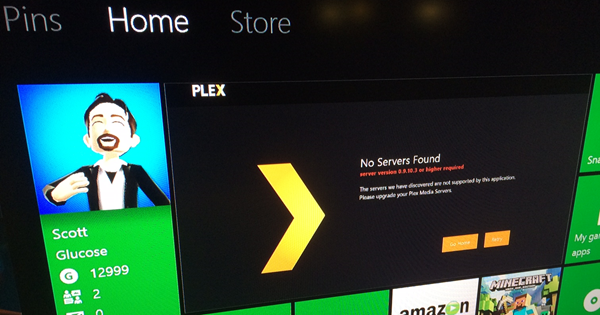
The app looks fantastic, supports both Kinect AND Voice and really fits in with the other apps I use like Hulu and Netflix.
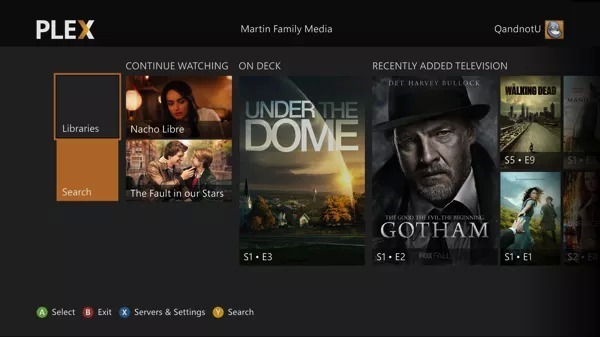
Movies, TV, whatever.
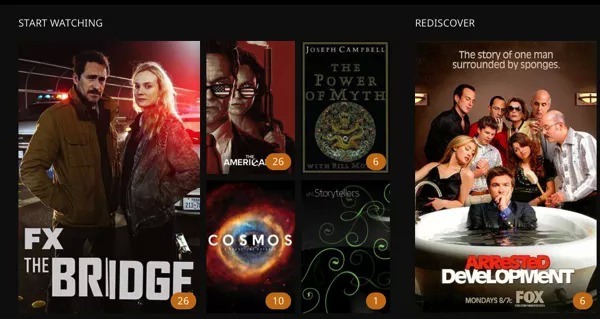
Plex is epic because it's your media EVERYWHERE. Here's a picture of the devices that my family have used to talk to Plex this year.
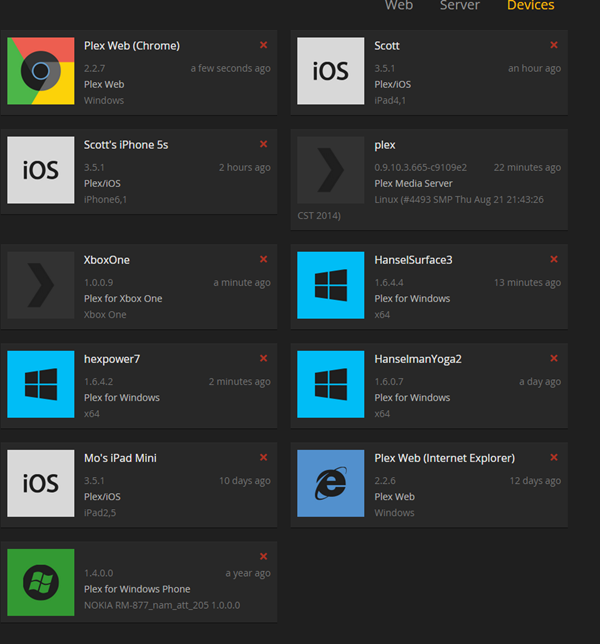
Anyway, enough gushing. I couldn't be more thrilled. If you are already a Plex user, you're gonna love this. I'll do a full video and walkthrough of my setup soon, but Plex on Xbox One has finally turned my Xbox One into the ultimate media server. When the Media Player with DLNA support releases in a few weeks on Xbox One, it'll just be gravy.
Related Links
- Fixed: The Synology NAS with Plex Server and mismatched version numbers
- UPDATED 2014: How to setup CrashPlan Cloud Backup on a Synology NAS running DSM 5.0
- Plex is the media center software ecosystem I've been waiting for
- Synology Products on Amazon
- PODCAST: Creating the Plex Software Ecosystem with Elan Feingold
Sponsor: Big thanks to Octopus Deploy for sponsoring the feed this week. They are FANTASTIC. Truly, check it out, the NuGet team uses them. Using NuGet and powerful conventions, Octopus Deploy makes it easy to automate releases of ASP.NET applications and Windows Services. Say goodbye to remote desktop and start automating today!
About Scott
Scott Hanselman is a former professor, former Chief Architect in finance, now speaker, consultant, father, diabetic, and Microsoft employee. He is a failed stand-up comic, a cornrower, and a book author.
About Newsletter
A little off topic but loving having the backup to Onedrive functionality with the new DSM 5.1 beta also. Works very well. Allows me to auto upload photos from my phone to plex and then have these backed up offsite to my Onedrive. Perfect.
Mark - it's an Intel processor and can do all these things it does and transcode also if needed
Robert - Yes, lightly a little bit of a hassle. I would need to google.
For me, I found that the Synology does try to transcode HD video if you're playing on a device with a resolution lower than the source video. For example, my Samsung Galaxy S3 has 720x1280 resolution so if I try to stream a 1080p video, the Synology tries to transcode it. It's not very good at it and the result is pretty choppy as it pauses, transcodes, buffers. For SD video where it doesn't have to transcode, it's very smooth.
The built-in Synology "Video Station" service can transcode HD on the fly without the choppiness because it has a custom version of ffmpeg built in but, of course, Video Station isn't Plex and doesn't have the ubiquity.
To address the choppiness of the transcoding I may actually introduce a dedicated Plex Server box that serves content stored on the Synology. I'm not sure what the network latency will do to the delivery, but we'll see.
I installed Plex a while back, just to see what it offers. After doing so, I have a noob question: where do folks typically get the video content that they host? I'm guessing home videos and bootleg DVDs are common sources (for some people), but neither of those is for me. I do have a big box of physical DVDs (e.g., movies, TV series), and it would be cool to be able to put these on the Synology and play using Plex. Is there an easy way to rip my purchased DVDs for hosting by Plex?
With Vortexbox, it acts as a Plex Server and in order to get content into Plex, you can just insert a CD, DVD or Bluray disc and it is ripped automatically and added to the Plex media library. I'm going to use some parts of an old PC I have laying around and put together an i5 with 4GB RAM to run Vortexbox.
I stream the files from my QNAP NAS to the player to the TV. No need to burn calories transforming the original file to a format that Precious Plex can play.
Apologies for going negative, but I am a massive Plex-hater. So over-rated. And BTW, who cares about all the artwork and other meta-data? IMDB app on my phone is for that!
Everybody can figure it out. Even my 70+ mother. Fantastic.
We also add family photo and video (via bittorrent sync) to separate sections. That part doesnt work so well as photos and video are split into 2 sections. How do you handle the photo/video stuff?
best
Jesper
It seems to me that a fully-equipped NAS is ridiculously expensive and one could get a reasonable tower capable of doing most if not all of what a NAS could do and do more. Or is it simply power savings?
For me, having plex pass just to have videos managed from xbox is just not worth it - this thing can be easily done for free by any blu-ray player, Synology NAS, boxee, or any other free solution once you have hardware.
however its good to see movement in xbox area in this source of media servers.
As xbox one is useless in Poland (you can... play games... and thats it, xbox music is not in Poland yet, and we will wait for it, as we were waiting for xbox live <4-5years>, tv not available etc.) i was waiting since xbox 360 for something more. Maybe in next release of Plex App, music/photos will be added. but for now, i prefer my old setup - Synology Media Server video streaming to Boxee Box and music to BluRay connected to my ~25 years old Sony hi-fi system that just works :)
Freenas on a self built NAS running Plex and Plex Connect each in a jail. Plex Connect is a program that simulates a DNS server, it allows you to connect your apple tv3 with Plex using the trailers app.
So you get all the goodness of apple tv3, a fluent ui etc and it plays all your media even mkv ;)
Just wanted to say I love reading your blog and look forward to all
your posts! Keep up the great work!
My blog ... roll up printing (Adrienne)
Comments are closed.
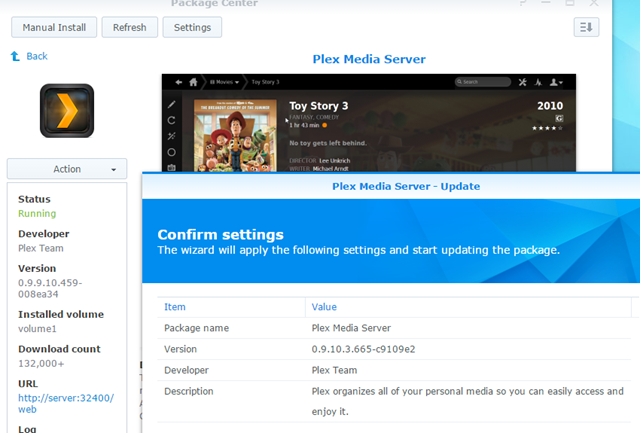

Praise to the almighty Plex gods!