Review - OnTime Defect Tracker from AxoSoft
I received an email recently asking if I'd review AxoSoft's OnTime 2005 Team-Based Defect, Feature and Task Tracking software in exchange for a small fee. I'm usually happy to review software and tools when time permits, I'll always do it in an unbiased way to the best of my ability, and the small stipend (or free gadgets) is a nice recognition of the value of my time. This review is by me personally, and has nothing to do with my company who does not use or advocate the user of this tool.
Updated: I haven't been paid for this review and won't be. However, I did receive a free copy of the software.
AxoSoft's "OnTime 2005" - Team-Based Defect, Feature and Task Tracking Software
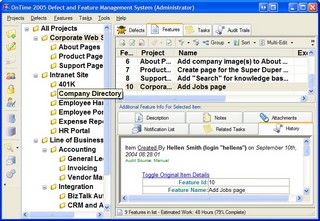 AxoSoft's OnTime 2005 is .NET-based application suite for managing many aspects of the software development lifecycle. It aims to be a complete system for Software Project Management and provides not only a Web-based solution, but also a complete WinForms solution as well as one that integrates with VS.NET as a toolbox.
AxoSoft's OnTime 2005 is .NET-based application suite for managing many aspects of the software development lifecycle. It aims to be a complete system for Software Project Management and provides not only a Web-based solution, but also a complete WinForms solution as well as one that integrates with VS.NET as a toolbox.
They also have an "Enterprise Server" edition that lets remote users connect via Web Service rather than directly to back-end SQL. You can use SQL Server or MSDE for your backend. I used a private MSDE installation with no problems. You of course are bound by MSDE's size and concurrency limitations if you take that road, but a team of 5 could certainly do well with MSDE, IMHO.
There is an SDK in the form of a rich Web Services interface into the OnTime system for integrating into other lifecycle management systems that you may already have in place. This is pretty powerful stuff and it's a shame more applications don't take the effort to expose their core engine as Web Services. (example screencast) I can imagine building defect submission directly into a Help|About box or a global exception handler. Patrick Cauldwell mentioned today that he heard at Devscovery yesterday a koan that really resonated with him: "If you have get an unhandled exception, you've never executed that code in that way before." Integrating the defect tracking system with the application itself is cool thing. AxoSoft also offers a Customer-facing Portal that can enable users to report bugs themselves.
Finally, if you're not into managing the infrastructure or SQL/Windows licenses yourself, there's a hosted plan. However, my take is this. They offer a FREE single user version. Not a trial. Free. That'd be a great way to start out with lifecycle management tools for the independent developer and gives AxoSoft a way to compete with the free BugZilla tools. Also, for a limited time they've got a free 2-user license if you mention their software (so they get Google Juice). Not sure how long that will last, but free software is always a good thing.
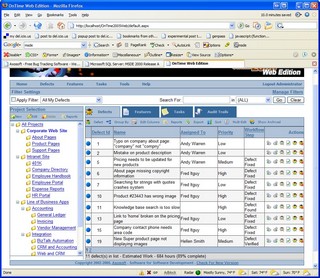 I installed a private instance of MSDE that I called (local)/OnTime before starting. Then I installed the WinForms, Web and VS.NET versions of OnTime. They came in three MSIs, and we're trivial installs (next, next, next, finish). On running each application I was prompted to connect the database. I was a little confused since I used MSDE and had forgotten the (local)/instance style of connection string. It would have been nice had that tip (or a step-by-step MSDE vs. SQL quick start) been in the OnTime help file. They suggest in the Planning Section to use MSDE Instances, but then Instances aren't mentioned later in the help. Also, I installed my MSDE instance as "Windows Integrated Auth" only, and I should have used Mixed Mode, allowing both Windows users and SQL users to connect. This caused trouble when I tried to run the Web version of OnTime. Once I switched over to Mixed Mode it was cool. It would be nice if OnTime helped diagnose that likely common problem in a friendlier way. However, these are nits, and the install in total was all of 10 minutes.
I installed a private instance of MSDE that I called (local)/OnTime before starting. Then I installed the WinForms, Web and VS.NET versions of OnTime. They came in three MSIs, and we're trivial installs (next, next, next, finish). On running each application I was prompted to connect the database. I was a little confused since I used MSDE and had forgotten the (local)/instance style of connection string. It would have been nice had that tip (or a step-by-step MSDE vs. SQL quick start) been in the OnTime help file. They suggest in the Planning Section to use MSDE Instances, but then Instances aren't mentioned later in the help. Also, I installed my MSDE instance as "Windows Integrated Auth" only, and I should have used Mixed Mode, allowing both Windows users and SQL users to connect. This caused trouble when I tried to run the Web version of OnTime. Once I switched over to Mixed Mode it was cool. It would be nice if OnTime helped diagnose that likely common problem in a friendlier way. However, these are nits, and the install in total was all of 10 minutes.
I was pretty pleased to see on the database configuration dialog a "Populate New Database with Sample Data" checkbox. I love stuff like that. Simple and does the job. Of course, checked. The sample data is pretty extensive and include three fictional projects and their numerous associated sub-projects. It's fairly classic three-pane style with tabs. (screenshot above). The datagrids include excellent filtering, grouping, sorting, yada yada support. They also handled my crazy font changes. I always mess with the defaults to see if an app can handle it. Plus, it makes it easier to see. No problems there.
The WinForms and the WebForms applications have surprising parity of look and functionality. I can see using either without any concerns that I'm "not seeing something" by using the Web version. The Web version did have what I feel are VERY heavy page weights. The home page with grid populated with the default sample data was over 125K, not counting images, graphics, css, and considerable amounts of included javascript. Additionally IIS wasn't configured optimally with "If-Modified-Since" set for the various static directories. Consequently there were times when I felt the site was a little slower than it could me. This was more client-side rendering than server-side it seems. When I manually added Content Expiration for the directories containing static content to expire in 1 month the speed picked up. I suspect that adding HTTP Compression would also make a huge difference. I think the installer should set reasonable defaults in all cases. These optimizations are easy to do and only make the product look better.
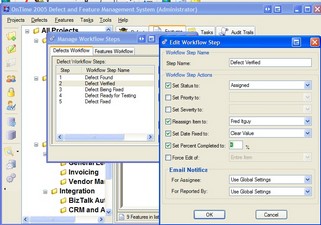 The WinForms has a nice, speedy UI with splitter support in all the appropriate panes. The dialogs are logical and well laid out and I didn't need to read any documentation to get started immediately. I was able to add a custom field to my bugs (I added "locale") and associate a pick-list with choices (en-us, es-mx, etc) without trouble. There are Defects, Features and Tasks and all support an unlimited number of custom fields.
The WinForms has a nice, speedy UI with splitter support in all the appropriate panes. The dialogs are logical and well laid out and I didn't need to read any documentation to get started immediately. I was able to add a custom field to my bugs (I added "locale") and associate a pick-list with choices (en-us, es-mx, etc) without trouble. There are Defects, Features and Tasks and all support an unlimited number of custom fields.
Some of the dialogs were not resizable and should have been, with the User Options dialog being the most obvious omission. There were a few subtle dialog updating bugs I found like the Windows Common Font Dialog isn't populated with the current font when you press "..." in the User Options dialog. I suspect it'll be fixed when they read this review. :) However, I didn't have any crashing bugs and didn't come upon any major functional bugs in my week with the application.
There is a QuickAdd feature in the WebForms version that would be a nice addition to the WinForms version. The dialogs in the WinForms version, particularly for editing an item are modal, and AxoSoft could really increase usability by making them modeless and allowing multiple simultaneous views/edits.
There are 17 built-in reports that will meet 85-90% of your needs I suspect and 100% of Mort's needs. The lack of an editable report maker was the only real missing chunk of desirable functionality that I found, but I suspect I could use any reporting tool to make my own pretty easily. I do wish though, that the charting colors were at least configurable for red-green colorblindness. In the WebForms application the reports are automatically exported as PDFs, and in the WinForms application they are exportable PDFs in an embedded control within the application.
The configurable workflow capabilities really shone, I thought. The default five defect steps are typical, but you can add your own, as well as modify many of the items fields as they move through the process. You're not able to provide arbitrary script or modify your custom fields from the workflow that I could see. The features don't come with automatically configured workflows, but they can be added exactly as with defects. The workflow dialogs are simple, but provide logical defaults for what a small team would need to manage a defect's lifecycle.
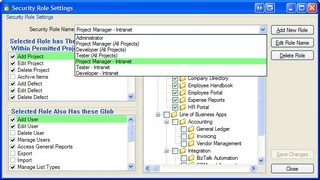 Email notification also plays a big part in OnTime, and the you or anyone in the team can be notified as items move through the process. I also noted that I didn't have to explicitly opt-in to including my custom "locale" field into the emails. It was added automatically. You can imagine that this saved me the time of digging wondering why it wasn't included.
Email notification also plays a big part in OnTime, and the you or anyone in the team can be notified as items move through the process. I also noted that I didn't have to explicitly opt-in to including my custom "locale" field into the emails. It was added automatically. You can imagine that this saved me the time of digging wondering why it wasn't included.
An Audit Trail is also included for all events and can be filtered by any aspect including the source of the event - was the item changed manually, as a result of a workflow, via data import or by a customer on the portal?
Exporting of data is only supported in CSV, and it would be nice if they'd include an XML feature, but the XML Web Services interface from the OnTime SDK can arguably serve one's purposes as well.
I liked the flexibility of Security Roles for giving certain classes of users add, manage, delete, etc capabilities to projects. However, it appears you can't change the "verbs" on a project by project based. Meaning that if Tester Fred can add defects on project A, then he can add them anywhere. They do get around this in a reasonable way by combining roles and projects into project-specific roles ("Tester - Project A"). Since a user can be a member of any number of groups this technique works fine. I think though the that the presentation of this information, while complex, could have been more explicitly expressed.
The VS.NET view is a composite that appears as a toolbar within VS.NET and for me, it looks a bit like Team System except it's running on Visual Studio 2003. The grid in VS.NET includes tasks, features and defects all in the same grid. After using it for a while exclusively within VS.NET, I found myself wishing that this composite view was available in the WinForm and/or WebForms application.
All in all, OnTime 2005 Small Team Edition offers a great deal of value for the $ in my opinion. The single user version is free, and $495 for 5 users or $995 for 10 seems very reasonable for any small development shop using the Small Team Edition. The pricing for the Standard Edition (for > 10 users) is much less compelling per-seat at nearly double the price for license that let users use any version (Win/Web/VS.NET) of the product. The Small Team Edition is definitely worth a good look.
P.S. They are also looking at Source Control Integration directly into OnTime, which sounds pretty sweet.
About Scott
Scott Hanselman is a former professor, former Chief Architect in finance, now speaker, consultant, father, diabetic, and Microsoft employee. He is a failed stand-up comic, a cornrower, and a book author.
About Newsletter
I wrote a fair review, found a number of bugs and reached a personal conclusion. It's a good product for the money.
Besides, this is a blog, not a business. This is a site full of my opinions, as is yours. A little cash for a baby crib will not change my opinion or this review.
Come on. My readers know better. Plus, I *began* the post with a statement explaining as much. It would have been unethical to take any money and not mention it.
I was trying to be straight with folks.
Yeah, but in an earlier post you said you'd only post about software you felt passionate enough to post about.*
Sho' nuff. That's the essence of a blog; it's why they work.
I could maybe understand if they provided you a free copy of the software to review at your discretion, but directly _paying_ for a review is kinda strange IMO. It's definitely not wrong, and you had a nice disclaimer in there and all. But it ultimately undercuts the whole passion argument. "I'll only write about products that I think kick ass.. oh yeah, and products that someone pays me to write about."
I'll say the same thing to you that I say to my wife: I still love you, just a tiny bit less than I did yesterday. ;)
* as I recall, you made a big deal out of this specific point
--
If you send me a free copy of your software, of course I will install it and use it. I will try anything free for a week (or until it sucks or blue screens me) and if I love it, I'm happy to post about it. I love MaxiVista, I love CodeRush, I love PeterBlum's VAM, amongst many others. But I loved them from afar, like a software stalker, before they knew me, not for any other reason. I'm not into the whole paid sponsorship thing. I'm a shill for good software and cool products because I love good software and I'm enthusiastic.
If I dig your stuff, I'll totally review it and spread the word. If I thank you and you never hear from me, your software didn't fill a vacuum in my life. It wasn't an ideavirus.
--
So, all I'm saying is, this post is totally inconsistent with the text above. Let me be clear-- it is not WRONG. And it's your blog, clearly you can do whatever you want here.
It's just.. inconsistent.
That said, I hear what you're saying.
Conclusion:
To be consistent, I won't take money for this review or any others.
(I will take free software and gadgets/hardware though!) :P
Bullshit.
The day Scott Hanselman writes something he doesn't believe... like "podcasts are the primary vehicle for information distribution" ... for 200 bucks... is the day I poke my eyes out with a sharp object.
The only reason he hasn't expressed his outrage over this obvious insult to his character is because he is constantly re-examining his moral compass.
Last time I checked, that was a good thing.
The sad thing is that while I know Scott would not write a review with any flavor of a purchased opinion, the fact that someone implied he did will cause him to lose sleep. That's just the kind of guy he is.
Scott - don't worry about it. I think your decision to not take a payment for reviews is a good one, but regardless I know you;ll always say what you really think, or you;ll say nothing at all. I respect you for that.
Pretty much everyone, big or little, accepts free licenses - sometimes full, sometimes NFR - of the product under review. I do it myself (and disclose it on my site). So you always have to take that into account; the reviewer didn't pay the $10,000 for that fancy product that he's raving about. Possibly his opinion would be different if the money were coming out of his own pocket.
All that said, I'm glad to see that Scott isn't taking money directly from product vendors. That crosses a traditional journalistic ethical line, and I'm enough of a traditional journalist to not want to cross that line.
> you are saying "Scott, you have lost your integrity."
I wasn't implying that Scott's opinion was purchased, or that he lost his integrity. Moreover, the entire reason comments are enabled is to have this kind of two way dialog which sometimes includes (constructive) criticism.
Directly accepting money to write a review is at odds with previous statements Scott has made, and the general blog ethic of "one person's unfiltered opinions" that we've come to know and love.
Anyway, I think Scott totally handled this the right way, so let's just move on.
As an editor, these days, I assign product reviews to freelancers. My rule is that all reviews need to be done with the real live working version, but it's not because I expect the author will sell it on eBay. The primary reason for this is timing-related. If the reviewer gets a 30-day version, then encounters a problem (everything from "darnit, I have to install the latest version of Something Obscure for this to work!" to discovering a huge bug that requires tech support), then I can bet money that the 30-day version will expire on Saturday afternoon, when the review is due to me on Monday. In fact, I wish I had a dollar for every time this has happened to me or to one of my authors.
Providing a license code doesn't cost the software company a cent, and the smart ones understand that it's a good thing for them to have a relationship with people who write about their product. (The really smart ones write to them a year later saying, "We have a new version out. You want to review it?")
While some reviewers do resell the software on eBay, I personally think it's tacky. I didn't pay cash for it; I got paid for the article. Therefore, if I don't want it, I should throw it out.
Is the software itself some compensation? A little. If you're expert enough to write about this kind of tool, you probably want to get your hands on the range of software available. Having the "real copy" makes comparisons possible. If you own (and can start up) your FooBaz 1.0 while you're reviewing the BarBaz I just assigned you to write about, you might be able to say, "BarBaz includes 40 doohickies, when its better-known competitor has only 5."
Few people are going to buy 3 word processors or 5 Gantt chart components... so vendors who want visibility should expect that they have to make it easy to attract reviewers.
Getting the software for free does NOT mean that the author has sold out. (I've seen user group reviewers write glowing articles because they think it's gotta be done out of gratitude, but that's not the way a real evaluation is done.) Frankly, I've gotten so much free software that those boxes don't have value. How many accounting apps does one person need?
(And yes, I _do_ pay my reviewers. More than lunch money, too, though not enough to pay the rent. I expect the reviewer to serve the reader... and only the reader. Feel free to contact me privately if you're interested in writing for DevSource.com.)
Comments are closed.
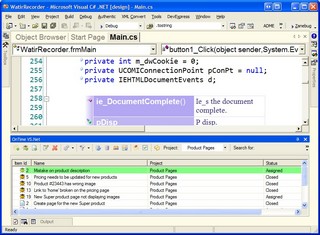

Er.. that's not a review, that's dangerously close to payola.