Review: TP-Link AC3200 (Archer C3200) Wireless Router
 I've always been a Linksys or NetGear router person. I loved the legendary Linksys WRT54G and ran DD-WRT on it for years. A while back I updated my router to the Linksys WRT1900AC. This router was supposed to be the second coming of the WRT54G and promised enthusiastic support for alternate firmware. For about a year I ran the WRT1900AC with the stock firmware as there was a bit of controversy as to what that support would look like. Fast-forward a bit and it appears that Linksys and Marvel have been working together to solve some technical issues and have reached out to the OpenWRT and DD-WRT folks but unfortunately there is still no release place for DD-WRT for the WRT1900AC. I am tired of waiting and some recent instability in the stock firmware has got me shopping around.
I've always been a Linksys or NetGear router person. I loved the legendary Linksys WRT54G and ran DD-WRT on it for years. A while back I updated my router to the Linksys WRT1900AC. This router was supposed to be the second coming of the WRT54G and promised enthusiastic support for alternate firmware. For about a year I ran the WRT1900AC with the stock firmware as there was a bit of controversy as to what that support would look like. Fast-forward a bit and it appears that Linksys and Marvel have been working together to solve some technical issues and have reached out to the OpenWRT and DD-WRT folks but unfortunately there is still no release place for DD-WRT for the WRT1900AC. I am tired of waiting and some recent instability in the stock firmware has got me shopping around.
I did some research and decided on the TP-Link AC3200 (Archer C3200). Now, before you say it, I will. This is a prosumer router. It's not cheap. But so far, it's been brilliant. I've tired $50 routers and they tip over with what I throw at them. I've got a minimum of about 20 devices on the network at a time, and often as many as 35-45. I want to be able to manage them differently, apply QoS (Quality of Service) rules, as well as segment my network. However, I am not a network engineer and I don't feel like being one. I've also had issues with range in the past but I don't feel like having two routers and one SSID. So far, it appears that this TP-Link Archer C3200 router can handle everything I throw at it.
TP-Link AC3200 (Archer C3200)
First, let me say that this router looks like a UFO. It's a very dramatic design, but it's for a functional reason. Those are six folding antennas on the top.

Installation in my home took about 30 min from the moment it left the box until the whole house and every device was set up. I personally found the web interface to be simpler and more organized than any other router I've ever used, and I've used them all.
In this screenshot you can see that there are currently 18 devices connected and there are three wifi networks. I really like this feature. I've setup my own 5GHz SSID for my office, while the family gets their own 2.4GHz WiFi Network, and Netflix/Streaming/XBox devices get their own 5GHz SSID. It's nicely compartmentalized. Even more, I could optionally turn on one or more Guest Networks when folks visit from out of town. This gives guests internet, but keeps them off from seeing internal devices.
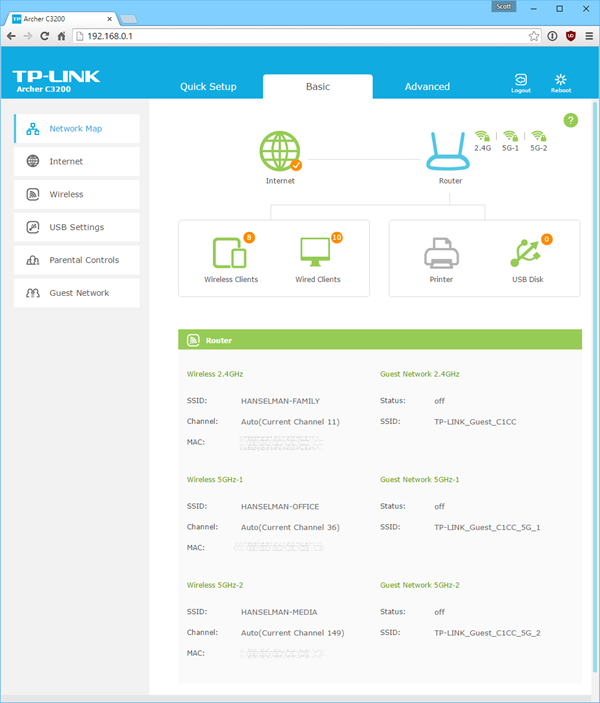
If the idea of three SSIDs is too much for you, they also have a feature called "Smart Connect" which basically collapses a 2GHz and two 5GHz SSIDs and associated channels into a single Smart SSID that will abstract 802.11bgn across many channels. You get one SSID (Wireless Network Name) and the router handles the rest, automatically putting your devices on the right network given their capabilities.
There's also great Parental Controls built in, where you can set a Time Schedule per device. For example, you could make it so your child's iPad could only access the internet during certain times of the day. You would need turn off iOS Mac Address Randomization for this to work, I believe.
This TP-Link AC3200 (Archer C3200 also has some light NAS (Network Attached Storage) features that allow you to access disks via FTP, DLNA, or SMB (meaning you can talk to it via \\ROUTER\share for example). You could also even expose a disk over FTP externally if you wanted to. The router can also be a print server and make any USB printer a wireless/network attached printer which could be helpful if you've got a home office.
For the tech enthusiast/prosumer user the only nit I would say could use improvement is the Bandwidth Control (QoS) panel. It could be a little friendlier. For example, I can certainly figure out the IP Range and Port Range for Xbox Live or Netflix and set the Bandwidth rules, but since those are already pretty well understood it would be nice if there was just a dropdown or set of smart defaults. For example, we would ALL want to be able to check a box that says "make sure Netflix doesn't get slow when my spouse checks email." This dialog could be simpler.
Aside: My spouse asked me why Netflix gets slow sometimes when other people are streaming or pushing the network. I said that it's the same reason that the shower water changes temperature when someone flushes the toilet elsewhere in the house.
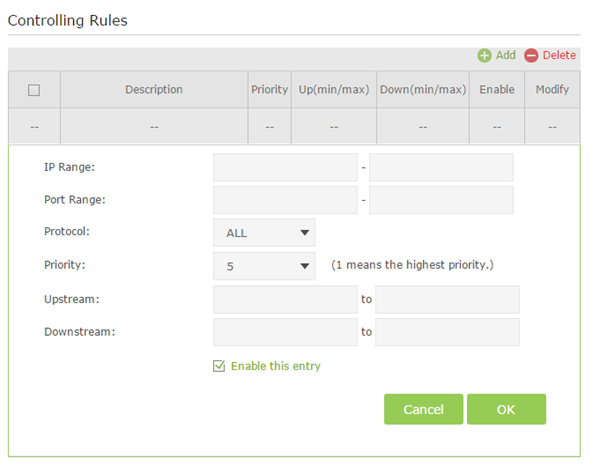
So far I've been VERY happy with this router. Set up was a breeze, perf has been fantastic, and there hasn't been a single hiccup. I'll report back later.
Do you have this router? Or do you recommend another router? Sound off in the comments below.
Sponsor: Thanks to my friends and Infragistics for sponsoring the feed this week. Responsive web design on any browser, any platform and any device with Infragistics jQuery/HTML5 Controls. Get super-charged performance with the world’s fastest HTML5 Grid - Download for free now!
About Scott
Scott Hanselman is a former professor, former Chief Architect in finance, now speaker, consultant, father, diabetic, and Microsoft employee. He is a failed stand-up comic, a cornrower, and a book author.
About Newsletter
It is nice to be able to walk anywhere in the house or on the lot and get great signal.
The RT-AC66U can also support 3 SSIDs for guests, but only one each 2.4GHz and 5GHz SSID for my internal network. I like the idea of being able to segment my streaming media devices from the rest of the network. I may have to give that a try.
The worst part for me has been the parental controls. The problem I had is that if my kid had something running (Ventrilo, online game, etc.), the connection wouldn't get shutdown. Kind of a bummer, if you ask me. That feature isn't important to me anymore, but you might want to check it out on the TP-Link. The Asus runs pretty hot, and I've seen recommendations to drop the power down, but I've not had issues in 3 years.
Lastly, even though I've had this for almost 3 years, Asus last released a firmware update in March, which is pretty good, IMO, for a product that was released around June 2012. Yes, I'm still using stock firmware. WTH is wrong with me!!!
FWIW, this Asus replaced a crappy Linksys E4200, which completely soured me on that brand.
I may have to check out this TP-Link a bit more. Thanks for the review.
I think for the average person the C9 AC1900 would probably be fine. Having said that, the better-performing (older!) RT-AC66U goes for around $120-140, which is about what I paid for the TP-LINK.
http://routerboard.com/RB2011UiAS-2HnD-IN
Most routers don't have a web UI for DNSMasq, so the config gets lost and forgotten.
Currently we do have a very cheap Asus RT-N12 D1 at home but the stability is really subpar. We must restart it quite often, sometimes even more than once a day. I suspect the culprit is multicast streaming because when turned off the router behaves normally.
Also, don't forget about the ultra-fast spider router from Asus:
https://www.asus.com/Networking/RT-AC5300/
Every router I've owned, including *many* in the $180+ range, has suffered the same fate - after about a year or so the signal gets weak, connections start dropping off, and reboots become the norm. Clearly these devices have some sort of planned obsolescence in the form of cheap internal components. The only routers I've owned with a significant lifetime were the WRT54G and now the RT-N66U.
Please do a follow up in a year to 18 months.
Does it support VPN per Wifi channel?
Say I have Channel A and B, everyone on B gets routed over the VPN, and the ones on A get direct connection?
So I can imagine that the AC3200 is even better and the web interface looks a lot nicer than the version I am looking. Thanks for the review Scott.
Anyone know if I can put a wireless printer on one "ssid" and access it from another?
Andrew - Honestly, and as I said, this is a nit, I found the UI confusing and not super friendly. That was basically it.
I previously had an Asus router and I like the interface but the file sharing didn't work very reliably, so I switched to an old Asus eeePC Netbook and upgraded it to Windows 10. 24/7 file sharing for only 10W.
The RT-AC68U is VERY powerful, even working in a mirrored room which normally causes havoc with WiFi. It has parental and QOS features, but I haven't used them. But I really can't complain for free.
Thanks for the tip. Ended up returning the EA8500. Linksys actually gave me a manufacturer warranty beyond the 30 days at Best Buy which was awesome on their part.
Back to the Wrt1900ac stock firmware for now.
or this Netgear Nighthawk R8000 X6 Tri-Band WiFi Router AC3200
I bought the Netgear Nighthawk R7000. Range was fantastic as was speed. But the firmware!.... Completely horrible. Beyond words even.
Luckily, there's a DD-WRT build that works great. After flashing it, I've got no complaints (except for the super crappy firmware that Netgear keeps putting on it's products).
The TPLink router, looks like it has a decent UI. I've used a few other TPLink products and their firmware is usually pretty decent.
After our brief twitter conversation about me buying WRT1900AC the same day as this review was published I returned and ordered this router instead. Since I was running something much older and ... embarrassing, this router has been a huge upgrade for me. Wireless covers my house fine and the speeds are pretty great.
I did run into one issue though. On their latest firmware and using their built in DHCP server, the router was specifying the primary and secondary DNS as the router's address and 0.0.0.0 respectively. I didn't notice this until the second day of trying to figure out why everything but my microcell was working fine. I updated the config to explicitly specify the router as both primary and secondary DNS and everything works fine now. I opened a ticket with the TP-Link guys and let them know in case it is a bug they can fix in an upcoming firmware.
Thanks again for the review and I look forward for more.
Andrew
I have purchased WRT1900AC after your original review and to be honest had nothing but trouble with it. About a month ago I have started to searching for replacement and purchased tp-link ac3200... I am really happy with it and had no major issues. Nice review.
Thanks.
Maxim
Again it was a breeze to install and replaced the absolute rubbish my cable provider gave me (which now functions as a cable "modem" only and plugs into the router). Theres nothing bad to say about the AC68U.
The access points are only like $90-$150 each and are near-enterprise grade (or low-end enterprise grade).
Since that day, I've learnt to trust routers with huge numbers of antennas. So I believe the TP-Link AC3200 will work like a gem too!
A lot of home-use routers can (bizarrely) only go up to 20-something individual DHCP clients and I wonder if this one is any better in that regard.
Note that slowing Netflix is like NOT due to many users because 2 Mbps stream is not much -- perhaps it is due to buffer bloat or some other attempt to manage networks as per classic telecommunications network thus breaking the ability to manage connectivity from the edge.
It soon to be released in the UK and was thinking of getting one my self to meet the needs of a demanding internet family.
Comments are closed.
