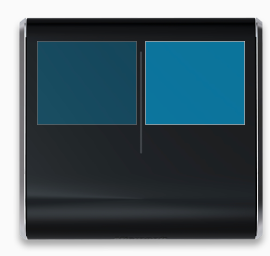Reviews of Super Weird Mice:The Microsoft Arc Touch and Wedge Mouse
I'm always on the lookout for the perfect mouse. I don't think it exists, yet, frankly, but we're getting close. I've got two notebook mice I'm bouncing between while using my new ultrabook, the Lenovo X1 Carbon Touch. I'm using the Microsoft Arc Touch Mouse and the Microsoft Wedge Mouse.
I'm classifying both of these mice as "weird" because, well, they are. They aren't classic-looking mice and each one has garnered the occasional double-take from passersby. Each has an unusual design for a reason: portability.
The Wedge Mouse
The Wedge is tiny. Like, really tiny. The idea appears to have been to remove the back half of the mouse completely (the part that usually gets cupped in your palm) and instead make just the fingertips part. There's a AA battery that goes in the round part (the butt) and underneath there's a single button for on/off/Bluetooth sync and a battery door switch. Oddly, the battery door switch looks like an on/off switch also so I ended up flicking that a few times before I learned.
The Wedge is a Bluetooth mouse, and getting a good Bluetooth mouse was my goal. This Ultrabook only has two USB ports and that's one port too few. I'll often find myself with a hard drive plugged in, then want to add one more item (USB key, presenter remote, smart card) and with most mice I'm stuck because the other USB port already has that mouse's transmitter.
The mouse uses the capacitive touch technology that we're seeing in a lot of mice lately. See that vertical line that separates the two mouse "buttons?" Stroke that and it's the "scroll wheel." It feels odd initially but ends up quite comfortable. Speed of scrolling is also easily changed. There's no middle mouse button, but that hasn't been an issue for me.
My Right-Clicking Issues
Now here's an odd one. Every once in a while I do what, in my mind is a CRYSTAL clear right-click and it registers as a left-click. I've tested it. Click hard with the right and it got picked up as a left. What the heck? I searched around and found a few people in the forums with the same issue so I assumed it was a driver issue. However, I have the latest drivers. What's going on?
Well, it's actually obvious and a little funny if you give it some though. Occasionally when I right click I end up right-clicking the FAR TOP EDGE on the right. Looking at the picture below, I'm pushing with my finger ABOVE the right-side blue square. This is outside the touch area but is registered with the mouse's mechanical click. Since there's no right-touch, there's no right-click.
Stated differently, there's a touch area with clear left and right areas delimited. If I mechanical click the mouse - remember, there's just one click...the whole mouse goes down - then the mouse decides if it's a left or right by seeing where your finger is that moment. If it's on the far top edge then it can't see your right finger, so....left click from the right.
Call it an oddity, call it a design flaw, call it "you're holding it wrong." Regardless, as soon as I figured this out, it stopped happening. I just assumed initially that the touch area wrapped around the front of the mouse. It doesn't. Once my subconscious heard about this from my conscious mind, I can right-click like a champ, but it was quite confusing for a minute there. Be aware.
Bluetooth Disconnecting
I thought that Bluetooth aspect of this mouse would be pure win, but even after using it for a few hours it stopped responding at least a half dozen times. I would have to lift the mouse up and put it down again. The word on the street and in the forums is that this a power management issue and that you should go into Device Manager and check the properties of the mouse and change the setting that allows the operating system to, well, turn it off. Of course, this setting is not checked and not available. The takeaway here as far as I'm concerned is that while the dream of a Bluetooth mouse is a great and valid one, it's just not ready. Whether is it's the tech or the stack or the mouse itself, I dunno. I tried an Apple Magic Mouse for a day this week and had the same issue, but worse. The Magic Mouse wouldn't go 10 minutes without just stopping - and this was with new batteries. The Wedge has turned off maybe twice a day, so enough to be annoying but not enough to kill the deal. That said, there's lots of anecdotes from folks who LOVE this mouse and haven't had this issue, so I'm assuming it's my Bluetooth driver stack.
All in all, I haven't decided if I'm going to keep this mouse. It's small, which is great. It's Bluetooth which is super great until it's totally not-great. I will give it a 7 out of 10. It's small. So, um. Ya
The Arc Touch Mouse
I love this mouse. It's darn near perfect. The only mouse I love even more is the original Microsoft Arc Mouse which is equally brilliant in different ways.
The gimmick of the Arc Touch Mouse is that it folds flat. This isn't a cute gimmick, it actually works and works well. Given that my Lenovo is so small and flat, it's nice to have this mouse slide into my backpack and lay flat against the laptop. They kind of match, too.
It arcs with a reliable and satisfying snap. The back is rubber and the top is glossy plastic.
The scroll area has a wonderful haptic feedback (that's geek for "it vibrates when you scroll with it") that is adjustable with drivers. This attempts to simulate the "scroll-wheel nubbins" that regular mice have. It's a great little feature and I appreciate it. It gives you a sense of "it's working" without having to look at the mouse.


The Arc Touch Mouse is also a very comfortable size even for my giant lobster hands. It is tiny and portable, but it supports and cups the inside of your palm in a stable and reliable way.
The only thing this mouse needs is optional BlueTooth. Instead the Arc Touch Mouse uses a nano-transceiver which I just keep plugged in all the time. When it's not plugged in, it attaches rather sturdily to the base of the mouse with a magnet. It just snaps into place and stays there. Very cool.
While it's not Bluetooth, it's absolutely reliable. I haven't had any communication issues with the transceiver and it never loses connection with the mouse.
For now, the Microsoft Arc Touch Mouse is my travel mouse of choice and I get give it a 9.5 out of 10.
About Scott
Scott Hanselman is a former professor, former Chief Architect in finance, now speaker, consultant, father, diabetic, and Microsoft employee. He is a failed stand-up comic, a cornrower, and a book author.
About Newsletter
Though I still stand by the fact that the original white laser wheel mouse by Microsoft (This one) is the best mouse ever made. Still use it for my work computer, and I will cry the day finally dies.
Speaking of size, I think it matters. I have an Apple Magic Mouse or whatever it's called, because it came with my iMac, and I hate it. I carry it in my bag in case I really need a mouse, but it's made for people with tiny hands. I get all crampy. I can't imagine using the goofy wedge.
@Preston, I still have 3 of those mice. Love them.
I've used two desperate Magic Mouse devices in the past 3 years. Never had one drop connectivity with any kind of regularity. Maybe twice a year?
I use them with Apple computers, but my point is that Bluetooth isn't inherently unreliable for this application.
My favorite mouse has been the 3500, unfortunately it's not bluetooth. The connection is more reliable, but I rather have bluetooth. If they made a bluetooth 3500 I would buy it.
I wish they had made the new Sculpt Mobile mouse bluetooth, but it uses the usb receiver. Strangely the larger Sculpt Comfort mouse is bluetooth. I would have thought the smaller mobile mouse would have bluetooth and the larger would have a usb receiver seeing as how desktops are not usually lacking in USB ports but mobile devices like ultrabooks and tablets are.
Clifton - Damn. I'll try to find newer drivers (but it's only a month old laptop!)
P.S. I't pronounced Myce-stro, as in maestro.
While the Trackman is not thin and sexy for travel I'd image the plus over mice on the road is it requires a very small footprint to work.
One big problem I had with the mouse is the "leave the receiver in the USB port all the time" idea. I had it too, but my USB ports are on the side, so when I put my laptop in my bag, I had to be careful not to hit it. Despite my careful'ness, I destroyed the receiver while putting the laptop in my bag. Fortunately, the mouse was in its manufacturer's warranty, so I got a new one. Now I keep the receiver on the mouse magnet during travel. Works like a charm!
How are you happy with just a mouse? As soon as my Asus rog shuttle backpack arrives I will start lugging my desktop 3000 around with me. I need an external mouse and a full keyboard! I am also considering strongly the removal of the capslock key cause I keep hitting it instead of the shift key. Am also prone to "ghost arrow keys" and "phantom mouse clicks" when using just a laptop keyboard and touchpad.
Thanks for the review maybe I should just buy the ultimate cordless keyboard and the arc mouse.
The arc mouse is awesome. It feels good even after long use. The fold-flat thing is cool as well. The nano receiver with the magnet doesn't cut it though. My son already lost his receiver. Just give me a Bluetooth version and I'm a happy camper ;)
I also get the same results from the touch screen. I'm starting to wonder if this is a common trait on Windows 8 computers....
Sorry to ramble, but I really wish I didn't even need a mouse.
1. The laser isn't centered under the mouse as I was used to with other laser mice. The laser on this mouse is right under the buttons. This particularity imposed some adjustment for me at first but now I don't feel it anymore.
2. The battery consumption is way too high. I changed the batteries at least 3 times in 6 months...
You wrote: Instead the Arc Touch Mouse uses a nano-transceiver which I just keep plugged in all the time."
I wouldn't recommend it (I've done it before). The nano transceiver is actually very easy to break in your backpack and you cannot buy a new one. I had to throw away perfectly working mouse because of that (and I know at least 2 other people that had exactly the same issue).
Martin
1. You get that weird left and right detection gotchas
2. You can do mouse cording, ie. Press and HOLD left mouse then press right mouse.
It's not too much of a problem once you get use to it, but the problem is that reviews never seem to point out this issue and it's kinda a big deal to some people!
I've switched from a Lenovo Thinkpad Laser Mouse (BT) to the Arc Touch, because I also found the BT connection quiet unrelieable. The machine was a Lenovo w510.
I've used the Arc Touch for about a year and you could tell. The rubber didn't look so nice anymore. (maybe I should have washed my hands more often?). That took away some of the attraction of this sleek device. I did never get the hang of how to tap the thing to scroll a page at a time and so on.
Then I tried the MS Arc Mouse. This is a folding mouse (no BT) with a real scroll wheel. I don't miss the Arc Touch scroll area a bit. My fingers obviously can tell the difference between the real thing and "simulated haptic feedback". The only downturn on this Arc is the rather large transceiver. It is three to four times longer than the one that comes with the Arc Touch. Fourtunately my Laptop (w530) has a USB port in the back right next to the battery and that battery extends farther the the transceiver. This gives the transceiver some shelter and I can slide the notebook "mousepad first" into its bag without removing the transceiver just as I did with the smaller Arc Touch tranceiver. I suspect your Lenovo Carbon Touch has all its usb ports on the left or the right side. So you would need to remove the transceiver when packing.
As I said: The Arc Mouse folds, it does not strecht like the Arc Touch. So it gets fatter when you put it in the back.
Right now the MS Arc Mouse is my absolute favorite.
BTW: Is there any possibility to pair a MS transceiver with a mouse other than the one I bought it with? Looks to me the bond between mouse and transceiver is ment to last for ever.
rk
The third to last paragraph should read:
As I said: The Arc Mouse folds, it does not strecht like the Arc Touch. So it gets fatter when you put it in the bag.
After a BIOS update of the Carbon, it works like a charm. No disconnect whatsoever.
I have both of these mice and I enjoy both. I don't find any difficulty with Bluetooth connectivity with the wedge with my Samsung laptop. I use the arc touch with a dell precision and it performs very well.
I'm having to replace batteries about once a month!
I do probably spent at least 18 hours a day on the computer, but still!!!
Does anyone know if there's anything that can be done? Or is there a particular battery type that works better?
Would love to see a similar one on keyboards. be nice to see if there are some alternatives to the dasKeyboard.
I am not able to connect Microsoft Arc touch to Dell XPS 13 laptop having Win7 64 bit. Its giving sound while i connect tranceiver but its not working. Can you help me with this?
-Kiran
Comments are closed.