Running Internet Explorer 7.0 Beta 2 without installing it.
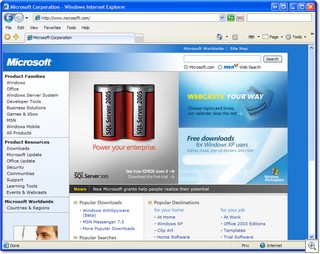 Internet Explorer 7.0 Beta 2 is out, and I'm not going to install it - I just paved my machine, and I don't want to throw it to the beta-wolves.
Internet Explorer 7.0 Beta 2 is out, and I'm not going to install it - I just paved my machine, and I don't want to throw it to the beta-wolves.
Fortunately this version supports the same hack as the previous. Download the Beta EXE here and unzip it. It's an EXE, but it's a ZIP, so create a folder and unzip the contents into the folder. There will be an UPDATE folder that you don't need that can be deleted.
Create a file called iexplore.exe.local and put it in the same folder. It doesn't have to have anything it in. You can do this from the command line like this:
copy con iexplore.exe.local
...then press Ctrl-Z. Now you can run IE 7 Beta 2 without having installed it (see image above).
OK, REALLY, FINAL UPDATE: This messed up my system as well such that clicking links in IE would open them in FireFox. While a neat trick, suboptimal at best. Thanks to Jon Galloway, I fixed it with this .reg file that deletes some tumor in the Registry:
Windows Registry Editor Version 5.00
[-HKEY_CLASSES_ROOT\CLSID\{C90250F3-4D7D-4991-9B69-A5C5BC1C2AE6}]
UPDATE: From the IEBlog "As Chris Wilson pointed out, "'IE' is actually a collection of system components - networking, browser hosting, core HTML rendering, printing, etc. When we install a new version of IE, we're installing it for all applications that use these system components - including the tiny iexplore.exe itself." Because of this, we do not support the various hacks that allow side by side running of IE6 and the IE7 Beta 2 Preview. Running with these could cause issues with the stability of a system.
So, seriously, now I'm sorry I even mentioned it. ;) Your Mileage May Vary. I recommend hanging back while we learn why this is all so hard.
About Scott
Scott Hanselman is a former professor, former Chief Architect in finance, now speaker, consultant, father, diabetic, and Microsoft employee. He is a failed stand-up comic, a cornrower, and a book author.
About Newsletter
I am posting this comment right now using IE7Beta2preview "installed" this way. I hope you don't get /.ed!
I used 7-zip to extract the files and didn't have any problems with it seeing the exe file as a compressed file container. I couldn't get your command to create the file to work, but I just opened notepad and saved a blank page with the filename you offered and that worked fine.
This is awesome! I am going to try and see if it works off a USB flash-drive on other XP2 systems as well as W2K (not holding my breath on that one).
I sincerly wish that MS would offer this "portable" functionality/installability for future verisons of IE7. It might give them a little bit more credibility and help them compete with the other portable browsers out there like John Haller's Portable Firefox. I think there is a portable Opera version out there as well.
Man, I can't thank you enough for this trick. Saved me from worrying about installing it on my precious home system, but I was dying to try anyway!
Dwight Silverman over at the Houston Chronicle's TechBlog has a posting about IE7 Beta we got started. I added a comment linking to your site to spread the joy!
Thanks again. I knew your content was worth adding to my RSS feed for a reason! You rock!
Think you could pull my last (over-enthusiastic) post?
It did work fine, but then seems to lock up the favorites in IE6, even after a full reboot of the system.
sigh...I'm still wishing for a portable IE7 version.....
I still think you rock though!
;)
Use IEFix - http://windowsxp.mvps.org/IEFIX.htm
Yesterday I tried IE7 Beta2 without installing it, and it messed up my IE6... Luckily I got IEFix to save the day.
I did a full "normal" install of IE7Beta. Rebooted.
IE now fully IE7Beta. Seemed to be working fine--but didn't want it installed on the family pc just yet. Maybe when it becomes IE7 Beta2 (post-preview) release version.. :)
Found this link on IE7Beta uninstall tips: http://www.neowin.net/forum/lofiversion/index.php/t423389.html
(Link has some registry hacks as well if a clean uninstall doesn't work well.)
Went to add/remove programs in control panel and ticked the little "show updates" box at the top. Found IE7Beta listed down at the bottom. Uninstalled it. Reboot.
System up and IE6 back to normal and operating normally. Fortunately, I didn't have to do any hacks to the registry.
Fun trip, anyway!
I don't buy the "it can't be done" thing that the IE team is saying. IE Standalone has worked for years on versions IE3 - 6. They recently broke it, and don't want to fix it. I guess that's what happens when you put a product on life support for 5 years, then defrost it - the new team doesn't seem to know about some of these older features.
Could people give more specifics on all the ways this messes up IE6? I don't use it for anything other than testing anyway, so favorites and such are completely irrelevant to me, and if that's the only thing that's affected, I can definitely live with it. What I want to know is, does IE6 rendering remain unaffected?
(Weird, having problems commenting here. Did a hard refresh, but it's not showing up, so trying again; hoping it won't double-post.)
Running IE6 now does odd things. Google toolbar won't function correctly. Clicking on links will *sometimes* launch them, other times it will launch a new browser then lock both of them down. It also creates extra iexplore.exe instances that I have to kill via the task manager. And forms, well forget about them.
In short, my system is screwed.
I'm now downloading a fresh copy of IE7 (using the IE7 that is working because I can't get it with IE6 anymore) and going to install it and then hopefully roll back to IE6 again.
Short of that, it's time to pave the dev box (and this sucker has about 200 programs installed).
Woe is me.
Installed IE6Eolas stand alone build to C:\utils\ieverions\ie6
http://www.evolt.org/ - Internet Explorer (Microsoft variety), 32bit, standalone, ie6eolas
Comments are closed.

Really useful find otherwise. Crossing my fingers that it'll run on Win2k as well when "installed" this way.