Twitter: Let the Information Wash Over You
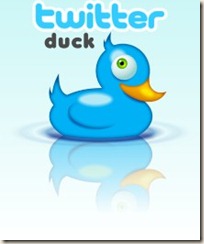 There's a lot of information, both useless and useful, on Twitter. When you get started on Twitter the shear amount of crap can be totally overwhelming.
There's a lot of information, both useless and useful, on Twitter. When you get started on Twitter the shear amount of crap can be totally overwhelming.
Twitter's a lot like Tivo (Digital Video Recorders). It'll record everything and everyone you're interested in, and while this seems like a great idea, just like your Video Recorder, what was once a joy quickly becomes a chore. I've got dozens of shows on my recorder...I thought TV was supposed to be fun, now it's become a To-Do List. The same thing happens with Twitter. If you expect Twitter to be high signal and low noise, it's not the medium for you.
If you make Twitter into another list of crap to read, you will be sad. The sooner you realize that Twitter is just a list of crap, the happier you'll be.
Just let it flow over you like water on a duck's back. When you follow someone on Twitter, you're following the whole person. You might find out where @levarburton went to lunch that day. You might see pictures of me taking my kids to see Thomas the Tank Engine. You may see @BillyMays (RIP) last tweet as he gets off a plane. You can get news and opinions, pictures of planes in the Hudson, and find out where famous folks use the toilet. Truly thrilling.
Twitter is a lifestream and just as you'll miss stuff in life, you need to accept you'll miss stuff on Twitter.
Sometimes people will "unfollow" you (or me) and they'll tweet why. I have had a lot of people unfollow me because there's "not enough .NET content" in my tweets.
However, as @unclebobmartin says:
Twitter is not a single topic medium. If you follow someone you follow the whole person.
This statement might seem obvious, but it's not obvious to everyone. Uncle Bob and I don't agree on politics. That doesn't mean I'm going to unfollow him. I'm also not following him because I think I'll miss some deep insight on Software Architecture. I follow Uncle Bob because I like Uncle Bob. He is a full and complete person and he's interesting. When he stops being interesting, well...let's just hope for his sake, he stays interesting. ;)
I use a few tricks with Twitter to stay on to of things without them becoming stressful. That's the key. If Twitter stops being fun, consider Quitting Twitter rather than following everyone.
Twitter Rule #1 - Follow Liberally
Twitter without People isn't Fun. I'll use me as an example, because I'm on Twitter, but note that I'm not the point, just an example.
Sometimes someone will tweet that I've (personally) "filled their twitter timeline." Then I'll take a look at their Twitter account and notice that they are following maybe 7 people. Usually something like 6 friends, the me. This would be like going to a cocktail party with, well, 6 of your friends, and me. That would be obnoxious, or rather, _I_ would be obnoxious. No one would want to go to that party, it would be lame.
To have a real cocktail party, you need a lot more people. Forgive me as I quote myself (ya, I know):
It's a river of uselessfulness and truthiness. It's a permanent cocktail party where you know some folks, and don't know others. Some are famous, some are your friends. There's a the constant background of overheard conversations, except on Twitter, it's socially acceptable, nay, encouraged, to jump in. No need to say, "oh, I couldn't help but overhear, excuse me but..."
To really get something out of Twitter you need to follow at LEAST a hundred people of various backgrounds. Really mix it up. If you're really into just .NET and only want to see .NET tweets, I'll talk about how you can filter in a second.
Still, take a moment and drink this in. Follow liberally. You're following people, not topic experts. They'll tweet jokes and stupid stuff as often as they'll tweet code and useful tips. You'll need to follow a large swatch of people in order to get a wide and diverse experience on Twitter.
Some folks say that they can't find anyone interesting to follow. This is nonsense. Here's a tip. Find ONE interesting person, and see who THEY follow. Rinse, repeat. I've found 1000 interesting people this year. Turns out the world is full of them, and 0.1% of them are on Twitter.
Twitter Rule #2 - Use Search Effectively
Search is integrated into Twitter's website now, when it wasn't before, so that's useful, but I'm still surprised how few people notice that little search box. Make sure when you select a Twitter client that you select on that supports Search Columns. This is how you find info on topics when you're not necessarily interested in particular people.
For example, if you don't want to follow me, but you want to listen to conversations on ASP.NET MVC, make a search column with "ASP.NET MVC" in it.
I recommend these Twitter clients that effectively support search:
- TweetDeck - The original "deck" full screen client. The first thing you need to do after you install is go to the settings and turn off the "All Friends" notification as it'll drive you insane. The second thing is to setup some columns for topics you're interested in.
- bDule - A very nice client for Windows with a lot of of flexibility in how you can layout the columns. It also supports Facebook comments and likes.
- DestroyTwitter - The new kid on the block, it's very minimalist in style but supports many themes. It can be small and thin or be like TweetDeck and have columns.
_thumb.png) I have columns in TweetDeck for Friends, Replies, Direct Messages, a search for "hanselman OR hansleman", a search for "Win7", a search for "asp.net", a search for "mvc," and a search for "diabetes." I also add searches for topics that I may find interesting that day or week, but then I'll delete them later. I had a Michael Jackson search for a few days, as an example.
I have columns in TweetDeck for Friends, Replies, Direct Messages, a search for "hanselman OR hansleman", a search for "Win7", a search for "asp.net", a search for "mvc," and a search for "diabetes." I also add searches for topics that I may find interesting that day or week, but then I'll delete them later. I had a Michael Jackson search for a few days, as an example.
Point is, make sure your Twitter Client supports search. Otherwise it's useless.
Twitter Rule/Tip #2a - Groups
Another way you can segment things is to use Groups. TweetDeck lets you put, for example, all your .NET people in one group and all your diabetics in another. This forces you to break up your party and assign labels to folks, but it's your party. That's another good thing to remember.
Twitter Rule #3 - Favorites as "Read Later"
When things are moving fast you often need a "read stuff later" button. While there is a service called Instapaper that is starting to get integration inside of some Twitter clients, it hardly has the broad support of a TwitPic or other 3rd party tool.
To solve this, I use "favorites" as my "read later." That means if I'm on my phone or my desktop and someone tweets something interesting or a link I don't have time to follow, I favorite it, then I came back later to read it. This simple technique has made things a little calmer for me when there's tweets coming in faster than I can read them. I just hit the little "star" icon in my twitter client that every client supports and I'll get to it later.
Conclusion
So, if you want to follow the Whole Person, follow me on Twitter. If not, just hang out on the blog, there's no hard feelings. :)
Also, consider reading my post on How To Twitter - First Steps and a Twitter Glossary
*Twitter Duck Image courtesy of Paul Söderholm
About Scott
Scott Hanselman is a former professor, former Chief Architect in finance, now speaker, consultant, father, diabetic, and Microsoft employee. He is a failed stand-up comic, a cornrower, and a book author.
About Newsletter
Not just the vanilla "you follow A and B, and they both follow C" - but more importantly looking for the overlaps and frequency of @reply into and out of a group of people.
I seem to approach things a little different than others. I like to follow people who I either know, admire, or trust. The rest of their twittery lives seem more valid that way, i guess. I've gone through my lists of people - friends, colleagues, authors, etc., and I do follow those that are on Twitter... but a lot of them aren't. I might be able to get to 50 or 60 of those kinds of follows if everyone I would consider following was available. However, I don't see much point in following 100 more or less random people just to see what they're saying all day long.
I guess it also depends on the individual on the other end... I find @shanselman's posts pretty interesting, even (or especially) the ones about his kids. @therealdvorak has his moments, despite being a rather acerbic curmudgeon at times. (Maybe it's that if i follow someone who's like me in various ways, i identify more with what they say the rest of the time.)
There's lots of others, tho, that while i find their insight in their field (whether it's tech, music, whatever) valuable, I have to filter out a lot more drivel... i don't mind hearing what they had for lunch on occasion, especially if it's something i might actually be able to eat someday... but the flavor of their coffee, or the daily variations in their hypochondria, is just not worth looking at.
The thought comes to mind that, as in other areas of the interwebnetthingie, it would be useful if I didn't have to come up with the search terms. If there was some way that my computer could tell which new posts I'd probably like to look at, based on which posts I've indicated in the past were interesting. However, I've tried several such systems over the years, and none of them were particularly effective.
Thanx for your blogs on the subject... it was your earlier blog post that got me to even consider twittering in the first place. Keep up the good work.
Compared with previous ways of communicating over the internet (email, usenet, blogs), Twitter seems like a massive step backwards. You cannot really discuss anything in 140 characters, it doesn't have the ability to follow conversations, and you cannot respond in any meaningful way to misinformation. Yet it's massively popular, and I keep hearing how it's made email and blogging obsolete, so I'm sure there's something I'm not seeing.
Especially any good .Net people who occationally write relevant stuff :P
Btw, good job at NDC09. After seeing your Blog session i really wished i could be at more of your sessions :)
Thanks a lot.
Parvez
Twitter: parvez
I really like you're attitude to Twitter. I think it is the correct one.
There is a lot of crap out there. There are people following my Tweets! Case and point.
-- Lee
I actually started blocking updates from 'Friends' on Facebook who have Twitter wired to their status update. I dont care if you just got on/off the plane from/to a place that sucks/rocks to work/vacation. I dont care if you like/dislike the new/old beta/release version of microsoft/google/mozilla developer/user software/ProgrammingTool that is barely/really different from the previous version. It is really bad when you get a dozen updates during the day that have no substance what so ever.
Right now, it is too much noise and is in danger of being just another passing fad.
Time will tell.
Out in Microsoft's Heartland region (Michigan, Ohio, Kentucky, Tennessee), the .NET community has a huge twitter contingent; the Twitter Tribe as many call it. Though it doesn't stop Twitter from being a firehose of information, we still use it to keep in touch, help out each other, tell jokes, share information, links, and we share our lives through twitter. I think it's what the creators of Twitter had in mind when they first had the dream. It has brought our development community closer together, creating what will certainly be life-long friendships between people that may have never otherwise met.
And if we are truly being honest, the internet is just as much of a firehose, with its millions of news sites and faceless blogs. But we use tools to manage the internet's data, and similarly there are many tools for managing Twitter into a consumable stream.
Sure. Twitter isn't for everyone. Neither is driving a standard transmission, or coding in Java, or owning an iPhone. Twitter is a different kind of medium--one we really haven't seen before. Some people are going to post great tweets about something that is interesting, but those same people will also likely let you know they had a grilled cheese sandwich for lunch. This will fascinate some while infuriating others. But you get the whole person. If you are looking for depth in an article, Twitter isn't the place. Pursue the blogs where an entry can have more than 140 characters. But if you are looking for depth in a person, and looking for some human element to the faceless blogs, Twitter is a great place to get the whole person.
Jay Harris / @jayharris
Your passion and energy around setting up a twitter lifestyle are in equal parts matched by my disdain and bafflement about the service.
True it's interesting to read Billy Mays' last tweet. However reading the average celebrity's (or anyone's) "got on a plane / got off a plane" chatter is one of the least interesting ways I can think of to sit in front of a computer. (Perhaps relatedly, I'm also not a facebook person)
There is just too much information, I have too little time - and there are plenty of other ways to get the info I need. (for example - your podcasts, which I really enjoy, and which you tweet about - already show up automatically on my phone)
Conan O'Brien's twitter tracker pretty much sums it up for me. ( http://www.hulu.com/search?query=twitter+tracker )
This post has given me some tips that i think will help manage my twitter content more effectively, like search columns and favoriting the interesting ones so I can easily come back to them. Thanks!
Some people might argue the twitter politics or "etiquette". You opinion is so clear in here. You might agree it's somewhat a bit similar to blogging discussions. It's sometimes called microblogging.
One small note about Search.. If I'm searching for ASP.NET MVC, I wouldn't be looking for just {MVC} (since it can get me for example Rails stuff or whatever). I wouldn't also be looking for simply {ASP.NET MVC,}. The 140 characters limit would urge many people not to write that!
I would go TRY different searches out. I would try {asp.net_MVC}. I would try {aspmvc.}, etc.. until I notice most people use {ASPnetMVC.} This is the word I'm going to set as TweetDeck column, moreover, since most of the tweeters will be using it like a hash tag {#aspnetmvc}. This means my next tweet about ASP.NET MVC will certainly include the hash tag {#aspnetmvc}.
Of course if one word not enough, I'll use {OR} operator as you mentioned.
By the way, when I'm tweeting {#aspnetmvc}, I know some friends might find it useful and want to retweet. I'd go see how my my retweet link looks like say in TweetDeck {RT @Mohamed_Meligy:} and count the characters (20). From now on, when I want a tweet to be easier for my friends to retweet, my real characters limit is not 140, but 120. Maybe a little off topic, sorry if so.
check out small application "TweetMyPC" http://tweetmypc.codeplex.com/
Using this we can do shutdown / restart / LogOff and "invoke any Custom operation" from remotely (using Twitter Tweets as commands)
Really i felt this as "an excellent idea of using Twitter".
I've noticed a trend though since Twitter took over. People don't seem to email as much. Not that I don't mind less email, but I can't get to twitter during the 9 hours I'm productive at work because of the IT policies here. Consequently, websites, invitations, good software links, etc all go past, along with many @me messages that I only see the next morning because I'm using twilerts to gather them up and send them to me in an email.
People will even D me during the day and unless I know their email address I can't respond because um, well, I can't get to Twitter :)
Those seven words changed my life! Thank you!
I wish I could send you a check.
It seems so simple, but between Twitter, FaceBook, RSS feeds, etc. I was getting overwhelmed as I felt that I was going to miss something important.
Now, I feel much much better.
Thanks!
Comments are closed.

The act of being information overloaded while sorting out crap stuffs is what social web is all about!