Unblocking blocked attachments in Outlook
My wife emailed me a PST file that she wanted archived to our RAID array. It was easier for her to email it. However, Outlook blocked the attachment because of the PST extension, as it does for many extensions. Some of the blocking I find irritating and a little paranoid.
Here's how to unblock blocked attachments.
(Substitute the appropriate version numbers for your installation, 12 is 2007, 11 is 2003, etc.)
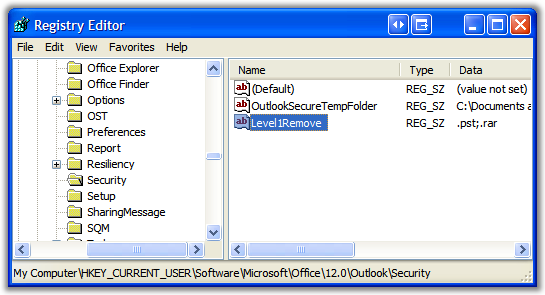
Add a registry string value under HKEY_CURRENT_USER\Software\Microsoft\Office\<VERSION>\Security called Level1Remove and add the extensions you want with leading dots and trailing semicolons like:
.pst;.rar
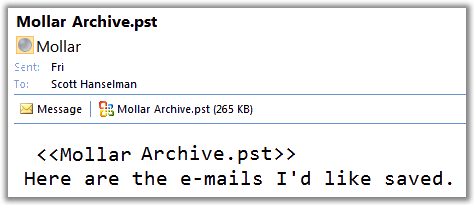
And all is well.
About Scott
Scott Hanselman is a former professor, former Chief Architect in finance, now speaker, consultant, father, diabetic, and Microsoft employee. He is a failed stand-up comic, a cornrower, and a book author.
About Newsletter
There are others: http://www.slipstick.com/outlook/esecup/getexe.htm
Of course, they may not work with the latest version of Outlook.
I know that there are certain SMPT servers which restrict attachments to .zip, .jpg and a few other types, so sometimes unblocking on the recepient's side is not sufficent enough for the attachment to go through.
* I didn't send the file, it was sent to me. I could get folks to change their behavior, but I still needed to get to the file.
* Many servers actually look INSIDE zip files now and strip things out.
Either way, it's a small and easy change that made my life easier.
Comments are closed.

Due to the fact that I am constantly switching between four different systems, I'm a Gmail junkie. It provides almost everything I need: A calendar, a smart interface complete with hotkeys, and tons of space. What kills me about Gmail, though, is that they even block compressed files with EXE files in them. See: http://tinyurl.com/ohpko
I can't say I see the logic in Outlook blocking the PST extension. I was reasonably sure the file format was basically just a database of some kind. Sure, it could carry executables within the messages in the PST, but they'd still have to be viewed via Outlook, which would still block the suspect extensions. It makes me wonder what there is in the spec to make it worthy of being deemed a threat.