Using an IDE to write PowerShell Scripts
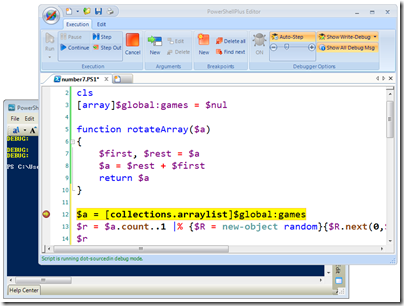 I was writing a PowerShell Script for the 2008 Window Scripting Games (are you in the games?) and I found writing a long complex script using only a text edit to be really tiring.
I was writing a PowerShell Script for the 2008 Window Scripting Games (are you in the games?) and I found writing a long complex script using only a text edit to be really tiring.
I blogged about a PowerShell IDE two years ago, but for whatever reason it didn't stick. I didn't start using it regularly and fell back to the command-line and notepad.
However, while I was writing scripts for the Games I got fed up with just the command-line. I went back to http://www.powershell.com and starting coding in the PowerShellPlus Editor. You can get it free. Schweet.
This IDE has come so far and it's a joy to use. It's got a debugger and intellisense and syntax highlighting. It's like SQL Analyzer, but for PowerShell. It's a great way to not only learn PowerShell but it's very powerful for advanced users. Seriously, go get it.
UPDATE with $50 off COUPON: From the comments: "So we have a special deal for loyal hanselman fans..For the next 2 weeks we will give $50 off our price of $129, giving you our PowerShell Suite for only $79. However we've only set up the coupon code with google checkout, so you'll have to checkout through there. So basically add the item to your cart, and check out with Google checkout and use the coupon code: hanselman and you'll be on your way."
Related Posts
- The PowerShell Category of this blog (note there's many pages)
- DNRTV Screencast - Powershell is still shiny
- Progress Bars in PowerShell
- Paper - Managing Large Scale System Deployment and Configuration with Windows PowerShell
- Video: The Value of Writing Windows PowerShell Cmdlets
- Video: Coding4Fun: Microbric Viper Robot with an Iguanaworks IR Serial Port and PowerShell
- Hanselminutes Podcast 49 - Interview with PowerShell Language Designer Bruce Payette
About Scott
Scott Hanselman is a former professor, former Chief Architect in finance, now speaker, consultant, father, diabetic, and Microsoft employee. He is a failed stand-up comic, a cornrower, and a book author.
About Newsletter
Darren - Doh! Still...it's awesome. I'll pay one day...
Oh and it's free as in doesn't matter how or where you use it, free... :)
(Shameless plug, check out our PowerShell-only podcast at PowerScripting.net.)
http://www.powershell.com/store
On a somewhat related note... Any idea if the Insert Code feature of dasBlog will support PowerShell scripts in the future?
Scott,
Lately I don't see a lot of news around the Workflows - it looks like, their adoption is slowing down, so I'm continuig my quest to promote this technology into the masses ;-)
Thought to get your opinion on my recent post:
WF are not only for business (part 2): Marrying PowerShell into Workflows (Part 1 of 4)
( http://igorshare.wordpress.com/2008/02/13/wf-are-not-only-for-business-part-2-marrying-powershell-into-workflows-part-1-of-4/ )
Let me know what do you think.
Thanks a lot.
Comments are closed.
