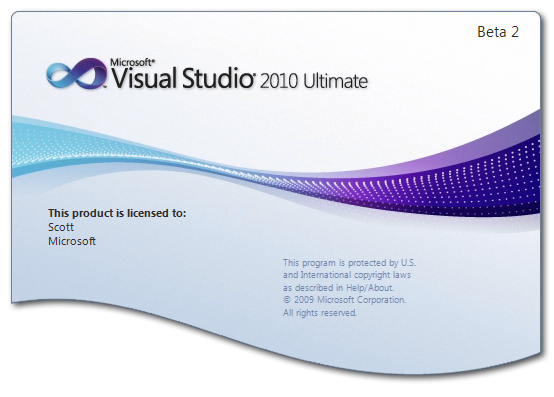Visual Studio 2010 Beta 2
 Lots of big stuff happening this week. Today Visual Studio 2010 Beta 2 is available to MSDN Subscribers and it'll be available for everyone on Wednesday.
Lots of big stuff happening this week. Today Visual Studio 2010 Beta 2 is available to MSDN Subscribers and it'll be available for everyone on Wednesday.
I'm running Beta 2 on all my machines now and really digging it. It's much faster than Beta 1 and I'm doing all my work in it now. It's come a long way and I'm really impressed at the polish.
.NET 4
This is a big deal. This isn't ".NET 3.6" - there are a lot of improvements of .NET 4, and it's not just "pile on a bunch of features so you get overwhelmed." I've been working with and talking to many of the teams involved and even though it's a cheesy thing to say, this is a really customer-focused release.
Shouldn't every release be that way? Sure, and in this case there's a really clear focus on, as I like to say, "making the Legos the right size." This is as much about tightening screws as it is about adding new features.
There's more goodness that I can put in one post, but some personal favorite highlights are:
- Quicker to Install - A smaller Client Profile with a much smaller initial download (down to 0.8 megs from 2.8) for bootstrapping .NET client apps faster than ever)
- Side by Side - .NET 4 is a side-by-side release that doesn't auto-promote, meaning you won't break existing apps and you can have .NET 2.0, 3.5 and 4 apps on the same machine, happily.
- Side-by-side CLR support for managed add-ins inside of apps like Explorer or Outlook. Again, new and existing apps in the same process, chillin'.
- For more details on Application Compatibilty, check out the AppCompat Walkthrough for .NET 4 on MSDN.
- Dynamic Language Support - The DLR (Dynamic language runtime) ships built-in with .NET 4 so you can mix-and-match your solutions and pick the best language (or languages) amongst C# and VB.NET as well as F#, IronPython and IronRuby. This includes better support for COM (yes, COM! People do use COM and it's even easier with the new dynamic keyword in C# these days.)
- More Web Standards Support - Better support for WS-* and REST making interop easier. (I love ADO.NET Data Services, but you know that already, Dear Reader. I'm a bit of a RESTafarian, these days.)
- Plugins Galore - Visual Studio 2010 uses MEF and WPF to enable a whole new world of clean managed extensions as well as an Online Gallery (there's an extension for that!)
- Multi-Framework Multi-targeting - You can't really overestimate how useful this is, but a picture is worth a thousand words. You can code all your apps in all your organization's frameworks with the same IDE:
_3.png)
Keep an eye on the blogs this week as the various teams talk about their favorite features.
On the ASP.NET 4 side:
- I'll be posting video interviews with the actual ASP.NET 4 developers all week on Hanselminutes on 9 up on MSDN's Channel9 so watch for those.
- Joe and I will also start populating the Learn section of ASP.NET with new ASP.NET 4 videos between now and Christmas as well.
- And of course, @ScottGu is continuing his series of ASP.NET 4 Tutorials, so watch his constantly updated rollup post. He's currently on #8!
Oh, yes, one other thing…
Fresh Look
You may notice a few things in the new Splash Screen above. There's a new Visual Studio logo that goes nicely as well as a new logo for MSDN. You probably heard that we launched a new MSDN this weekend and today we add the new logo and background. This new MSDN is the beginning of a more agile, community focused MSDN and you should expect to see and hear of cool stuff coming from the team, often, in the months to come. Of note will be the new MSDN Lightweight view, soon to be the default view for the library.
In the coming weeks I'll dig into more details on the these new things and how they work together:
- Visual Studio 2010 and .NET 4
- Windows 7
- Microsoft Developer Network
Enjoy! Also, be sure to check out Soma's blog post and go get Visual Studio 2010 and .NET Framework 4 Beta 2 as soon as you can!
About Scott
Scott Hanselman is a former professor, former Chief Architect in finance, now speaker, consultant, father, diabetic, and Microsoft employee. He is a failed stand-up comic, a cornrower, and a book author.
About Newsletter
By the way Scott, you know I'm a big fan, but I like you better when you're not spouting the marketing hype.
"You can code all your apps in all your organization's frameworks with the same IDE:"
And yet there is no ".NET Framework 1.1" in that list. As much as I wish that my organization was willing to upgrade all of our applications, its just not going to happen, probably ever. About half the software group has to keep Visual Studio 2003 around for the applications they support. We can't even get rid of VS 2005 since, although 2008 targets 2.0, the reporting projects don't work with Reporting Services 2005. The end result is that despite all of the effort put into multi-targeting, I still have to keep 3 versions of VS installed on my machine, and 2010 will make it 4.
Can't wait to give this a go, I will be installing first thing when I get home!!
Validation ($SCHEMA$): Element 'h2' is not supported.
Other than that I am having a blast. It is much faster than Beta 1.
I do have one teeny tiny correction... It's 'Lego' not 'Legos', just like you're 'Scott', not 'Scotts'. Just FYI, please ignore as necessary. :)
(which means I, as others no doubt will actually be inclined to start playing with 2010)
the new color purple schema..is not very good..
@brian_henderson twitted today that "In VS2010 B2, *Add New Reference* dialog is async, and pops on tab you want.. no UI block :) " We developer have been waiting for that for long time. Finally my life will be much easier and faster... Cool :D
New colour scheme and logo is... not fantastic. Maybe I'll get used to it, but I'm used to it being Developer Tool Orange.
I also understand WHY supporting .NET 1.1 on VS2010 isn't really feasable (or money spinning).
But it does mean I have to keep an XP VM fired up so I can run Visual Studio 2003 for the never ending maintenance work I need to do on older client projects. (Clients who see no reason to pay us to update the project to .NET vNext when there's other more important things to do with that time/budget)
Here's hoping the WPF support (and XAML Editing Capabilities) will pick up a little in VS2010 when cross-editing in Blend.
Not particularly happy that VS2008's XAML Editor breaks so easily when I do some basic editing in Blend.
(Post attempt #2...not sure if the first went)
Can't wait to target Silverlight 2 and 3 with the same IDE, I'm waiting to see the new AJAX CDN and clean web.config, and the lighter template optimized for code.
You gotta be thrilling Scott because of the new Multi Monitor Support.
Awesome Product, Awesome new look for the MSDN, just think the search should look the same as your selection on the view, and that the code tabs shouldn't do a PostBack on the Page.
If you happen to know the Visual Studio 2010 developers send thanks from Brasil ;D
Side by Side Support with VS 2008
VS 2010 and .NET 4.0 can be installed side-by-side on the same machine as VS 2008 and .NET 3.5. You can install the Beta 2 version on a machine and it will not impact your existing VS 2008 / .NET 3.5 development.
And yet there is no ".NET Framework 1.1" in that list. As much as I wish that my organization was willing to upgrade all of our applications, its just not going to happen, probably ever. About half the software group has to keep Visual Studio 2003 around for the applications they support. We can't even get rid of VS 2005 since, although 2008 targets 2.0, the reporting projects don't work with Reporting Services 2005.
*Raises hand* --- Me too.
And the 1.1 means I need IIS installed too, which our security group despises and makes it a pain to get installed.
We just got 2008 a few months ago so 2010 won't be coming for a while, but one thing I was wondering is if all the SQL Server 2005 Business Intelligence projects will run in 2008, but it sounds like I have to keep 2005 installed for those.
And >200MB to open a console app project? That's getting into Java IDE territory! ;)
At least the Help system's overhaul may be useful. The sluggishness of F1 in previous VS.NET products has meant that me and the majority of my colleagues abandoned offline help a couple of versions ago. Google + Stackoverflow are quicker and more accurate. Let's hope that the new MSDN reverses the trend.
Btw, how about just adding the .NET 4 stuff to 2008 as an add-on? There's absolutely nothing wrong with 2008 for the vast majority of users.
There is something absolutely wrong with 2008 for a large number of users...crappy/non-existant multi monitor support. When I hear about .Net 4 with clean client ID's, easier dynamic data...I smile a little on the inside...but when I play with real multi monitor support...I squeal and start talking in a faster, higher pitch.
As far as WPF for the editor...the option to go text would be a welcome addition, but then I start thinking about all the possibilities...which makes me wonder what DevExpress has up their sleeves.
Ryan
I just installed beta 2 and I'm super disappointed in the multi-monitor support. It was pumped up big time and it is almost non-existent. You can't have a tabbed document window on a separate monitor (only individual windows) and you can't have the aspx designer and source on separate monitors. #epicfail
i already have a msdn subscribtion but i not know abut it
how can i use subscribtion if i already install beta 1 then how to upgrade our vs to beta 2
2) 64-bit VS 2010 will NOT be available (per Rico Marianis in the post at http://blogs.msdn.com/ricom/archive/2009/06/10/visual-studio-why-is-there-no-64-bit-version.aspx)
Something like the example below for every HTML element.
Validation ($SCHEMA$): Element 'html' is not supported.
Anyone know what I'm doing wrong?
Rich
"Expression cannot contain lambda expressions"
? I tried in Visual Studio 2010 Beta2, with hope this might have changed, but unfortunately not :( I would like to know if this is an impossible task, or you would know where I could ask, but it seems to me if the compiler can work out what I'm saying, then so should the Immediate Window.
GONeale
Only bug was the HTML 'Validation ($SCHEMA$) does not support element' which you can fix with Tools->Import and Export Settings - Reset all settings'.
Best IDE upgrade since VS 6.0 -> VS 2000. Probably better than that one - best ever.
Comments are closed.