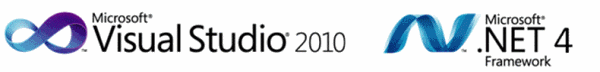Visual Studio 2010 Released
It's a big day at Microsoft today as Visual Studio 2010 officially releases. There's a lot going on with this release and I thought I'd do a big rollup post with lots of details and context to help you find your way to the information and downloads you're looking for.
Download Visual Studio 2010
First, if you want it, go download Visual Studio 2010 now. If you're an MSDN Subscriber or WebSiteSpark/BizSpark member, you can download the final release now. If not, you can download a free trial or one of the free Express editions.
- Microsoft Visual Studio 2010 Professional
- Microsoft Visual Studio 2010 Ultimate
- Microsoft Visual Studio Team Foundation Server
I'm running the free Visual Web Developer 2010 Express on my netbook. You can install ASP.NET 4, ASP.NET MVC 2, and Visual Web Developer 2010 Express really quickly with the Web Platform Installer.
There's an excellent page on MSDN that's cherry-picked and categorized the best VS2010 content, but I've included my own list below.
What's new in Visual Studio 2010 and .NET 4?
Buttloads. Here's the things I'm digging most.
- What's new in Visual Studio 2010 - The IDE and Editor has really shaped up nicely. I've got it installed side-by-side with by existing VS2008 with no problems. There's hundreds of new things that I can't fit here, although some favorite IDE features of mine are:
- Multimonitor support - You can drag documents or toolboxes out of the IDE and onto other monitors.
- Zoom - You can "ctrl+scroll" (press the Ctrl key while scrolling your mouse wheel) to zoom in editors or diagrams. The editor has been totally rewritten using WPF.
- Navigate To - Hit "ctrl+comma" to navigate around your files, code, variables or methods much faster than Ctrl-F.
- Code-First Intellisense - You can hit Ctrl+Alt+Spacebar to tell toggle intellisense between regular Intellisense and a more TDD-friendly style that lets you create new classes and methods without getting hassled by the editor.
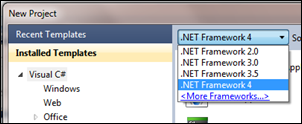 Multi-Targeting Support - You can use VS2010 to create (target) .NET 2.0, 3.0, 3.5 or 4 applications. That means you can work on existing applications and get all the new IDE features while also working on new .NET 4 apps, all with the same IDE.
Multi-Targeting Support - You can use VS2010 to create (target) .NET 2.0, 3.0, 3.5 or 4 applications. That means you can work on existing applications and get all the new IDE features while also working on new .NET 4 apps, all with the same IDE. - ASP.NET 4 and ASP.NET MVC 2 are included in the box. WebForms now lets you create clean markup (no more tables) that's semantically correct and CSS-friendly, even for "legacy" controls and clientids that you control. ViewState is way smaller and can be turned on and off with greater granularity. Chart controls are included as well. On the MVC 2 side, we've got Areas, Strongly-typed helpers, Templated Helpers, field validation in models, and more. Both MVC and WebForms get all the core ASP.NET 4 improvements like a smaller web.config, the new <%: %> encoding syntax, extensible output caching, preloading of web apps, session state compression and routing for SEO-friendly URLs.
- Windows Communication Foundation (WCF) gets easier with a better configuration experience for services (bothSOAP and REST) as well as new functionality around routing and discovery.
- Windows Workflow (WF) gets a massive speed increase, the flowchart services, and it's way easier to make custom services than before. It's all in System.Activities.
- Entity Framework 4 and WCF Data Services 4 (OData) - Lots of improvements in the Data space, particularly in the Entity Framework 4. There's POCO support for Self-Tracking Entities, a DDL Generation Provider for creating databases based on a model, as well as lots of improvements to the designer. Don't forget WCF Data Services, I blogged about how easy it is to implement OData recently when I made an API for StackOverflow.
- What's new in C# 4 - C# gets a lot of new features in version 4 (or Visual C# 2010 if you like) like Dynamic Support (that's the DLR, built right in), Type Equivalence, and Covariance and Contravariance which makes generics much more flexible.
- What's new in Visual Basic 2010 - Jonathan Aneja discusses the coevolution strategy, and new features like Implicit Line Continuation, Statement Lambdas, Auto-Implemented Properties, Collection Initializers and how VB uses the DLR (Dynamic Language Runtime).
- New C++ and MFC Features - What? C++? Oh, yes. Pete Brown recently dipped his feet back into C++ with VS2010 and was shocked to find how easy it was to make a Ribbon Application with MFC. In this article, Samit Kumar talks about some of the new C++0x (that's see plus plus oh ex) core language features as well as major improvements in the standard library. VS 2010 enables lambda expressions, the auto keyword, rvalue references, static_assert, nullptr and decltype. It's not your father's C++. Well, maybe it is, if your dad is a ninja.
- What's new in WPF - Pete Brown has a fantastic and deep blog post on all the new WPF4 features. There's speed updates, a better designer, Windows 7 and touch support, text is crystal clear (not blurry!), a new datagrid, pixel shaders, the Visual State Manager, WPF Tracing support in VS2010 and more.
- MEF, the Managed Extensibility Framework comes with .NET 4. You use MEF to create extensible, compose-able applications. You don't need to download anything, it's integral to the framework and it works anywhere you like, including WinForms, WPF, ASP.NET or Silverlight.
- F# is in the box - F# ships with Visual Studio 2010. There's a good Introduction to Functional Programming for .NET Developers you should check out to see how you can use F# and how it will augment and complement your current language of choice.
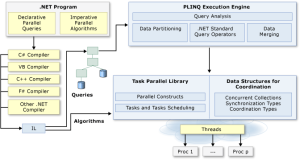 Concurrency, Threading and Parallelism - Check out the Parallel Computing Dev Center and how PLinq, the Task Parallel Library and the Coordination Data Structures work. Understand how to apply parallel patterns with .NET 4 with this awesome whitepaper. There's also major improvements in the Profiling Tools, including a Concurrency Visualizer for seeing how Multithreaded apps really behave. View their threads and how those threads migrate across cores.
Concurrency, Threading and Parallelism - Check out the Parallel Computing Dev Center and how PLinq, the Task Parallel Library and the Coordination Data Structures work. Understand how to apply parallel patterns with .NET 4 with this awesome whitepaper. There's also major improvements in the Profiling Tools, including a Concurrency Visualizer for seeing how Multithreaded apps really behave. View their threads and how those threads migrate across cores. - Team Foundation Server - Previously, installing TFS was, ahem, challenging. Today, I've seen people install TFS in 6 minutes with VS2010. Some say they can do it in 3. The point is, it's easy to install now along with lots more new features.
Also, there's a FREE e-Book called "Moving to Visual Studio 2010" that you might want to check out. It's an excerpt of a larger book that'll be coming from MSPress later this summer. It takes a interesting approach as it has three parts, moving from VS2003, moving from VS2005, and moving from VS2008. It's clever, actually. You start in the book on the version that you're currently on. If you're not familiar with versions like VS2008, you start at the beginning. Otherwise, you jump ahead. When you're done, you're ready to move to VS2010.
MSDN and Visual Studio 2010
When a new product launches, MSDN launches with updates and new features of its own. Here's a few things the folks at MSDN have been doing to support the launch.
- Better MSDN Search - Most people likely use a search engine to search MSDN, but if you do search from within MSDN, there are a number of new improvements. You can refine by source, saying only search blogs, or only search the library. There's also an OpenSearch provider so you can search the MSDN Library directly from within Windows itself.
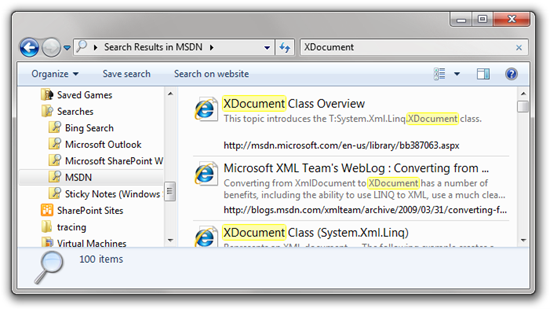
MSDN Search also includes Metadata from the results to help you find right thing. For example, if a search turns up a CodePlex project, I can see type-specific details within search results: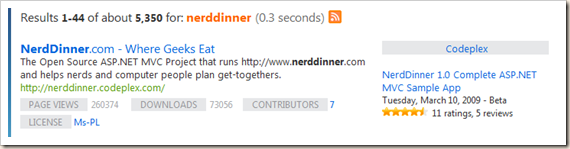
- MSDN Subscriber Downloads Improvements - There's been lots of UX improvements including as-you-type filtering as well as filtering by platform (x64, etc) and language. I will very likely not need to download Quechua Windows, so now I don't need to see it.
- MSDN Library in Lightweight and ScriptFree - You can choose between three flavors of MSDN Library, Classic (the one with the treeview on the side), Lightweight (what I use) or ScriptFree. ScriptFree is great for mobile devices, and it's lightning fast anywhere. Lightweight is the new default and I like it because it features community annotations made to the library prominently on the left side as well as a tabbed interface for code sample languages. I blogged a preview of this work last year and included some charts and graphs showing the improvements in speed worldwide.
%20-%20Windows%20Internet%20Explorer_4.png)
- Integration of all VS sites - There were too many developer "centers" on MSDN and folks were getting lost. Many centers have been conflated into a clearer, more logical layout. The Visual Studio, Team System, and VS Extensibility Centers were merged into the single Visual Studio Center. There's a lot more focus on discoverability in the Visual Studio Center.
- Video Improvements - There's thousands of How Do I? videos on MSDN and they tell me they are improving the backend, the player and the metadata around them. The player is larger now, you can share videos from MSDN on your favorite social networking site, rate them, leave comments, and explore related videos.
- Profile Activities - User Profiles are integrated between sites and you can see your activity and points as you move through the system. For example, here's Arnie Rowland's profile. You can see his activity in the forums and galleries as well as his ranking and points as a community contributor.
Other Cool Stuff Happening Today
I'd hate to have this little nugget get buried in the deluge of VS2010 goodness.
 The Surface Toolkit for Windows Touch BETA goes out today. Check out http://www.surface.com under Technical Resources and the Surface Blog for more details. This toolkit is a set of controls and sample code that let WPF developers create cool multi-touch enabled experiences with the cool "Surfacey" controls that the only folks with Big Ass Tables have been able to use. This is exceedingly cool because it not only makes it WPF devs can make better multi-touch apps for Windows Touch PCs but it acts as a jump-start for the next version of Microsoft Surface. It will integrate with Visual Studi0 2010 and give you new project and item templates and a dozen new controls like the ScatterView and SurfaceInkCanvas. This is a cool thing, so I'll be talking about it soon, as will Pete Brown.
The Surface Toolkit for Windows Touch BETA goes out today. Check out http://www.surface.com under Technical Resources and the Surface Blog for more details. This toolkit is a set of controls and sample code that let WPF developers create cool multi-touch enabled experiences with the cool "Surfacey" controls that the only folks with Big Ass Tables have been able to use. This is exceedingly cool because it not only makes it WPF devs can make better multi-touch apps for Windows Touch PCs but it acts as a jump-start for the next version of Microsoft Surface. It will integrate with Visual Studi0 2010 and give you new project and item templates and a dozen new controls like the ScatterView and SurfaceInkCanvas. This is a cool thing, so I'll be talking about it soon, as will Pete Brown.
Lots of great stuff going on today. Have fun!
About Scott
Scott Hanselman is a former professor, former Chief Architect in finance, now speaker, consultant, father, diabetic, and Microsoft employee. He is a failed stand-up comic, a cornrower, and a book author.
About Newsletter
Love the new MSDN lightweight view, but why do the code syntax/example tabs default to VB? That sucks. Really wish the tabs were ordered alphabetically i.e. C#, C++, F#, JScript, VB.
You said VS 2010 can run .NET 2 and .NET 3.x projects, but it also run VS 8 and VS 9 project and solution files without upgrading / updating them to VS 10 (2010)?
Thanks for your blog posts on vs2010. I know it's been announced that SL4 will RTW by end of the week - but just wondering in the meantime (and post this date) what to expect for Silverlight + WinPhone 7 dev.
Currently I have some SL3 projects (which I'm happy to upgrade to SL4 final) - and currently use VS2008 in conjunction with Blend 3.
So first question is - whats the news with Expression v4 (as I really want Blend as UI editor for my SL dev - even though VS2010 will offer some basic editing stuff)? I can't seem to find any information on when this will RTM - is this coordinated with the SL4 RTW release this week?
Also - I've finished downloading the VS2010 release and want to install it side by side on my machine (which has VS2008, SL3, .NET 3.5).
What version of SL gets installed with this ? Does it include updated SL 3 SDK, SL 4 beta - or no SL at all (and other addins to be released later this week will fill that gap?).
Additionally - what is the intended plans with the WindowsPhone 7 tools (as these rely on SL4 I assume) - are they part of this release build - or a seperate addin tool to be launched (with SL4?).
And a last question - can I assume my VS2008/ASP 3.5/.NET 3.5 Projects will not be upset at all (and continue to run) - as my client's projects are still all in this environment.
thanks
Niall
Let me help with some answers...
Expression Blend 4 -- at the time of Silverlight 4 release availability we will have a compatible set of tools: Visual Studio, Toolkit, Expression Blend. Some will be final, some will be RC, but you'll have a complete set that will work with the release version of Silverlight 4.
VS2010 and Silverlight installed -- Silverlight 3 developer tools are 'in-box' with VS2010 RTM. There is no Silverlight 4 tools/sdk/etc. installed with VS2010. In fact, the RC of Silverlight 4 Tools won't work on the VS2010RTM. Stay tuned to http://live.ch9.ms tomorrow for availability.
Windows Phone tools -- see my post that I just did right now on this issue...we're working on it. Details: http://forums.silverlight.net/forums/t/175181.aspx
Hope this helps,
-th
http://timheuer.com/blog/
1. It's faster
2. The UI doesn't have a "flicker fit" whenever a panel is moved
3. The wasteful toolbar UI metaphor is ditched
4. There are fewer modal dialogs
5. Scaffolding creation is a snap
6. The screen redraws correctly better than 50% of the time when a panel is resized
7. The number of menu items is reduced by half
8. The setting dialogs have been over the desk of a usability expert
9. File renames are case-sensitive
10. Solution tree manipulation doesn't suck
11. Attempting a code change whilst in debug mode does something sensible
12. Installation doesn't take half a day
Unfortunately I think I know the answer to many of these already. I mean what other major software product in 2010 has 2 years between major releases of a piece of software and then will not work seamlessly with existing projects created in the previous version?
1. I'm running in on my Acer Aspire 1420 netbook and it's as fast as 2008.
2. I don't see that on any of my 6 machines. What kind of video card and video driver do you have?
3. You can turn off the toolbar if you like and turn off even more stuff if you select the "Web Development" profile. It'll remove toolbars, panels, etc and just give you the editor.
4. What model dialogs are you thinking of? Most are not model, like the Projects Properties, etc.
5. Sure, note the use of T4 in ASP.NET MVC. I've done posts and videos on how to extend scaffolding. Dynamic Data does even more. EF and L2S include T4 support as well to customize scaffolds.
6. Again, this really sounds like a video card problem, possibly with the DirectX drivers?
7. About the same number. If you don't want toolbars and you don't want menus, where do you want to put most commands?
8. Tools|Options? or Projects|Properties?
9. Yes, file renames are case-sensitive.
10. Ctrl- and Shift-dragging work in the Tree. What sucks most?
11. You mean edit and continue? Yes, it's supported on x86.
12. I installed 2010 on my slowest machine from local disk in about 45 minutes.
Andy - A few weeks. Tim Heuer just posted Windows Phone 7 support.
John - Hang back just a few days and I'll have SL details.
1) Creating a data-bound form was a complete overhaul from vs2005 to vs2008. Newer dataset objects and binding contols made us had to learn the new ways. Our VS solution is a huge monster (mostly in VB) that contains around 30 projects and most forms have the vs2005 kind of datasets though the newest forms have the vs2008 kind of dataset & bindingsource. When creating a dataset object in VS 2010, does it maintain the same tableadapter/datatable combination that vs2008 works and builds upon, or has something changed?
2) We also work on MVC (1 & 2) proyects, and have usually used the L2S method for data access. Yet we've read a lot regarding EF4 and its many advantages, and how its supposedly getting to be the preferred path to data manipulation in redmond... My question is: Is there an automated/easy way in vs2010 to use EF4 as basis for databound WinForms as an alternative to the traditional dataset/tableadapter ways? Or are datasets still the way to go when creating data WinForms?
Thanks.
I signed into MSDN and download the web installer for Ultimate (seems my subscription was upgraded to that...which was nice!). I checked MSDN for a product key, but it just says it was pre-PID'd (which is the norm) - but now the install has finished it seems to think it's a trial version with 29 days remaining! :(
I'm guessing this wasn't the expected behaviour? Anyway to get my product key and register it within VS? Or do I just download the ISO and reinstall the whole thing?
Cheers,
Gareth.
What changes from RC to the definitive version?
When will be the localized versions available? (I am looking specifically for the spanish version)
We have tried to download versions of VS 2010 RTM today via our MSDN subcription but at the very end of each 4 hour download we get problems with the integrity check after the download. We then tried the web installer versions which installed successfully however each version that we have installed shows "for evaluation purposes only, 29 days remaining.
Have you heard anything about this or if this can be resolved?
Craig
I want to say that I really appreciate all of the effort that has gone into the final version of VS2010. There are so many features that I'm excited about: Code Contracts, F#, Task Parallel Library, the new WPF based editor and more. That's why I'm staying up late and downloading/installing on the day it was released.
I also hate to be the guy to bitch about something when you guys have invested so much in VS2010, but there's one thing that's a complete miss. Actually it's not just a complete miss, for me it's a step backward in productivity. The new help system just sucks. I can't say it any other way. I understand why some of the decisions were made, but those decisions took away features that I rely on every single day.
Decoupling the help system from the IDE just makes it more difficult to see basic help info side by side with code. My basic setup that I've used since VS2005 is to have VS maximized and have a bunch of secondary windows on my secondary monitor. If I wanted to see an example in the help system side by side with code I would drag the help window out of the text editor to that secondary monitor and dock it there. Now with entirely browser based help and no option to integrate it into the IDE my maximized browser window now overlays my maximized VS window. If I drag my browser to the secondary monitor so that I can see the code window and the help side by side it means that when I want to use my browser for something other than help, you know, like for browsing the internet, it's tucked over on the side rather than maximized where I normally keep it. Aaarrgh! I've managed to sort of get around the problem by making my default browser Chrome and using that for help and using my regular maximized Firefox for normal browsing but it's a workaround and not a solution. Help needs to be integrated into the IDE.
Messing with my preferred browser and window setup is a big annoyance but I'll probably learn to deal with it after a lot of complaining. However the lack of a Help Index is going to be a bigger issue. Two of those secondary windows that I kept docked on the second monitor were the Help Index and the Index Results. I relied on just starting to type something in the "Look for:" field and seeing the filtered options appearing as I typed. I know the new mantra is "just search for it" but if I sort of remember what I'm looking for but not exactly it can take longer to search for something than to scan the filtered index. Lack of a true index is a killer. I found a blog post with a quote that "We realize the importance of delivering a keyword index, but we were unable to deliver it in our first release." I'm sorry but that just doesn't cut it - if you can't deliver an index then it means that you're not done with the product, not that you deliver and hope people don't notice or complain to loudly.
I'm truly sorry to bitch and moan on the day that the VS team wants to celebrate their success and I know that there's not a lot to be done about it at the moment. You guys have really managed to deliver some powerful improvements to a tool that I use 8+ hours a day. But the flaws in the help system detract from some of the huge gains you've made. I wish it were otherwise.
Mike H.
When can we expect to get Visual Studio 2010 Pro on Volume License/Select in the UK?
I was hoping the answer was April 12th, but have been told by one supplier that it won't be until May?
Thanks,
Rich.
Installation was very smooth though, no complaints there !
But the installation is still painful if I have an older copy of VS 2010 installed. I know that we are supposed to install on VPC but Microsoft should really invest in smart uninstaller which should simply ask me that "hey you got VS2010 RC installed do you want me to remove everything associated with VS 2010 RC?". I think this would be a nice feature which will be used by many developers.
Right now, I'm assuming I have to do an(other) uninstall, having blown an hour uninstalling the RC and a couple more installing the trial, but I'm extremely hesitant to spend any more time trying to download another version unless I know definitely that it's *not* a trial version.
I just downloaded VS 2010 X86 Web Platform and for some reason it has not registered my product. The installation went fine but now it says 29 days left. I am MSDN subscriber and I thought I will get the full version.
If I try to find the key online it says pre-pidded.
When you mentioned installing Web Developer Express on your netbook, I thought "hey, that's a good idea -- let's go with slim & trim for the netbook", and proceeded to install it on my netbook as well. I install it, fire it up, and "huh??" -- what is up with the "For Evaluation Purposes only - Use of this software should be limited to evaluation purposes only" on the splash screen and the "29 days remaining" under Help/About? I realize that the Express Editions are limited and are encouraged for learning/testing/etc., but has the actual license changed so that legally we CAN'T create "real" (i.e. commercial) stuff with the Express Editions? Furthur, what will happen after 29 days??! :)
But when will it also support setting your default language (C#, VB, C++, etc.) instead of always defaulting to VB?
I have tried quite unseccessfully to install VS2010 on my work desktop and laptop. I have a MSDN subscription and thus tried to download the Professional installer from the MSDN site. On both of my machines the Akamai DM gets stuck at 99%. I even left my dekstop at that point overnight just to see if there was just some part of the download taking a ridiculously long amount of time. Still no luck. So I tried the web installer on both, also with no luck. In the web installation scenario both machines get stuck downloading "Microsoft Visual Studio Macro Tools". I've rebooted both, restarted downloading and the web installation all to no avail. Got any words of wisdom for me?
1. MSDN Subscriber Downloads only works in IE. In Firefox, clicking the "Download" link does nothing.
2. When I upgrade a project that's under source control (SourceGear Vault Enhanced Client), I have to manually check-out the solution and project files first. Failing to do so results in an "Access Denied" error from the conversion wizard.
3. When I close a solution, the Visual Studio window very often displays a garbled mess which looks like a mixture of some of the windows I had previously opened and closed. Switching to another window and then back to VS seems to clear it.
Other than that, and a few initial performance problems accessing the Fonts & Colors page of the options dialog, it seems to be behaving quite well. Now I just need to convince my boss to let me re-write everything in .NET 4.0! ;o)
So I have a brand new image of Win 7 x 64 bit edition, thought Office 2010 and VS2010 were both being released today and that I could perform a nice fresh install..... Nope May 12th, hmmm?
Choices what to do A.) Install Office 2007 b.) Install Office 2010 Beta c.)hold off till May 5th before installing Office 2010? If I pick C) Will Visual Studio and all the VSTO stuff get installed correctly even though there is no Office on the box? Is there a Document somewhere that shows a clean install order of all this stuff, I'm a little overwhelmed what with: .NET Framework 4 Full (x86 and x64) - (English) 4/12/2010 View View Download; .NET Framework 4 Client Profile Web Installer (x86 and x64) - (English) 4/12/2010;Visual Studio 2010 Professional (x86) - DVD (English)
4/12/2010 View View Download 2,242 (MB) Visual Studio 2010 Professional Web Installer (x86) - (English) ;Visual Studio 2010 Tools for the Office System 4.0 Runtime (x64) - (English) 4/12/2010 View View Download;
Very Confused isn't VSTO included in VS2010 Pro? What is a Client Profile Web Installer and do I need it? What is VS2010 Pro Web Installer(x86) and do I need that? Where is VS2010 (x64) does it not really existor merely install appropriately based on the OS it sees in my case Win 7 x64 Ultimate?
I'd really appreciate you or somebodies Help in Listing Line by Line what to install on top of a Clean Win 7 x64 bit install to make everything happy from IIS to SQL to Reporting Services to Office to VSTO to SharePoint...etc
Thanks so much, again be gentle as I'm a newbie, but am really looking forward to diving in here.....
Rick Humphrey
Although I live only ten miles from the center of the Internet, here in Northern Virginia, the only high-speed connection I can get at my house is via satellite.
To get around this limitation, I've been an MSDN subscriber since day 1, relying on my subscription to provide timely access to the library and tools.
Then MSDN changed the mailing schedule from monthly to quarterly (without any announcement, as far as I recall). It became clear that download was the preferred method, and DVD was something of an afterthought.
However, with my satellite connection, not only do I have a relatively slow connection, but I am extremely limited on the total number of bytes that I can download in a day. With the notable exception of downloads between 3 AM and 7 AM (the so-called "download hours") which don't count against the total.
To take advantage of the download hours, Hughesnet provides a utility that captures browser download activities and reschedules them for 3 AM.
Then MSDN introduced the subscriber download manager for IE that broke my ability to schedule downloads (since I couldn't determine the actual URL of the download).
Fortunately, I could still use Firefox, where my utility was still able to capture the download and reschedule.
Now, MSDN has introduced a Java version of the subscriber manager, and I have lost the Firefox option.
So when Visual Studio 2010 was released yesterday, like all good fanboys I was looking forward to getting my subscriber's copy. But I can't download it, and when I asked Soma when it would be mailed to subscribers, I was told I had to wait until June for the next quarterly release.
I'm wondering if, in the future, you might speak up for the plight of the bandwidth-challenged when you entice us with your new tools.
For example, some way I can bypass the download management and get directly to the URL of the file I want to download?
Or, some way to send major releases of key tools like VS other than on the quarterly schedule?
In fact, if its really true that most people prefer download over media, why not only send media when someone requests a particular tool or platform (but be prepared to send it quickly, rather than in three months). MSDN might find this method to be cheaper than the mass mailings, and certainly greener.
I know this isn't your responsibility, but thanks for listening.
Thanks for the update. Is there a "Breaking CHanges" document for the whole release, not just ASP.NET?
Thanks again
Ahh!
Gareth, Keith, Azamsharp, and folks who installed from MSDN Subscriptions with the Web Installer. All the Web Installers are trials by default (by design) but your product keys will be up on MSDN in a few hours and you can just activate them. I'm sorry for the confusion and I'm talking to the MSDN team to find out what's up. I think it could have been a lot clearer in the text and they're working to fix that. Keith - Don't uninstall it, you just need to activate it.
Brian, I believe you can get at the download URLs directly from the top link on my blog here, and then use a tool like GetRight to do a long download with resume support. Then use your MSDN Subscriber key from downloads to activate the trial. Let me know if that helps.
GMC - Feel free to email me and I can see if I can help. Try clearing your browser cache?
Ravida - The most complete list of .NET 4 Changes is on MSDN.
Richard - Yes, the conversion wizard needs writable files, so you'd need stuff checked out. On the garbled thing, that sounds like a video driver thing. Try going to Tools|Options and turning off Hardware Acceleration of graphics. If that clears it up, perhaps upgrade your video drivers, or just run without acceleration.
Jon - I've been talking to the MSDN library people about a cookie to get them to set the default language in the library. I agree with you.
Michael - I'll take your help feedback (thanks for the detail!) directly to the folks who work on help. I would prefer the option to open help in the IDE as well. One workaround, though. Right click on the toolbar inside VS2010 and select "Web" and it'll bring up IE inside VS. Then you click websearch or anything that'll make the URL box pop up and you can navigate help inside VS2010. Kind of hacky, but I'm going to ask around and see if there's a better way.
RickH - With VS2010 and Office 2010 you can install in whatever order you want. The installers (and especially the uninstallers are WAY more friendly than before.) However, I'd install VS2010 and just do a full install (or remove C++ to save space). That'll install everything you need for Office dev, except Office. Then install Office 2010 RC. When Office releases you can uninstall it and then install the final version.
Also, everyone. From a CPU point of view, there is only one version of Visual Studio. You can make x64 or x86 apps with VS. The VS IDE is 32-bit but the tools are both. For more details, read Why is there no 64bit version of Visual Studio?.
Hope this helps.
So far I have changed project references to assembly references and worked on different disks to avoid other programs and Windows playing on the same disk as the compiler.
Any other ideas/tips on the subject? ¿Any improvement in VS 2010?
Thanks.
Thanks!
Flaker - You could try using MSBuild in multi-processor if you have a large solution?
Thanks for the suggestion. I'll definitely give it a try.
I do have to say that other than my complaint about the help system, this version of VS is a huge step forward. One of my main projects is a data analysis app where I'll be able to enable multi-threading support simply by replacing one for loop with Parallel.For. I can't wait to get elbows deep in all of the cool stuff that you guys have delivered.
Web installs also now shows product keys for activating the products from trial to non-trial versions.
Craig
So basically what I'm asking is is there a free version of Visual Studio I can use for learning purposes?
An answer to this would be highly appreciated.
Thanks,
Ian
"Visual Studio 2010 RC or Visual Web Developer Express 2010 RC or Visual Phone Developer Express 2010 that matches the language version of Silverlight Tools 4 must be installed before installation of Silverlight Tools can continue."
Where can I find Silverlight 4 Tools that work with VWD Express 2010?
Thanks
If I wanted to see an example in the help system side by side with code I would drag the help window out of the text editor to that secondary monitor and dock it there. Now with entirely browser based help and no option to integrate it into the IDE my maximized browser window now overlays my maximized VS window. If I drag my browser to the secondary monitor so that I can see the code window and the help side by side it means that when I want to use my browser for something other than help, you know, like for browsing the internet, it's tucked over on the side rather than maximized where I normally keep it.
No windows mobile support !?
Should go to Android or Apple....
Verry disapointed.
What an awesome product! Really, I love Visual Studio, and 2010 is the best release yet. I can't say enough good about. The exensibility, the user experience, the performance, dogfooding WPF and MEF. Wow!!
Now the bad:
What's up with the Help? the MSDN library stuff is major step backwards in my eyes. I used to use the local help -- the "index", with its incremental searching and filters (scope to c#, etc) was indispensible -- it was like intellisense for help!
The "replacement" IE based help falls flat, and it will do so until it has filtering and incremental searching. I used to be able to fly to the topic I needed, nowadays, I find that my best bet is to use G** (another leading search engine)**
There is a lot of feedback about this issue on teh MS Connect site. I hope that Microsoft is able to take corrective action. The connect entry is here: https://connect.microsoft.com/VisualStudio/feedback/details/505032/help-is-missing-an-index#details
1.) Install 2 hours and counting on VISTA 64 with 4 Core 2.8 GHZ Processor (3 restarts BTW)
2.) Noticed unselected options installed anyway
I am holding out hope that this is worth it....
JM: Ya, I agree the new Help is not doing it for me. I'm going to take all our Help-related feedback to the folk in charge. Feel free to email me details or opinions if you like.
DiscoveringCode: Email me and let's talk. Your build rules should have upgraded automatically, and while the UI is removed (lots was rewritten) they are easier to make by hand because of MSBuild. Email me and we'll work it out.
When will the the retail boxed versions be available to buy? I'm not an MSDN subscriber, and I have £700 burning a whole in my pocket. Amazon.co.uk lists the release date as 31 May (US site lists it as mid June), is this correct?
Cheers!
I was going to comment negaitively about the new Help system as it did look like it was a huge step backwards as others have commented, however I have spent a bit of time using it and it does have a number of strengths compare to other versions.
Pro's
From within the Visual studio IDE, I have found that the new help is proving to be more acurate for context sensitive "F1" help, selecting an object then hitting "F1" is bringing up the correct help about that object. Compared to VS2008 help I have found this to be a big improvement.
I also like the updating features for local help that has been delivered, keeping the local help updated for offline use has improved significantly.
Con's
Starting help outside the IDE however and using the help system for general non-context sensitive help is frustrating and less than desirable, in fact so far I have not found anything that I have searched for, basicaly without filtering features the help system is not getting enough information from me to determine what I am looking for.
I probably need more time to evaluate the help system during development, however I do agree with others that filtering appears to be the weak point for general help queries.
Excellently detail info! Thanks.
One question - What is difference between .NET Framework 4 full and .NET Framework 4 client profile ? So when I need to deploy my VS2010 program on client machine, do I only require to install .NET Framework 4 client profile? Basically I m confuse ... :-)
>>>>>>>
One question - What is difference between .NET Framework 4 full and .NET Framework 4 client profile ? So when I need to deploy my VS2010 program on client machine, do I only require to install .NET Framework 4 client profile? Basically I m confuse ... :-)
>>>>>>>
The Client Profile is a smaller installation of .NET for running most desktop applications. Client Profile has limited developer tools and no server side only components for that you need .NET Framework 4 (aka Full). VS2010 requires the Full framework. For more information on Client see http://bit.ly/co1Kl9.
Turning off hardware acceleration fixed the visual glitches, but seemed to cause ReSharper 5 to hang in various places.
I replaced the built-in Windows 7 driver with the Vista driver from Asus, and it looks like it works fine with acceleration turned on. It also increased my 3D-WEI from 2.0 to 4.5, so it must be doing something right!
First many thanks to you and your efforts. I appreciate your dedication and many contributions to the community.
I'm hoping you can point many of in the right direction with regards to the new Help System in VS 2010. I am not able to see the wisdom of the change. I, and others like me it seems, rely heavily on the offline MSDN Library as viewed via the Microsoft Document Explorer. The absence of the offline MSDN Library with the VS 2010 release seems to be a huge oversight. It's like being at an all you can drink kegger without a tap, or even an ice-pick for that matter. Granted the Document Explorer was not the greatest of tools and had much room for improvement, but it does provide some useful functions which have become engrained in many of our daily workflows.
I know you strive for and reagard super ninja efficiency, so please tell us. What replaces the ability to run the MSDN Library for Visual Studio 200x and do things like Alt+I (Index), Alt+L (Look for), start typing the name of an assembly, and using the auto-lookup to get rapid access to member documentation, examples, etc. Even AJAX auto-complete on the MSDN website would help to fill the gaping hole left by the absence of this much used and widely downloaded product.
If you don't have a remedy, can you point us to someone who might?
Regards,
Sean Woodward
Is it possible to use both VS2008 and VS2010 on the same project/solution at the same time? We have a small team here that is pretty eager to upgrade to 2010 but, we have a contractor that does some work with us and upgrading is a little cost-prohibitive for him. I noticed in one of your posts, you mention that you keep two project files "foo.2010.csproj and foo.2008.csproj". Does this allow for both versions of VS to work on the same project? If so, would you mind elaborating on the process a little?
Thanks!
I am using a Dell Precision 690 with 4 GB Ram with an SSD Drive for my data.
The UI Editor is a good start. If the interface is fairly simple, I don't even have to use blend. The UI Editor is slower than Blend, but it works with Visual Source Safe and you don't loose your work because your forgot to do the saving game.
Error reporting for XAML problems is still vague. You have to look at the different errors reports in Visual Studio and Blend XAML designers to figure out what is going on. If it compiles and runs you have to look at the different errors when you run from a file location versus through IIS. These problems are a carry over from VS2008.
The ide is more stable, but slower than VS2008. The compiler for Silverlight is horribly slow for large projects. In the RC we were getting compile times that were twice as fast and were disapointed to see that the release is now slower than VS2008. We converted a large project from WinForms that compiled in 3 minutes to Silverlight that takes 20 minutes to compile. When we started using SSD Drives, our times went down to 7 minutes. We have looked at disabling the Virus Scanner, played with the VS options for the Build and Run, changed the process Priority to High, tried ReadyBoost, tried putting all of the output folders for the assemblies in the same directory and we are unable to increase our speed any further. When we run the system monitor nothing appears to be maxed out.
Visual Studio is a great product and is very powerful, but the speed has really hampered our productivity!
Recent Projects, right click on project, 'Remove From List'.
This sure beats the other methods of removing the project folder, or editing the registry MRU!
Gary identified a feature that I did not notice regarding clenaing up old solutions from the Start page: "Open Project", "Open Containing Folder" and "Remove From List" - a great improvement indeed!
Another big improvement is single line properties - public property Message as string - this is a huge productivity improvement for me - the only niggle is that intelisense does not pickup the hidden variable _Message.
Cheers,
Sean Woodward
VS 2008
http://www.traineetrader.com/wp-content/uploads/2008/04/image2.png
VS 2010
http://www.davidezordan.net/blog/wp-content/uploads/2009/02/visualstudio2010_dvx_shellbase_2.png
On mere appearance, anyone would be prone to thinking 2010 was dug up out of yesteryear while 2008 was the newer example.
An official facelift patch would be nice, if just the 2008 look was applied to 2010.
So far, I have only found that the asp:Menu webform control has the option to output not as a table. The other controls are all outputting as tables... such as the calendar, gridview etc.
Scott, do you know why nothing is output as div's?
Also, I was really hoping that the App_Themes css functionality would be updated because currently it is broken. In the Visual Studio 2010 Design View, the css style sheets are not applied. They are only applied when actually running the web page on the browser. If you manually put the references to the css files on the Master page, you do see the application of the css files but in the browser the css is duplicated when using Firebug etc. in Firefox. The real solution is to apply the style sheets in the App_Theme to the Design View.
Thoughts?
Kevin P
RE: fatal error C1083: Cannot open include file: 'afxwin.h': No such file or directory
Thanks for the tip on using the Express version. I went ahead and uninstalled VS2010 Beta and installed the Express version. Unfortunately now I can't compile any of my OS projects since it doesn't seem to have MFC & ATL included. Do you know of any way to have MFC & ATL with the Express version?
Thanks
Kevin
1. It's faster
2. The UI doesn't have a "flicker fit" whenever a panel is moved
3. The wasteful toolbar UI metaphor is ditched
4. There are fewer modal dialogs
5. Scaffolding creation is a snap
6. The screen redraws correctly better than 50% of the time when a panel is resized
7. The number of menu items is reduced by half
8. The setting dialogs have been over the desk of a usability expert
9. File renames are case-sensitive
10. Solution tree manipulation doesn't suck
11. Attempting a code change whilst in debug mode does something sensible
12. Installation doesn't take half a day
Unfortunately I think I know the answer to many of these already. I mean what other major software product in 2010 has 2 years between major releases of a piece of software and then will not work seamlessly with existing projects created in the previous version?
stop smoking help
I'm primarily a MS Office (Word/Excel and Powerpoint) developer, and realised the time has come to move most of my addins to compiled code. My releases span from Office 2000 through to 2010, and most of my customers are running Office 2003 and 2007.
Could you confirm, before I buy:
1. I can create applications with VS2010 for Office 2007 and Office 2010 applications. Do I need to choose .NET 3.5?
2. I need VS2008 to creates applications to run with Office 2003; and if this is so, where do I go to get it?
And if you can point me the direction of a good introduction site for VBA developers transitioning to VS that would be awesome.
thanks
Suzy
Comments are closed.