Visual Studio MSI Problems: Unable to build project output group 'Content Files from SOMEWEB (Active)'
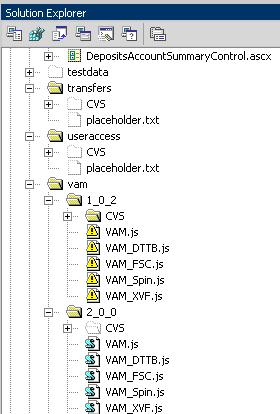
Unable to build project output group 'Content Files from SOMEWEB (Active)'
And you'll have no idea why this happened, no descriptive error message, nada.
Turns out that this is the MSI builder's way of telling you that it can't physically find a Content File that is referenced in the Project (CSPROJ, or VBPROJ).
The trick is turn on 'Show All Files' and open every folder until you find one with the Yellow Yield Icon. This subtle tip is telling you that this file doesn't exist on disk, but it does exist in the Project. Right-Click on it and Exclude From Project.
When the MSI Installer builder can't find a file marked as Content, it borks.
Enjoy.
About Scott
Scott Hanselman is a former professor, former Chief Architect in finance, now speaker, consultant, father, diabetic, and Microsoft employee. He is a failed stand-up comic, a cornrower, and a book author.
About Newsletter
http://everything2.com/index.pl?node_id=49678.
It would be really nice if it would actually complain about the file that was missing!
Comments are closed.

http://smallurl.com/?i=14098