What's the deal with Windows 10 for the Non-Technical Friend
The calls are starting to come in, as I, like you, Dear Reader, am the head of IT Support for my friends and family. You'd think my cell phone was an IT helpline, and my email is filled with Word documents with pasted in screenshots along with subject lines like "Is this safe?!?!?"
Anyway, Window 10 is coming soon, and this little icon (the Windows icon) is stating to show up in folks' taskbars. For the techies, it's called GWX (Get Windows 10) and it's there to prep your machine and possible download Windows 10 if you want to reserve a spot. It's added by KB3035583.
If you click it, you'll get this screen where you can add your email and when July comes around your system will start downloading Windows 10 automatically.
You may also see this in Windows Update if you run Windows Update manually as I do.
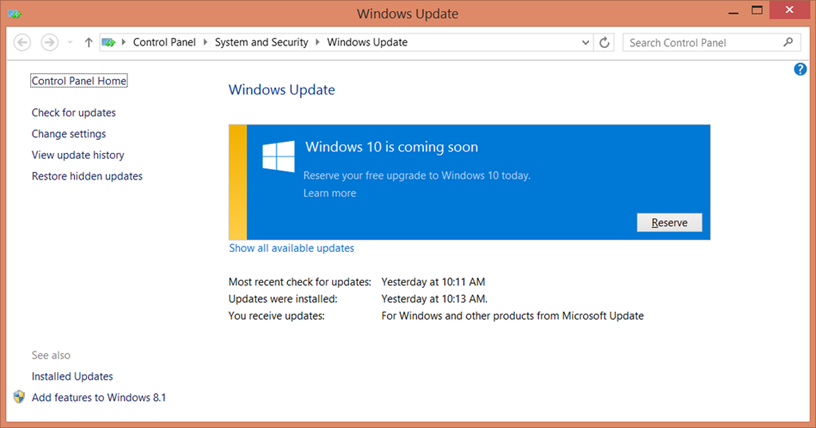
You get to decide when you want to install it, it's not automatic.
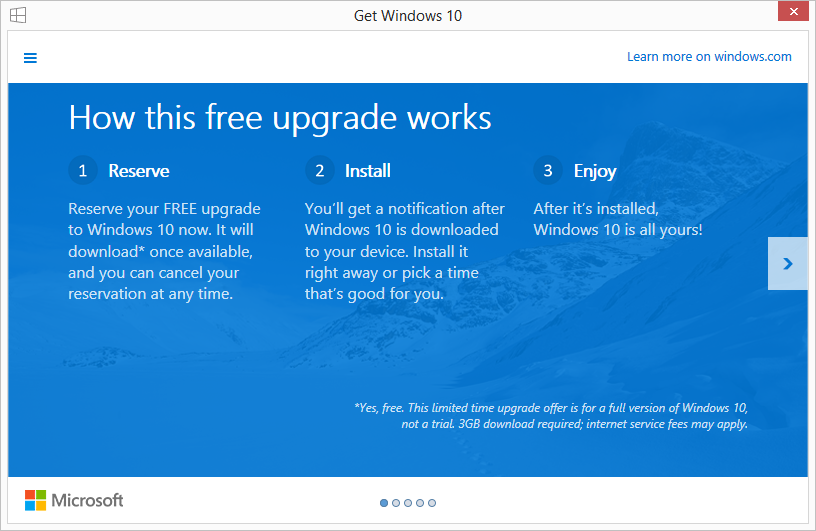
The important part you and your non-technical friend should know and explore is the "Check your PC" section. Click the "hamburger" menu in the upper left corner, then click "Check your PC." Here's mine. Looks like I need to update or uninstall one program that isn't yet compatible, but my devices (video, usb stuff, etc) are cool.
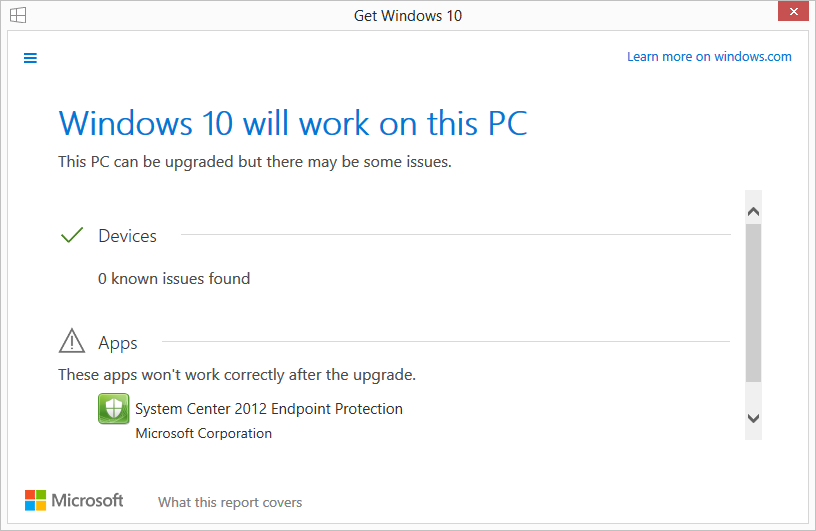
There's a great FAQ (Frequently Asked Questions) on Windows 10 here that you should check out.
Here's my personal translation/take on the most important parts:
- Windows 10 upgrades start July 29th and you can choose to upgrade for free until July 29, 2016 so no rush. If you want wait and see, you can.
- The upgrade is free for that period (July 29th 2015 until 2016, a year later). Upgrading after July 29th, 2016 will cost something.
- You can upgrade machines running 7 and 8.1.
- You machine should have these specs, which are pretty low and reasonable. Most anyone with a running PC can upgrade.
- Yes, Solitaire and Minesweeper and Hearts will be removed BUT you can download the new versions of Solitaire and Minesweeper free in the Windows Store. They are pretty nice versions.
- You'll move to either Windows 10 Home or Windows 10 Pro, according to this table:
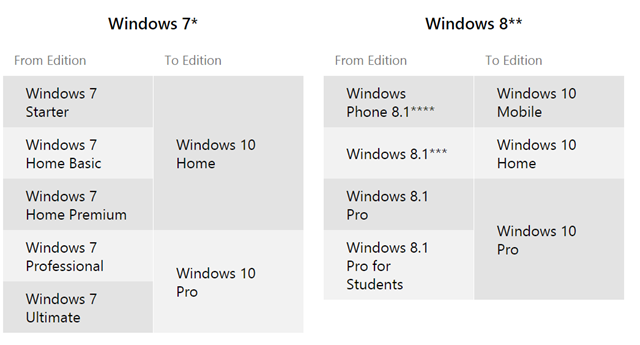
- You apps will keep running. I'm running all sorts of apps, many quite old, on Windows 10 and I have had no issue. The Compatibility Wizard still exists, though, so you can "lie" to really old apps and tell them they are running on Windows 95, or whatever. Just right-click the App that isn't working and click "Troubleshoot Compatibility," or right-click, Properties, then Compatibility. I haven't had to do this myself, yet, so consider this a rare thing.
So far it's been pretty interesting and I think that if non-technical friend liked Windows 7 and tolerated Windows 8 that they will like Windows 10. I've been doing "Windows 10 Build to Build" upgrade videos over at my YouTube and I would love it if you'd subscribe to my YouTube as well.
It's amazing that Windows 7 users and Windows 8 users will all be able to upgrade and come forward to a single version of Windows. As a developer (both web and apps) it'll be nice to have people on an "evergreen" Windows where I can do things like Feature Detection and not think as much about versioning.
About Scott
Scott Hanselman is a former professor, former Chief Architect in finance, now speaker, consultant, father, diabetic, and Microsoft employee. He is a failed stand-up comic, a cornrower, and a book author.
About Newsletter
I'm afraid they aren't really interested in a different looking start menu, or multiple desktops. So, what do you consider some of the key selling points for people that basically only browse the web and email?
Will it make my life as the family troubleshooting guy any easier?
Windows 10 comes with the ability to define a rescue disc (USB or otherwise). It creates a copy of the operating system which I just used to format fresh. It's smart (prompts you whether you want to format for refresh, keep your files, wipe your hard drive clean because you're parting with the computer) and easy to use. Also keeps your product ID intact.
It's called a reset.
Enterprise versions always allow up- and downgrades as desired, so on release date you could take your whole company to 10 if you really wanted to.
- Can I get an ISO to re-install 2 years later when my hard disk fails?
- Can I upgrade without setting up a store account?
- Can I prevent updates from being pushed to my machine without my approval? This is important given the scientific equipment hooked to it which may/may not work after OS patches
- Can I run in desktop mode and prevent store apps from running? Turn off notifications as well as apps running in the background checking remote sources for notifications
- Can I uninstall apps shipped with the default Windows 10 image? It helped speed up my windows 8 and 8.1 pc.
- Can I run Windows 10 inside of a VM on Windows 8.1?
- Can I sandbox windows 10 applications similar to how Docker and Android M work? The application can install with rights to open internet connections/read contact list but that can be turned off by the user at the OS settings screen. This is important to prevent the everything installed on XP is administrator syndrome.
- Can I set per-application IP restrictions such as allow outgoing to XYZ addresses and no incoming without configuring a global firewall?
- Can I sandbox applications to only read from a particular directory sub-tree and write to a particular sub-tree?
- Can I boot Windows 10 from a read only flash card and have it not write to any disk? Think media device or a standard bootable image for an IT shop. User files would be saved on a remote/cloud drive. Think of kiosk PCs in shops/hotels.
- Can I remove an application including all of its files installed, all registry entries, all COM objects, all files landed in the GAC, ... ? SQL Server desktop failed uninstall forced me to reformat the disk and rebuild a work machine on client billable time on Windows 7. This is where a Docker solution is needed.
- Can an application, when it is installed, have all of its components, sub-applications listed in one application in the add/remove programs? SQL Server and VS are two examples of applications installing more than a few items in the Add/Remove programs.
- Can I prevent applications from starting/stopping services or installing a service which always runs in the background even when it is not being used?
I fear a huge backlash from all the consumers who upgrade and then are left with a buggy, confusing mess. MS could end up squandering all the good will it has built up during the course of the preview program.
Say I grab the upgrade to 10 immediately. I happily get ongoing updates, even after the first year - great! But after a year is out and the offer for everyone else has expired, my machine dies and I need to reinstall Windows. As I'll only have my original retail Windows 7 (or 8) disc (or perhaps a laptop factory reset method), would I be stuck back on the older version or will I then be able to immediately upgrade back to 10 free? Or even better, install 10 immediately without using the upgrade method?
Appreciate we could be getting into nuanced licensing queries now!
Once you have upgraded to Windows 10 (during the 1 year period) you will be able to install Windows 10 afresh anytime you want, even after the 1 year period, without needing to install Windows 7 or 8 and upgrade to 10. It will work. This has been confirmed by Microsoft.
No new desktop apps in years and absolutely nothing to do in the tablet mode... in short Windows has turned into a wasteland!
For me as a developer, I live on the desktop and love it, but no company I know cares about building Windows apps these days!
It's all Web Apps or Android & iOS. If that doesn't change soon, Windows will go the way of Windows Phone!
But there is a good question by Ron:
Can I get an ISO to re-install 2 years later when my hard disk fails?
Can you put some light on this please?
Microsoft prohably shouldn't do that. Offering a free upgrade that won't actually upgrade will just annoy/upset people.
Or maybe I could just click the button and get upgraded.
It also is a pita because I'm due a PC refresh soonish and will be forced to bring it forward in order to not completely waste this.
As for non-compatible apps, I think the biggest issue are device drivers and OEM specific system utilities. I don't believe that hardware vendors would be able to deliver *working* drivers prior Q2/2016. Actually, some of them (hello Broadcom, hello Sierra Wireless) are not able to provide them yet even for Windows 8.1 :-/
Is this true to your knowledge?
Thanks
Wayne N.
"one who settles on, or occupies property without title, right, or payment of rent"
i noticed this notification area squatter subconsciously ... i saw it but did not see it until reading scottha's article above.
it's on my property ... i want to evict it ... not so easy.
under "Select which icons and notifications appear on the taskbar, i deselected "Always show all icons and notifcations on the taskbar" so that i could change GWX's behaviour to "Hide icon and notifications"; however, much to my chagrin, rechecking "Always show all icons ..." overrides my desire to banish it ~~ for many icons that inhabit the notification area, a right-click, click "go way" works, but not for the GWX squatter.
the GWX squatter is like a guest who will not go home so the host can go to bed.
the are some who will want to stick with win 7 or 8.1 for a very long time ... there should be a way to make GWX squatter go away (and there probably is or will be, or not)
Everyone else, I'll try to collect answers to your specific questions.
Nice article.
What about re-installing Win10 at a later point?
Let’s say at some point in the future you need a fresh windows install and this is after the 1 year of free upgrade passed. I saw an article saying that this will be also possible, but on the same machine. Why this limitation? If I bought my Win8 license separately, not with a PC, why wouldn’t I be able to re-install the Win 10 on any hardware later? What if some hardware components will fail and I need to move to a new laptop?
Thanks.
I ask because the main MVC4 application I work on runs fine on 2013 on Windows 8.1, but doesn't work on 2015 RC (every HTTP request comes back with a 500, completely baffled).
Usually I would be the first on a new OS, but a little wary about upgrading to Windows 10 for exactly this issue.
<strong>Win 10 Questions</strong>
<ol>
<li>Can I get an ISO to re-install 2 years later when my hard disk fails?
Of course, ISOs will be available! You can also create recovery media of your current install. But you're really asking if you can transfer the free license on a current Win10 system to another system, right? Yes, there will be ways to do that, just like with current versions.</li>
<li>Can I upgrade without setting up a store account?
Yes, since Win7 doesn't even have a store, the upgrade does not need a store account to start. But you're really wondering if you can use Win10 without linking it to a Microsoft account, right? That's possible, but you'll miss out on features.</li>
<li>Can I prevent updates from being pushed to my machine without my approval? This is important given the scientific equipment hooked to it which may/may not work after OS patches
Yes, Win10's GA release can have automatic updates turned off.</li>
<li>Can I run in desktop mode and prevent store apps from running? Turn off notifications as well as apps running in the background checking remote sources for notifications
Yes, Desktop mode works. Universal (Store) Apps only run when you run them. You can disable Notifications and live tiles.</li>
<li>Can I uninstall apps shipped with the default Windows 10 image? It helped speed up my windows 8 and 8.1 pc.
Honestly, I doubt removing a Metro/Store App sped up Win8 or 8.1, as they don't consume live resources unless you use them. But yes, you can uninstall default Universal Apps.</li>
<li>Can I run Windows 10 inside of a VM on Windows 8.1?
Sure! I'm doing that right now. But it depends on your virtualisation software.</li>
<li>Can I sandbox windows 10 applications similar to how Docker and Android M work? The application can install with rights to open internet connections/read contact list but that can be turned off by the user at the OS settings screen. This is important to prevent the everything installed on XP is administrator syndrome.
Sort of. Universal Apps are more secure than normal Win32 apps, but they don't run in a virtual sandbox.</li>
<li>Can I set per-application IP restrictions such as allow outgoing to XYZ addresses and no incoming without configuring a global firewall?
Yes, you can do that in current versions of Windows too, by configuring the firewall for specific applications.</li>
<li>Can I sandbox applications to only read from a particular directory sub-tree and write to a particular sub-tree?
No.</li>
<li>Can I boot Windows 10 from a read only flash card and have it not write to any disk? Think media device or a standard bootable image for an IT shop. User files would be saved on a remote/cloud drive. Think of kiosk PCs in shops/hotels.
Yes, Windows has offered that for a while, using their Embedded versions. That's what runs on those thin machines you mention. There are other options too, that have been around for years.</li>
<li>Can I remove an application including all of its files installed, all registry entries, all COM objects, all files landed in the GAC, ... ? SQL Server desktop failed uninstall forced me to reformat the disk and rebuild a work machine on client billable time on Windows 7. This is where a Docker solution is needed.
Yes, <em>you</em> can manually strip a Win32 application out of your system. But that's not what you mean, right? Universal Apps won't leave all the junk behind that you mention, and uninstalling it will be simple. Win32 applications could still be problematic, but Windows has offered System Restore for years now.</li>
<li>Can an application, when it is installed, have all of its components, sub-applications listed in one application in the add/remove programs? SQL Server and VS are two examples of applications installing more than a few items in the Add/Remove programs.
No, Windows' Add/Remove Programs list doesn't group applications. That'd be nice for complex installs. Win32 application entries are dependent on their developers for simplicity or complication. However, Universal Apps will be different, and you can easily find and remove them.</li>
<li>Can I prevent applications from starting/stopping services or installing a service which always runs in the background even when it is not being used?
Yes, if you have admin rights to your computer. :) Also, see #4.</li>
</ol>
- The application/app should be self-contained and land all of its files in a single directory sub-tree with 1 entry in an application/app list
- The application/app should have specific access rights which could be reduced by the user at the OS level - to limit the many apps requiring access to many data not needed such as contacts.
- Automated application/app start at boot time, scheduled tasks, notifications should be able to be disabled at the OS level on an individual application basis
- Application/app should be able to be limited to read/write a single directory tree at the OS level if the user desires it (outside of system/.net DLLs). This directory tree would include binaries and shared configuration values for the application/app.
These are to limit what an application/app has access to, allow the user to set the access limitations and to allow full uninstall of applications/apps. It allows side-by-side installation of different versions of an application/app. It allows applications/apps to not use a central repository for locating binaries/com objects.
I am one of the many who have been unable to get the upgrade icon and app on our machines despite having all the requirements (except in my case the free storage space) --- and despite trying many of the suggested fixes. This is hardly mentioned here but is a very hot topic in various forums, including the MS Community.
clayto
>Can I prevent updates from being pushed to my machine without my approval? This is important given the scientific equipment hooked to it which may/may not work after OS patches
Yes, Win10's GA release can have automatic updates turned off.
From what I've read the automatic updates feature can only be turned off in the Pro and Enterprise releases and Win10-Home is locked to have auto updates always on. I hope this won't be actually so.
Comments are closed.
