Windows Phone 7 - First Impressions
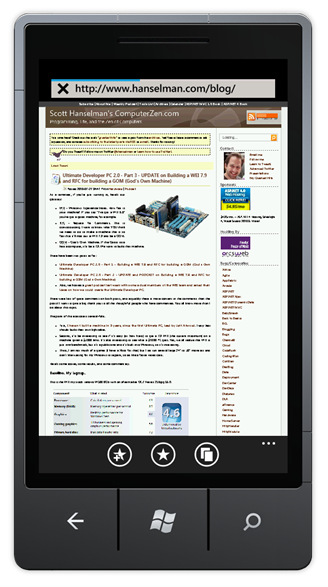 Disclaimer: I work for Microsoft in MSDN. I don't work for or with the Windows Phone 7 team in any capacity. I do know one guy over there, though. That said, I personally have an iPhone 3G (dead, the kids play Monkey Island on it), a iPhone 3GS (the wife won't use it, it's on a shelf) and an iPhone 4 (my non-work phone). I also have a work Samsung Blackjack (WinMo 6.5). I signed up and paid for a Windows Phone 7 developer account and I have ideas for 3 apps. No one has asked me to blog about the phone, my opinions are my own. Also, this is a developer prototype with whatever build they shipped it with.
Disclaimer: I work for Microsoft in MSDN. I don't work for or with the Windows Phone 7 team in any capacity. I do know one guy over there, though. That said, I personally have an iPhone 3G (dead, the kids play Monkey Island on it), a iPhone 3GS (the wife won't use it, it's on a shelf) and an iPhone 4 (my non-work phone). I also have a work Samsung Blackjack (WinMo 6.5). I signed up and paid for a Windows Phone 7 developer account and I have ideas for 3 apps. No one has asked me to blog about the phone, my opinions are my own. Also, this is a developer prototype with whatever build they shipped it with.
A Windows Phone 7 developer phone showed up in the mail today. Inside the battery door it said "MS Asset" so it looks like I won't be able to keep it. Still, it's cool. I pulled the MicroSIM out of my iPhone 4 and shoved it, ungracefully, into the normal-sized SIM slot and while it's not kosher, it totally works. I'll go get an converter/adapter at some point.
Here's some things I was impressed with:
- Windows Live, Google, Yahoo, and Exchange are all peers. I was able to add my work Exchange account, my own Gmail (Google Apps), my wife's email and Google Calendar, and my Windows Live in less than 5 minutes. I customized the calendar colors as well.
- When I added Windows Live, it automatically figured out I had Xbox and downloaded my Avatar and Achievements. This was particularly cool because I had just won "Limbo" the night before and my little Avatar dude had a Limbo T-shirt on.
- My wife's Zune Pass just worked. Leasing music rocks. I put 6 gigs of music and podcasts on it.
- There's a dedicated camera button (this is apparently in the hardware spec) so one button gets you a 5 megapixel camera with flash.
- The screen is really clear. I don't know the DPI (maybe 200?) but the typography/fonts aliases really nicely.
- Speech recognition for Bing Search is nice and tiny Excel, Word and PowerPoint are cool.
- Everything is extremely "fluid' and smooth. I was worried when I saw things at Mix 10 stuttering. I didn't see any of that on this hardware.
- The browser doesn't suck at all, actually. This was a pleasant surprise. It's speedy and useful. I wish that when the pages got pinn'ed to the home page that it used the iphone-touch-icon.png or some kind of favicon rather than a thumbnail of the page though.
Some things I had trouble with:
- I have 568 Windows Live Contacts and >3500 Facebook Contacts, so integrating these was a mistake. It took the phone 20 minutes in the background (I didn't realize it was doing in) to put all my "friends" in a Contact List. That's what I get for not keeping Facebook for just friends. Even then, assuming I had a few hundred "friends" I'm trying to figure out how many "frequently dialed" phone numbers I'd want to keep, vs. internet friends. How many friends do normal people have on Facebook? I'm still trying to figure out the usage pattern for this. I'm not sure how I can use the People Hub without un-friending 3000 people
- I miss my must-have apps. Hopefully they are listening...
- FourSquare
- Evernote
- Remember the Milk
- No twitter client yet. This is crippling me.
- Kindle
- The ringtones and alarms are really ethereal. I need a jangly and jarringly classic old rotary phone alarm. I'll need to figure out custom ringtones.
- No copy-paste. Yet.
- The fine-tuned-hold-the-cursor-to-select gesture currently requires you to hold to select, then move down to move a floating-above-you selection iBar.
- I haven't figured out how to "mount" the phone in Windows Explorer and look at my photos. That said, it appears they automatically show up in My Photos in a folder called "From <My Phone's Name>" and they can optionally be automatically uploaded to the web. There's a lot of "it just works" stuff going on. I'm used to everything being configurable.
It'll take a while to get used to "it just works" from Microsoft. All in all, I'm pleasantly surprised as everything has just worked.
The wife thought it was cool too, although she wants a hardware keyboard that flips out. Apparently Dell is making one like that. I keep forgetting that the software and the hardware are separate. I am looking forward to seeing what HTC does with this. Those guys are nuts.
I took a few moments and filmed some guerilla video of me exploring the phone. Again, this is just the build that was mailed to me today, not the final stuff.
Windows Phone 7 - June 29th - Walkthough of Developer Phone from Scott Hanselman on Vimeo.
In my spare time, I'm going to be working on BabySmash for WP7, as well as a Diabetes application and maybe a few others. You can get the free developer tools at http://developer.windowsphone.com and sign up to sell your apps as well. I'm optimistic. This is quite a bit cooler than I expected. Looking forward to what's next.
Related Links
About Scott
Scott Hanselman is a former professor, former Chief Architect in finance, now speaker, consultant, father, diabetic, and Microsoft employee. He is a failed stand-up comic, a cornrower, and a book author.
About Newsletter
http://4square.codeplex.com/
You won't be able to 'mount' the phone as a drive, apparently, so PTP/MTP are you only options.
From what I heard on Paul Thurotts podcast you can only interact with Photos on the Phone via Zune software no plug and play with Explorer etc which really sucks but then again iTunes is the crappest software on the planet.
Do the dev tools ship with an emulator for us poor bastards without the hardware? Guessing it does but just been too lazy to download/install.
http://4square.codeplex.com/
Regards
Justin King
public void Rant() {
I am still firm in my thinking it lacks depth and ambition.. i am just not convinced this is the best foot forward here.. The typography seems busy and i think it adds too much extraneous cognitive load on the user.};
I'd be interested to see you do a follow-up video after a week of heavy usage? how it holds up in terms of day to to day usage (not so much app market place missing elements etc, more along the lines of usability as i think this is what the PR post its release will likely settle on...)
-
Scott "MossyBlog / aka Lunatic" Barnes
See Ya.
Gianluca
thanks for the video. I am about to shared it on my site.
BTW I have a question if you dont mind . Does the tile for the webpage ( New York Times in your video )on the home screen update itself, say if the content on the NYT webpage change does the tile on WP7 change ?
Thanks :)
Hopefully they have a lot of people in their ear about that one and it will get sorted before release.. hopefully.
C#/Silverlight/Visual Studio is a real sweet spot for me. I'm jealous of all the MS employees. :)
You can ... sign up to sell your apps as well.
cause only residents of ~30 countries can do that. And this sucks.
Too bad that they don't support native development though. I really like Firefox...
No word on the outlook app though. you only say different aspects could sync and download. mebbe more screenshots
and a podcast next time? also, this is the quickest turn around time i have ever seen for a post (a good well worded one). you inspire us all.
I think Microsoft has taken a big leap forward with Windows Phone 7 but still it will be extremely hard to compete with phones like IPhone and Android. The thing I do not like about Windows Phone 7 is the interface. Instead of creating a new crisp interface MS just copied the interface from ZUNE and I for one HATE the Zune interface.
The other thing is the emulator! It seems like I need a super computer to run the emulator and even then it is extremely slow! I have a two year old machine and still the emulator does not work. I would not BUY a new COMPUTER just to develop applications for Windows Phone 7.
Thanks,
Azam
Thanks!
Rudy
J.Ja
Thanks and I look forward to more info!
The only way to get a dev device is to write an app, and post it on YouTube with the #wp7dev tag, and then contact your local Champion and ask them to review it for you...There is still no guarantee even if you are on the list since there is a limited number of devices...
Eric
If it supports lists on Facebook, then that could solve the problem. You could define the lists it should sync with.
With no apps yet I am not sure I will be willing to part with my iPhone just yet.
I guess I'll be putting my iPhone out to pasture in October (hopefully from what I've read) and trying this one out.
Only suggestion so far, I'd prefer the buttons had capitalize text, "Allow" vs. "allow", looks more professional, but that's a personal preference of mine.
Believe me, it's not crippling us...
As far as I know, the only way to connect with it thru the PC is via the Zune software.
Microsoft needs a great story, not just..here are some tools, go create a market for me please. I would think MS would have the tools but also provide developer devices (if they have, then I missed them) to developers and help them bring these things to market and help market. Apple already had a huge fan base when the iPhone came out but MS does not have that luxury, they lost developers and continue to do so. MS needs a smart approach to bring them back but it is going to cost some $$$ before it will happen. I think this will show the true commitment to mobile by MS or it will just be another failed phone by the company.
Just my 2 cents.
Also loved the "hipster doofus" comment. That is what I refer to my NYC-living, music-making brother in law.
I'll definitely be looking forward to your diabetes app esp. if you need beta testers. Once I get my WinP7 phone, of course.
Comments are closed.

Do you know if the TellMe API will be available to developers to use text/speech in our apps?