Xbox 360 NXE - Forget Games, The Xbox is a Media Center
![]() What's all this talk about gaming on the Xbox 360? I can't remember the last time I actually played a game on the thing, but I can say that both The Wife and I use it daily. I'd even say she uses the Xbox 360 more than I do.
What's all this talk about gaming on the Xbox 360? I can't remember the last time I actually played a game on the thing, but I can say that both The Wife and I use it daily. I'd even say she uses the Xbox 360 more than I do.
She plays music from the Zune and iPod, she runs photo slideshows for the boys and when we have company.
Recently we had a party for my Dad and the Xbox was showing slideshows of him over the years with his favorite music running in the background. My wife and I didn't think anything of it (it seems pretty obvious to us) but oddly enough it was the hit of the party. A half-dozen people were literally freaking out. The Xbox can do that?
Why You Should Buy an Xbox 360 Even If You Don't Play Games
Here's my list. What's yours?
- You can just plug in any MP3 player or Digital Camera that uses USB connectors and immediately view photos and play music.
- I've had company come over a number of times with a camera or an SD card, and I've just attached them to the Xbox and we've watched their slides. Just use a USB adapter for camera cards or plug the camera USB connector into the Xbox directly. The same works with Zunes or iPods.
- You can stream movies from Netflix (some in HD)
- This is new and pure hotness. I've been beta testing the New Xbox Experience (NXE) and I don't miss the old Xbox at all. I cancelled by Blockbuster account 6 months ago in anticipation of this. There's about 12,000 movies and 300 in HD. I just happed to watch "Outsourced" (recommended) and it was in HD. The Wife digs it, and we can easily catch up on TV. I hope that someone gets Hulu.com in there and then I could die happy.
- You can easily stream video and music from your Windows (or Mac) machine to your Xbox.
- You can use any uPNP streaming software like Twonky, or just use Windows Media Player. Click the down arrow on "Library" and click "Media Sharing." It's even easier in Windows 7. Just click the Windows button and type "Share." You can share throughout your network, or on a device by device basis.
- We have a Zune Pass which basically lets you "lease" music for $14.99 a month. Basically for the price of 1 CD a month we can listen to all the music we like on our two Xboxes and two Zunes. The music streams from my main machine that runs the Zune software.
- The Xbox360 can console H.264 and MPEG4 video files, but the device you're streaming FROM needs a codec, like 3ivx. I discovered that the Flip video camera that I bought includes the 3ivx codec. I connected to my Windows Home Server and installed the Flip Software by connecting the Flip to the Windows Home Server (WHS). That got me a free 3ivx codec, and now I can easily stream those files to my Xbox. Bam. (Totally unsupported, remember, I don't work for ANY of those teams.)
- You can use Connect360 to stream content from your Mac to your Xbox360.
- The Xbox 360 is a Windows Media Center Extender.
- You can basically remote into your Windows machine and watch TV if you have a tuner card, watch saved shows and movies, and browse the web (with a Media Center add-on app). It looks and acts just as if you're running Media Center on your PC.
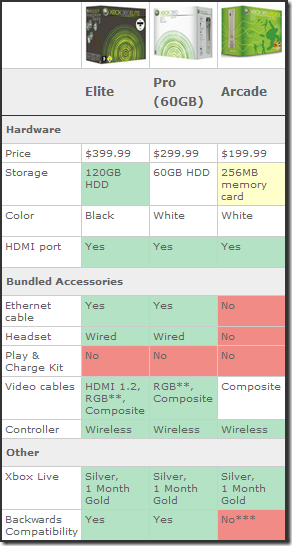 We use the Xbox in this way so often that we have two, one old Xbox 360 bought early on and an Xbox Elite with HDMI bought more recently. Both of them seamlessly upgraded to the final NXE this morning.
We use the Xbox in this way so often that we have two, one old Xbox 360 bought early on and an Xbox Elite with HDMI bought more recently. Both of them seamlessly upgraded to the final NXE this morning.
The (NXE) New Xbox Experience
I won't even try to review the NXE, but suffice to say, it's awesome. Check out the Joystiq videos and reviews of the Xbox NXE for great details.
Buying a Xbox 360
Here's a screenshot of the very awesome and complete Xbox 360 SKU chart from Joystiq, trimmed to remove discontinued models.
If you're looking for balance, the Pro is the best deal. It's $300, has decent storage and supports HiDef via RGB Component Cables. If you want HDMI, you'll need the Elite, but you'll double your hard drive space. (Update: It USED to be the case that the Elite had HDMI but now all Xboxes have at least the port, although the Elite comes with a cable also.) You can use that space to store movies, videos, photos, etc, but really it's only useful for storing games or ripping CDs.
OK, I'm off to NOT play games on my Xbox.
About Scott
Scott Hanselman is a former professor, former Chief Architect in finance, now speaker, consultant, father, diabetic, and Microsoft employee. He is a failed stand-up comic, a cornrower, and a book author.
About Newsletter
When it's just playing MP3's etc does the fan noise drop at all with the lower CPU usage?
Um, did you read that image comparing the editions AT ALL?
Brian - My Xbox is in a cabinet with doors so I don't notice any sound. Sorry. :(
Marc - Not sure what blog post you're talking about? Link?
But I've problem, I only own Apple's Cinema Displays in my house, and no TV or anything else that can be used as monitor. And the Cinema Display only accepts DVI inputs. Any HDMI->DVI converters around?
Scott, appreciate that you have your Xbox 360 in a cabinet and don't hear it. Does it get hot in there though? Furniture for a home entertainment system shouldn't end up being an exercise in data centre design!
Have you tried using PlayOn, which allows you to play Hulu.com videos (& more) through the Xbox. It's not as nice as using the Netflix natively on the Xbox but it does the job for some streaming movies and shows.
Cheers,
ChrisNTR
My best media player setup yet has to be my old 1st gen xbox with XBMC. Everything just WORKED, there was literally no hassle once you had configured it, which to be honest involved some xml-file editing. I'm fairly sure that my next media player will be XBMC on a cheap, small (noiseless) linux box or mac mini.
But NXE definately sounds cool. I wonder if any of the nice features will be available to customers outside the US though?
I also have my 360 in a cabinet with a glass door. If the door's closed, the noise is of course quieter (think quiet vacuum cleaner in the next room), but with the door closed the unit overheats and shuts down with three red lights--this happened most recently about 3 minutes into playing the HD Gears 2 trailer.
(It also works with the PS3)
And not to be nit picky, but component isn't RGB... it's YUV. I'm sure everyone gets the point, though.
Has anyone tried the photo sharing app yet? I can't remember where on the interface it was, but it's a 20MB download. Then you can get to it from the Quick Launch menu. I downloaded it last night, but didn't have time to look at it yet.
Is it easy to stream music from other services like Pandora or Launch, or would you need to use Zune?
Everyone I know who has bought one has had at least one red ring or multiples. I'm the only one who hasn't, but I hardly use it at this point.
I use my PS3 for video streaming from my computer. Partly I do this because I'm afraid the 360 is going to blow up at some point and partly because, as others have noted, the 360 is loud.
Admittedly, it is a little loud, particularly when the drive spins up, but you're just nitpicking if you find it unacceptable as a media player because of this. My Dish Network DVR makes more fan noise than the 360. Turn up your sound system.
Eventually by googling the status codes I was able to figure out that it somehow "lost" the media update (codec) that it downloaded LAST year. When I tried to re-download it, it failed failed failed.
Ultimately, the info at the very bottom of the xbox video playback FAQ was an entry about a failed download, and your Microsoft Points had already been deducted and won't be deducted again said that the download was corrupt and the work-around was to create another, temporary Xbox-Live Silver account and download it to there. Completely bass-ackwards, but I did it. I created a new temporary profile, joined it to xbox live, tried to play the video, it said that a required media update was required, and when I went to download it, it actually worked this time. The video played. I signed out and signed back in with my usual Xbox Live account and video worked again.
I don't have the links here with me at work, but I'll probably post them when I get home tonight
I've been eagerly waiting for the Netflix integration because I'm tired of streaming it through my laptop via MediaCenter. I have to say I was pretty disappointed to find out yesterday that Sony revoked the rights for all the Columbia titles from Netflix for streaming to Xbox. When you view your Instant queue, they have a note next to them "Not available for Xbox." You can still watch them on your PC though, so it's pretty obvious what's going on. What's next, only being allowed to watch them from a VAIO PC? Give me a break!
I checked Microsoft Connect, and it doesn't look like there's a bug entry system for Xbox stuff, so I'm not sure how to go about reporting this. I don't want to call the 800 number and try to explain this to a call center drone. If only there were someone who might be able to get us in touch with somebody who'd like to hear about this stuff... Somebody who works for Microsoft, maybe? Although I can't think possibly think of anyone like that... ;)
Here's another fairly objective comparison, just to bolster my claim that I'm not nitpicking. I was just in our IT guy's office and he had a single Dell 2U rackmount server sitting on his desk, and at steady state its fans were similar in volume to my 360's at full bore.
I think the new NXE has become too commercial. There are way too many panes that takes you to places that costs things, and too few places that is of real value to you.
Of yeah and the DivX/Xvid thing stopped working. It said it needed to download an update that always failed. Ultimately I had to log on at xbox.com, review my purchases and requeue the optional media update, then go back to the xbox and resume the pending download (I couldn't find the update directly from the xbox marketplace).
Oh yeah and the media player is still horrible. I had hoped it would have been reworked, but if you have many titles on there, it's a pain to enqueue, find, browse and play your music.
Yeah the new XNE looks great, but looks isn't everything. Actually everything else is worse now.
You can just plug in any MP3 player or Digital Camera that uses USB connectors and immediately view photos and play music.
Not so. iPod Touch / iPhone doesn't work !
XBMC on a Gen 1 X-Box works a treat, why can't the 360 have such seamless playback (and the MUCH better metadata based media collection browsing that XBMC has).
It's kind of ironic that I have better codec support in WMP than on the 360, by miles.
I don't understand one needs a Windows PC running in order to play back media on there on the XBox. I have a NAS for this reason.
If your NAS supports uPnP, you can ! I can stream directly from my NAS. But of course it only works with codecs that the xbox supports.
What are you meant to do when a film, song, or game has a quiet or silent period?
I talked to him and I said that he would like to have something like a role or feature in Windows Server 2008 to remove his Vista machine.
Think i'll try XBMC first, worst case i still have an Xbox classic thats never used.
I already have a Wii so I don't think my wife will go for adding an Xbox 360.I think a lot of us fall into that category!
It's really a very stark contrast between the experiences given to USA users, and those in Australia. Take for instance the access to all those downloadable TV Shows, Music Videos, etc - simply not available to us.
Sorry to be snarky - but it's really disappointing to come back to the Australian version and have almost no content.
- it becomes a stand-alone media player that upscales to 1080p
- No need to stream (if you don't want to run your PC all the time)
- NXE now provides a great interface
- decent codec support (divx, mp4 , wmv upto 720p)
That's my primary reason for buying one !
Do you know if there's any way to get the Xbox 360 Media Center to play MOV files? Or will there be a fix out soon (I hope)? My new Kodak camera with HD video combined with the Xbox 360 Media Center would be an amazing combination if they only worked together!
Comments are closed.









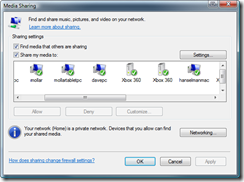



It's funny, I've tried other networked media players, like the D-Link DSM-520, and they all suck compared to the 360. That's why we've got two in our house, and we're getting ready to get another.
One correction to your HDMI statement... You are correct in that the Elite comes with the HDMI cable, however, ALL Xbox 360 SKUs have an HDMI port built-in out of the box now. They did this shortly after switching to the Falcon platform, right about the time the Elite came out.