iPad, Surface, Ultrabook: Are we there yet?
 Disclaimer: I work for Microsoft in Azure doing open source for the web. I have never worked for the Windows group. I've been blogging here for a decade and I stand on my reputation for being fair and impartial to the best of my abilities.
Disclaimer: I work for Microsoft in Azure doing open source for the web. I have never worked for the Windows group. I've been blogging here for a decade and I stand on my reputation for being fair and impartial to the best of my abilities.
One day, someone will make the perfect computing device. Or will they? I'm starting to think it's just not possible.
At this point, in 2013, we all want something that is/has:
- Speed. Note that I didn't say power. I think the days of chasing the all mighty gigahertz is over. I don't care if I have a 3GHz processor or a quad-core whatever. I want apps to launch in an a second or so.
- Light. I spent years carrying around a 10 pound laptop and calling it light. Before that it was 17 pounds and I called it light. Now I'm carrying a 3 pound Ultrabook and thinking that the power supply is heavy. Whatever is next, it needs to be <= 3 pounds.
- Size. For a number of years there have been 15" and 17" laptops with huge screens. I believe this is because a 15" or larger laptop was the only way to get a great screen resolution. Now that we can get 1080p resolution (or larger!) on a 13" or 11" screen there's less reason to go large.
- Touch. Everything needs touch. Reaching out and touching an icon is more intuitive than using a mouse, touchpad or that weird little Thinkpad eraser head. You eraserhead people are weird.
- "Every laptop should (and will) have a touch screen in a year. Mark my words. This nonsense about how your arm will hurt assumes that you're only using it. A touchscreen is complementary not primary."
- Quality. Plastic crap is plastic crap. We care about our devices these days and we use them everywhere. Apple proved this with its excellent engineering and aluminum construction. Microsoft validated this and pointed out to OEMs with the engineering work put into the Surface. Microsoft has long made awesome keyboards and mice. I'm glad to see more quality hardware coming out.
- Keyboard. Now, I didn't say "integrated keyboard" or "fancy touch cover keyboard." I just mean keyboard. I would expand this even more to say "I need a keyboard when I need one and I need it to work well." When I need a keyboard, I usually need it for either a short email OR a long document. For short emails or tweets an on-screen keyboard works but sometimes I do need to write for a dozen pages and I want that experience to be comfortable.
- Integrated. Everything should "just work." That means touch scrolling without thinking of drivers, automatic updates without thinking, apps that support all my services (Gmail, Hotmail, LinkedIn, etc.)
- Ecosystem. The apps that I use. Twitter, Facebook, Instagram, Trello, Words with Friends, etc. I wrote about this in my post "I can't even think about switching phones without these apps." Once you're invested in an ecosystem, the ecosystem itself is a kind of gravity that keeps you on that platform. If I had 2 apps I cared about, switching phones or platforms isn't a big deal. Once I have 20, I need those 20 to exist on new platform - and be awesome - before I switch.
Those are the characteristics that we can all agree on. Now, let's apply those to different needs and work styles.
Consumption vs. Production
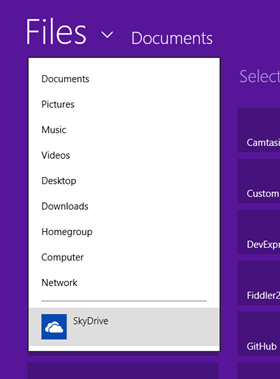 This is an axis you see a lot, most often as a way for folks to say that the iPad is a device for reading/getting/consuming and not making/creating/producing. This may have been the case early with the iPad on but it's less valid now.
This is an axis you see a lot, most often as a way for folks to say that the iPad is a device for reading/getting/consuming and not making/creating/producing. This may have been the case early with the iPad on but it's less valid now.
If you're a writing using an iPad, there are a number of excellent keyboards and 3rd party keyboard covers for the iPad. Personally, I've paired an Apple Wireless Keyboard to my iPad and written on it quite happily. The real issue with producing on the iPad is its lack of a shared file system and most application's mediocre offline integration with services like Dropbox. There are a number of Markdown editors like IA Writer that get close, but none quite achieve the dream: get on a plane, write a bunch offline with a great word processor, get off the plane and sync to Dropbox. We are always forced to "think" about where thing are. Even in Pages - which is a fantastic technical achievement - there's still a constant "copy from WebDav" and "Copy to iTunes." Dealing with iPad documents is such a hassle, in fact, sometimes just emailing the thing is easiest. This is something that COULD be solved, I'm sure, if there was the will to do it right. If you buy into using only iCloud, the experience is better, of course. QuickOffice Pro HD also gets close, but the inability to use one app for storage and another for editing is a consistent problem.
If you're a coder, you can use an iPad or Surface to remote into a larger machine via Remote Desktop or VNC or SSH (with an app like Prompt from Panic) but then you've turned your modern machine into a terminal. That's fine, but it doesn't really take advantage of its capabilities.
The Surface RT has a similar but slightly different problem. There IS a clear file system and it's accessible to you, even from "modern" apps. However, there's no DropBox application (yet) although there's word that an app has been submitted to the store. I'd like to see it in the standard file dialogs like this screenshot. I'd like to see SkyDrive, DropBox, Google Docs, etc. all be available and smart. SkyDrive is well integrated into Office and standard dialogs. I hope others can be. We shall see!
UPDATE: The DropBox app has just arrived in the Windows Store and YES you can open and save files to it from any applications! Get the Dropbox app here.
An Ultrabook (or a MacBook), since it's a full computer, doesn't have any of these restrictions. You can do whatever you like however you like with whatever programs you want whether they are "in the store" or not.
This brings me to the next axis...
Keyboard or no Keyboard or Keyboard in a Cover
 To get "real" work done, until voice recognition reaches 99% or subvocalization becomes reality, you'll need a keyboard. The touch keyboard on the iPad is excellent, really. There's some amazing dynamic resizing of the buttons as well as some smarts when the keyboard is split in two. However, tapping on a screen hurts my bones after a few pages. It's just not as comfortable as a keyboard with "throw" where the keys give under pressure. Not to mention an on-screen keyboard takes up half the screen.
To get "real" work done, until voice recognition reaches 99% or subvocalization becomes reality, you'll need a keyboard. The touch keyboard on the iPad is excellent, really. There's some amazing dynamic resizing of the buttons as well as some smarts when the keyboard is split in two. However, tapping on a screen hurts my bones after a few pages. It's just not as comfortable as a keyboard with "throw" where the keys give under pressure. Not to mention an on-screen keyboard takes up half the screen.
The Surface RT's claim to fame is the Touch Cover. It's a magnetic cover not unlike the iPad one except it doesn't fold. There's an integrated keyboard within the felt cover. You really have to try it to decide if it's for you. It's not for me. I have tried to type on it for weeks now and I've given up. I am only about 80% of my regular speed and it consistently misses my touches. This need to double-touch to make sure a key is hit has been the deal breaker for me, preventing me from getting work done with the Surface.
I went and bought a Type Cover. This is the magnetic Surface cover with an actual keyboard with keys that move. This is a fantastic keyboard rivaling that of my ThinkPad. It's super thin but it's a few millimeters thicker than the Touch Cover so I'm a tiny bit sad. Also, when you fold the Type Cover back, the keys are facing outward so you can feel them when you use the Surface. It bothered me for a bit but then I just decided to get over it. It remains to be seen if others will, but I can attest to the fact that the Type Cover is a killer keyboard, not unlike my Apple Wireless Keyboard.
In fact, if Apple would make an iPad keyboard that didn't have the round battery area that sticks up so much, they'd have a great little combo. I tried carrying an iPad and the Apple Wireless Keyboard around for a while but but the resulting thickness is greater than - and less useful than - a MacBook Air or Ultrabook alone.
I love the idea of a no-compromises "convertible." A full keyboard that takes up only the space required and then goes away as much as possible when I just want a tablet for touch or movies. The Lenovo Yoga (or some MacBook Air that doesn't yet exist but has a touch screen and folds) approaches this perfection. The new Samsung Chronos Ultrabook Series 7 doesn't fold but includes a touchscreen and looks pretty awesome as well.
Speed
 I don't know what the speed of the Surface or my iPad but I don't care. Knowing the processor speed doesn't tell me if apps load in a second. Some do on my iPad. Some do on my Surface. All the important ones (Mail, Calendar, etc) load on my iPad in a second. It unlocks instantly. On the Surface they almost load in a second. Sometimes it's instant, sometimes it's 3 seconds. I don't know why it differs. Perhaps sometimes the apps are "warm." I think the Surface RT could do for some app-specific speed optimizations because some apps (Maps) take as long as 5 seconds to load which, in my mind, isn't acceptable for something classified as a "tablet." I expect instant from a tablet.
I don't know what the speed of the Surface or my iPad but I don't care. Knowing the processor speed doesn't tell me if apps load in a second. Some do on my iPad. Some do on my Surface. All the important ones (Mail, Calendar, etc) load on my iPad in a second. It unlocks instantly. On the Surface they almost load in a second. Sometimes it's instant, sometimes it's 3 seconds. I don't know why it differs. Perhaps sometimes the apps are "warm." I think the Surface RT could do for some app-specific speed optimizations because some apps (Maps) take as long as 5 seconds to load which, in my mind, isn't acceptable for something classified as a "tablet." I expect instant from a tablet.
Here's where things get interesting. Are the expectations that different from a tablet vs. a laptop? We seem to be more patient with our laptops. I expect basically everything except Gameloft games to load instantly on my iPad. Loading in 5 seconds? Time to Force Quit you because something's taking too long.
This expectation of speed started with the original PalmPilot. I wrote apps for the PalmPilot - one very successful - and they always told their developers "our platform has no concept of a wait cursor. Everything must be instantaneous." That perception persists today. You touch, it jumps. Fast.
This is where the Surface straddles two realities. It's Windows 8. A different version in that it only runs the included Microsoft Office desktop apps, recompiled for ARM processors, and apps from the Windows Store. I haven't had any speed issues to speak of with apps in the Windows Store. The only app that has felt "pokey" is the overloaded default Mail application.
In fact, it's only my Ultrabook (given it's a full i7 processor) that has no issues with speed. However, it does have a fan that kicks on while the Surface and iPad run silent.
Laptops vs. Tablets
For me, the Surface's greatest strength and confusing weakness is that the Surface sometimes looks like a laptop. It has a great keyboard in the Type Cover so I keep having laptop expectations. The Surface wants to be held in landscape - not vertically like an iPad. Because I want it to be a great little laptop I keep being disappointed that is isn't one. I actually removed the cover a number of times to try to force myself to use the Surface as a Tablet. In this mode, as a largely consumption-focused device, the Surface shines in ways my iPad doesn't, mostly because of two things: Its 16:9 screen ratio and the ability to really multitask two apps at once.
The screenshots below have be running Hulu and looking at my calendar. I've got Hulu on the right in the first screen, with the calendar big. Notice the Hulu app knows this and makes great use of the space when it's small. Same thing when I switch them with Hulu Large. I get a different but adaptive view of the calendar. This is a great example of the Surface (and Windows 8) shining as a Tablet. I've even considered rooting my iPad to get this kind of Multitasking. I use the iPad gestures and task switching a lot, but sometimes you just want your video playing while you do other stuff.
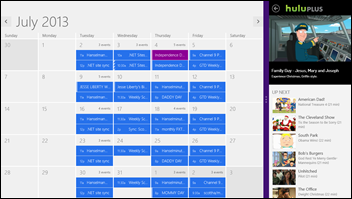

Size
 This is such a relative thing. I took the boys to the Apple Store to check out an iPad Mini. They were ALL over it. They have iPod touches and have used the iPad, but you guessed it, the iPods are squinty and the iPad is pretty big. The iPad Mini (and most 7" tablets in general including the Kindle Fire HD and slightly larger tablets like the dead (and rooted) HP TouchPad running Android.
This is such a relative thing. I took the boys to the Apple Store to check out an iPad Mini. They were ALL over it. They have iPod touches and have used the iPad, but you guessed it, the iPods are squinty and the iPad is pretty big. The iPad Mini (and most 7" tablets in general including the Kindle Fire HD and slightly larger tablets like the dead (and rooted) HP TouchPad running Android.
My wife, on the other hand, currently has a 15" Dell Laptop that she likes just fine. It's about 5 years old and runs Word and Excel and Gmail and looks at pictures. She has no complaints. She's written thousands of papers on it and it's currently seeing her through a third advanced degree. She uses her iPad for Words with Friends. For her, it's literally a Words With Friends tablet, and that's cool. I showed her the Surface and told her it was "Windows, except you can only run Office and apps from The Store." She wanted to see what apps were in the store, got Bejeweled and Netflix and was happy. She then proceeded to bang out a paper using Word. I warned her she couldn't install Quicken but she said "all my apps are on the web anyway. It does Gmail, right?" So right there, Spouse Acceptance Factor (SAF or "WAF") handled. Funny thing is, she is confused her old laptop is huge now. She's clearly a good candidate for either a Surface or something in the 11" to 13" range, perhaps an Ultrabook.
Me, I keep coming back to my Ultrabook. It's 1600x900 resolution is nice, although I'd prefer 1080p. Perhaps the Surface Pro or a new Samsung would do. It's full Windows, plus it has a touch screen. However, it's kind of a lousy tablet as I can't flip it around or yank off its keyboard.
Ecosystem
 The Windows Store is getting considerably bigger even in the last few months I've been watching it. There's 13 Markdown editors for example, if the number of Markdown editors can be any evidence of an App Store's health, but half are churned out garbage as is common in the early days of App Stores. As a user I'm less interested in if there's 20,000 apps or 100,000 apps. Those numbers are less meaningful to me that 100 or 200 apps that I will use and love and tell friends about.
The Windows Store is getting considerably bigger even in the last few months I've been watching it. There's 13 Markdown editors for example, if the number of Markdown editors can be any evidence of an App Store's health, but half are churned out garbage as is common in the early days of App Stores. As a user I'm less interested in if there's 20,000 apps or 100,000 apps. Those numbers are less meaningful to me that 100 or 200 apps that I will use and love and tell friends about.
According to the Windows Store when I select "Your Apps," I've downloaded and installed 198 apps. I have 55 pinned to my start screen and 15 are games. I'd tell my friends about all these apps and others. I'm comforted, however, as there are apps to write code with syntax highlighting so an Emacs with SSH app can't be far away. People ARE writing apps for the Surface and the Windows 8 ecosystem.
Comparing this to my iPad which has about 95 apps where 30 of them are games. These are apps that I use every week and they are apps I'd tell my friend about. In this measure, as of today the Surface lacks behind. However, 90% of the big apps I care about are there like Amazon, Hulu, Netflix, Plex, MarkPad, Pulse, Podcasts, Skype, Flixster, FitBit, All Recipes, Remote Terminal and Remote Desktop, etc. Actually, the Google Search apps is fantastic, especially the Voice Search feature which is lots of fun to impress the family with.
The iOS ecosystem has a large number of really high quality apps. I have noticed with some digging there are some gems in the Windows Store like Discourse, NextGen Reader, Google Search, ReddHub, MetroTwit, and many others. They don't all have recognizable names yet, but with time I suspect we'll seem some unknowns independent publishers become knowns.
Integration
 What's integration mean? Well, things should just work together. I love AirPlay, for example. It just works great. You can be on your iPad, watching a movie and then just "throw" the video up to an AppleTV, or even a Raspberry Pi. If you live the Apple lifestyle, it pretty works all works together brilliantly. Our family has two iPads, an iPhone and two iPod touches. AirPlay works, iTunes servers are shared, happiness ensures. To get AirPlay to work with my PCs, I have to install AirServer (a brilliant app, by the way) so I can throw video or even mirror my iPad to my PCs.
What's integration mean? Well, things should just work together. I love AirPlay, for example. It just works great. You can be on your iPad, watching a movie and then just "throw" the video up to an AppleTV, or even a Raspberry Pi. If you live the Apple lifestyle, it pretty works all works together brilliantly. Our family has two iPads, an iPhone and two iPod touches. AirPlay works, iTunes servers are shared, happiness ensures. To get AirPlay to work with my PCs, I have to install AirServer (a brilliant app, by the way) so I can throw video or even mirror my iPad to my PCs.
The same applies to the Surface. I've got a "Homegroup" setup (took about 5 min) and when the Surface showed up, I added it to the Homegroup. This means that my HP printer just appeared as available and default on the Surface, which was impressive to me. Also, the other machines (my wife's, the kitchen PC, my home office machine) all shared files with the Surface, again without configuration as it's all part of the Homegroup.
Both the Surface and the iPad talked nicely to the Xbox using the SmartGlass app, as they should. If I've got a connected device I expect it to talk to other devices without complaint and in this case they did.
Where the Surface utterly fell down was when I introduced a micro-SD card. The iPad doesn't allow for extensible memory, but for the Surface RT it's a feature so I took a 64 gig mini SD card and put it in the near-hidden slot. I expected some kind of popup followed by an integration step where I'd click OK and then have more space to store my photos and movies.
It was not so, I'm afraid. The SD card showed up like just any other storage. OK, I'll add it to my Library Locations. Nope, you're prevented from adding Removable Storage to Libraries. I tried copying a bunch of Videos to the SD Card and they copied fine and played fine, but the videos (or music, or movies, or photos) don't show up in the Surface applications. Perhaps this can be fixed in some future update, but while I've taken my Surface from 32 gigs of storage to 96 gigs, it sure doesn't feel like it. I have to launch my videos from the Windows Explorer side and not get any integration on the tablet/full screen side of things. It's disappointing. Yes there are workarounds and hacks but there shouldn't have to be.
That said, having a USB port on the Surface is a plus. My USB mice and USB keys have all worked just fine.
As my friend Jon says: "Apple solves media sharing, Windows solves file sharing. It would be nice if one of them solved both. Completely."
Getting Work Done
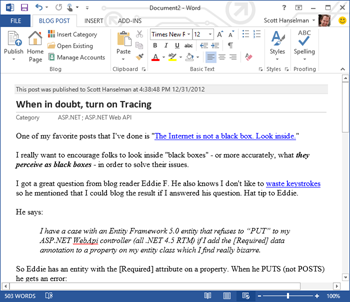 Well, depends on what your work is. Take this blog post for example. It's just text and some pictures. You need a good blog editor, support to get the data into your blog and some picture editor. Being able to assemble a competent blog post (or doctoral thesis for that matter) is a good litmus test for any device that purports to do more than play games and watch movies.
Well, depends on what your work is. Take this blog post for example. It's just text and some pictures. You need a good blog editor, support to get the data into your blog and some picture editor. Being able to assemble a competent blog post (or doctoral thesis for that matter) is a good litmus test for any device that purports to do more than play games and watch movies.
I tried to write it on the iPad, which has a lot of great Markdown apps but no good XML-RPC blog front ends, and I don't run Wordpress. There is Blogsy, which is arguably the only decent blog editor on iOS, although there's also BlogPress. Blogsy is close and I may use it to fix the occasional typo from the road, but there's no way to crop, edit or resize photos. Fine, I'll use the iOS photo app or PhotoShop in iOS. There's not even a way to move an image like dragging it once its placed. This isn't the iPad hardware's fault but it does point out that it's challenging to do work when work consists of moving a lot of diverse data around without a file system.
The Surface RT fared a little better. Since the Surface includes Word 2013 and Word supports the MetaWeblog interface out of the box I was able to type and edit this post in Microsoft Word (who knew that Word was a reasonable Blogging app?). It works pretty well as there are no great Blogging apps on the Windows Store as of this writing. Additionally, I wasn't able to find some kind of a free Paint.NET clone to crop and markup my screenshots. The closest I found was Artefacts but at $13.99 I wasn't willing to go for it. Fortunately the Free version of Artefacts supports cropping via its "reframe" command. It's a gorgeous app but I had to dig to find it.
I finished this post on my Ultrabook using my favorite (and the best) blogging app, Windows Live Writer. This makes me feel like I would personally be best served by an Ultrabook (or possibly a Surface Pro, which is effectively an Ultrabook) that would let me run any Windows application, whether it's in the Store or not. I want a small, touchable, fast machine that can do anything.
Conclusion
The iPad is a great tablet with a great ecosystem that is continuing to push the device to the limit. There are consistently great apps coming out for iOS. I'd love to see new features like picture in picture (PiP) or some basic multi-window multi-tasking. The hardware is solid and comforting. Pages and Numbers are great productivity apps for $10 additional each but the lack of seamless DropBox integration slows me down. ICloud syncing works great, however. I use my iPad for surfing, Netflix, Hulu, and Comics every day.
The Surface RT is a landscape tablet with an optional keyboard. It's got a great feel, good weight, is about the same size as an iPad but a little longer. The inclusion of Office (Word, Excel, etc) is a clever one and made my wife happy. I could see a Surface RT as a good balance between tablet and laptop for students, parents, and folks who can find apps that can do what what they need to do in the Windows Store.
An Ultrabook (I have a generic) is a 11" or 13" laptop with a touch screen. They almost all have fans - today - and they are fast, light and at least twice as much money as a tablet. They are full and fabulous "everything and the kitchen sink" machines. Some are good tablets like the Yoga, and some are great laptops. I suspect that at some future point I'll find a good touchscreen Ultrabook for around $1200 at a 13" size and it will become not only my primary machine but also my primary tablet. But in order for me to stop throwing my iPad or Surface in my backpack along with my laptop - as I do on every trip - Ultrabooks will need 10 hour battery lives, reliable touchscreens and lots of apps in the App Store.
It's a great time to be a user of consumer electronics. Whether it's the coming Surface Pro (I haven't seen one) or a possible MacBook Air with a touchscreen (I don't know of one) I believe there will be some great choices available this coming year.
About Scott
Scott Hanselman is a former professor, former Chief Architect in finance, now speaker, consultant, father, diabetic, and Microsoft employee. He is a failed stand-up comic, a cornrower, and a book author.
About Newsletter
Works great, even in the advanced mode (although need the mouse or trackpad). Just noticed they've added Express which looks a lot more touch friendly and will have to try it.
Interesting reading. I've been using a Android tablet for some time, and found out that for content creation or minutes taking it was not really working well. I went on the Surface camp, and enjoying the touch cover keyboard, which is far much efficient for doing the job than typing on the screen of a tablet... And yes, I agree, somehow, it is really depending upon you. I'm probably not a keyboard guy as you are. I'm not typing so fast on a regular keyboard, and I'm almost at 90% of my usual speed on the touch cover. Probably it is good enough for me. Interestingly, my wife did try and did not like the Touch Cover. She would probably like the Type cover...
For the integration of the microSD card, there is a solution. You need to create a folder and mount the SD card in the empty folder (http://winsupersite.com/article/windows8/surface-tip-microsd-content-libraries-metro-apps-144658 )
I'm not quite sure it's possible without compromising something.
The question I keep asking myself when looking at tablets (well, portable computing thingies in general) is: when can I stop compromising? At the moment I don't think we've reached that point. Let's face it:
- iPad: best all-rounder, apps, blah blah... but many things I may consider important (such as shared file storage etc) are pretty restricted on the device. Good news is: these are software issues so can be fixed relatively easily (but will they? probably not, these were likely conscious design decisions).
- Surface: I'll leave it at "nice first try". Hardware internals are not spectacular and software suffers slightly. Which brings me to Windows 8/RT: nice idea, flawed execution. I have felt this with Windows before: things frequently feel half-done. Win7 got most of the desktop right but the new paradigms Win8 and RT are pushing are challenging and should have been given that extra spit-and-polish (your MicroSD issues are a good example of what I'm trying to say). I'm not saying I don't like the stuff, in fact I do, but I think it still needs that extra work.
As with the iPad, these are software issues so can be fixed with relative ease (but will they?). - Ultrabooks: as with iPad and Surface, you must be willing to sacrifice something: battery life, screen resolution (sometimes), quietness... All this could change this year when Intel ships Haswell chips which are promising ARM-level power draws, but at the moment it's not an option. Bad news is: the problem is the hardware, which is a harder fix than a new software patch/service pack/OS version.
- The elephant in the room: Android tablets. Nexuses are nice and are the only ones guaranteed to not be abandoned software-wise after 6 months. It's never good to be in the hands of an OEM which most likely would much prefer you to just buy another device. Also, the ecosystem isn't nearly as brilliant as the iOS world (lots of apps, lots of muck), especially for productivity.
Good news: if you want there are options for getting software issues eventually sorted out (but will they?). Bad news: There's not that many options for these "good news" devices.
Anyway, my 2 cents. Sorry for such a long comment!
The only good thing is that you can "play to" an XBOX or any other device in your homegroup anyway. Just start the video in the full screen media player and then there is a "Play to" option. Still, I expect to be able to put all my collections (music and videos especially) on removable media and move that from device to device.
Yes, you are. At least in the Apple/Microsoft world. But I don't remember you ever explained why Android is completely out of scope in your world. I can guess, because I mostly think the same way about things as you do and I also didn't really consider Android. Until now when I just didn't find any decent phones from MS/Apple so I try the Nexus4 (and hope that after 3 years, at the end of this year Apple makes a real next iPhone).
I also don't have (don't need) a tablet because I am a keyboard guy. But if I had one probably that would be an Asus Transformer. You even didn't mention that device. There is also a WinRT Transformer, not just Android. Check it out, it is really great with very good keyboard and outstanding battery life.
About the speed: Lucky you if your bad experience is only about the complex applications' startup times. When I tested the Surface I loaded my three usual webpages I use to test browsing experience with scrolling and zooming. And it was unacceptably slow. Many times looking at grey area of a loaded and scrolled webpage for more than 10 seconds before something appeared then another 10 seconds until the ClearType algorithm has finished. I don't know if it was software (IE) or hardware issue, but I also don't mind: it should just work. Since then I keep mentioning that to friends who even consider to buy that underpowered device. But then yesterday I had the opportunity to test the Lenovo Yoga and it also failed my test. Both of these are far behind the iPad browsing experience. So my comment about the speed, additional to yours, is that it is unacceptable for ANY device today to compromise on the speed of browsing.
And thank you for this great summary. It spares me a huge amount of time because you just organised my thoughts about these devices :)
You can get a Nexus 7 or Chromebook for half the price of an ipad or a quarter of the price of a Windows 8 Pro tablet, for example.
And there are Google TV devices that do much more than Apple TVs - you can stream videos from a computer to the Google TV using Plex or other apps.
http://www.teamradicus.com/post/Surface-and-SD-Card.aspx
On the idea of production vs consumption, the way I view it is that the 10" size is well suited to be a laptop replacement, and a great production form factor. 7" is an amazing consumption size though. It's big enough to be useful for watching movies, reading, browsing the web etc. But it's light and small enough that it's ultra portable. I got my fiancé a Nexus 7 for and early Christmas gift and it hasn't left her side in weeks. She uses it constantly, and she can because it's so portable. She still pulls out the big laptop for some tasks, but in general she's able to do all her media consumption on the 7" size.
Metro style photo editing application. I myself don't need one so I can't tell if it's any good, but it is free, Metro and has crop feature :)
I will never forgive them! ;-)
Discourse looks like an app version of the Bloglovin site (which I use several times a day), so that's a welcome tip. (I don't know if Bloglovin will do an 8 app, altho they just released an iOS one.)
I also didn't know that Word could be used for blogging. That's good to know. I was disappointed there's no Blogsy for 8 (yet?).
Quality apps are also needed these days. And the bar raised by apple's philosophy is hard to be reached on other platforms.
I have seen no Ultrabook close to the quality of the 13" Retina MacBook Pro. Plus life is too short to use Windows. What a horrible mess, inside and out, of an OS.
The Surface is pretty obviously dead on arrival and for good reason. Very low sales and massive returns. What a terrible interface, keyboard, and split personality.
The "Pro" version will be even worse.
Windows 8 isn't doing much better despite Microsoft forcing it down peoples throats with the acquiescence of PC manufacturers who are desperate to find some way to compete with Apple.
Hard to believe but Microsoft managed to create not one but two Vista like products that nobody wants.
It was just a bit awkward even as a complementary input device. Win7 of course was not optimised for touch so the icons were small and the interface was not touch friendly. It might be different with win8, but I don't know. I think for laptops, something like eye control or something might be the next logical step.
It worked for me.
I'd love to know if you find a Windows 8 RT equivalent of Live Writer. I'd love to use Word, but my blog server, Squarespace, doesn't play well with the Metablogger served up by Word 2013.
A report popped up yesterday that Microsoft communicated to police earlier this week that there had been a burglary in one of the buildings on its campus in Mountain View, California.
The thief, or thieves, broke into 3 offices in Building 5 on the campus between December 19 and 26, when most folks were gone for the holidays. And — here’s the funny part — despite all of the gadgets laying around, only iPads were taken…
“Microsoft reported that two iPad 2s, and two iPad 3s with a combined value of more than $3,000 were taken some time time between Dec. 19 and Dec. 26 on the company’s campus. A police report also said a fifth tablet — described as an iPad4, worth $729 — was taken as well…
…No Microsoft products were reported stolen.”
So faced with the choice of also taking Microsoft Surface tablets, svelte Windows notebooks, and other Microsoft and Windows products, the thieves only took Apple iPads from Microsoft's offices.
That is a statement about value that is loud and clear.
But when it comes to content production, I think it is good only for text. And not very much. On the other hand at work I use mostly Excel. And unfortunately Numbers is not a good replacement for me.
I am waiting for Office for iPad, due this quarter. If I will feel confortable with that then fine. Otherwise I will start looking into Surface.
I miss my mouse and my USB port badly!
But if it is just Crop or Rotate, this can do Microsofts own Photo app. Just view and image and look into the bottom menu...
BTW, nice post!
VS/TFS development machine: Ideapad Yoga with self-upgraded mSATA SSD and memory; I use DirectAccess regularly, with Hyper-V SharePoint VMs running local; it was a fairly short-term move to the Yoga from a Zenbook Prime - desktop font scaling really, really sucks with VS development;
xCode development machine: MacBook Air 13", Ivy Bridge generation; BackTrack + pentest VMs running local;
Nexus 7 + iPad mini - Actual portable devices; Android/iOS dev and experience testing; my lazy VNC client for controlling x86 HTPCs; no content creation; home automation control via browser; vehicle sync; e-mailing and news reading;
Surface RT with type cover - Again, actual portable device, but this has become my defacto content creation, meeting coordination, note taking, remoteapp with remotefx device super-client; the touch cover drove me nuts;
I'll add 'heat' to the conversation. I enjoy that my tablet is cool, rarely notice the heat.
I think what makes a tablet enjoyable is that unlike laptops, you can use it without noticing that heat - ie. I can give one to my kid, they can play a game on their lap. Whereas the laptops always get hot.
I do believe ARM processors, or future intel processors that can duplicate this is part of the future here.
Loved your friend Jon's quote about media and file sharing, I would agree.
I use a keyboard as part of a cover with my iPad and I've found it quite handy for note taking. My note taking app is Evernote, I love it because I can access it from my work PC, my home Mac, or my iPad, Android, etc... Tools like Evernote are critical to the success of the platform - I think more 'killer apps' are needed that run on everything
My perfect machine:
An 'Air' - with enough horsepower to do development (in a VM), a detachable screen with the weight of an iPad that when detached will run iPad apps.
I will say - my BIGGEST complaint of 'PCs' is the trackpads, horrible. Whereas with the Mac, I don't feel as big a need for 'touch' because the trackpad is soooo good. The only place I'd want touch would be to, ie. run an ipad game on my mac :)
I think the Apple Macbook Air 13" is nearly perfect. My wife has one and it's super speedy, great battery life (8 hours) and crazy light.
I see this a lot from Microsoft people - let's pretend Apple and ios is our main competitor and ignore any inconvenient truths about being a distant third...
iPad, Surface, Ultrabook: Are we there yet?
So, the scope.
I beleive you can try and write your own blog to include android. No offense.
Perhaps this can be fixed in some future update, but while I've taken my Surface from 32 gigs of storage to 96 gigs, it sure doesn't feel like it. I have to launch my videos from the Windows Explorer side and not get any integration on the tablet/full screen side of things. It's disappointing. Yes there are workarounds and hacks but there shouldn't have to be.
This. It is absolutely asinine that SD storage doesn't just mount in a way that immediately integrates with the Metro apps. It makes a mockery of a key feature over the iPad.
I prefer a small laptop, a full computer, at least with the ability to VPN.
dropdbox just release the Win8 (RT) App.
http://thenextweb.com/apps/2012/12/05/dropbox-to-launch-new-modern-ui-app-for-windows-8/
I say "support" because if you look at some of the reviews (http://www.anandtech.com/show/6522/the-clover-trail-atom-z2760-review-acers-w510-tested) they can run full desktop apps like photoshop, but not well.
Going to give the Dell Latitude 10 w/ 4G a whirl to see if it can replace my iPad 2 3G and reduce the amount I have to boot up my work laptop (ASP.NET dev) for meetings at clients and in the office.
I heard a lot of arguments pro and con windows in the last few months. I have a friend which doesn't like to have finger prints on his screen and because of that doesn't like the idea of touch screen... =))
I say it's the time for touch. My 3 years old daughter when was first time in front of her mother computer tried to use it like an iPad. "It's broken daddy... Fix it!!" It's only natural... I still remember when the mouse came first time in our life and a lot of "old" guys were: "Why I need such thing!? The keyboard it's more than enough!"
I am clear a "windows guy" even I have my iPhone and iPad. When I am a consumer I use my iPad/iPhone. Every time when I want to do some work I go to my PC. I wish to not have to do that anymore. To have one light laptop, touch screen (preferably with “tablet mode”), with a real keyboard usb ports, speed, 8 hours+ battery life ... and why not a nice looking computer. Maybe 13 inch it’s not enough but I can get used with as long as the resolution is high enough. And... yes... it has to be in aluminium! I hate that cheap plastic! A... and Windows... I kind of not like Mac OS, and even I could live with Linux I am not a geek living with his parents anymore... :P
Android ... hmmm for me it’s done. I had my Android tablet and Android phone. I hate the fragmentation!! I switched to iPad and iPhone even I am not an Apple fan (quite opposite). My carrier didn’t offer a Windows phone and other carriers didn’t offer me a similar plan :P than I am stuck with iPhone (the iPad was a gift :D.. and I can’t complain... in the last year 90% of the movies/TV shows which I saw, I saw them on my iPad – it’s the biggest light portable device which I own)
If someone would like to loan me this magical device for a few weeks I will HAPPILY do a thorough review of it.
When you use the built in RDP on my Surface to connect to my home Windows 8 desktop (via VPN or sitting on my couch) it is as if my Surface has full windows 8 on it with all of the gestures and everything.
The performance isn't quite there though not bad enough to be a deterant. With the built in VPN and built in RDP I can use my surface like it is a full win 8 tablet/laptop.
I do have to complain about one thing though, plastic != bad build quality!
Ever heard of the Nokia 3310? Or just look at your Nokia Lumia. These are plastic devices with amazing build quality and durability. The use of plastic itself does not mean that a device is poorly built, it is simply that so many different manufacturers use plastic poorly (I'm looking at you Samsung)
Its pretty sad that Nokia is probably the only electronics company that makes good quality plastic products.
It is not impossible to create serious content on a single full-screen application system like Window 8 (I worked on a thesis that way on VAX/VMS on text mode consoles in the 1980s), but to do so, everything you create and all notes you take must be constantly printed out and reprinted, draft after draft, and sitting on your desk along with a pile of books. With the advent of Windows, serious work became simpler and paperless. Now we are back to one application at a time.
Perhaps Modern applications will be windowed on future desktop versions, and perhaps tablets will be so dirt cheap people will use three at a time linked through the same account to display more information, but the current implementation is problematic.
That, and the way things are heading for the cloud there will be no data privacy. We don't see many providers with encryption for cloud storage so far, so government and business use is out of the question, while personal use at this time assumes mining private data for profit will be the norm. The cloud is also being offered as a panacea to the backup problem, but the fine print so far is that the user is responsible for backing up data, not the provider.
Then there is the issue of Microsoft moving to take half a developer's post-tax income. That does not sit well and the counter-argument that Apple was already evil before Microsoft on this point is not an acceptable excuse.
It's a Windows 8 tablet AND full Windows 8 ultrabook all in one. It comes with a keyboard cover. It's probably the best computing device that I've had to get my hands on ever. You do get the best of both worlds if there is such a thing, not to mention the wonderful S-PEN as a pointing device, as well as the wacom 1024 level touch sensor to support the pen as productivity tool. For the more power i5 version you can get the Smart PC 700t similar to Surface Pro which has a $400 higher price tag, more bulk and half the 10 hour battery life on the 500T.
Comments are closed.

Also, here's how to get your microSD card to work in Modern apps: Microsoft Surface Tip: Use microSD with Libraries and Metro-Style Apps
Forces of convergence will make it such that detachable tablets really are the way to go in the future, but for now, I don't see anything worth keeping. Current Intel CPU power designs require a thicker chassis for fans, so is hold off until 4th generation Core chips (Haswell) due out in Q2/Q3 of this year.
Great article!