Dell Mini 9 - Practical Developer's Review
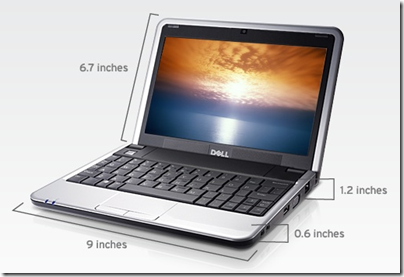 Say what you like about Netbooks, or Tiny Notebooks, but I love my Dell Mini 9.
Say what you like about Netbooks, or Tiny Notebooks, but I love my Dell Mini 9.
It's tiny. That's the whole point. It weighs like 2 lbs, almost nothing. It is definitely purse-sized (or murse-sized) with a high WAF (Wife Acceptance Factor). It's already saved me twice when I've been out and about and needed to log into servers to fix stuff.
Even if you don't get a Mini 9, as long as your expectations are set appropriately for what the machine can do, you'll love your netbook. Omar got a EeePC and loves it. Others like one of these:
- MSI Wind
- Asus Eee PC 1000H (80GB HD, 160GB HD)
- Lenovo IdeaPad S10
From Dell, on the very low end you can get one for US$349 with a 4GB SSD (Solid State Drive), Linux and a half-gig of RAM. Good for surfing, but little else. On the high end, you can get a gig of RAM and a 16GB SSD, which is more usable.
Specs
Some netbooks have Hard Drives, but the Dell has a silent memory-based SSD. Omar points out that most netbooks have similar specs:
- 10 inch 1024 x 600 screen
- 80 GB SATA hard drive
- Intel Atom 1.6 Ghz processor
- 512MB – 1 GB of RAM
- WebCam
- Bluetooth (Lenovo S10 does not)
- WiFi (Asus has 802.11n while the others are b/g)
- Ethernet 10/100
The Mini 9 also has an SD card slot, 3 USB ports, headphone/mic and VGA out. The SSD seems to get a buffered read speed of about 25Mb/sec, while my T60p does about 50Mb/sec. That benchmark number feels about right when compared to the perception of speed.
The speakers are surprisingly loud. I watch a full episode of Heros last night while on the treadmill and had no trouble hearing it. It's also worth noting that it's completely silent when running. It's so quiet it's hard to tell its on. One last thing that's significant, the screen is exceptionally crisp and bright. I didn't expect so small a laptop to have SUCH a clear screen.
I've heard people say it gets hot, but I just haven't see that at all. Some folks complain there is no F11 or F12, key. However, BIOS A02 (the currently shipping BIOs) uses Fn-Z and Fn-X for F11 and F12, so no problem there now.
Upgrades are Cheap and Easy
However, if you check out sites like http://www.mydellmini.com/, there are aftermarket SSDs in sizes like 32GB. I'm sure 64GB is on its way. One strategy is to by the smallest, cheapest Dell Mini, the get a 2GB memory chip from Crucial for ~US$26. The upgrade is literally a 5 minute affair.
I upgraded my to 2GB and bought it with the 16GB SSD. The SSD is slower than a regular HD in my experience, but in weird ways. For example, the thing boots from off to the Windows 7 desktop in about 15 seconds. However, if you have a LOT of things going on writing to the drive it seems to slow down. That said, it's TOTALLY usable.
This guy added a GPS to his Dell Mini 9. I suspect we'll see more cool hacks like this.
Coding
I'm running Visual Web Developer and SQL Server 2008 Express and doing just fine. I'll be taking it with me to South Africa this month as my only laptop. I'll be speaking at two User Groups and running all my demos on this machine. I think it'll work just fine as a slowish laptop. After installing Windows 7, VS.NET Express (not MSDN), and SQL Express, I've got 4.58 Gigs free on the drive, so I'm not feeling cramped.
When you plug in a large keyboard, mouse and monitor, it almost disappears, especially when you're using it at a reasonable resolution.
Performance
I use it while working out to watch Hulu.com and other 480p videos and the when plugged in, the frame rate is just fine, very smooth. It drops frames if you're compiling in the background or something.
I'm getting between 3 and 4 hours of battery life, depending on the brightness level and how hard it's working. It's definitely better than the 2.5 hours I squeeze out of my Lenovo T60p.
I plugged it into my 1600x1080 monitor and amazingly it worked fine. It kept the same color depth and the windows still had transparent Aero glass with my pre-release version of Windows 7. It did seem that the video card was working pretty hard though. When I turn off transparency and themes it moves faster, so you can tune the visual effects to your taste.
I haven't tested Outlook, but as I understand it, the seek pattern of PST/OST files is NOT something that SSDs like. Since the Dell Mini 9 has a SD slot, you can easily add another "drive" by putting a SD card in there. I added a 4GB SD card and made a new folder called "C:\Program Files (SD)" then linked it to the SD card with this command line:
mklink /d "C:\Program Files (SD)" E:\Program Files (SD)"
Then I installed some programs in there. You can do the same with data files like OSTs, but don't expect stellar Outlook performance for now.
Mini 9 Performance Tweaks
- Some folks have claimed that turn off Prefetching in XP can make SSDs work faster by removing a series of small writes that XP/Vista does in the background. Your mileage my vary (YMMV).
- I have turned off the Indexing Service, Virus Scanning and a few other tweaks to lay off the drive and disabled the pagefile and it feels faster. This isn't something that is easily benchmarked, though.
- You should also disable the Defragmenter Schedule as SSDs don't really need to be defragmented.
- I configured a gig of my SD card for the ReadyBoost Feature.
There are lots of folks trying lots of tweaks. Try them one at a time and see what works for you. It's very early. I would also point out if you're running a pre-release of Windows 7 that from what I hear, the bosses are big fans of these little netbooks, and if you remove some feature, you might be working against some optimizations that they might be building in. This is conjecture on my part - a gut feeling. I'm not on that team.
That said, I REALLY like running Windows 7 on my Mini. Again, not speedy, but not slow. My Windows Experience Score is 2.3, but that's just the video that's holding it back. The other scores are all 3.0, except the memory which is 4.4.
If you need a backup machine for travel, a "surfing while on the couch" machine, a small laptop for a modest (child, teen, non-technical spouse), or a purse-machine desktop-replacement for a spouse, I totally recommend the Dell Mini 9.
About Scott
Scott Hanselman is a former professor, former Chief Architect in finance, now speaker, consultant, father, diabetic, and Microsoft employee. He is a failed stand-up comic, a cornrower, and a book author.
About Newsletter
Thx
You can follow the steps outlined in Dave Glover's blog to load an OS without an optical drive on the laptop:
http://blogs.msdn.com/dglover/archive/2008/09/11/creating-a-bootable-usb-windows-vista-drive.aspx
I had to install Windows 7 like that and it worked like a charm :-)
The main problems with the Mini are:
1. Keyboard lacks function keys
2. Unusual keyboard layout (the apostrophe is out of place, etc)
3. Cannot use standard 2.5" laptop HDDs
#3 in particular is a killer, because the small/cheap/tiny SSDs that go with <$300 netbooks are extremely slow, often less than half the speed of any standard 2.5" laptop drive.
It also makes upgrading really tough.
One last thing. According to this guy you really should defrag your SSD.
Any links to the user groups you'll be presenting to in SA?
Thanks,
Matt
As of a few days ago, both Dell.com and Dell.ca have a 32GB SSD option.
I'm definitely doing the 2GB RAM upgrade and installing the PDC Windows 7 overtop of Ubuntu.
Jeff Atwood raises one of the same concerns I have, namely the weird keyboard layout/apostrophe key being out of place. Can you comment on that at all? Have you found it annoying switching between that and a regular keyboard or do you get used to it?
I was really interested in the Mini 9 because it's a great looking little system and reasonably priced, until I saw the system... what do you think?
I must admit, it's tempting to get one for CodeMash 2009...
David
Great to see you picked one of these up. I was the guy in the front row of your great PDC talk that was using one.
Quick question, are you using the version of Windows 7 that was released at PDC? Or do you have a newer build. If it is the same, can you explain the drivers you used? When I installed that version to the mini, it would freeze a minute after boot-up.
Regards,
John
Scott, how you feel about the 16 GB SSD? Is that sufficient space? What is your space usage breakdown (eg: apps, os, multimedia, etc...)
Pros:
- The screen is massively bright. Really really bright.
- The mouse gestures on the 1000H are the best I've seen on a PC. Not as good as a Mac, but still good (two finger scroll, three finger right-click).
- Four hours of battery life under heavy usage! Even more under less usage.
- Can't wait to drop Windows 7 on it.
- No heat issues whatsoever.
Cons
- It's a 10" screen. Big upside with battery life, size, and price because of it, but would be nice to get 1024x768 out of a slightly larger screen it instead of just 1024x600.
- Good thing mouse gestures rock, because the mouse buttons suck: take a lot of pressure to click. Although at least they're in the right position compared to a lot of netbooks
- XP Home....'nuf said. Apparently Vista runs half decently...
- The right shift key is in the wrong spot.
- Wish there was a Fn lock for when I read the newspaper on it I could easily page down/up with just one button instead of two.
The battery life is excellent, the graphics are good, and the speed is good enough. Video is crisp and stable, sound is fine for watching videos. I also bought the bag that has a pouch in it where you can store the small charger. Contrary to what I had hard, there is no heat at all. The computer opens easily and the hardware is stable. Though I am not much of an XP fan, I can live with it for the few things I want to do. We have a very fast and powerful notebook I like to use in different rooms of our house when I am away from the desktop, and also to take on trips. But the Mini 9 is something I can just throw on my shoulder and take to a coffee shop, my office, or to one of the other facilities where I often work.
I really like my Mini 9 and highly recommend it.
Even though I work for Dell, I bought my own Mini Inspiron and like you absolutely love it. My vertical market is primarily education (K-12) and it is the perfect computer for that. My wife is a first grade teacher and her kids love the computer. They even asked her when she was bringing it back. Now she has asked for one as well.
Dell appreciates these unsolicited reviews in the blog spaces.
Thanks!!!!!
Comments are closed.

Thanks,