FIXED: Xbox One losing TV signal error message with DirectTV
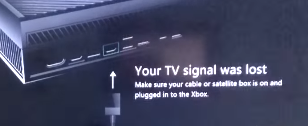 I've got an Xbox One that I love that is connected to a DirectTV HDTV Receiver that I love somewhat less. The setup is quite simple. Since I can control the DirectTV with the Xbox One and we like to switch between Netflix and Hulu and DirectTV we use the Xbox One to control everything.
I've got an Xbox One that I love that is connected to a DirectTV HDTV Receiver that I love somewhat less. The setup is quite simple. Since I can control the DirectTV with the Xbox One and we like to switch between Netflix and Hulu and DirectTV we use the Xbox One to control everything.
The basic idea is this, which is quite typical with an Xbox One. In theory, it's amazing.

However, this doesn't always work. Often you'll turn on the whole system and the Xbox will say "Your TV Signal was lost. Make sure your cable or satellite box is on and plugged into the Xbox." This got so bad in our house that my non-technical spouse was ready to "buy a whole new TV." I was personally blaming the Xbox.
It turns out that's an issue of HDMI compliance. The DirectTV and other older cable boxes aren't super awesome about doing things the exact way HDMI like it, and the Xbox is rather picky about HDMI being totally legit. So how do I "clean" or "fix" my HDMI signal from my Cable/Satellite receiver?
I took at chance and asked on Reddit and this very helpful user (thanks!) suggested an HDMI splitter. I was surprised but I was ready to try anything so I ordered this 2 port HDMI powered splitter from Amazon for just US$20.
ADDING AN HDMI SPLITTED WORKS - TOTALLY SOLVED THE PROBLEM
It totally works. The Xbox One now does its "negotiations" with the compliant splitter, not with the Receiver directly and we haven't seen a single problem since.

If you have had this problem with your Xbox One then pick up a 2 port HDMI powered splitter and rejoice. This is a high quality splitter than doesn't change the audio signal and still works with HDCP if needed. Thanks internets!
Sponsor: Big thanks to Telerik for sponsoring the feed this week. Try Kendo UI by Progress: The most complete set of HTML5 UI widgets and JavaScript app tools helping you cut development time.
About Scott
Scott Hanselman is a former professor, former Chief Architect in finance, now speaker, consultant, father, diabetic, and Microsoft employee. He is a failed stand-up comic, a cornrower, and a book author.
About Newsletter
Has anyone else encountered this issue?
I wonder if the splitter will correct that problem? It's worth a try for $20.
You've got a supposed standard (HDMI) that's so useless and unenforced that cheap manufactures can implement non-compliant devices without any risk to them...
Seems like another case of DRM to protect industry profits being put above the consumer experience.
Buy a bigger drive for the mirror and you'll have something nicer to migrate too after failure as well.Advice?
Thanks!
Comments are closed.
