Hanselminutes Podcast 234 - Getting Things Done with Lane Newsom
Scott chats with Getting Things Done (GTD) practitioner and MBA student Lane Newsom. How does she apply the principals of GTD in a practical way to her daily life?
Do also check out my related articles on the subject:
- Getting Things Done with SpeedFiler
- Personal Systems of Organization
- Oredev Keynote - Information Overload and Managing the Flow: Effectiveness and Efficiency
NOTE: If you want to download our complete archives as a feed - that's all 234 shows, subscribe to the Complete MP3 Feed here.
Also, please do take a moment and review the show on iTunes.
Download: MP3 Full Show
Links from the Show
Do also remember the complete archives are always up and they have PDF Transcripts, a little known feature that show up a few weeks after each show.
Telerik is our sponsor for this show.
 Building quality software is never easy. It requires skills and imagination. We cannot promise to improve your skills, but when it comes to User Interface and developer tools, we can provide the building blocks to take your application a step closer to your imagination. Explore the leading UI suites for ASP.NET AJAX,MVC,Silverlight,Windows Formsand WPF. Enjoy developer tools like .NET reporting,ORM,Automated Testing Tools, TFS, and Content Management Solution. And now you can increase your productivity with JustCode, Telerik’s new productivity tool for code analysis and refactoring. Visit www.telerik.com.
Building quality software is never easy. It requires skills and imagination. We cannot promise to improve your skills, but when it comes to User Interface and developer tools, we can provide the building blocks to take your application a step closer to your imagination. Explore the leading UI suites for ASP.NET AJAX,MVC,Silverlight,Windows Formsand WPF. Enjoy developer tools like .NET reporting,ORM,Automated Testing Tools, TFS, and Content Management Solution. And now you can increase your productivity with JustCode, Telerik’s new productivity tool for code analysis and refactoring. Visit www.telerik.com.
As I've said before this show comes to you with the audio expertise and stewardship of Carl Franklin. The name comes from Travis Illig, but the goal of the show is simple. Avoid wasting the listener's time. (and make the commute less boring)
Enjoy. Who knows what'll happen in the next show?
About Scott
Scott Hanselman is a former professor, former Chief Architect in finance, now speaker, consultant, father, diabetic, and Microsoft employee. He is a failed stand-up comic, a cornrower, and a book author.
About Newsletter
Really interesting episode! I really need to read the GTD book; my inbox has over 4,000 mails :-(
Does the GTD method also explain how to deal with pressure from above? Let me describe a fairly common situation at the company I work.
My boss sends me a mail telling me that customer X has requested a modification to his web app and my boss wants me to send the customer a quotation before the end of tomorrow.
Two hours later, I get another mail from my boss. This time he sends a list of changes for a web app of customer Y and he wants me to look at these changes, explain them to one of my colleages and make sure that the colleage implements these changes correctly and in time.
An hour later I get a mail directly from customer Z telling me they have some kind of problem with their app and they would me to check and fix this asap.
Yet another mail of my boss arrives, asking me about my progress on implementing some fixes to an app he asked me about last friday.
So basically my problem is that I have a lot of different responsibilities (develop, manage people, support customers, make estimates and quotations, deploy applications, ...) and they all require a lot of time and attention.
Is there anything in the GTD book about this kind of problem?
Thanks,
Kristof
Later editions may be better. Obviously, GMail is better.
@Brian Henderson - First off, thanks for the link to Personal Kanban - I look forward to checking it out. In regards to the firehose, you are correct - any system will certainly back up from time to time (perhaps as often as daily). The key is to make sure that you have some time set aside to catch up and process your new inputs (whether they are emails, voicemails, etc). For me, I found that the task of catching up on emails was not nearly as daunting when I gave myself permission to not actually DO the task that came from that email immediately, right at the time I was processing. Instead, if I don't have the energy and/or time to write a reply or follow up, I put the follow up action on my to do list (with a date attached if it's time-sensitive), and get back to it later. This way, I'm looking at all my emails, I can respond to any emergencies as soon as I see them, and nothing important will fall off my radar (or farther down a bottomless inbox...).
@Kristof - It sounds like you are dealing with a lot of different priorities at work, all of which are important. The good thing about GTD is that you have all of your tasks in front of you at any given time, so that you know everything that is on your plate. When a new task comes up, you can assess the task (and its importance/urgency) in the context of everything else you have going on. For me, the REALLY important tasks never really got lost in the shuffle, but sometimes a medium-importance item got lost because it wasn't right in front of me. Those medium-importance tasks (even low-importance tasks) eventually become high-importance as time goes by; but if you have forgotten about them, they sometimes aren't dealt with until it's too late. Another plus of having a system with all your tasks in front of you is that you can immediately talk with your boss about what else is on your plate when they toss you something new, to determine priorities.
@brianary - I have heard as well that GMail is great for searching emails. I personally like Outlook 2010, but the great thing about GTD is that it is a platform-agnostic system. You can pick what works for you (even pen and paper).
Mostly @Lane: How do you manage backups of your .PST files if you only use a single folder to store your emails? I have several gigabytes of data in my .PST files, but many of those are closed and thus do not change and don't need to be backed up, but if I had everything in a single .PST, that file would need to be backed up continuously.
Comments are closed.
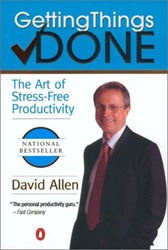


Interesting conversation (HanselMinutes Podcast #234). GTD (Getting Things Done) provides a good framework for keeping focused, but there may be times when it is not enough.
One thing I wish you would have discussed more is how to manage ones’ capacity to respond to tasks and requests. Sometimes it's like a fire hose coming in but garden hose going out. Sometimes no /off is not an option. For example starting a busy day with 400-500 emails one may not be able to get to urgent task & balance with existing project tasks. Doesn't matter how well your system is designed it will backup for some periods of time. What are some techniques for copping during times like this?
The podcast (#234) spent a lot of time talking about managing email and tasks. I think part of the problem is as humans we need to manage conversations & workflows. The major issue is our informational knowledge is too tightly coupled to individual technology and related systems. For example how hard would it be to pull tasks, work items, & email for a given project and place them in a single folder? An email conversation is in email client (on server somewhere), tasks are on paper, or PIM (personal info manager), work-items may be in folder, desktop, or the cloud. Too bad we could just have a project folder where we placed links for all the items and when the references went away the content would go away. (day dreaming)
One thing I like about the Personal Kanban system is the use of queues and each queue having a predetermined capacity for tasks in progress. http://personalkanban.com/personal-kanban-101/
Not saying Personal Kanban is the answer, just saying that it has a few properties I feel are useful.
If you revisit the topic in the future, I would be interested in hearing from a few people that have to deal with large volumes of important tasks per day. I think we can all learn a few pointers from how the filter and determine what needs to be done. (Getting the right stuff done)
Thanks for sharing,
--Brian