Herding Cats: Organize your Desktop Icons with Stardock Fences for Windows
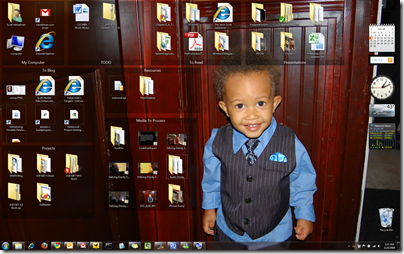 There are few issues that divide computer people like that thousand-year-old question: How many icons should you have on your desktop? Some folks say, "Load 'em up! Make those pixels work for you." Others say, "I like a fresh
There are few issues that divide computer people like that thousand-year-old question: How many icons should you have on your desktop? Some folks say, "Load 'em up! Make those pixels work for you." Others say, "I like a fresh bowl desktop with no icons." Some folks find a spot in between with just My Computer and the Recycle Bin.
For me, the desktop is my work space. It's where I live and breathe and it's in front of my face all the time. I want as much information on there as possible. If I wanted a picture of the beach, I'd live at the beach and look up from my keyboard.
I'm thrilled with Windows 7. Frankly, I'm not sure what I'm going to do with all the free time that I'm saving not dicking around with my computer trying to get it to work. Many of the tools I've espoused over the years simply aren't needed in Windows 7 as they were filling gaps that are no longer there.
That said, Fences from Stardock is one of those apps that extends Windows in such a comfortable and natural way, it should be built in. What's wonderful about Fences is that it is so subtle but so powerful that it truly becomes part of Explorer and feels like it's always there. It's not like to many loud or garish utilities that take over some aspect of Windows and feel the need to announce their presence with bright colors obnoxious splashscreens.
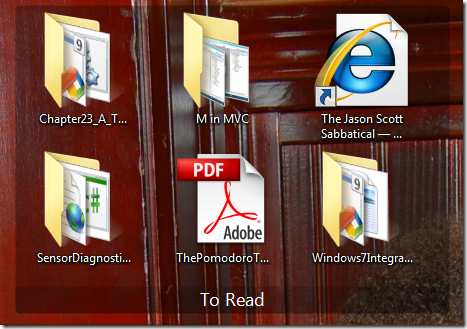 Kudos, truly, to Stardock for showing not only a sense of restraint but also for embracing what I think of as the "new Windows aesthetic." Years of ridiculous toolbars, poor icon design, the Crayola-color themes of Windows XP and general gaudiness has watered down Windows and made it almost impossible to consider it an "visually attractive" OS. I think it's great that Windows 7 has a definable style that developers are embracing. I'm thrilled each time I download and play with some throwaway little utility but the developer has taken the time to integrate a Windows 7 feature like JumpLists, Taskbar Progress or even just taken the time to create a decent high-res icon. This is definitely a cue we can take from the Apple folks.
Kudos, truly, to Stardock for showing not only a sense of restraint but also for embracing what I think of as the "new Windows aesthetic." Years of ridiculous toolbars, poor icon design, the Crayola-color themes of Windows XP and general gaudiness has watered down Windows and made it almost impossible to consider it an "visually attractive" OS. I think it's great that Windows 7 has a definable style that developers are embracing. I'm thrilled each time I download and play with some throwaway little utility but the developer has taken the time to integrate a Windows 7 feature like JumpLists, Taskbar Progress or even just taken the time to create a decent high-res icon. This is definitely a cue we can take from the Apple folks.
Fences Augments Windows Explorer
Back to Fences. It allows you to create just that - little "Fences" around icons on your desktop. The Fences can be any color and can have labels or not, or just show labels on mouseover.
To create a Fence you just right-drag a rectangle and click "create new fence here." Alternatively you can select from a series of presets to jump start your organization. You can also take snapshots when you get things just so. I do this for presentations because switching from 1920x1200 to 1024x768 tends to wreak havoc on icons and fences. Snapshots put things back they way they were.
Once you drag an icon into a fence, it auto-arranges with a satisfying animation as all the icons rearrange themselves to make room for the new addition.Another great subtle feature is if you double-click on the desktop it'll hide your icons. This is not only great for presentations where you might not want to let the eating public see the chaos in the kitchen, but it's also a nice compromise for those of you who want a clean desktop, but can also appreciate a a few icons here and there. You can even exclude specific icons (like perhaps My Computer) from quick-hide.
One obscure bug that I hope the Fences guys and gals fix is that there are some applications that take a regular folder, like Live Mesh for example, and "augment" it to make it more than a regular folder. They might change the icons or plug in a sidebar window. For whatever reason, Fences can't see those Folders while they are different. For now, the workaround is to exit Mesh, move the folder into the Fence, then turn Mesh on. Truly a minor irritant and best, but still it'd be nice to see it fixed.
Regardless, I whole-heartedly recommend Fences and encourage you to go download it NOW and try it out. Note that when you install it, you should pay attention to what it installs, as it also added an "auto-updater" for Stardock products that you may want to remove afterwards if those kinds of extra-applets bother you.
Enjoy!
About Scott
Scott Hanselman is a former professor, former Chief Architect in finance, now speaker, consultant, father, diabetic, and Microsoft employee. He is a failed stand-up comic, a cornrower, and a book author.
About Newsletter
Beware the "Community Preview" free version. It expires after a month and requires a reinstall.
Thanks for the tip.
I can see room for improvement, I would like to see the fences have the ability to snap to the size required to store the icons without scroll bars also the same top and bottom of screen snapping as windows 7 has anyway would be good.
http://www.alastria.com/index.php?p=software-7s
Great find Scott - thanks for sharing!
http://www.demogeek.com/2009/02/15/organize-windows-desktop-fences/
very nice article, while we're on the topic of Stardock software I always found Windowblinds one of those indispensable little helpers that made looking at the windows environment 11 hours a day a much less drab experience. With this you can, no matter what Windows version (as long as its true 32 bit or better), have all the eye candy or stylishness that you desire, something that, when confronted with the initial beauty of Luna one would have thought a logical consequence for Microsoft windows - in-built skinning!
I had asked myself for quite a while a after XP was released, why there were only 3 flavors of the XP skin, the blue we all know, the silver, like a fresh breath of air, and the rather depressing "Olive green". I always thought, if green why can it not be a nice happy highly hued one such as the "Luna Blue"? And obviously, if XP allows changing the color, then why can I not add my own?
Luckily after a short while (and probably inspired by the same thought) the Stardock ream came to the rescue and published a nice little "hacked" program that replaced one of the windows DLLs (which actually had been created by 3rd party team anyway) and voila, allowed the users to chose between wildly differing Operating System Skins, such as LInux or Apple style, without taking to much of a hit in performance, thanks to the already excellent display hardware support of Windows XP.
There is a free version out there, and if you have tried Fences I would strongly recommend trying WB as well, especially if (like me) you are still "stuck" in the world of XP SP3 - I am quite glad about Windows 7 as I get to skip the dreadful Vista. But if I chose, I can have the vista look any time of the day, thanks to Windowblinds.
for me everything is desktop, I found it easy....!
Mouseover doesn't seem to work either. Any ideas why?
Thanks
Comments are closed.

mg