How to parse string dates with a two digit year and split on the right century in C#
So you've been asked to parse some dates, except the years are two digit years. For example, dates like "12 Jun 30" are ambiguous...or are they?
If "12 Jun 30" is intended to express a birthday, given it's 2019 as the of writing of this post, we can assume it means 1930. But if the input is "12 Jun 18" is that last year, or is that a 101 year old person's birthday?
Enter the Calendar.TwoDigitYearMax property.
For example, if this property is set to 2029, the 100-year range is from 1930 to 2029. Therefore, a 2-digit value of 30 is interpreted as 1930, while a 2-digit value of 29 is interpreted as 2029.
The initial value for this property comes out of the DEPTHS of the region and languages portion of the Control Panel. Note way down there in "additional date, time, & regional settings" in the "more settings" and "date" tab, there's a setting that (currently) splits on 1950 and 2049.
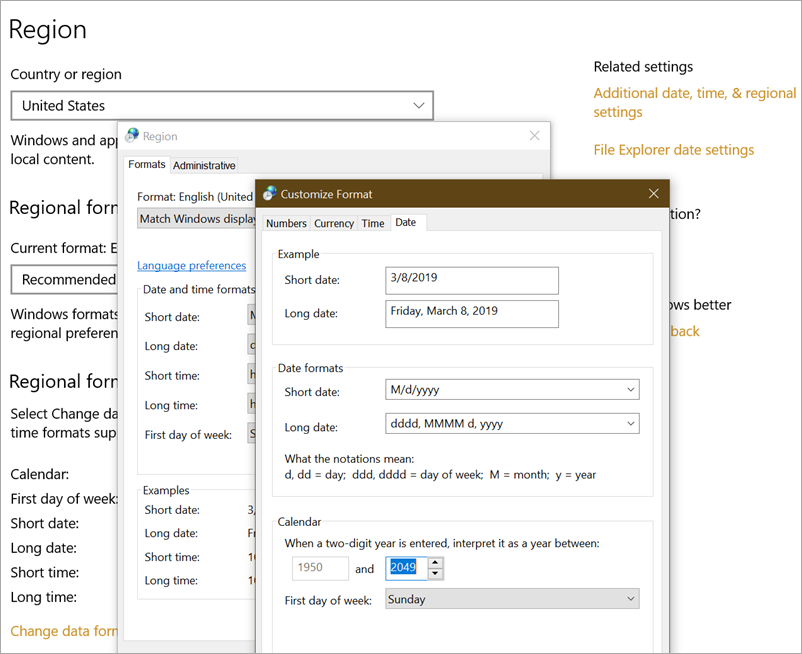
If you're writing a server-side app that parses two digit dates you'll want to be conscious and explicit about what behavior you WANT so that you're not surprised.
Setting TwoDigitYearMax sets a 100 year RANGE that your two digit years will be interpreted to be within. You can also just change it on the current thread's current culture's calendar. It's up to you.
For example, this little app:
string dateString = "12 Jun 30"; //from user input
DateTime result;
CultureInfo culture = new CultureInfo("en-US");
DateTime.TryParse(dateString, culture, DateTimeStyles.None, out result);
Console.WriteLine(result.ToLongDateString());
culture.Calendar.TwoDigitYearMax = 2099;
DateTime.TryParse(dateString, culture, DateTimeStyles.None, out result);
Console.WriteLine(result.ToLongDateString());
gives this output:
Thursday, June 12, 1930
Wednesday, June 12, 2030
Note that I've changed TwoDigitYearMax from and moved it up to the 1999-2099 range so "30" is assumed to be 2030, within that 100 year range.
Hope this helps!
Sponsor: Stop wasting time trying to track down the cause of bugs. Sentry.io provides full stack error tracking that lets you monitor and fix problems in real time. If you can program it, we can make it far easier to fix any errors you encounter with it.
About Scott
Scott Hanselman is a former professor, former Chief Architect in finance, now speaker, consultant, father, diabetic, and Microsoft employee. He is a failed stand-up comic, a cornrower, and a book author.
About Newsletter
Note that I've changed TwoDigitYearMax from and moved it up to the 1999-2099 range
I think you've actually changed the range to 2000-2099, rather than 1999-2099.
Comments are closed.

That's since the Y2K issue I've always written physically and electronically as a 4 digit year.