How to remove words from the Windows Autocorrect Spell Check Dictionary
Well crap. I was typing really fast and got a squiggly, so I right-clicked on it and rather than selecting the correct word from the autocorrect dictionary, I clicked Add To Dictionary.
I added the MISSPELLED WORD to the Dictionary! Now Windows is suggesting that I spell this word (and others) wrong in all apps.
At this point I also realized that I had no idea how to REMOVE a word from the Windows Spell Check Dictionary. However, I do know that Windows isn't a black box so there must be a dictionary somewhere. It's gotta be a file or a registry key or something, right?
It's even easier than I thought it would be. The Windows 10 custom dictionaries are at %AppData%\Microsoft\Spelling\
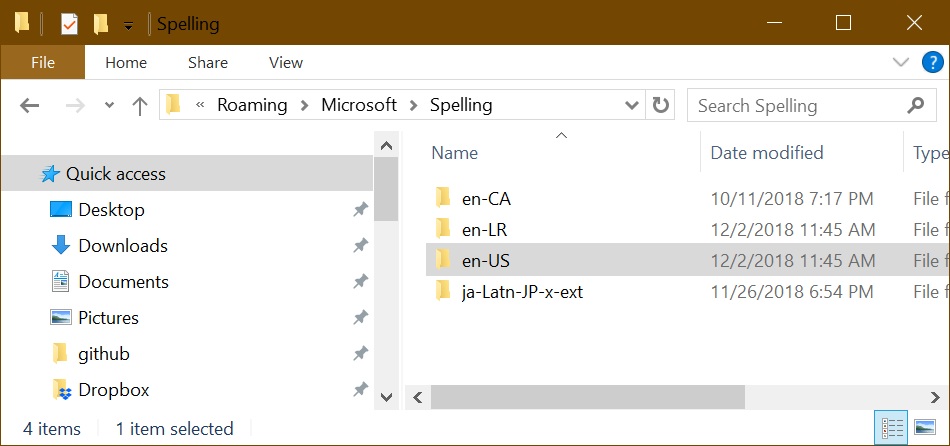
I just opened the default.dic file in Notepad and removed the misspelled word.
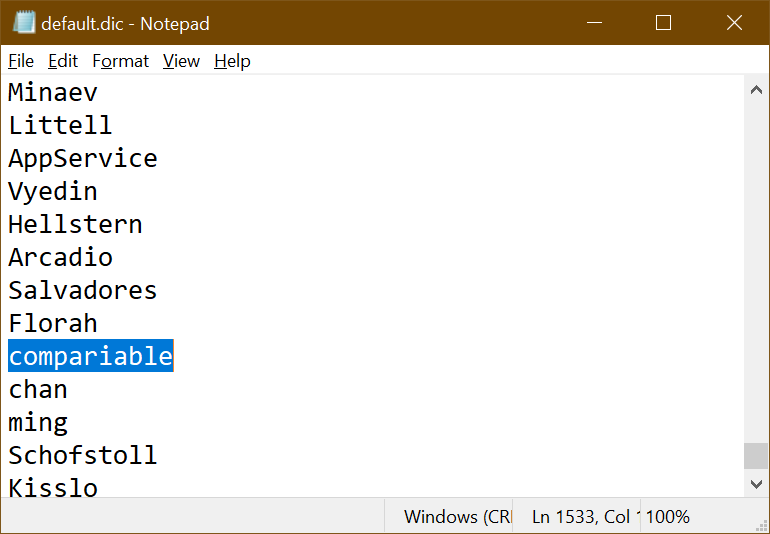
Whew. I can't tell you how many wrong words have found there way in there over the years. Hope this helps you in some small way.
Sponsor: Preview the latest JetBrains Rider with its Assembly Explorer, Git Submodules, SQL language injections, integrated performance profiler and more advanced Unity support.
About Scott
Scott Hanselman is a former professor, former Chief Architect in finance, now speaker, consultant, father, diabetic, and Microsoft employee. He is a failed stand-up comic, a cornrower, and a book author.
About Newsletter
Thanks!
just experimented with this by putting in a misspelled word and cannot find it in the default.dic of either UK or US folder!
Now I have mizzspelt in the dictionary!
Any ideas please?
I just deleted all the content from all files.
Comments are closed.
