HttpClientFactory for typed HttpClient instances in ASP.NET Core 2.1
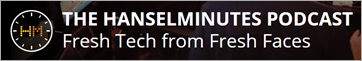 I'm continuing to upgrade my podcast site https://www.hanselminutes.com to .NET Core 2.1 running ASP.NET Core 2.1. I'm using Razor Pages having converted my old Web Matrix Site (like 8 years old) and it's gone very smoothly. I've got a ton of blog posts queued up as I'm learning a ton. I've added Unit Testing for the Razor Pages as well as more complete Integration Testing for checking things "from the outside" like URL redirects.
I'm continuing to upgrade my podcast site https://www.hanselminutes.com to .NET Core 2.1 running ASP.NET Core 2.1. I'm using Razor Pages having converted my old Web Matrix Site (like 8 years old) and it's gone very smoothly. I've got a ton of blog posts queued up as I'm learning a ton. I've added Unit Testing for the Razor Pages as well as more complete Integration Testing for checking things "from the outside" like URL redirects.
My podcast has recently switched away from a custom database over to using SimpleCast and their REST API for the back end. There's a number of ways to abstract that API away as well as the HttpClient that will ultimately make the call to the SimpleCast backend. I am a fan of the Refit library for typed REST Clients and there are ways to integrate these two things but for now I'm going to use the new HttpClientFactory introduced in ASP.NET Core 2.1 by itself.
Next I'll look at implementing a Polly Handler for resilience policies to be used like Retry, WaitAndRetry, and CircuitBreaker, etc. (I blogged about Polly in 2015 - you should check it out) as it's just way too useful to not use.
HttpClient Factory lets you preconfigure named HttpClients with base addresses and default headers so you can just ask for them later by name.
public void ConfigureServices(IServiceCollection services)
{
services.AddHttpClient("SomeCustomAPI", client =>
{
client.BaseAddress = new Uri("https://someapiurl/");
client.DefaultRequestHeaders.Add("Accept", "application/json");
client.DefaultRequestHeaders.Add("User-Agent", "MyCustomUserAgent");
});
services.AddMvc();
}
Then later you ask for it and you've got less to worry about.
using System.Threading.Tasks;
using Microsoft.AspNetCore.Mvc;
namespace MyApp.Controllers
{
public class HomeController : Controller
{
private readonly IHttpClientFactory _httpClientFactory;
public HomeController(IHttpClientFactory httpClientFactory)
{
_httpClientFactory = httpClientFactory;
}
public Task<IActionResult> Index()
{
var client = _httpClientFactory.CreateClient("SomeCustomAPI");
return Ok(await client.GetStringAsync("/api"));
}
}
}
I prefer a TypedClient and I just add it by type in Startup.cs...just like above except:
services.AddHttpClient<SimpleCastClient>();
Note that I could put the BaseAddress in multiple places depending on if I'm calling my own API, a 3rd party, or some dev/test/staging version. I could also pull it from config:
services.AddHttpClient<SimpleCastClient>(client => client.BaseAddress = new Uri(Configuration["SimpleCastServiceUri"]));
Again, I'll look at ways to make this even simpler AND more robust (it has no retries, etc) with Polly soon.
public class SimpleCastClient
{
private HttpClient _client;
private ILogger<SimpleCastClient> _logger;
private readonly string _apiKey;
public SimpleCastClient(HttpClient client, ILogger<SimpleCastClient> logger, IConfiguration config)
{
_client = client;
_client.BaseAddress = new Uri($"https://api.simplecast.com"); //Could also be set in Startup.cs
_logger = logger;
_apiKey = config["SimpleCastAPIKey"];
}
public async Task<List<Show>> GetShows()
{
try
{
var episodesUrl = new Uri($"/v1/podcasts/shownum/episodes.json?api_key={_apiKey}", UriKind.Relative);
_logger.LogWarning($"HttpClient: Loading {episodesUrl}");
var res = await _client.GetAsync(episodesUrl);
res.EnsureSuccessStatusCode();
return await res.Content.ReadAsAsync<List<Show>>();
}
catch (HttpRequestException ex)
{
_logger.LogError($"An error occurred connecting to SimpleCast API {ex.ToString()}");
throw;
}
}
}
Once I have the client I can use it from another layer, or just inject it with [FromServices] whenever I have a method that needs one:
public class IndexModel : PageModel
{
public async Task OnGetAsync([FromServices]SimpleCastClient client)
{
var shows = await client.GetShows();
}
}
Or in the constructor:
public class IndexModel : PageModel
{
private SimpleCastClient _client;
public IndexModel(SimpleCastClient Client)
{
_client = Client;
}
public async Task OnGetAsync()
{
var shows = await _client.GetShows();
}
}
Another nice side effect is that HttpClients that are created from the HttpClientFactory give me free logging:
info: System.Net.Http.ShowsClient.LogicalHandler[100]
Start processing HTTP request GET https://api.simplecast.com/v1/podcasts/shownum/episodes.json?api_key=
System.Net.Http.ShowsClient.LogicalHandler:Information: Start processing HTTP request GET https://api.simplecast.com/v1/podcasts/shownum/episodes.json?api_key=
info: System.Net.Http.ShowsClient.ClientHandler[100]
Sending HTTP request GET https://api.simplecast.com/v1/podcasts/shownum/episodes.json?api_key=
System.Net.Http.ShowsClient.ClientHandler:Information: Sending HTTP request GET https://api.simplecast.com/v1/podcasts/shownum/episodes.json?api_key=
info: System.Net.Http.ShowsClient.ClientHandler[101]
Received HTTP response after 882.8487ms - OK
System.Net.Http.ShowsClient.ClientHandler:Information: Received HTTP response after 882.8487ms - OK
info: System.Net.Http.ShowsClient.LogicalHandler[101]
End processing HTTP request after 895.3685ms - OK
System.Net.Http.ShowsClient.LogicalHandler:Information: End processing HTTP request after 895.3685ms - OK
It was super easy to move my existing code over to this model, and I'll keep simplifying AND adding other features as I learn more.
Sponsor: Check out JetBrains Rider: a cross-platform .NET IDE. Edit, refactor, test and debug ASP.NET, .NET Framework, .NET Core, Xamarin or Unity applications. Learn more and download a 30-day trial!
About Scott
Scott Hanselman is a former professor, former Chief Architect in finance, now speaker, consultant, father, diabetic, and Microsoft employee. He is a failed stand-up comic, a cornrower, and a book author.
About Newsletter
Lukas - I'm assuming that it asks the IoC container for an ILoggingService, so it'll use whatever the standard one that ASP.NET uses.
A minor nit-pick (if I may)...
Don't use string interpolation for the log messages. The ASPNET Core (MEL) logging infrastructure supports MessageTemplates (like Serilog). It's documented here.
Comments are closed.
