Many Raspberry Pi projects - How can you not love a tiny computer?
 How can you not love a tiny computer? I posted about Top 10 Raspberry Pi Myths and Truths and since then I'm up to four Raspberry Pi devices. The most recent is the new Raspberry Pi "Model B" that includes 512 megs of RAM.
How can you not love a tiny computer? I posted about Top 10 Raspberry Pi Myths and Truths and since then I'm up to four Raspberry Pi devices. The most recent is the new Raspberry Pi "Model B" that includes 512 megs of RAM.
Sure, Raspberry Pis aren't fast, but what they lack in performance they make up for with chutzpah. They have a nice GPU as well which will decode 1080p MP4 video in hardware and play it just fine. Even better, for about $4 you can get a license to unlock MPEG-2 or VC-1 decoding in hardware.
I also have a Netduino and Netduino Plus as well as an Arduino that I use with the greatest FPS Controller in history, the SpaceTec SpaceOrb along with a custom OrbShield that provides a bridge between the RS-232 Serial Port and the Arduino.
All these devices are very reasonably priced and a great fun for kids or adults. Next I'm looking at the PIX-6T4 "game console" that lets you write tiny games in C# on a Netduino Mini or perhaps a Netduino Go.
Don't listen to the folks who write negative headlines about the Raspberry Pi. Sure, it's the wild west but with a little patience you'll do fine. There's an amazing community around the Raspberry Pi.
The amount of excitement around these tiny machines is amazing. There's even a Kickstarter for a "Picade" tiny arcade cabinet.
To make things easier once you get your Pi, I do recommend the Adafruit Raspberry Pi Budget Pack if you don't want to go hunting for parts. This kit includes a great little clear case, a 4 gig SD Card (actually a mini with an adapter, which is great since the Netduino Plus has a mini SD slot), cables and power, but best of all, a breadboard, wires and a lovely little ribbon cable and "cobbler" that makes it super easy to keep things tidy while still messing with the Raspberry Pi's GPIO (General Purpose Input Output) connections.
Related posts you might like
- Top 10 Raspberry Pi Myths and Truths
- Adding AirPlay to a Receiver without an Apple TV - Raspbmc and the Raspberry Pi
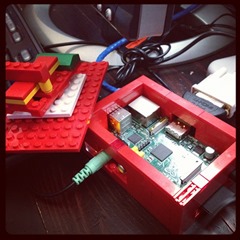 What's great about the Raspberry Pi and small devices like it isn't the price -although that's great - it's that the Raspberry Pi has a GPIO and HDMI. This means it's the easiest and cheapest little PC that can talk to the outside world's many hardware devices. Having the combination of HDMI out (for your TV) and GPIO (for everything else) means it's extremely accessible to the beginner.
What's great about the Raspberry Pi and small devices like it isn't the price -although that's great - it's that the Raspberry Pi has a GPIO and HDMI. This means it's the easiest and cheapest little PC that can talk to the outside world's many hardware devices. Having the combination of HDMI out (for your TV) and GPIO (for everything else) means it's extremely accessible to the beginner.
That GPIO port along with its ease of programming gives rise to such fun as as the RetroPie GPIO Adapter that let you hook up your old Super Nintendo (SNES) controllers to a Pi! You can order a RetroPie GPIO Adapter here. Here is Video of the RetroPie in action. I am not affiliated with this creative person at all, I just dig the idea.
So I've got four now. Some friends have tweeted me saying that they bought one Raspberry Pi and haven't gotten around to doing antyhing with it, usually because they aren't sure WHAT to use it for.
Here's what my Pi's are currently doing:
- My first Pi is running as an XBMC machine in my living room. I put Raspbmc on it and while I've got my Synology NAS hooked up and serving media to it, I ended up using this Raspberry Pi mostly as an Airplay "catcher" that I throw video at from my iPad.
- My second Pi was for the kids. They built a LEGO Raspberry Pi Case and it's their primary PC. They think they are playing SCUMMVM games but they are actually learning how to read. ;)
- I gave my third Pi to my 13 year old nephew. He is loading games on it as fast as he can, checking out SNES Emulators while I try to convince him to write his own game.
- My new fourth Pi is going to be my GPIO playground. I want to learn more about hardware and now that folks are actively hacking things like Monogame onto it, it's becoming even more attractive to me. I like learning Python but Mono on a Raspberry Pi seems like great fun.
I'm sure there are more reasons to buy more Raspberry Pis. Here's a few.
Seventeen Awesome Raspberry Pi Projects
These are some exciting and fun projects for you to explore with Raspberry Pi that might make your Pi feel more useful and get you playing today!
 NFC (Near Field Communications) for Raspberry Pi
NFC (Near Field Communications) for Raspberry Pi- BerryTerminal - Your Pi as a thin client
- RaspBMC - An amazing auto-updating Media Center front end
- Screenly - Digital Signage for your Pi!
- Super Nintendo and RaspberryPI with RetroPie - Pull out those old SNES controllers and hook them up to an emulator!
- PiCade: Mame + Tiny Arcade = Crazy Delicious. How tiny an arcade could you have? Or perhaps a Coffee Table Pi? Folks have NeoGeo working too!
- C64 Emulator - Because it has to be done.
- Even better, put a Raspberry Pi INSIDE a C64
- Automate your Home - Hookup a Pi to a ZigBee
- Internet Radio - Create a tiny internet radio
- Robots! - A device this small is great for driving a robot
- Run Quake. In 3D. - Because that's insane.
- Security Penetration Testing - Raspberry Pwn. Yes, that's Pwn.
- Speech Recognition - I think you're getting the idea.
- Give it a Camera - Any external thing can be made to work. Here's a Camera module.
- One Button Audiobook Player - For Grandma.
- Arduino Adapter for Raspberry Pi - Reuse is cool
Be sure to check out the Element 14 Community Site for Raspberry Pi. I also love AdaFruit and their Pi-related products like the Adafruit Pi Box (I have 2) or the Budget Pack (I have 1).
About Scott
Scott Hanselman is a former professor, former Chief Architect in finance, now speaker, consultant, father, diabetic, and Microsoft employee. He is a failed stand-up comic, a cornrower, and a book author.
About Newsletter
I used my first one so hard that it broke. I bought a second one, and then support for it dried up, and then it disappeared from the planet, and I moved on to other things...
I even had a PS2 controller of the same style, and a usb ps2 adapter so I could use it on a computer. but it just wasn't the same as the sporb was.
I've already bought one Raspberry PI to act as a media center, and it's on its way now. If it works as nicely as I expect, I intend to buy at least 3 more, as media centers for the other 2 TVs at home and one to play around with. And probably one to act as my home server. I just have to find a way to wire up the entire place for ethernet without making too much of a mess.
Do you have these issues as well? Or is it just me?
http://www.prweb.com/releases/2012/7/prweb9728439.htm
To clear up any confusion, Netduino Plus 2 is definitely the best bank-for-buck of any NETMF board out there. We have a much different "marketing style" than other board manufacturers which may lead to confusion about price vs. performance/quality.
I don't want to put down any other NETMF products as we love NETMF, so let me give you a few points of differentiation instead...
There are a lot of features we've included on the boards but don't advertise. Things like ESD protection, power FETs to let you turn on/off power to shields, and Arduino shield compatibility.
On your last point...it's important to note that Netduinos are 5V tolerant. So simply plugging in an Arduino shield won't fry your Netduino. This is a major thing.
Netduinos are also designed for premium user-experience. There are no vestigial features which look like they're supported but which you can't use. There are no de-rated pins. Netduino "just works."
And we include all the premium features--both hardware and software--with every board. For us the most important thing is to focus on what is best for the user--which we believe is why Netduino is the most popular NETMF board.
I really appreciate your enthusiasm about NETMF. Whatever board is right for you, I look forward to seeing your NETMF creations.
Chris
Secret Labs LLC
The SpaceTec SpaceOrb 360 Controller! How did I miss your article, making it work with Windows 7?
Awesome. I see that Pete Brown is working on getting his Atari and Nintendo gear working too...ah, the memories :)
Thanks for sharing your hardware passion with us, Scott!
Chris
There are other similar systems too. One being the BeagleBone. And we use the BeagleBone to build an Remotly Operated Vehicle (ROV) to enable people to explore the waters.
Form the project website:
OpenROV is a DIY community centered around underwater robots for exploration & adventure.
We're a group of amateur and professional ROV builders and operators
from over 50 countries who have a passion for exploring the deep.
plan to get one more to install openelec on it...
You can watch ADC-Inputs in RealTime, and set a Pin of the Extension-Board to In/Out/ADC/PWM with just one click in the browser.
There will come possibilities to put in user-defined formulas to calculate metrics from ADC inputs, and to define simple if-then-else constructs.
I am currently looking for some people that would like to join the project, as I have little time atm.
http://enerds.eu/raspberrypi.html
Finally got around to setting up RPi for 5yo and 6yo. Can you recommend any games that work for your boys?
Thanks
Andrew
I'm also getting some laggy performance using AirPlay. From the comments in the raspbmc distribution suggest it's already been setup to take advantage of turbo mode. Did you tweak it further? If so, what values did you use?
Comments are closed.

TV shows and moviesLinux distributions as they become available. It can also act as a seedbox.