The CodingHorror Ultimate Developer Rig Throwdown: Part 2
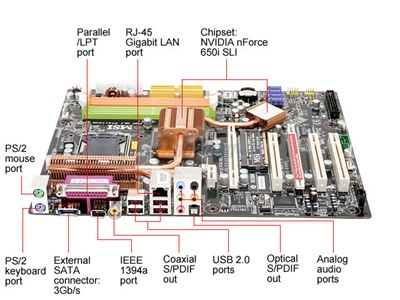 I've gotten permission from the wife to build the Ultimate Developer Rig that we talked about in Part 1. I debated getting a MacBook Pro when the latest stuff came out at WWDC, but since I already have a Mac Mini that I hardly use, but that does run Rails happily, so I'm going to wait a year or two to get a fully loaded MBPro.
I've gotten permission from the wife to build the Ultimate Developer Rig that we talked about in Part 1. I debated getting a MacBook Pro when the latest stuff came out at WWDC, but since I already have a Mac Mini that I hardly use, but that does run Rails happily, so I'm going to wait a year or two to get a fully loaded MBPro. Originally I'd figured I'd shoot the moon and buy a mega-machine for and obscene amount of money, but then I realized that not only do I not have mega-money, but at some point one reaches a point of diminishing returns.
I want this machine to be ridiculously fast, but I want the price/performance ratio to be ideal.
Here's what Jeff and I finally came up with.
- Antec P182 Gun Metal Black 0.8mm cold rolled steel ATX Mid Tower Computer Case - Retail
Item #: N82E16811129025 $154.99 - MSI P6N SLI Platinum LGA 775 NVIDIA nForce 650i SLI ATX Intel Motherboard - Retail
Item #: N82E16813130081 $144.99 - 2 x MSI NX8600GTS-T2D256E-OC GeForce 8600GTS 256MB GDDR3 PCI Express x16 Over Clock Edition HDCP Video Card - Retail
Item #: N82E16814127284 $337.98 - Western Digital Raptor WD1500ADFD 150GB 10,000 RPM Serial ATA150 Hard Drive - OEM
Item #: N82E16822136012 $199.99 - Seagate Barracuda 7200.10 ST3500630AS 500GB 7200 RPM SATA 3.0Gb/s Hard Drive - OEM
Item #: N82E16822148136 $119.99 - Intel Core 2 Quad Q6600 Kentsfield 2.4GHz LGA 775 Processor Model BX80562Q6600 - Retail
Item #: N82E16819115017 $531.90 - Scythe SCMN-1100 100mm Sleeve CPU Cooler - Retail
Item #: N82E16835185037 $32.99 - CORSAIR CMPSU-520HX ATX12V v2.2 and EPS12V 2.91 520W Power Supply - Retail
Item #: N82E16817139001 $129.99 - 2 x Kingston ValueRAM 2GB (2 x 1GB) 240-Pin DDR2 SDRAM DDR2 800 (PC2 6400) Dual Channel Kit Desktop Memory Model KVR800D2N5K2/2G - OEM
Item #: N82E16820134117 $216.98 - LITE-ON 20X DVD±R DVD Burner with 12X DVD-RAM write and LightScribe Technology Black E-IDE/ATAPI Model LH-20A1H-185 - OEM
Item #: N82E16827106055 $33.99 - Subtotal: $1,903.79
In the coming few weeks we'll put it together, and then add Jeff's special touch which will include sound damping and overclocking. There will be pics and details on the performance before and after, and we'll see what this $1900 machine will be capable of.
About Scott
Scott Hanselman is a former professor, former Chief Architect in finance, now speaker, consultant, father, diabetic, and Microsoft employee. He is a failed stand-up comic, a cornrower, and a book author.
About Newsletter
And ensure that the cables of the PSU are long enough, most mainboards have their power connectors at the top.
http://en.wikipedia.org/wiki/Intel_Core_2
http://www.hkepc.com/bbs/itnews.php?tid=789466&starttime=0&endtime=0
Enermax Liberty PSU (http://www.newegg.com/product/product.asp?item=N82E16817194003). I liked the fact that it has detachable cables so I only have as much clutter as I actually need. I ended up with one bad cable, sent an email to support and had a *complete* replacement set of cables on my doorstep in two days no questions asked. Color me impressed!
Abit AB9 QuadGT Motherboard (http://www.newegg.com/product/product.asp?item=N82E16813127019). My previous board was ABIT and I had no complaints. No complaints about this one either, provided you get the latest BIOS. In particular, I cared about having enough SATA connectors for my various drives.
Patriot 4Gb RAM (http://www.newegg.com/Product/Product.asp?Item=N82E16820220227). Inexpensive set of high performance RAM. RAM dropped in price quite a bit over the past couple of months, so I'm thinking about picking up another set.
The case is a matter of taste, but I would highly recommend pickup up a quality aluminum one -- its amazing how much lighter they are. Ok, maybe not amazing, but I found it worthwhile.
One thing that was unexpected to me about the whole experience is the driver support you get these days with x64 Vista (both built in and from manufacturers). The only issue I've run into so far was an old obscure printer. Everything else has had drivers available and works like a charm. Definitely recommended.
and I'm assuming you wanted critique, else why post it. :)
Brian
If you are hesitant to go a 64-bit OS, 4gig is still worth it, you might lose about $100 worth of the ram to mapped memory but you'll keep the full dual-channel speed and it will become usuable when you do switch to 64-bit.
These specs include 4GB of RAM. 2 x (2 x 1GB)
@Scott
If it were me, I would ditch the second GPU in favor of an additional 500GB drive so that you can mirror your data. I can't imagine the extra graphics power saving you that much time, whereas RAID-1 will save a ton of time in the event of a drive failure. Just my $0.02. Kudos to keeping it under $2k as well.
I had never built my own computer before and my Dell that had just past its 3 year warranty died. I thought I was making a wise move when I elected to go with the "quiet" (according to the reviews) XFX 8600 GT that supports DirectX 10 since there was a deal on it the weekend I ordered everything. It wasn't *loud* per se, but you could definitely notice it was there. After being frustrated for a few days and feeling like I had failed on making a quiet developer rig, I read on silentpcreview about someone else with the same card replacing the fan with a VM-101 heat pipe passive cooling system. I decided to buy that part rather than paying the RMA fee since it was about the same price (to buy the cooling mod as it was to RMA) and no passively cooled DirectX 10 card could be had for the price I paid for the XFX one. In the end, it turned out ok. It's a decent card and it's now quiet. The only thing I really notice is that you can hear the Raptor when it's seeking/reading.
If anyone else is considering building their own computer for the first time like I did following Atwood's advice, don't buy a graphics card that isn't passively cooled (read: no fan). It'll likely be just loud enough to annoy you if you're looking for quiet.
I was very thankful for the post. I had no idea what to buy. I trusted Atwood's advice since I regularly read his blog and give him extra credit that Scott trusts him to build his machine. Two closing comments: 1. be careful not to get any thermal paste on you -- it's messy, 2. be prepared to explain to your wife that the Scythe Ninja heatsink is not something illegal you bought on the black market because it sure does look like it is!
Hope this helps. I can't wait to see the benchmarks.
- Greg
I want to know how it runs because I'm working my boss on more powerful PCs. We're actually working with 4x 19" widescreen TFTs and it's simply amazing. They're running off of two ATI cards using Ultramon to help manage movement between monitors.
But the problem is that our rigs have a P4 and 1 Gig of RAM, so Visual Studio has the habit of sucking up all of the RAM, rendering two of the monitors kind of useless. I want to move up to dual-core and 2 GB of RAM so that I can start using Virtual PC without slowing my computer to a crawl.
Either way, with all of that horsepower, you'll definitely want to find lots of screen real-estate.
One question of curiosity though, why the RAID 0 (mentioned in Part 1)? I mean, I know that RAID 0 on Raptors has some definite benefits, but you've just increased the risk of having your main drive fail. I mean, I can appreciate this for games with massive loads, but really, having a RAID 0 drive fail will cost you much of your productivity gains. I mean, it's not like you need the space, why not just have the Raptors in RAID 1 as well. Or buy three drives, make them RAID 1 and store one away for when the first one gives out.
Point is losing either of your RAID 0 drives is pretty catastrophic and doesn't seem worthwhile from a development standpoint.
Like other people, I want to know what monitors you're hooking up! I built a beast of a machine for a similar price about a year ago now, but it's missing dual graphics cards. I'm seriously thinking of sticking another card in mine (don't tell the wife) and hooking up a third monitor, but what are the best bang-per-buck monitors around?
All in all, that's a hella lot of power for not a hella lot of money. Good work. I see these ads for machines twice that price and I wonder - are you really getting anywhere near twice the performance/experience/value for money??
Look this will be a good performance,but I had experience about MSI MB.
My PC [Intel Core2Duo E6320 + Gigabyte P35-DS3P + 4G DDR2 ram + E7300GE(VGA) ]
I am use MSI P965 but not support 4G(MB include 4 DIMM slot but not support 4G)
I know that was a Memory remap should be enable,but MSI BIOS without it.
BIOS show :4096mb -> 3325mb and server 2003 (32bit) show 3.25G.
So,I change to gigabyt mb,and see I want 4G on server 2003.
PS: nvidia & ATI not provide Server 2003(32bit) graph driver,just only Server 2003 (64bit),So I change to 2003(64bit)
The performance was good for me.I run file share/IIS/SharePoint/SQL2005/Oracle 10G/Virtual Server on this server.
Best regards,
Jerry
I selected a Seagate Barracuda NS instead of AS. 500GB would be ST3500630NS. It costs a little bit more for nearly doubled MTBF. It's a 24/7 drive. This line of drives moved me away from SCSI. Before they came out I always used SCSI, mainly for durability. I never had a drive failure in my developer machines for 10 years now.
Of course, all of your sound-proofing knowledge will go out of the window the moment you have an actual, honest-to-God quiet case...
For a developer rig I would say that having two mons is much more important than a few FPS in Quake 4... ;-)
And your motherboard has "LGA 775" in its name.
That seems worth investigating before purchase.
I would agree with some of the other posters about MSI. I have only purchased one, for my daughter's machine. It was kind of cheesy. I have always had good luck with Asus. I have an evga in my top-dog machine right now (680i chipset). It seems ok, but not great Vista compatibility -- has trouble waking up from sleep mode, and some of the cooler features, like the built-in firewall in the NICs do not seem do be available when I boot to Vista (I dual-boot XP Pro, and I have lots more tweaking options there)
If you aren't in a hurry, you might want to troll www.bensbargains.net for your parts -- there have been a lot of RAM rebate deals lately.
Also, last month I think that I saw a Lite-On Dual-Layer burner with LiteScribe for around 40 (maybe just
senile)
I noticed that you have SLI video cards. If you made that decision for gaming and you plan on installing Vista, make sure to set up a dual-boot to XP. I have had a lot of games (especially games more than a year or 2 old) that simply refuse to run on Vista -- even after tweaking the compatibility mode settings and trying to let them run as admin. All of the changes in Vista have made it kind of hostile to older software.
I don't know why people see two video cards and assume SLI.. think four DVI ports, people!
http://arstechnica.com/guides/buyer/guide-200706.ars
When I saw the 2 video cards, I immediately wondered, what games you were planning on playing on this machine, but I guess the 4 monitors make sense. Though I wouldnt know where to put them on my desk ;).
And why that particular case? I liked the Antec Sonata II because it's fairly good at noise reduction, and you've got Quiet on your list. Now Antec has the Sonata III, which sounds even better.
The last 2 PCs I built I was aiming to keep the noise down, so I chose the drives and fans with that in mind.
Are you putting together a video showing you building the monster? :-)
"It's ALIVE Dr. Scott, it LIVES!!"
Just curious - do you plan at all to change your plans based on feedback you receive here?
You should be aware that current rumor has it that the price of the Q6600 will drop from $530 to $266 on or about July 22.
http://www.hkepc.com/bbs/itnews.php?tid=789466
If you want a whisper quite rig you will need to control all the fan's speed automatically. I wrote a tutorial on how to do this when using the EVGA 680i 122-CK-NF68 motherboard, which IMO is a hellva lot better MB than what you have choosen.
http://evga.com/forums/tm.asp?m=41049&mpage=1&key=ꁦ
Also I think you are overspending on case, power supply, and even the Q6600. I would suggest you can get better value with other Motherboards and components while spending maybe $1300-1400 rather than $1900 and still have outstanding performance and future flexibility. Those new Intel 45nm Penryn family chips are just around the corner.
Jason - I've already purchased this system and it's sitting in Jeff's office, so I can't revise my decisions, but I sure can learn from my screwups! I'm really appreciating everyone's comments!
The only reason I assumed you were planning on doing an SLI config is because of the SLI motherboard.
I'll be building a new machine in the near future and one of my main concerns is noise but at the same time, I'm not sure I want to go as far as actually sound dampening what ever I put togheter... Might be a bit to much modding for my liking ;) I have enough hardware skills to put the components togheter but I'm really more of a developer then a modder :)
No doubt we are overspending on CPU. That's a given (and Scott's choice; I gave him dual or quad options). But quality PSU and case are items you can carry forward for years; I like to invest a little here. The P182 is an amazingly well made case. Have you seen one? It oozes quality. It's probably the best case I've ever worked on.
"But quality PSU and case are items you can carry forward for years; I like to invest a little here. The P182 is an amazingly well made case. Have you seen one? It oozes quality."
Well yes I have seen the P182 case and don't at all disagree that it's a quality case but for business use desktop machines I prefer the Antec TX1050B /w 500W SmartPower 2.0 which is $130 vs $155+$130=$285. It's drive bay lineup is similar, made of 1mm steel with gun metal black finish with the same amazing Antec quality as the P182 which is really a gamers case with it's 5-120mm fans able to move enough air to fly like a jet plane.
http://www.antec.com/us/productDetails.php?ProdID=61050#
http://www.antec.com/pdf/CaseComparison.pdf
So, how is it?? Eh? Eh?
What can it do and how good do you feel right now :)
If you haven't purchased the monitors yet, go look at the CHIMEI 22" (1680x1050). (#N82E16824252008)
Right now I have one flanked by two 17", and am about to pull the trigger on another one of these. They are $249 - $30 rebate ($219). Great monitors.
And for Frank, developing on three monitors is, in my mind, an absolute must. I usually have SQL Management Studio on one, VS2005 on the main one, and my project running on a third during debugging.
Lively.
Looked everywhere in P6N SLI Platinum documentation to find out what MSI meant by chipset resource deployment which consumes 1G according to MSI.
I am seeing 3G in the Win XP system info. not the 3.xxxx that I expected to see. Also getting 2 values for cpu temps. around 55 idle in Cmos HW monitor vs 34 C in MSI utility. Has not been the greatest of assembling experiences so far with this board in last 2 days.
I have an Antec case similar to the one you suggest just smaller (like TX640B but no side fans). The problem with is the way they mount the hard drives. After I installed a 6800XT AGP card I could not remove the hard drive without removing the video card first.
I agree the P182 + PSU is overpriced but I think the layout of the case and ease of access is worth the extra money. The PSU cost is about the same as any others for that power rating, and you need that much power or more if you are running 4 hard drives.
When I rebuild my system I'm going with the P182 and a 750w PSU to power 2 7,200 drives, 2 10,000 drives, 2 dvd-rw drives, and two dual output video cards. I would get the 1000w version but it is overkill and another $200.
The case and power supply in my case will last longer than the mb and cpu.
Comments are closed.

Salivating at the thought of a 10K RPM OS drive though, tasty :)