Visual Studio for Nintendo Switch? - FUZE4 Nintendo Switch is an amazing coding app
I love my Nintendo Switch. It's a brilliant console that fits into my lifestyle. I use it on planes, the kids play it on long car rides, and it's great both portable and docked.
NOTE: Check out my blog post on The perfect Nintendo Switch travel set up and recommended accessories
But I never would have predicted "Visual Studio Core for Nintendo Switch" - now that's in a massive pair of air quotes because FUZE4 Nintendo Switch has no relationship to Microsoft or Visual Studio but it's a really competent coding application that works with USB keyboards! It's an amazing feeling to literally plug in a keyboard and start writing games for Switch...ON A SWITCH! Seriously, don't sleep on this app if you or your kids want to make Switch games.
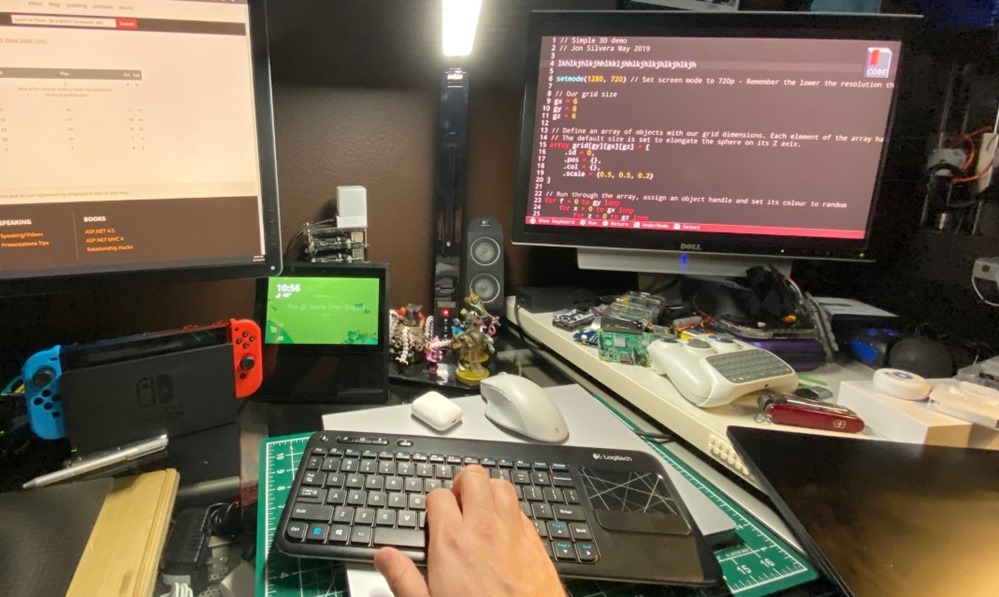
Per the Fuze website:
This is not a complex environment like C++, JAVA or Python. It is positioned as a stepping stone from the likes of Scratch , to more complex real-world ones. In fact everything taught using FUZE is totally applicable in the real-world, it is just that it is presented in a far more accessible, engaging and fun way.
If you're in the UK, there are holiday workshops and school events all over. If you're elsewhere, FUZE also has started the FuzeArena site as a forum to support you in your coding journey on Switch. There is also a new YouTube channel with Tutorials on FUZE Basic starting with Hello World!
FUZE4 includes a very nice and complete code editor with Syntax Highlighting and Code bookmarks. You can plug in any USB keyboard - I used a Logitech USB keyboard with the USB wireless Dongle! - and you or the children in your life can code away. You just RUN the program with the "start" or + button on the Nintendo Switch.
It can't be overstated how many asserts, bitmaps, sample apps, and 3D models that FUZE4 comes with. You may explore initially and mistakenly think it's a shallow app. IT IS NOT. There is a LOT here. You don't need to make all the assets yourself, and if you're interested in game makers like PICO8 then the idea of making a Switch game with minimal effort will be super attractive to you.
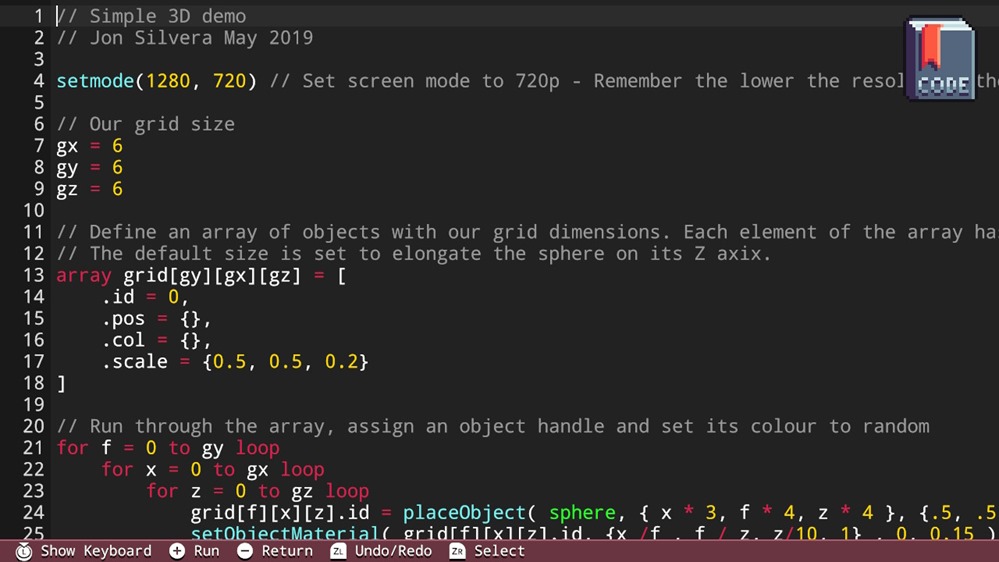
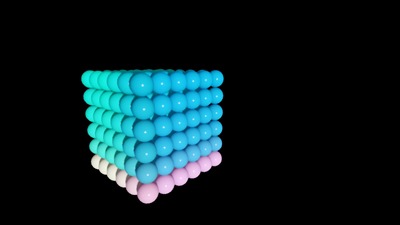



FUZE and FUZE Basic also exists on the Raspberry Pi and there are boot images available to check out. It also supports the Raspberry Pi Sense Hat add-on board.
They are also working on FUZE4 Windows as well so stay turned for that! If you register for their forums you can also check out their PDF workbooks and language tutorials. However, if you're like me, you'll have more fun reading the code for the included samples and games and figuring things out from there.
FUZE4 on the Nintendo Switch is hugely impressive and frankly, I'm surprised more people aren't talking about it. Don't sleep on FUZE4, my kids have been enjoying it. I do recommend you use an external USB keyboard to have the best coding experience. You can buy FUZE4 as a digital download on the Nintendo Shop.
Sponsor: Like C#? We do too! That’s why we've developed a fast, smart, cross-platform .NET IDE which gives you even more coding power. Clever code analysis, rich code completion, instant search and navigation, an advanced debugger...With JetBrains Rider, everything you need is at your fingertips. Code C# at the speed of thought on Linux, Mac, or Windows. Try JetBrains Rider today!
About Scott
Scott Hanselman is a former professor, former Chief Architect in finance, now speaker, consultant, father, diabetic, and Microsoft employee. He is a failed stand-up comic, a cornrower, and a book author.
About Newsletter
In essence it is a very similar experience to coding on BASIC on an old C64 - type code, RUN, debug, RUN, play!
However now we're talking gigahertz, gigabytes and accelerated GPU's and a language that has been developed specifically around games programming.
And... it's on Nintendo Switch!
Comments are closed.
