What's better than ILDasm? ILSpy and dnSpy are tools to Decompile .NET Code
.NET code (C#, VB, F#, etc) compiles (for the most part) into Intermediate Language (IL) and then makes it way to native code usually by Just-in-time (JIT) compilation on the target machine. When you get a DLL/Assembly, it's pre-chewed but not full juiced, to mix my metaphors.
Often you'll come along a DLL that you want to learn more about. Sometimes you'll want to just see the structure of classes, methods, etc, and other times you want to see the IL - or a close representation of the original C#/VB/F#, etc. You're not looking at the source, you're seeing a backwards projection of the IL as whatever language you want. You're basically taking this pre-chewed food and taking it out of your mouth and getting a decent idea of what it was originally.
I've used ILDasm for years, but it's old and lame and people tease you for using it because they are cruel. ;)
Seriously, though, I use ILDasm - the IL Disassembler - simply because it's already installed. Those tweets got me thinking though that I need to update my options, so I'm trying out ILSpy and dnSpy.
ILSpy
ILSpy has been around for a while and has multiple front-ends, including ones for Linux/Mac/Windows based on Avalonia in the form of AvaloniaSpy. You can also integrate ILSpy into Visual Studio 2017 or 2019 with this extension. There is also a console decompiler and, interestingly, cross-platform PowerShell cmdlets.
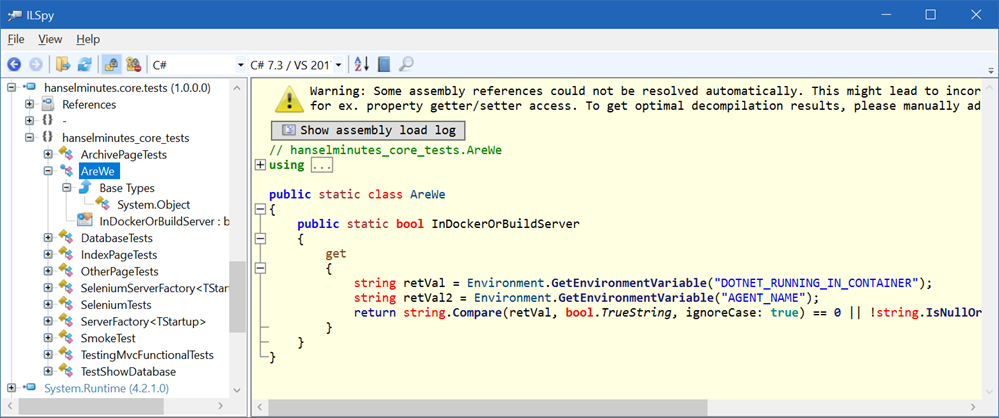
I've always liked the "Open List" feature of ILSpy where you can open a preconfigured list of assemblies you want to browse, like ASP.NET MVC, .NET 4, etc. A fun open source contribution for you might be to update the included lists with newer defaults. There's so many folks doing great work in open source out there, why not jump in and help them out?
dnSpy
dnSpy has a lovely UI AND a great Console app using the same engine. It's amazingly polished and VERY complete. I was surprised that it also has a full hex editor as well as property pages for common EXE file headers. From their GitHub, dnSpy features
- Debug .NET Framework, .NET Core and Unity game assemblies, no source code required
- Edit assemblies in C# or Visual Basic or IL, and edit all metadata
- Light and dark themes
- Extensible, write your own extension
- High DPI support (per-monitor DPI aware)
dnSpy takes it to the next level with an integrated Debugger, meaning you can attach to a running process and debug it without source code - but it feels like source code because it's decompiling for you. Note where it says C#, I can choose C#, VB, or IL as a "view" on my decompiled code.
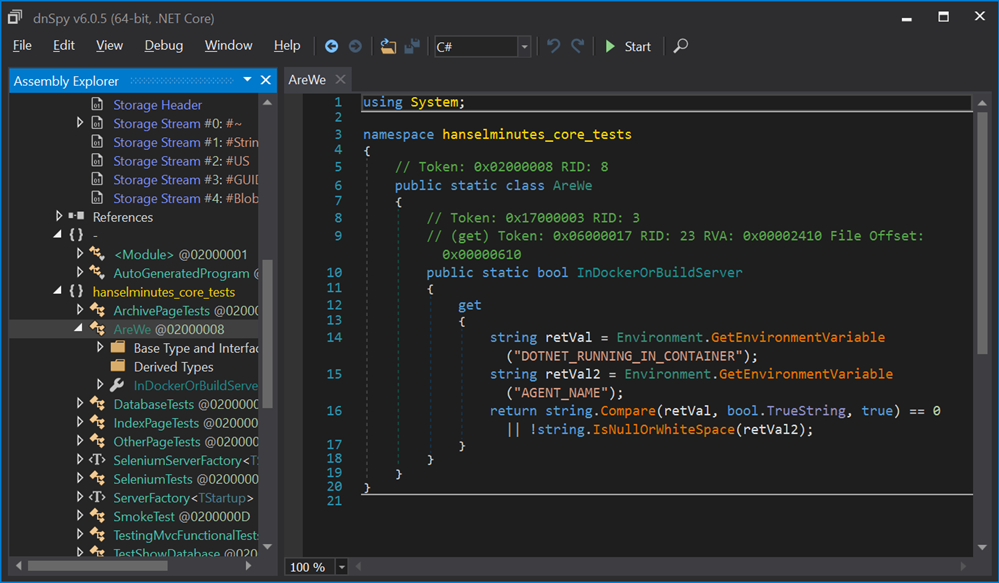
Here is dnSpy actually debugging ILSpy and stopped at a decompiled breakpoint.
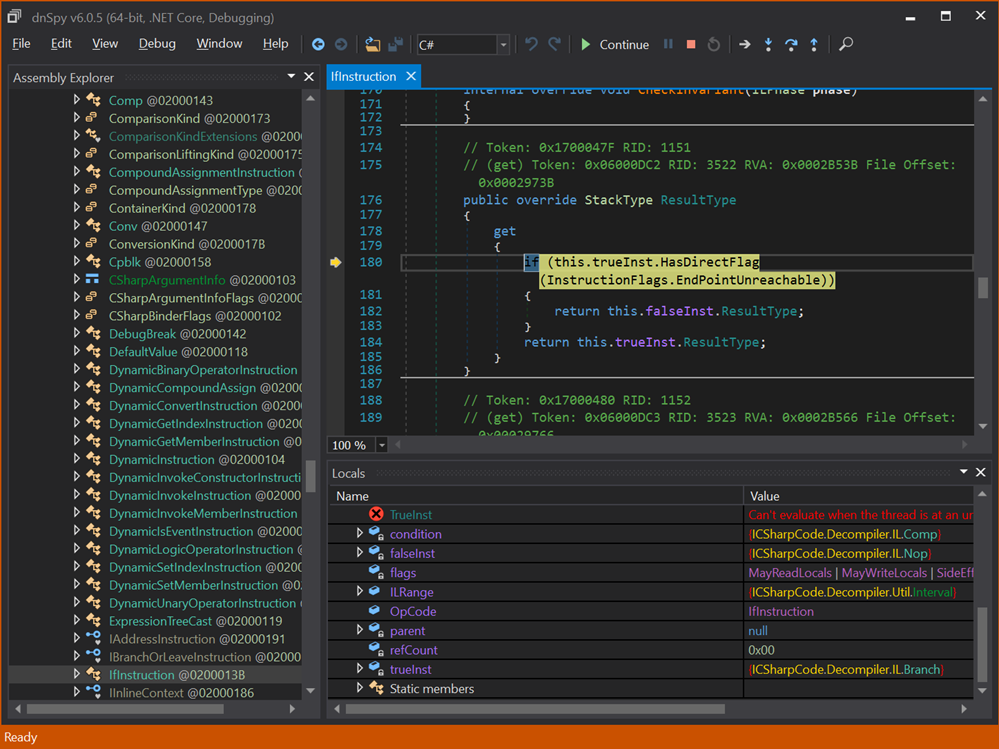
There's a lot of great low-level stuff in this space. Another cool tool is Reflexil, a .NET Assembly Editor as well as de4dot by the same mysterious author as dnSpy. JetBrains has the excellent dotPeek and Telerik has JustDecompile. Commercial Tools include Reflector.
What's your favorite?
Sponsor: Manage GitHub Pull Requests right from the IDE with the latest JetBrains Rider. An integrated performance profiler on Windows comes to the rescue as well.
About Scott
Scott Hanselman is a former professor, former Chief Architect in finance, now speaker, consultant, father, diabetic, and Microsoft employee. He is a failed stand-up comic, a cornrower, and a book author.
About Newsletter
Thanks
And I've been a long user of Reflector .NET long before it became part of Red-Gate. It's been my default tool to find things in the Azure DevOps object model and other libraries with questionable levels of Documentation ;).
To compare these tools, it's best to look at the quality of the c# they produce and how they handle obfuscated assemblies.
Have not tried dnSpy. Will try it. Thanks a lot.
Both ILSpy and DNSpy are open-source, hence non-commercial. (I'm not sure if ICSharpCode -- maker of ILSpy -- is a for-profit company or just a collective of volunteer coders; DNSpy seems to be by a solo developer)
Comments are closed.
