Windows Update should hide HResults
Windows Update on Vista x64 Ultimate woke up today and told me I needed a new video driver. Since I was being very careful to not install anything unsigned or controversial, I didn't download any new drivers from the manufacturer's website. It seemed to me that when Windows Update told me it had a new driver available, they wouldn't be that big a deal to get this new driver.
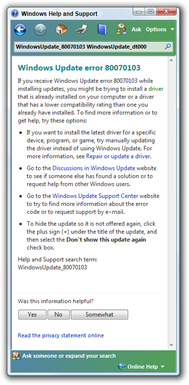 After much gnashing of teeth and flashing of my monitor, Windows Update announced that the update failed. Waa? That doesn't usually happen. I noticed the error code was a COM hResult with a link next to it. I though I was rid of those. Then I clicked the link and saw this.
After much gnashing of teeth and flashing of my monitor, Windows Update announced that the update failed. Waa? That doesn't usually happen. I noticed the error code was a COM hResult with a link next to it. I though I was rid of those. Then I clicked the link and saw this.
This was a pretty interesting dialog because it told me:
"Go to the Discussions in Windows Update website to see if someone else has found a solution or to request help from other Windows users."
<sarcasm>Wow, that was helpful. </sarcasm> It also said:
"If you receive Windows Update error 80070103 while installing updates, you might be trying to install a driver that is already installed on your computer or a driver that has a lower compatibility rating than one you already have installed."
What's a driver compatibility rating? I would assume the Windows Update would only suggest compatible drivers that were the most not-controversial ones available. In my experience Windows Update tends to be very conservative in these things.
Time to reboot and hope for the best.
P.S. I dictated this entire blog post using the Windows Vista to voice recognition feature. Worked pretty well, and gave my hands a break.
About Scott
Scott Hanselman is a former professor, former Chief Architect in finance, now speaker, consultant, father, diabetic, and Microsoft employee. He is a failed stand-up comic, a cornrower, and a book author.
About Newsletter
Comments are closed.
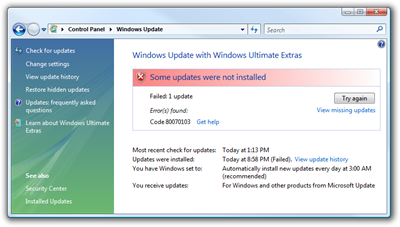

But wow, i need to get some kind of a speech-to-text on my computer. If they work so well, I need a piece of the action. (Of course, i am still in the dark ages and am not running vista yet)....
Any quickies as to what is the best 'free' option for Windows XP?