Wiring the new house for a Home Network - Part 2 - Design Q&A
UPDATE: Here's a Bit.ly Bundled Link of the complete "Wiring your house for Gigabit Ethernet 5 PART SERIES."
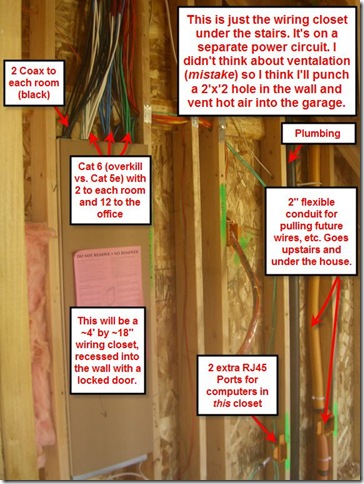 Looks like folks ARE interested in the Home Wiring topic. I'm not an expert, but I do read a lot. Here's some answers to some great questions in the comments.
Looks like folks ARE interested in the Home Wiring topic. I'm not an expert, but I do read a lot. Here's some answers to some great questions in the comments.
Q: "Wooden walls... huh... wooden walls. Umm, right, whatever. But why don't you use tubes inside the wall that hold the wires?
Right now when you close the wall, you can't add new cables, right?
Over here in The Netherlands/Europe we embed tubes in the concrete or bricks so we are able to pull new wires through it." - Rutger
A: Sure, that's sometimes used. Usually instead we just pull WAY more cable that we'd need. Wooden walls "can" be opened (with trouble) and additional pulls can be "fished" through, but your point is well taken, this is a hassle. We've done a combination by pulling lots of wires, but also by including a 2" conduit (in orange in the picture) leading between floors as well as to the main entertainment center (TV).
Q: "what about sound isolation? Seems to me pretty noisy." - Rutger
A: The closet will just have the Home Server, Media Server, the switch and the wireless router. The servers are fairly quiet, but certainly not silent. I haven't given much thought to sound isolation in the wiring closet, instead focusing on the room I record Hanselminutes in. If it becomes a problem, first I'd add a sealing strip of rubber to the bottom of the door, and then I'd look at "blowing in" extra insulation in that one wall, and finally I'd line the one inward-facing wall with sound dampening material.
Q: "Let me guess - you handle the tech, while your wife is in charge of picking out the color scheme, window treatments, appliances, granite countertops, carpeting, landscaping, shower curtains, decor, and new furniture?" - Frank
A: Uh, gulp. Actually, if you knew some things about me you'd know I'd kind of a Nate Berkus about this stuff. I came up with most of the colors, the window treatments, all the appliances. Mo and I did the countertops (ceramic, not granite) and carpets together. I'll do most of the furniture and decor, accents and landscaping, fencing, etc, and she'll do art, photos, pictures, knick-knacks etc. I actually just spent my lunch hour at Bed, Bath, and Beyond.
Q: "I was a little surprised to see you getting a Netgear Switch. Netgear is a good consumer brand but they really don't have the chipsets to compete with the big boys such as Dell, HP, and Cisco. See through put is all dependent on how much the chipset can handle. Really what you want to look at is the switching capacity because it is totally different than bandwidth." - Nick
A: Hm. I picked up a nice Netgear GS724TS for literally nothing on Ebay. I can add more switches as I need to, and it has a switching capacity of 20Gbps. Even if I had every port full (I won't) with everything running at 1Gbps (I don't) I'd still be "ok." Sure I could have got an HP with 48Gbps capacity, but it seems overkill and was more money. The Dell you references only had an 8Gbps capacity, so I think I did well for very little money. Of course, the switch is just mounted into the closet, so it can always be popped out for the future, but I think 20Gbps is pretty reasonable.
Q: Also, designate where you electrical taps are and ensure your office has at least 3 dedicated circuits if you're going to have a reasonable amount of gear/UPS. I took the rule of a jack box a foot away from each power drop so that I didn't end up with wires all over the floor. For instance, I have three separate jack plates in my office alone, each with 2+ CAT5e jacks. The one by the server has 6 CAT5e jacks so that everything can have a dedicated drop to the switch to avoid overloading a single cable. - Chris
A: Totally agree. I've got two dedicated 20 amp circuits in my office and another 20 amp in the wiring closet.
Q: What model of switch do you have? You said it can do RJ11 ports, which sounds like a cool feature. - Tony
A: It's not the switch that does the RJ11, basically it's the punchdown block. There's a separate "hub" thing for RJ11, and if I want to change a Data Run into a Phone Run, I just move the run from the switch into the phone hub. Then can put RJ11 wires into an RJ45 in the room and I'm set. I'm moving off of Vonage now that they are imploding and going back to Verizon for phone service, but we'll be using Skype exclusively for our many overseas calls.
Again, I'm just stumbling through this, it's only the second time I've put together this kind of setup and the first time was only 8-ports and 100mbps, so I DO appreciate all your comments and (constructive) criticisms!
About Scott
Scott Hanselman is a former professor, former Chief Architect in finance, now speaker, consultant, father, diabetic, and Microsoft employee. He is a failed stand-up comic, a cornrower, and a book author.
About Newsletter
(http://en.wikipedia.org/wiki/Pneumatic_tube)
Be sure to have a dedicated run from the air conditioner to the office, not a split of a line shared with other rooms. Offices get hot with a few machines in them, even with the new flat panel monitors. A large diameter feed into the office certainly helps keep it under control. I'm not sure about the weather in Oregon, but in the 105+ summers in Oklahoma, perimeter mounted vents make all the difference to keep the entire house cool. Plus, you can close off that line in the winter since it's unlikely to need an external heat source if you leave a couple of machines running full time.
I need to unsubscribe your feed for a while, all this talk about house design makes me want to build another one...
1. Run line level audio through the house, it can be handy moving audio between all the rooms in the house.
2. Buy all your audio/visual equipment before you complete your renovation, most amps today are multi-zone capable so you may want to run extra speaker cable to various areas of the house. Also the type of speakers you will have will determine where the jack needs to be (floor standing vs wall mounted).
3. consider running HDMI and VGA to a projector, for future proofing ...
4. Get a Sonos, its just way too cool
5. It is almost hellish getting all the network jacks in the right spot, decide where all the furniture is going before you decide where you are going to put the jacks. I recently had to move my desk cause I stupidly put it in front of a window, this led me to having to move power points and and network jacks.
For the conduit lay some string (suitable labelled at each end), so that if you have to add extra cable you can just tie it to the string and pull it through.
Ok, so my wiring patch panel (Channel Vision - CVC series) is in my Master Bedroom closet. Since I'm in the desert, I'm all interested in moving heat around from equipment in it (VoIP, switch, WiFi, and a standard 12V PC power supply rewired to drive all items in the panel, read: no transformers). For your patch panel, might I suggest venting it from the top side (with two 1" holes through the stud adjacent into an open vertical as to not a) break code by porting into garage and b) not structurally damaging stud). When I say open veritical, I have a vent (using a standard grate) very low in the wall under my patch panel where their is NO insulation to impede the airflow upward to the panel. The heat generated by the equipment in the panel creates a vacuum, thereby pulling colder air from the floor. It ends up venting out into the ceiling via same vertical via the power supply fan and vents in the top - TaDa: instant cheap cooling. Not blown equipment yet running 4 years with house at 80deg F during summer.
As for the equipment in the closet, cut a hole HIGH in that wall (same open vertical) for a grate, cold air will come in from under door to feed the convection. More on convection, see Thermal Chimney. Noise is reduced because sound has to work against incoming airflow under door. Might suggest a ramp inside bottom of door, not to cover by being about 1" back made of foam (I'm also guessing the door to your room opens OUT), but to knock sound down and make it change direction.
Like the comments, well thought out!
Regards,
Mark D.
Mark - excellent venting idea!
Comments are closed.

my closet is in the office with the same kind of panel you have (from the picture) where everything is patched out into currently shelving and soon a decent rack. All the comcast/tivo/400 dvd carosel etc are in there and pushed over the cat5. the closet is a mess right now (due to no rack!) but everything is working great. phone comes in on the same 2cat5 2rg6 bundle that brings the cable in and is split to an rg11 panel that then uses the cat5 runs to get to a wall socket.
it's fun huh? but the planning (and figuring out how to move a/v, either over cat5 or rg6 with freq bands ) hurt my head a little!
good luck as you close the walls up , that was my panic point and I threw a few speaker cables around between the boxes in case I wanted to patch surround sound from one side of the room to another ;-)