Yori - The quiet little CMD replacement that you need to install NOW
I did a post on the difference between a console, a terminal, and a shell a while back. We talk a lot about alternative "Terminals" like the Windows Terminal (that you should download immediately) but not shells. You do see a lot of choices in the Linux space with the top give being Bash, Zsh, Fish, Tcsh, and Ksh but not a lot about alternative shells for Windows. Did you love 4DOS? Well, READ ON. (Yes I know TCC is a thing, but Yori is a different thing)
So let's talk about a quiet little CMD replacement shell that is quietly taking over my life. You should check it out and spend some time with it. It's called Yori and it's open source and it's entirely written by one Malcolm Smith. It deserves your attention and respect because Yori has quickly become my goto "DOS but not DOS" prompt.
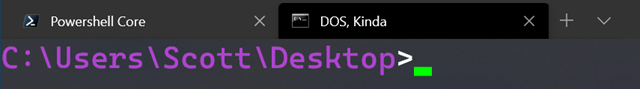
Of course, cmd.exe isn't DOS but it's evocative of DOS and it's "Close enough to be DOS." It'll run .cmd files and batch files. If dir, and del *.*, and rd /s feels more intuitive to you than bash shell commands, Yori will fit into your life nicely.
I use PowerShell a lot as a shell and I use Bash via WSL and Ubuntu but since I started on CMD (or command.com, even) Yori feels very comfortable because it's literally "CMD reimagined."Yori offers a number of cmd++ enhancements like:
- Autocomplete suggestions as you type
- Ctrl+to select Values
- WAY better Tab completiion
- Awesome file matching
- Beyond MAX_PATH support for "DOS"
- Rich Text Copy!
- Backquote support
- Background Jobs like Unix but for DOS. SO you can use & like a real person!
- Alias! My goodness!
- which (like where, but it's which!) command
- hexdump, lines, touch, and more great added tools
- lots of "y" utils like ydate and ymem and ymore.
- New Environment variables make your batch files shine
- ANSI colors/UTF-8 support!
Download Yori, make a link, pin it, or add it to your Windows Terminal of choice (see below), and then explore the extensive Guide To Yori.
Did I mention & jobs support! How often have you done a copy or xcopy and wanted to &! it and then check it later with job? Now you can!
C:\Users\Scott\Desktop>dir &!
Job 2: c:\Program Files\Yori\ydir.exe
C:\Users\Scott\Desktop>job
Job 1 (completed): c:\Program Files\Yori\ydir.exe
Job 2 (executing): c:\Program Files\Yori\ydir.exe
Job 2 completed, result 0: c:\Program Files\Yori\ydir.exe
Yori also support updating itself with "ypm -u" which is clever. Other lovely Yori-isms that will make you smile?
- cd ~ - it works
- cd ~desktop - does what you think it'd do
- Win32 versions of UNIX favorites including cut, date, expr, fg, iconv, nice, sleep, split, tail, tee, wait and which
- dir | clip - supports HTML as well!
- durable command history
And don't minimize the amount of work that's happened here. It's a LOT. And it's a great balance between compatibility and breaking compatibility to bring the best of the old and the best of the new into a bright future.
Other must-have Malcolm Smith Tools
Now that I've "sold" you Yori (it's free!) be sure to pick up sdir (so good, a gorgeous dir replacement) and other lovely tools that Malcolm has written and put them ALL in your c:\utils folder (you have one, right? Make one! Put it in DropBox/OneDrive! Then add it to your PATH on every machine you have!) and enjoy!
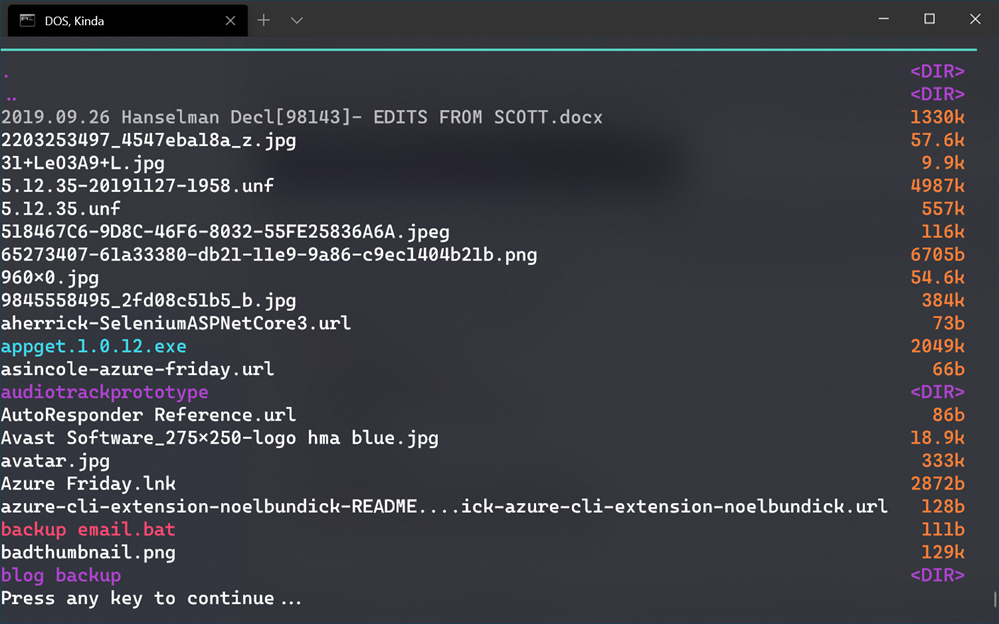
Adding Yori to the Windows Terminal
Yori includes it's own improved Yori-specific terminal (to go with the Yori shell) but it also works with your favorite terminal.
If you are using the Windows Terminal, head over to your settings file (from the main Windows Terminal menu) and add something like this for a Yori menu. You don't need all of this, just the basics like commandline. I added my own colorScheme and tabTitle. You can salt your own to taste.
{
"acrylicOpacity": 0.85000002384185791,
"closeOnExit": true,
"colorScheme": "Lovelace",
"commandline": "c://Program Files//Yori//yori.exe",
"cursorColor": "#00FF00",
"cursorHeight": 25,
"cursorShape": "vintage",
"fontFace": "Cascadia Code",
"fontSize": 20,
"guid": "{7d04ce37-c00f-43ac-ba47-992cb1393215}",
"historySize": 9001,
"icon": "ms-appdata:///roaming/cmd-32.png",
"name": "DOS but not DOS",
"padding": "0, 0, 0, 0",
"snapOnInput": true,
"startingDirectory": "C:/Users/Scott/Desktop",
"tabTitle": "DOS, Kinda",
"useAcrylic": true
},
Great stuff!
I want YOU, Dear Reader, to head over to https://github.com/malxau/yori right now and give Yori and Malcolm a STAR. He's got 110 as of the time of this posting. Let's make that thousands. There's so many amazing folks out there quietly writing utilities for themselves, tirelessly, and a star is a small thing you can do to let them know "I see you and I appreciate you."
Sponsor: Curious about the state of software security as we head into 2020? Check out Veracode’s 2019 SOSS X report to learn common vulnerability types, how to improve fix rates, and crucial industry data.
About Scott
Scott Hanselman is a former professor, former Chief Architect in finance, now speaker, consultant, father, diabetic, and Microsoft employee. He is a failed stand-up comic, a cornrower, and a book author.
About Newsletter
Unfortunately, it doesn't re-implement default commands correctly, so my standby dir mask /s /b doesn't work which is a bit annoying. After using the same commands for nearly 30 years I'm a little set in my ways (probably why despite trying I still can't make the switch to PowerShell).
Disappointing, but I must now remember to try the new MS terminal.
Regards;
Richard Moss
https://github.com/lukesampson/scoop/wiki/Chocolatey-Comparison
Give http://scoop.sh a try and then install via:
scoop install yori
With every computer I've built since 2000, I've reduced the number of developer tools and applications installed on top of the OS base image. Too many not needed and too much time wasted.
Now it's Visual Studio with no add-ins, not even Resharper. Too many wasted hours for crashing third party add-ins.
Comments are closed.
