Answering Questions (and putting your gamercard on your desktop)
I'm blessed (or cursed) with a lot of email asking questions. Sometimes about Diabetes, usually something about computers (.NET, ASP.NET, Web Services, Development, XML, utils, whatever). It's always nice to get such email, and I do read every email I get. However, I do have a (more than) full time job, a new baby (12 weeks on Tuesday), book edits, articles, blogs, speaking, blah blah blah.
That said, I do appreciate it when folks take time to send email. I love blogging and I love the connection/community aspects of it. Please don't take it personally (some do) when I don't have time to help with binding to the DataGrid, how to poke around inside XmlDocument, or dual boot your system.
When a question is truly interesting, truly difficult, and it's clear that the author has tried the obvious stuff (Googled at least ONCE, please) then I'm happy to take a look.
The best questions, for me, are the ones that turn into a blog post. If you read my blog, you know what my style is and what kinds of questions/problems I run into. If you've got one like that, then I may get to you.
I haven't gotten to the point that Scott Mitchell has with regards to answering mail, but I may get there soon if the dozen or so questions a day continue.
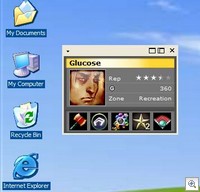 Here's an interesting (if only to me) question that just came up from a non-technical reader. Seriously, I apparently have a non-zero number of non-technical readers that aren't related to me. Not sure how that happened or what they are getting from my content. :)
Here's an interesting (if only to me) question that just came up from a non-technical reader. Seriously, I apparently have a non-zero number of non-technical readers that aren't related to me. Not sure how that happened or what they are getting from my content. :)
How can I add my Xbox Live Gamer Card (or other generated Gamercard) on my desktop? I answer this question only because it's fun. If the asker had Google'd once, they've have likely found the answer on their own.
-
Right-click on your desktop and click Properties.
-
Go to the Desktop tab, then click on Customize Desktop.
-
Go to the Web tab, then click on New...
-
Enter http://gamercard.xbox.com/MYCARD.card in the location field, where MYCARD is your gamertag.
So, good questions:
-
Hard
-
Interesting
-
Aren't Googlable
-
Haven't been answered before
-
Involve Design, Architecture, Coding in .NET, WS/XML, or on Windows in general
Thanks!
About Scott
Scott Hanselman is a former professor, former Chief Architect in finance, now speaker, consultant, father, diabetic, and Microsoft employee. He is a failed stand-up comic, a cornrower, and a book author.
About Newsletter

Comments are closed.