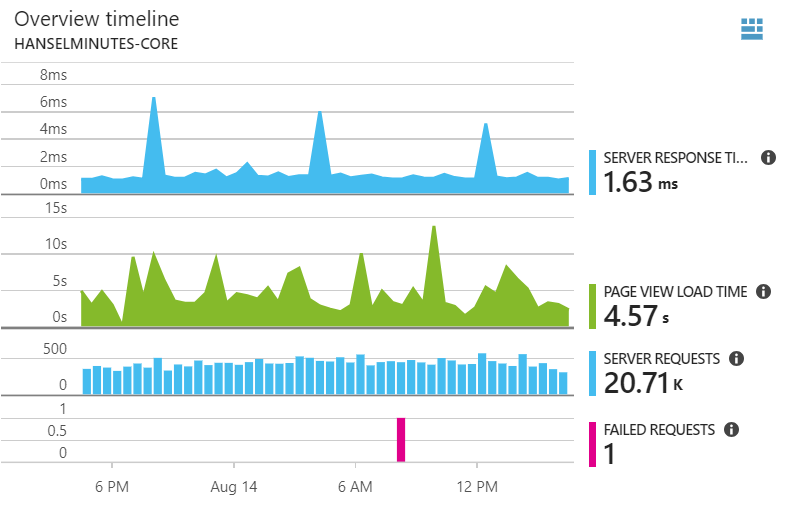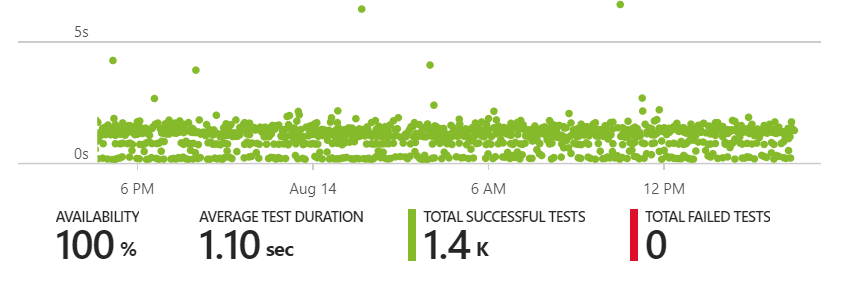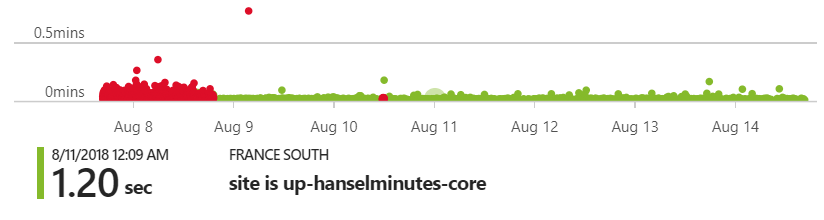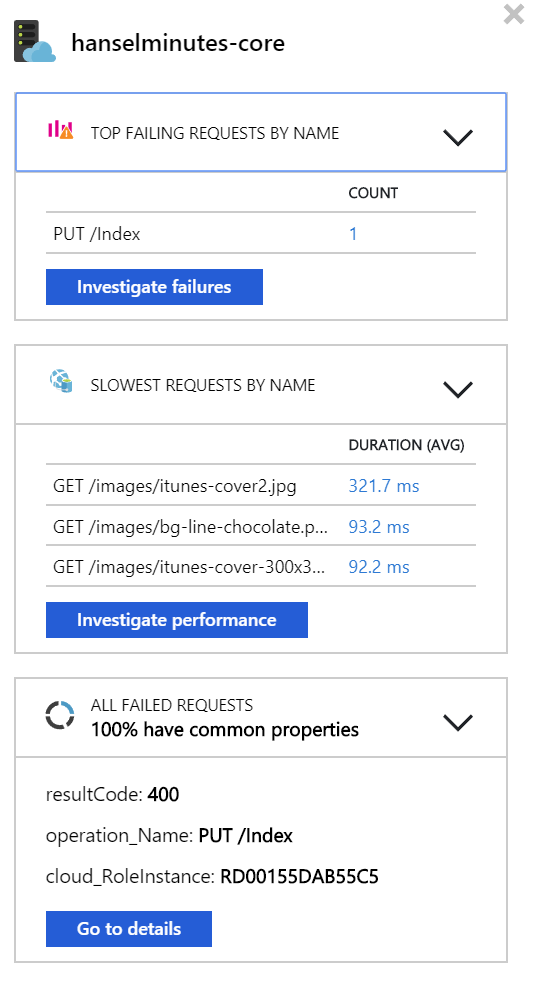Azure Application Insights warned me of failed dependent requests on my site
I've been loving Application Insights ever since I hooked it up to my Podcast Site. Application Insights is stupid cheap and provides an unreal number of insights into what's going on in your site. I hooked it up and now I have a nice dashboard showing what's up. It's pretty healthy.
Here's an interesting view that shows the Availability Test that's checking my site as well as outbound calls (there isn't a lot as I cache aggressively) to SimpleCast where I host my shows.
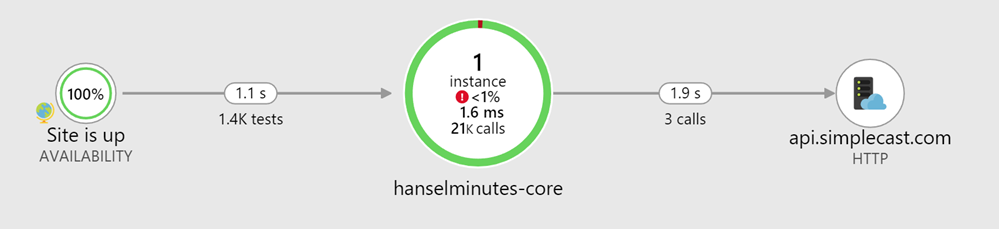
Availability is important, of course, so I set up some tests from a number of locations. I don't want the site to be down in Brazil but up in France, for example.
However, I got an email a week ago that said my site had a sudden rise in failures. Here's the thing, though. When I set up a web test I naively thought I was setting up a "ping." You know, a knock on the door. I figured if the WHOLE SITE was down, they'd tell me.
Here's my availability for today, along with timing from a bunch of locations world wide.
Check out this email. The site is fine; that is, the primary requests didn't fail. But dependent request did fail! Application Insights noticed that an image referenced on the home page was suddenly a 404! Why suddenly? Because I put the wrong date and time for an episode and it auto-published before I had the guest's headshot!
I wouldn't have noticed this missing image until a user emailed me, so I was impressed that Application Insights gave me the heads up.
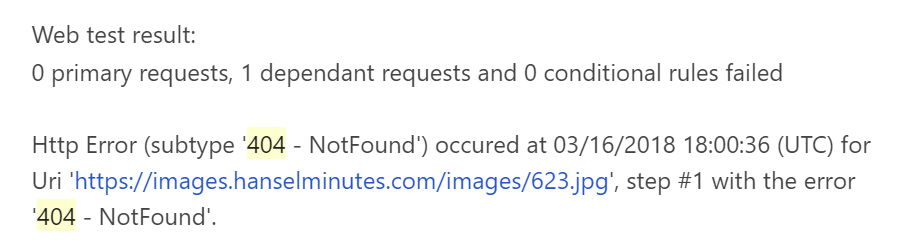
Here is the chart for that afternoon when I published a bad show. Note that the site is technically up (it was) but a dependent request (a request after the main GET) failed.
This is a client side failure, right? An image didn't load and it notified me. Cool. I can (and do) also instrument the back end code. Here you can see someone keeps sending me a PUT request, perhaps trying to poke at my site. By the way, random PUT person has been doing this for months.
I can also see slowest requests and dig as deep as I want. In fact I did a whole video on digging into Azure Application Insights that's up on YouTube.
I've been using Application Insights for maybe a year or two now. Its depth continues to astound me. I KNOW I'm not using it to its fullest and I love that I'm still surprised by it.
Friend of the Blog: Want to learn more about .NET for free? Join us at DotNetConf! It's a free virtual online community conference September 12-14, 2018. Head over to https://www.dotnetconf.net to learn more and for a Save The Date Calendar Link.
About Scott
Scott Hanselman is a former professor, former Chief Architect in finance, now speaker, consultant, father, diabetic, and Microsoft employee. He is a failed stand-up comic, a cornrower, and a book author.
About Newsletter
If you are talking about different feature - server requests returning 404 - you have options:
I had setup an azure alert to email me if more than 5 server 404 requests occur in the span of 2 minutes, since as a .NET Core app a 404 error could mean a real error in our code, but too many false positives from external incorrect requests that I can't filter out.
I've removed the alert, I'll just look at Azure portal from time to time to review until I find a better option.
I do like the automated response degradation emails, it helps to pin points areas that need improvement.
I added application insights as a plugin instrumented directly from Azure portal. And my application is a asp.net webform application.
Please share your thoughts to resolve this issue.
{"success": "failure"}Comments are closed.