Brainstorming development workflows with Docker, Kitematic, VirtualBox, Azure, ASP.NET, and Visual Studio
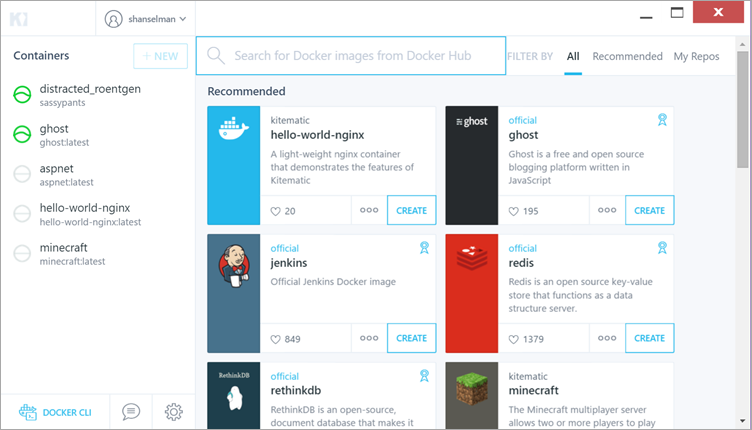 First, a disclaimer. I have no idea what I'm talking about. I'm learning and exploring some ideas, and I wanted to see what the development process looks like today (December 2015) with Docker, ASP.NET, and Visual Studio on my Windows 10 machine. I'm also interested in your ideas in the comments, and I'll share them directly with the folks who are working on making Docker integration with Visual Studio.
First, a disclaimer. I have no idea what I'm talking about. I'm learning and exploring some ideas, and I wanted to see what the development process looks like today (December 2015) with Docker, ASP.NET, and Visual Studio on my Windows 10 machine. I'm also interested in your ideas in the comments, and I'll share them directly with the folks who are working on making Docker integration with Visual Studio.
This post uses the bits and stuff and hacks that are working today. Some of this is alpha, some is hacky, but it's all very interesting. What do you think?
Setting up Docker on Windows
I got a new laptop and needed to set it up. This seemed like a good to time re-discover Docker on Windows.
- For this ASP.NET-centric example, I'm assuming you have Windows with Visual Studio, but you can get Visual Studio 2015 Community for free if you need it. You'll want ASP.NET 5 RC1 as well.
- Go to https://www.docker.com, click Get Started, then Windows. You'll end up here: http://docs.docker.com/windows/started/.
- Note, you'll need hardware virtualization enabled in your systems BIOs, and if you are already running HyperV, either turn it off (I just to go Windows Features and uncheck it. It can be quickly turned back on later) or create a boot menu to switch between Hyper-V and VirtualBox.
- The Docker website could get to the point faster, but they are making sure you're prepped for success.
- Download Docker Toolbox which has a great chained installer that includes:
- Docker Client - This is the "docker" windows command you'll use at the command line, if you want to.
- Docker Machine - Docker Machine creates Docker hosts anywhere and configures Docker to talk to those machines.
- Docker Compose - This is a tool for defining multi-container Docker applications.
- Docker Kitematic - Kitematic is really accessible. It's the Docker GUI and runs on Mac and Windows.
- I like to think of Docker Kitematic as "GitHub for Windows for Docker." Just as GitHub for Windows is an attractive and functional GUI for 80% of the things you'd want to do with Git, then Kitematic is the same for Docker. I personally think that while Kitematic is in alpha, it will be the thing that gets new people using Docker. It definitely made onboarding more comfortable for me.
- VirtualBox - Oracles free and excellent Virtual Machine software. I use this instead of Hyper-V on the client. Hyper-V is great on the server or in the cloud, but it's not optimized for client software development or running Ubuntu VMs and remoting into them. Also, VirtualBox is extremely easy to automate, and Docker and Kitematic will be automating creating the VMs for you.
When you run Kitematic the first time it will automate VirtualBox and use a "boot2docker.iso" to boot up a new that will host your Docker containers.
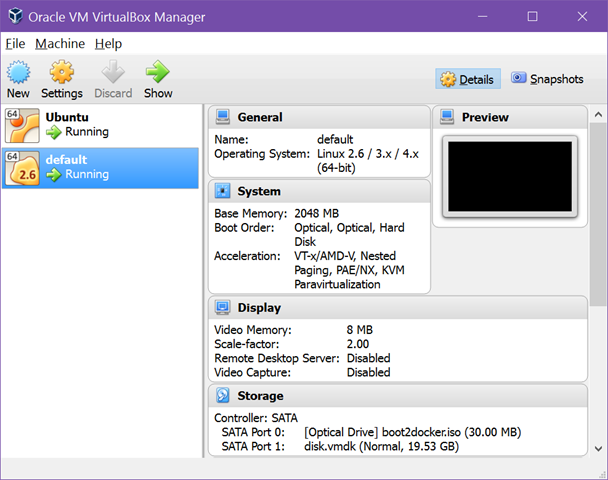
If you want to test things, click New in Kitematic and search for "Ghost." Kitematic will download the Dockerfile, create a VM and Container, provision everything, and run Ghost inside Docker within your (hidden from view) VM. Click Settings and you can see what port it's running on, or just click the Arrow next to Web Preview and Kitematic will launch a web browser talking to the node.js-based Ghost Blog running in Docker.
Note: Microsoft Edge is having some troubles talking to VirtualBox virtual network adapters, and I'm tracking workarounds here. Other browsers are fine.
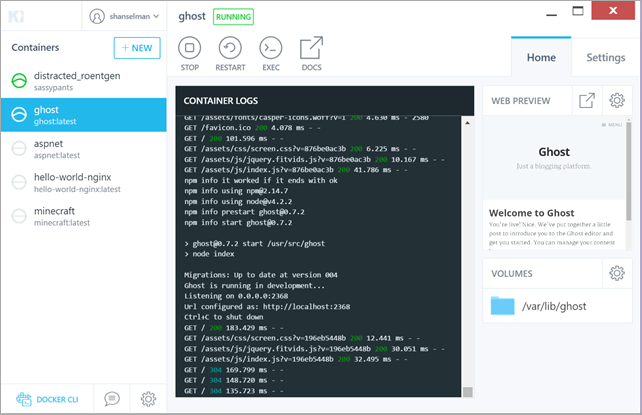
ASP.NET 5 and Linux and Docker
ASP.NET 5 and the .NET Core CLR are both open source and run on Windows, Mac, and Linux. We're going to make an ASP.NET in Visual Studio and deploy it to a Linux Container via Docker. The "Dockerfile" that describes ASP.NET 5 is open source and is here on GitHub https://github.com/aspnet/aspnet-docker but you don't really need to sweat that even if it is interesting.
NOTE: You can get and install ASP.NET here http://get.asp.net. Visit it from any OS and it will give you the details you need to install and get started.
An example Dockerfile for your basic ASP.NET 5 application would look like this:
FROM microsoft/aspnet:1.0.0-rc1-final
ADD . /app
WORKDIR /app/approot
ENTRYPOINT ["./web"]
It says, "start from this base docker file, add the files in . to ./app, and we'll be running from /app/approot. Then run ./web."
Deploy to Docker from within Visual Studio
The Visual Studio 2015 Tools for Docker are just a Preview, but they are pretty useful even in their Alpha state. Install them in Visual Studio 2015 - it just takes a second.
Make a new ASP.NET application with File | New Project. I made one without authentication.
Go into the Project.json and change this line to include the --server.urls bit. The important part is the *, otherwise the Kestrel web server will only listen for localhost and we want it to listen everywhere:
"commands": {
"web": "Microsoft.AspNet.Server.Kestrel --server.urls http://*:5000"
}
Right Click Solution Explorer and click Publish and you should see this:
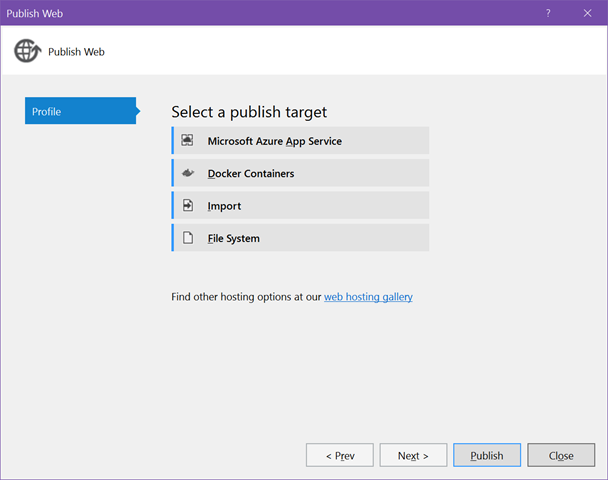
From here, select Docker, and you will have a change to make a VM in Azure or publish to an existing VM.
Instead, click "Custom Docker Host" because we are going to public to our local VM.
Here's what my settings look like. Yours will be different.
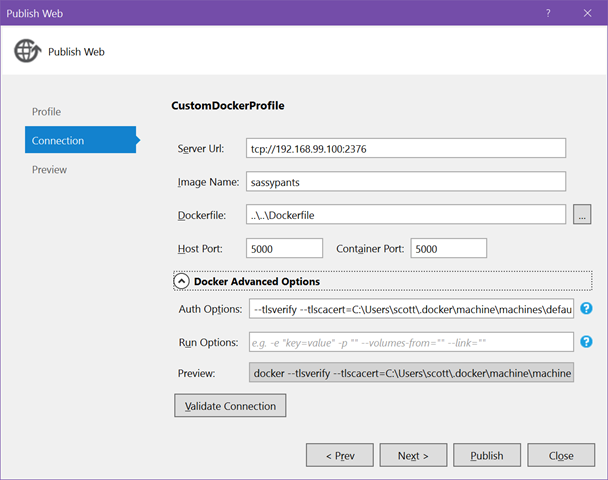
In order to get the settings YOU need, go to Kitematic and click Docker CLI to get a cool PowerShell preconfigured command prompt all setup with knowledge of your system.
Type "docker-machine config default" and you'll get a command line showing where your certs are and the IP and port of your Docker setup.
Note the result is missing a carriage return there after the port 2376.
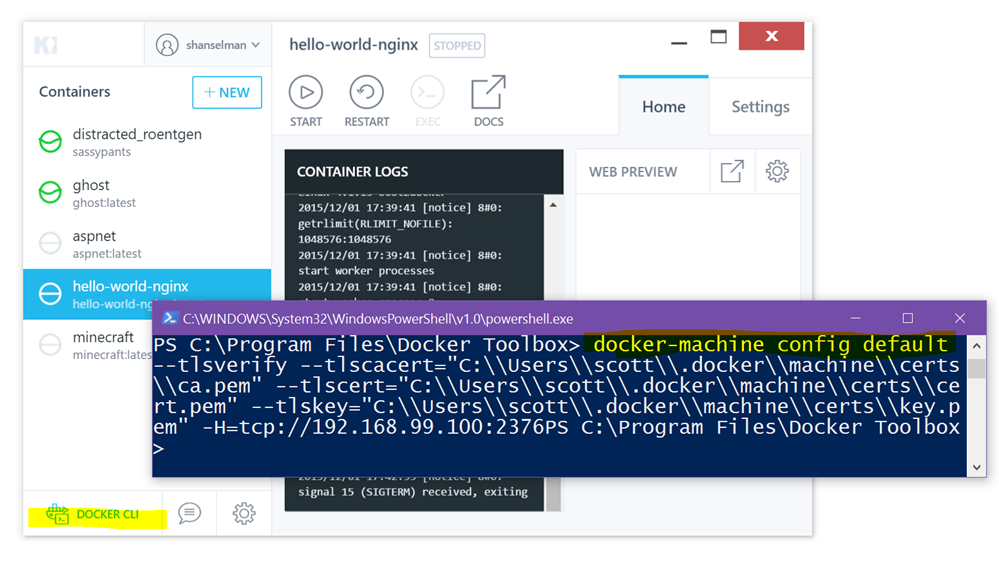
Fill out the form with the Server Url, and image name, and some ports. I mapped port 5000 inside the container because I'll have the ASP.NET Kestrel web server listening on Port 5000.
Here's what my "Auth Options" text box looks like. Your paths will be different.
--tlsverify
--tlscacert=C:\Users\scott\.docker\machine\machines\default\ca.pem
--tlskey=C:\Users\scott\.docker\machine\machines\default\server-key.pem
--tlscert=C:\Users\scott\.docker\machine\machines\default\server.pem
Click Validate Connection and you'll hopefully get a green checkbox.
WEIRD BUG: As of this writing the November 2015 version of the preview Docker Tools for Visual Studio 2015 has a bug when publishing to a custom host. The generated .ps1 in the PublishProfile is wrong. I think they'll fix it ASAP but the fix is to fake publish a Hello World ASP.NET project to a Docker container in any Azure VM and grab the .ps1 it generates. You don't need to hit publish, the file gets generated when you hit Next. Copy that file off somewhere and copy it OVER the wrong one in your actual project. You only have to do this once. I'm sure it will get fixed soon. You can confirm you have the right .ps1 because it'll say "Docker" at the top of the file.
When you hit publish, the project will build locally, and deploy into a new Docker container. You can watch Kitematic update as the deploy happens. The selected Container there is ASP.NET, and I know it worked because Kitematic puts a nice Web Preview there as well!
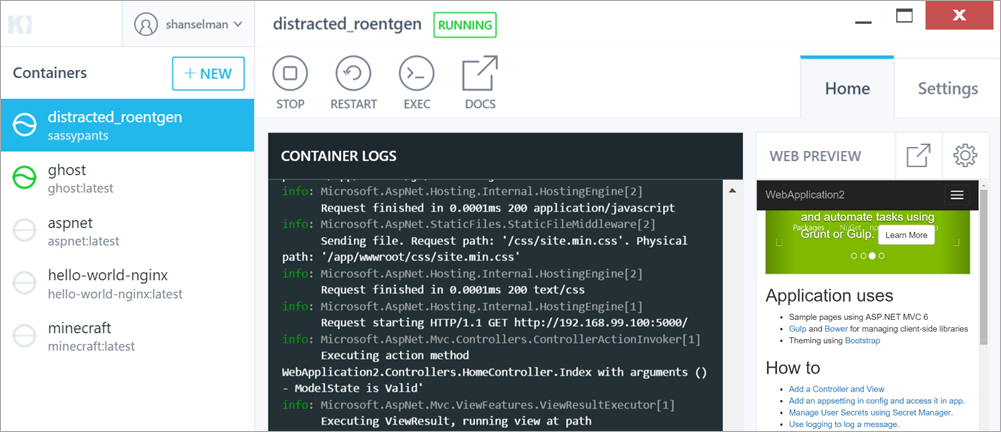
Brainstorming Improvements
So this is what I was able to do with existing bits. What I'd like to see is:
- Press Ctrl-F5 in Visual Studio and have it build the project, deploy to Docker, and launch the browser all in one go. Do you agree?
- I was thinking to make a "docker" command in the ASP.NET 5 "launchSettings.json" which would appear like this in Visual Studio.
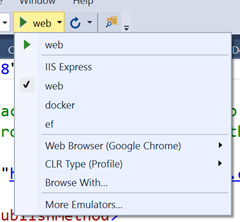
- Today you have to delete the container manually in Kitematic and publish again. How would you want things to work?
- If Docker is promoting Kitematic as the best way to get started with Docker, should Visual Studio plugins know that Kitematic and Docker Machine are there and auto-configure things?
Additionally, when Windows Containers happens, Visual Studio should clearly be able to publish an ASP.NET 5 application to the container, but even better, if this Docker flow works cleanly, I should be able to publish via Docker to Linux OR Windows from the same dialog in VS. Then after a local deployment to Docker I could Right-Click Publish and publish to Docker in an Azure VM and or Azure Container Service.
IMHO given an ASP.NET 5 app, you should be able to:
- Publish to a folder
- Publish to a Docker container (Linux or Windows)
- Ctrl-F5 build AND F5 debug that container.
- Publish to Docker in any cloud
- Publish to an Azure VM, Web Site (App Service), or Docker within Azure Container Service
- Editor support and syntax highlighting for Dockerfiles and Docker Compose files.
- Docker Tools for VS should make a basic Dockerfile if one doesn't exist
- Run xUnit and tests in the Docker Container
What do you think, Dear Reader? How much Visual should Visual Studio have? I personally like these lightweight dialogs that launch command line tools. How do you expect Docker to integrate with Visual Studio?
Sponsor: Big thanks to Infragistics for sponsoring the feed this week. Responsive web design on any browser, any platform and any device with Infragistics jQuery/HTML5 Controls. Get super-charged performance with the world’s fastest HTML5 Grid - Download for free now!
About Scott
Scott Hanselman is a former professor, former Chief Architect in finance, now speaker, consultant, father, diabetic, and Microsoft employee. He is a failed stand-up comic, a cornrower, and a book author.
About Newsletter
thank you for this post, all you described or proposed is fine. I want to add about the debugging experience inside a docker / windows container for example for the ASP.NET 5 app, it'll be nice (or necessary ) to remote debug on Linux / Windows container.
Best regards, Niki
<DockerRemoveConflictingContainers>true</DockerRemoveConflictingContainers>
Now you don't have to remove the container from Kitematic manually.
you have a typo:
Instead, click "Custom Docker Host" because we are going to public to our local VM.
Probably meant:
Instead, click "Custom Docker Host" because we are going to publish to our local VM.
Regards,
Ah... did you mean to say SourceTree?
I have tinkered with Docker, but for me the bulk (if not all) of what I do involves Windows (not Linux) so I am anxiously awaiting Windows containers. #BetterLateThanNever
All in all very frustrating.
<DockerRemoveConflictingContainers>true</DockerRemoveConflictingContainers>
IMHO as default.
Remote debugging needed.
No need to update ps1 file - works fine with default.
In general... this is amazing.
Thank you for great post as always.
https://msdn.microsoft.com/virtualization/windowscontainers/quick_start/manage_docker
Docker containers and the new light-weight ASP.NET (CoreCLR, DNX and Kestrel) are a great platform for developing microservice-based applications.
However, developing your services outside of the container (which includes step-through debugging) and then deploying them to a container as an afterthought breaks the natural workflow.
One of the best parts of the Docker story is that the dev and deployment environments are the same.
I managed to publish but my site didn't get served up - although the endpoint seemed to be reachable.
Looking forward to more posts on this topic! :-)
The problem could be alleviated if we ran the software and tested it the way it will run in production. I.e in docker, with mono or the coreclr and on Linux.
Don't get me wrong, we don't discover these issues in production, we discover them on the build server, but they're still a pain to resolve.
Your suggestion of ctrl+f5 to run in docker+mono/coreclr would definitely help (the reason we run it on windows/.net is certainly because it is easier), but it doesn't go far enough.
We would really need the tests to execute under docker and debugging would be a life saver.
For the record, some of the differences we have encountered are things like different error messages being returned by the httpclient (a problem when tests are asserting on this), different error messages returned from validation attributes (I have submitted a pull request to mono and this will be fixed in the next release) and different performance characteristics. I've also submitted bug reports to coreclr and they've been fixed too.
Overall the story of c#/linux is looking good, and we'll get there, but until then, debugging and ctrl+f5 in the docker container from VS would be awesome.
In my opinion, it won't be long before running your app on windows works exactly the same as running it on linux/docker in which case there may not be any/much use in this tooling at all
I just wanted to respond with a few things. First, we are working on an inner loop F5 experience. Not just as a way to cover gaps in the Linux/Windows implementation, but because they're are platform specific libraries. We want developers to catch these immediately, not later in their development cycle.
As Gabriel pointed out, we do have Windows Container support in the Docker Tools for VS. http://blogs.msdn.com/b/stevelasker/archive/2015/08/24/windows-container-video-series.aspx And, you can setup your project to publish to both Windows and Linux. http://blogs.msdn.com/b/stevelasker/archive/2015/08/24/deploying-to-linux-amp-windows-docker-containers.aspx
That said, we completely agree that the current publish experience is a great way to get started, but not the optimal solution. We are working on a Container project that will provide:
F5 & CTRL+F5 that leverages Debug/Release modes
Compose to support multiple container images, multiple environments and multiple configurations
Ability to change how images are created, labeled, etc, by using Powershell scripts on Windows and bash scripts on Mac.
For some insights to the work, look at http://aka.ms/yodocker. We've been engaging with the Linux and startup community as well as some key enterprise customers that are already using Docker in production to understand the challenges developers have further down the learning to execution cycle. We want to set developers up for success with their first experience, while balancing the number of concepts you need to learn to get started, without having to toss out the learnings when you get serious about your team development.
So, please keep the feedback coming, and we'll share out the new experiences we're targeting shortly.
Thanks to Scott for the nudge and your thoughts,
Steve
Can we have signalR project hosted in a docker container?
Virtual Box's strength is that it is cross-platform + free (if you download it yourself); it's focus on client virtualization starts off mis-aligned with ASP.NET (server-side) development. Add on the issues that begin to pile one once more than one developer is involved (orchestration of testing, etc.) and Virtual Box quickly falls into the "more pain than gain" category.
Thanks for documenting how the sausage is currently being made, what a mess!
---START OF ERROR---
Error: An error occured during publish.
The command [docker --tlsverify --tlscacert="C:\\Users\\bla\\.docker\\machine\\certs\\ca.pem" --tlscert="C:\\Users\\bla\\.docker\\machine\\certs\\cert.pem" --tlskey="C:\\Users\\bla\\.docker\\machine\\certs\\key.pem" -H tcp://192.168.99.100:2376 build -t devwkflowtest -f "C:\Users\bla\AppData\Local\Temp\PublishTemp\zapp29\approot\src\zapp\Properties\PublishProfiles\v" "C:\Users\bla\AppData\Local\Temp\PublishTemp\zapp29"] exited with code [1]: unable to process Dockerfile: read C:\Users\bla\AppData\Local\Temp\PublishTemp\zapp29\approot\src\zapp\Properties\PublishProfiles\v: The handle is invalid.
---END OF ERROR---
I posted a solution at https://stackoverflow.com/questions/35351528/visual-studio-publish-to-custom-docker-container-fails-due-to-non-existent-direc.
Comments are closed.
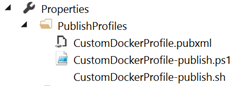

It would be nice if the Kitematic/Virtual Box situation would not be a Custom Host but just one of the default options.
BTW, I didn't have to copy publish to Azure PowerShell. Everything just worked out of the box.