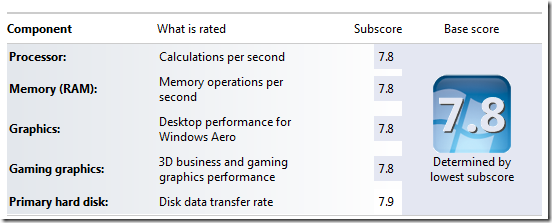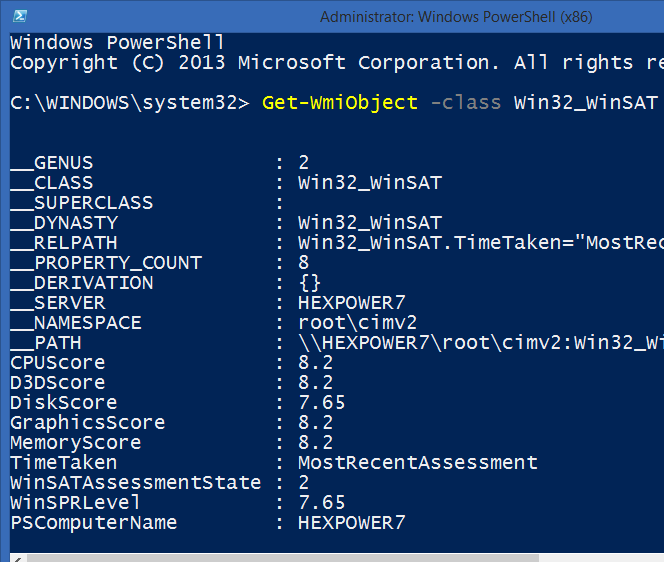Calculate your WEI (Windows Experience Index) under Windows 8.1
I used to be slightly obsessed with getting a high "WEI" in Windows. The Windows Experience Index was a number meant to give you an idea of how strong your PC was. The idea would be that you'd go get a game at the store and it would say "WEI 5 or greater" and you'd say, "oh, I have a 6, so this game will run great."
Under Windows 7 the maximum WEI was a 7.9, so I, of course, set off to build a machine that got a perfect 7.9 WEI.
In Windows 8 and 8.1, however, the friendly UI for showing your WEI is gone.
However, you can still get the RAW numbers in Windows 8.1, I'm told from a tipster who emailed me. (Thanks!)
First, run a cmd.exe prompt run "winsat prepop." If it fails to generate much output, try "winsat formal."
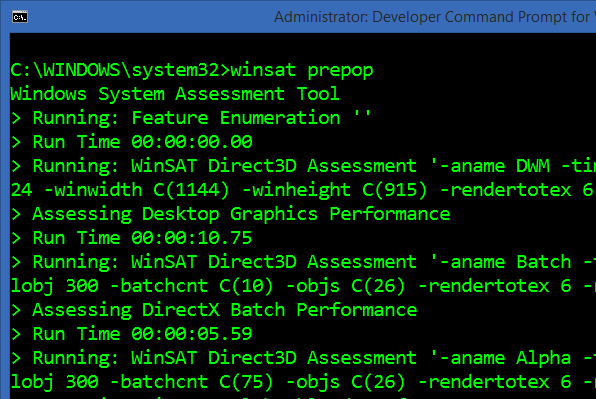
Then, open a Powershell command prompt and run "Get-WmiObject -class Win32_WinSAT" and you'll see all your scores!
Looks like this machine is limited only by the SSD, but otherwise is an 8 class machine! I'm happy to be able to confirm my WEI again!
Does anyone know if Windows 8.1 maxes out at 8.9 or 9.9 WEI? Sound off in the comments!
Sponsor: Many thanks to Izenda for sponsoring the blog feed this week. Please do check out their Intuitive Ad Hoc Reporting with Stunning Visualizations - Embed real time dashboards into your ASP.NETapplications for easy, custom reports across all devices. Download a FREE TRIAL of Izenda Today!
About Scott
Scott Hanselman is a former professor, former Chief Architect in finance, now speaker, consultant, father, diabetic, and Microsoft employee. He is a failed stand-up comic, a cornrower, and a book author.
About Newsletter
Also, I wonder if there's an official reason for the removal of WEI. I'm not that bothered by its absence but it would be interesting to know.
I got 0 (Zero) for CPUScore, D3DScore, DiskScore, GraphicsScore, MemoryScore, WinSPRLevel. :( By the way i got 3 for WinSATAssessmentState.
Can you please explain why i got these abysmal scores?
Thanks,
Sriram Vellanki
CPUScore : 7.7
D3DScore : 5.9
DiskScore : 8.1
GraphicsScore : 5.5
MemoryScore : 7.7
TimeTaken : MostRecentAssessment
WinSATAssessmentState : 1
WinSPRLevel : 5.5
WinSATAssessmentState
Data type: uint32
Access type: Read-only
Qualifiers: ValueMap{"0","1","2","3","4"}, Values{"StateUnknown", "Valid", "IncoherentWithHardware", "NoAssessmentAvailable", "Invalid"}
CPUScore : 8.7
D3DScore : 8
DiskScore : 7.8
GraphicsScore : 8
MemoryScore : 8.7
TimeTaken : MostRecentAssessment
WinSATAssessmentState : 1
WinSPRLevel : 7.8
PSComputerName : MORPHEUS
Try with "winsat formal". Then check result WinSAT.xml files at C:\Windows\Performance\WinSAT\DataStore.
If created successfully, type "Get-WmiObject -class Win32_WinSAT" in PowerShell commandline.
CPUScore : 7.5
D3DScore : 3.9
DiskScore : 7.15
GraphicsScore : 3.5
MemoryScore : 7.5
WinSPRLevel : 3.5
Disk is low for a 128GB SSD... need new pc.
D3DScore : 8.7
DiskScore : 8.15
GraphicsScore : 8.7
MemoryScore : 8.4
TimeTaken : MostRecentAssessment
WinSATAssessmentState : 1
WinSPRLevel : 8.15
CPUScore : 7,5
D3DScore : 6,3
DiskScore : 5,9
GraphicsScore : 5,1
MemoryScore : 7,8
TimeTaken : MostRecentAssessment
WinSATAssessmentState : 1
WinSPRLevel : 5,1
http://win-experience-index.chris-pc.com/
D3DScore : 7.1
DiskScore : 8.15
GraphicsScore : 7.1
MemoryScore : 8.2
TimeTaken : MostRecentAssessment
WinSATAssessmentState : 1
WinSPRLevel : 7.1
Running Windows 8.1 via VMWare Fusion on a MacBook Pro.
CPUScore : 8.5
D3DScore : 8.5
DiskScore : 7.8
GraphicsScore : 8.5
MemoryScore : 8.5
WinSATAssessmentState : 1
WinSPRLevel : 7.8
CPUScore : 7.6
D3DScore : 4.1
DiskScore : 5.9
GraphicsScore : 4.3
MemoryScore : 7.6
TimeTaken : MostRecentAssessment
WinSATAssessmentState : 1
WinSPRLevel : 4.1
Control Panel\All Control Panel Items\Performance Information and Tools
- Core i7 4770k Haswell 3.5Ghz
- 16 GB RAM (GSkill Ripjaws X Series PC3 12800)
- Crucial M500 240GB
- eVGA GTX 770 SuperClocked
CPUScore : 8.4
D3DScore : 8.6
DiskScore : 7.95
GraphicsScore : 8.6
MemoryScore : 8.4
TimeTaken : MostRecentAssessment
WinSATAssessmentState : 1
WinSPRLevel : 7.95
PSComputerName : MYERS
void Main()
{
var query = new SelectQuery("Win32_WinSAT");
var searcher = new ManagementObjectSearcher(query);
foreach (ManagementObject m in searcher.Get())
{
m.Dump();
}
}
Could also add a process call to run the "winsat prepop" command.
I was thinking about how this could be improved - maybe calculate the number as a 1-10 rating, using the Windows version as a quantifier (I hope I'm using the term correctly). Something like: Win7:8 WEI, Win8.1:7 WEI
Anyway, it makes me feel pretty good that my 3yo refurbished Dell E6510 still does ok; probably because of the upgraded SSD:
CPUScore : 7.3
D3DScore : 5
DiskScore : 7.6
GraphicsScore : 4.6
MemoryScore : 7.3
WinSATAssessmentState : 2
WinSPRLevel : 4.6
CPUScore : 8.7
D3DScore : 8.4
DiskScore : 8.2
GraphicsScore : 8.4
MemoryScore : 8.7
CPUScore : 7,2
D3DScore : 5,3
DiskScore : 8,05
GraphicsScore : 5,5
MemoryScore : 7,5
WinSATAssessmentState : 1
WinSPRLevel : 5,3
- The numbers are largely meaningless anyway.
- The shift towards smaller, lowered powered devices means your brand new tablet might get poor scores. Obviously, not good optics.
Scott, you surely must be the WEI's biggest fan. Does the WEI team send you a cake for your birthday or what?
CPUScore : 7.6 i7 950 @3.07GHz
D3DScore : 8
DiskScore : 8 Intel SSD 330 180GB
GraphicsScore : 8 GTX 460 1GB RAM
MemoryScore : 7.6 24GB of something (I run lots of vm's testing upgrades)
TimeTaken : MostRecentAssessment
WinSATAssessmentState : 1
WinSPRLevel : 7.6
PSComputerName : HULK Gigabyte X58A-UD3R
CPUScore : 8.4
D3DScore : 8.3
DiskScore : 8.15
GraphicsScore : 8.3
MemoryScore : 8.4
WinSPRLevel : 8.15
----------------------------------------------
Component Subscore
----------------------------------------------
Processor 8.3
Memory (RAM) 8.3
Graphics 7.4
Gaming graphics 7.4
Primary hard disk 8.2
----------------------------------------------
Base score 7.4
http://win-experience-index.chris-pc.com
I've configured 2 different systems to have easy multiboot with this technique (virtual file being VHD or VHDX), and summarize hereafter my "no joy experience":
-on Windows 8, when running WinSAT prepop then the Get-WMIObject, got all 0.
-on Windows 8, when running WinSAT formal, no XML file created in 'C:\Windows\Performance\WinSAT\DataStore'
-on Windows 8, in Control Panel/Performance Information & Tools, the "Rate this computer" executes all tests, BUT in the end displays "the WEI could not be computed. Could not measure storage performance. The disk cannot be accurately assessed while the system is booted from a Virtual Hard Disk". Close. :-(.
-on Windows 8.1 with update, got all 0, and no XML file either.
Do any of you Microsofties happen to have access to one?
CPUScore: 7.1
D3DScore: 5.1
DiskScore: 8.1
GraphicsScore: 5.9
MemoryScore: 5.9
WinSPRLevel: 5.1
Dell 9020 Win 8.1 - i5 + SSD
CPUScore : 7.7
D3DScore : 6.6
DiskScore : 8.2
GraphicsScore : 6.6
MemoryScore : 7.7
WinSPRLevel : 6.6
CPUScore : 7.3
D3DScore : 7.3
DiskScore : 8.4
GraphicsScore : 7.3
MemoryScore : 8.4
TimeTaken : MostRecentAssessment
WinSATAssessmentState : 1
WinSPRLevel : 7.3
CPUScore : 8.2
D3DScore : 7.9
DiskScore : 8.15
GraphicsScore : 7.9
MemoryScore : 8.2
TimeTaken : MostRecentAssessment
WinSATAssessmentState : 1
WinSPRLevel : 7.9
D3DScore : 8.8
DiskScore : 8.2
GraphicsScore : 8.8
MemoryScore : 8.4
TimeTaken : MostRecentAssessment
WinSATAssessmentState : 1
WinSPRLevel : 8.2
I have surface pro 1 original, The index is very close to Surface pro 2
Surface Pro 2 8GB RAM 256GB SSD by Dan,
CPUScore : 7,2
D3DScore : 5,3
DiskScore : 8,05
GraphicsScore : 5,5
MemoryScore : 7,5
WinSATAssessmentState : 1
WinSPRLevel : 5,3
My Surface Pro one 4GB RAM 128GB SSD
CPUScore : 7.1
D3DScore : 5.1
DiskScore : 7.65
GraphicsScore : 5.7
MemoryScore : 5.9
TimeTaken : MostRecentAssessment
WinSATAssessmentState : 1
WinSPRLevel : 5.1
PSComputerName : SURFACE
Surface one have GFX HD 4000 and Surface pro have GFX HD4400. Surface pro 3 will be same except the latest model have GFX HD5000. It seems there won't be much difference with Surface pro 3 as well. However I love to see Surface pro 3 index. especially the latest model with CPU i7 and GFX HD 5000.
Score on zero "almost" all over.
You can check the Powershell capture here.
Any ideas?
PS: Is not VM
I don't know "Exactly" what can cause this zero result
Anyway I tryed the app suggested by Jon [ChrisPC Win Experience Index] there the scores appear ok and just out of curiosity double checked on the Powershell and Voilá.... there they are now...
____________________________________________________________________________________________________
==============================
Results Before run App
==============================
CPUScore : 0
D3DScore : 0
DiskScore : 0
GraphicsScore : 0
MemoryScore : 0
TimeTaken : MostRecentAssessment
WinSATAssessmentState : 3
WinSPRLevel : 0
==============================
Results After run App
==============================
CPUScore : 6,7
D3DScore : 3,7
DiskScore : 5,6
GraphicsScore : 4,1
MemoryScore : 6,7
TimeTaken : MostRecentAssessment
WinSATAssessmentState : 1
WinSPRLevel : 3,7
Notice the change not only on the scores but also on WinSATAssessmentState
==============================
WinSAT State Codes
==============================
0=StateUnknown
1=Valid
2=IncoherentWithHardware
3=NoAssessmentAvailable
4=Invalid
Let me know if t helps and share along your results.
CPUScore : 7.4
D3DScore : 5.4
DiskScore : 8.15
GraphicsScore : 5.9
MemoryScore : 7.8
CPUScore : 7.4
D3DScore : 5.3
DiskScore : 8.1
GraphicsScore : 5.6
MemoryScore : 5.9
Based on Adam's scores I am guessing this model is only single channel which explains the much lower memory score and might account for lower graphics score.
Comments are closed.