Consider upgrading a few PC components - a good SSD is so fast it's not even funny
Every 6 or 7 years I get a new PC. My most recent one was in 2018 and I'm happily still using it today. However, I have made a few modest and somewhat low-cost (and one high-cost) upgrades. Each of these upgrades means I'll get another 3 to 5 lovely years out of this desktop machine. I'll be using Amazon referral links below, and you are supporting my writing when you use them, thanks!
The #1 thing I'm thankful for is that the ASUS ROG Strix X299-E Gaming II ATX Gaming Motherboard (Intel X299) I purchased three years ago was such a solid choice. It has/had ample memory slots, two (the new one has 3!) m.2 hard drive slots, and it's a large size for future video cards. I'm putting upgrades into this motherboard that didn't exist when I purchased it and it's doing great. If you can, always stretch the budget for a roomy motherboard - you can save up for the upgrades over the coming years like I did.
These are the upgrades I've made over the last year.
New SSD - Low Cost and High Availability
Upgrading your hard drive is a huge benefit and relatively inexpensive upgrade. I originally had a Western Digital Black 512GB SSD using an m.2 interface. This was my first "hard drive that doesn't look like a hard drive," and I still find m.2 drives to be basically impossibly amazing.
I noticed that my Drive Health, per CrystalDiskInfo was in the low 60%s and the ATTO Benchmark was getting weak on the writes.
I upgraded to a Samsung 970 EVO Plus SSD m.2 NVMe for just $165. This drive is double my original's space and nearly 3-4x the perf in some places. Plus, the Samsung Drive Migration software just worked. I literally added this drive to my second m.2 slot, ran the migration, shut down, moved the drive to the first m.2 and removed the old drive, and rebooted. I didn't get a single complaint from Windows.
This is NOT a sponsored post. This product and technique just worked and I'm thrilled. You may also be able to get a similar result from Clonezilla and another drive, but I was very much impressed with Samsung and this upgrade.
Here's the before and after benchmark between the 2018 WDC m.2 SSD and the new Samsung EVO Plus SSD.
Before:
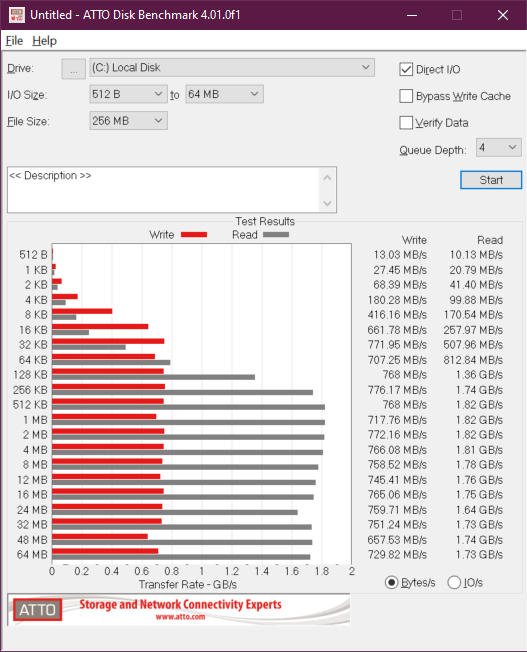
After:
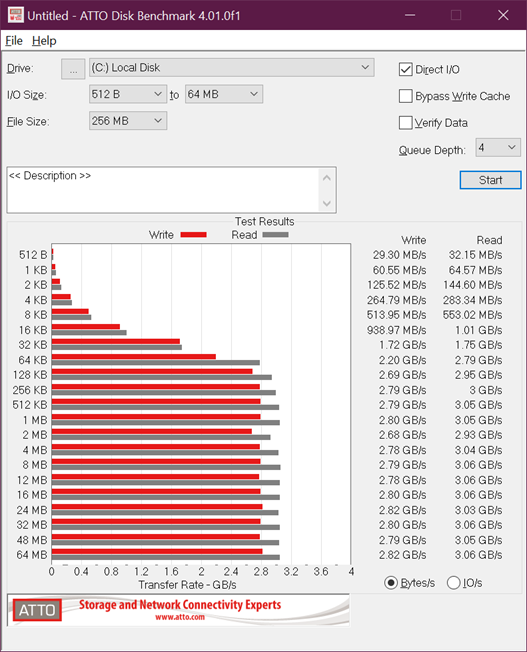
Comparing this drive to my D: and E: spinning rust (regular) hard drives is the difference between shooting a bullet and throwing it. This SSD is 10x faster than a regular drive.
Memory - Medium Cost and High Availability
I had 32 gigs of RAM since 2018 but randomly (I know, this is silly) while cleaning my PC noticed I had four memory slots unused. I *did* know this when I bought it but I just flaked or forgot I had the extra space.
I could have gone to Crucial.com but found the exact model of memory stick from 3 years ago and picked up another 32 gigs for $200.
While upgrading, I also noticed (with help from Twitter) that I wasn't running the XMP memory profile and running these at 3200Mhz. I was running them at 2133Mhz all this time! Doh. So a nice upgrade and one small switch in the BIOS and I've got 64 gigs PLUS I'm clocking nearly 50% faster.
This has improve performance for me when running Docker and Kubernetes locally along site, Teams, VS, VS Code, Outlook, you know the drill. I usually sit around 35-50 gigs committed when really working with everything open. The extra headroom has been great.
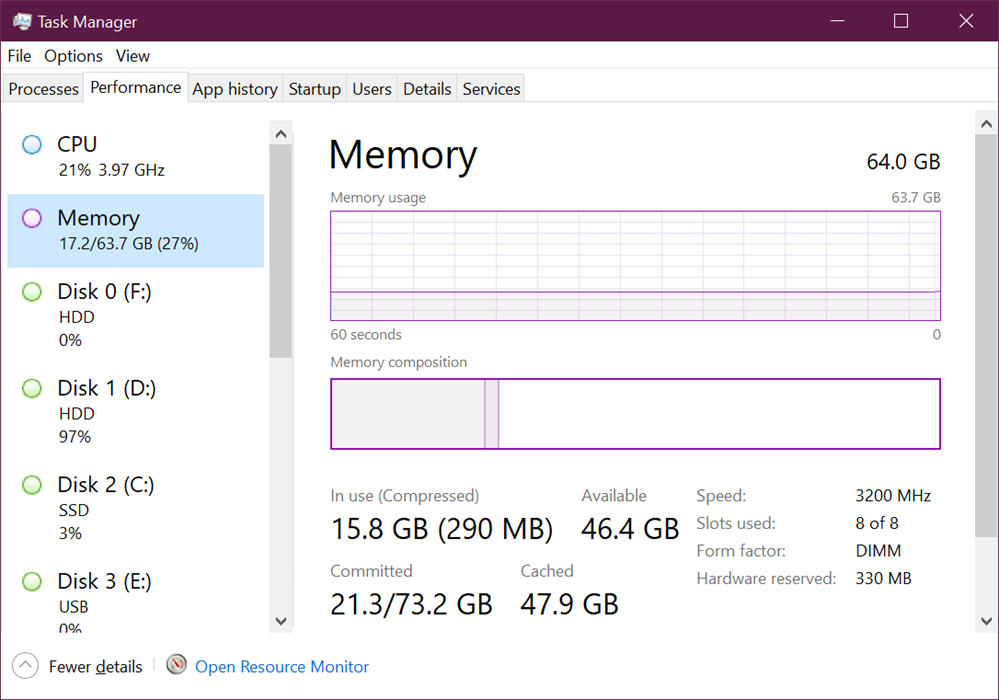
High Cost and Low Availability
And finally, as of the time of this writing, this is one that requires more money and more luck. I used an online bot to look for stock drops of the new NVidia 3080 video cards and got one near Christmas. I've also heard good things about the waiting list at Evga.com.
This card was $699 which was a significant outlay and I went back and forth on it before I decided to go for it. It's proven to be a great upgrade, particularly as an upgrade for video rendering for my YouTube as Adobe Premiere uses it a lot.
I really hope that this card and the more affordable 3060 are more available soon because it's a lovely upgrade.
Take a look at your desktop motherboard and consider your possible upgrades based on cost, availability, and performance and see what you could put together at a reasonable budget! Hope this helps!
Sponsor: Have what it takes to code securely? Select from dozens of complimentary interactive challenges in Veracode Security Labs, test your skills, and earn a badge. Learn more.
About Scott
Scott Hanselman is a former professor, former Chief Architect in finance, now speaker, consultant, father, diabetic, and Microsoft employee. He is a failed stand-up comic, a cornrower, and a book author.
About Newsletter
And, I'm definitely steal a quote from this article...
"the difference between shooting a bullet and throwing it"
Comments are closed.


