Custom Cultures - WinForms Font Embedding Code with Ethiopian Amharic for Vista and XP
Even though my wife is Ndebele (Zulu) and we are trying to teach Z that particular Bantu Language, my first Linguistic African Love was Ethiopian Amharic. I almost majored in this stuff and I actually met my wife while I was speaking Amharic to one of her longtime college friends. Here's a small primer on Amharic I did in 2005 and there's a good basic Amharic Dictionary online here, that will exercise your fonts and mind as well. If you want to hear the languages, there's an Amharic audio dictionary here, or if you know me in person, I'll teach you some. Heck, if you know me, you know that'll be a long conversation because I love this stuff.
If you're running Windows Vista, you already have the Amharic Unicode Font "Nyala" and Input Method Editor installed! You can visit this test page to see that the Amharic support is quite complete on Vista. Here's my name in Amharic: ስካተ. If you aren't running Vista then you'll likely see black squares.
 If you're running Vista, try this out. Go to the Control Panel and run the Regional and Language Options. Go to the Keyboards and Languages tab and click Change Keyboards. Don't worry, I won't break anything on your system, promise. Amharic is am-ET, by the way, compared to en-US or en-GB.
If you're running Vista, try this out. Go to the Control Panel and run the Regional and Language Options. Go to the Keyboards and Languages tab and click Change Keyboards. Don't worry, I won't break anything on your system, promise. Amharic is am-ET, by the way, compared to en-US or en-GB.
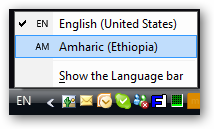 Click over to the Language Bar tab and make sure that Docked in the Taskbar or Floating on the Desktop is checked. You'll see your existing culture appear in the Language Bar - mine is in the tray.
Click over to the Language Bar tab and make sure that Docked in the Taskbar or Floating on the Desktop is checked. You'll see your existing culture appear in the Language Bar - mine is in the tray.
Run Notepad, then go back to this menu and click Amharic.
You can always remove this by going BACK to the Control Panel and just Removing the Amharic Language.
While you're in Notepad, you're going to type "Thank You" in Amharic, which is pronounced (roughly) "Amäsägnalähu." Amharic is an "abugida" አቡጊዳ (not quite a syllabary) kind of like Katakana in Japanese, and with most Input Method Editors for languages with a lot of characters that are entered with an English keyboard, there's a mapping. You type and English Transliteration, and the IME gives you possible characters.
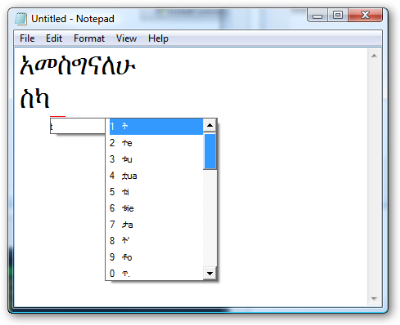 Amharic has no official transliteration, so this IME is kind of the standard, but there's always been arguments about the best way to describe the vowels. There are more vowels than in English, including a non-vowel-vowel.
Amharic has no official transliteration, so this IME is kind of the standard, but there's always been arguments about the best way to describe the vowels. There are more vowels than in English, including a non-vowel-vowel.
Back to the point. In Notepad, type, using an English Keyboard:
- a-downarrow-space (this is a special character, that I can't see how to type without the down-arrow)
- m-e
- s-e
- g-'
- n-a
- l-e (the "e" is pronounced like "ay," by the way.
- h-u-space
You've just typed አመሰግናለሁ (ameseg'nalehu) which is one of the ways to say Thank You in Amharic. If you speak Japanese or another Asian languages you're likely used to using an IME like this. Notice how Notepad's support for Unicode means that it doesn't care about this new languages. It's just rolling with it.
Evil Black Squares
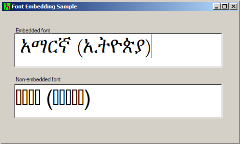 Be sure to know the details in Joel's classic Unicode post if you're doing international work and check out my Internationalization (i18n) Category. This "black square" issue is common when the system doesn't have a font available to render a Unicode code point, and since it's not legal to distribute that Ethiopian Nyala Vista Font outside the operating system by just copying it, how would an Ethiopian write and application and have it work on Windows XP. Surely a company in Ethiopia might want to defer upgrading to Vista (even though it includes all this great support for Amharic, including the custom IME (Input Method Editor)) for a while to save costs. This issue of course, applies to many languages beyond Amharic, and that's why I'm interested.
Be sure to know the details in Joel's classic Unicode post if you're doing international work and check out my Internationalization (i18n) Category. This "black square" issue is common when the system doesn't have a font available to render a Unicode code point, and since it's not legal to distribute that Ethiopian Nyala Vista Font outside the operating system by just copying it, how would an Ethiopian write and application and have it work on Windows XP. Surely a company in Ethiopia might want to defer upgrading to Vista (even though it includes all this great support for Amharic, including the custom IME (Input Method Editor)) for a while to save costs. This issue of course, applies to many languages beyond Amharic, and that's why I'm interested.
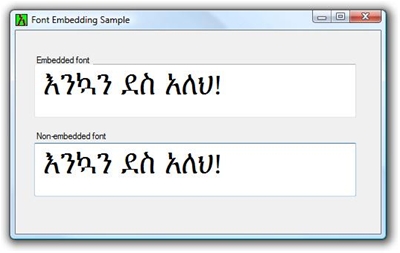 I've been bugging Michael Kaplan about this for as long as I've known him. It should be easier to create WinForms applications with cultures that don't include as much support as the Asian Languages. Plus, when a new OS like Vista comes out, how can we pass on the benefits to XP?
I've been bugging Michael Kaplan about this for as long as I've known him. It should be easier to create WinForms applications with cultures that don't include as much support as the Asian Languages. Plus, when a new OS like Vista comes out, how can we pass on the benefits to XP?
At my urging Michael has created a great multi-part series on Font Embedding such that a person could develop on Vista and a downlevel OS could still work - even without the font installed, without violating the EULA.
- Part 1 - Basics of Font Embedding
- Part 2 - Getting the Font you're going to embed
- Part 3 - Loading the Embedded Font
- Part 4 - Embedded Font Licensing and DPI
In the screenshot above, we see a WinForms app running on XP. The OS doesn't have the font, but the font HAS come along for the ride as the app was built on Vista using this Font Embedding Technique.
This will allow folks to develop Amharic Language (and other language) applications under Windows Vista and run them elsewhere. This is a huge accomplishment, in my opinion. Thanks Michael for your work!
I hope that folks tell Michael and Microsoft that this is a significant business scenario and encourage them to advance Michael's Sample Code into a full-fledge and supported feature in WinForms.
NOTE: You'll have to build the sample on Vista first in order to get the font. To get this sample running on XP, build it on Vista - note the creating of the font .bin file - and then run it on an XP box.
About Scott
Scott Hanselman is a former professor, former Chief Architect in finance, now speaker, consultant, father, diabetic, and Microsoft employee. He is a failed stand-up comic, a cornrower, and a book author.
About Newsletter
1. Translated - so they type out in English the meaning of what is being spoken in Hindi
2. Trasnliterated - so they type out in English how to speak what is being said in Hindi
3. And SLS - SLS is Same Language Subtitling - there are subtitles in Hindi which are high-lighted in sync with the spoken word. This helps in learning reading skills.
DesiLassi actually is an arm of PlanetRead.org, an organization (which also has a grant from Google.org) which is trying to eradicate illiteracy. Currently they have operations in India, but I know that plans are afoot in introducing this in South Africa this year.
Cheers.
http://www.senamirmir.com/projects/ethiopic/ethiopic_proj.html#jiret
http://scripts.sil.org/cms/scripts/page.php?site_id=nrsi&item_id=AbyssinicaSIL
Whill all you folks are discussing these issues here in Addis most people do not know what the heck is going on with Ethiopic in XP and especially not in Vista. Very few people even know what vista is. Suffice it to say most are unable to install Vista (cost $$ and hardware cost) It sure would be nice to get whatever enables Ethiopic in Vista to be able to install Amharic/Tigrinya locales in XP. Is this possible? Right now most are using keyboarding such as PowerGeez and Keyman and other flavours to get around things. But this is not enough..with these you ar elimited in many ways such as spell checking sorting etc. HELP as to how you can port back Ethoipic locales into XP
Comments are closed.
 Download
Download 