Do you have a digital or social media will? Who will maintain your life online when you're dead?
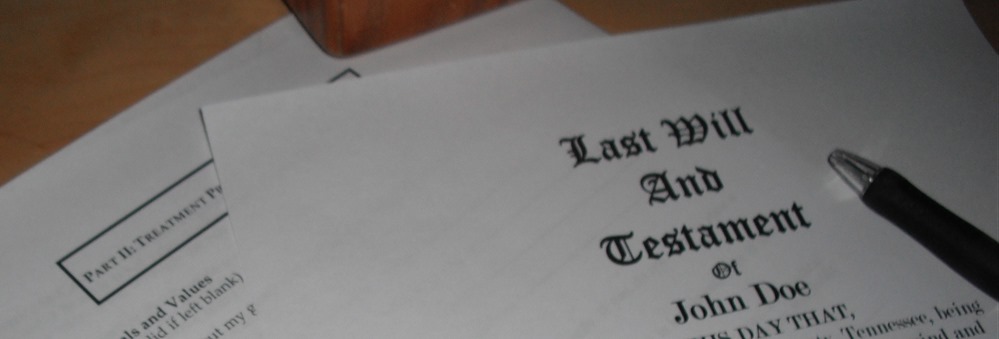
As we continue to pour our few remaining keystrokes into walled gardens we should be asking ourselves - who controls our content? You don't want all your words to be wasted so I hope you own your own domains and have backup copies of all these years of content.
If you die, will everything you've written become a 404? Some people choice to quit the internet, commit infosuicide and make everything return "410 Gone" but most us want our content to live on.
If you die, who will maintain your sites?
If you have kids, you likely have designated a godfather or godmother to raise your kids if you're gone. You should also designate a blogmother and blogfather.
If you have a Google Account (although, oddly and sadly, not a Google Apps account) you can set up the Google Inactive Account Manager to decide what you want done with your account when it's 'inactive' (you're dead). You can have your data sent to a relative, or have the account deleted. It's a great idea.
You can also sign up for a service like Legacy Locker which promises to manage all your digital stuff and handled the hard questions like "is he or she really dead?" and "are you the digital beneficiary?" At $30 a year or $300 one time it seems a little spendy, but it exists and there's clearly a market for the idea.
Here's what you can do for free.
- You should already have your content and life backed up in three places, one of which being the cloud.
- You should have a "Getaway Thumb Drive." This is your "the house is burning, RUN" drive.
- Consider using TrueCrypt or BitLocker To Go to encrypt one and give a copy to two friends or family members (or lawyer). Make a "readme.txt" or a "soiamdead.txt" explaining what you want done with your sites, passwords, etc."
- Add your social media sites, blogs, code, repositories and anything else as an asset in your will that is handled by an executor like any other asset.
Even the US Government thinks we need a Social Media Will and I agree. Except for the part where you give your friend an Excel sheet with all your passwords in plaintext. Oh, US Government, you!
They suggest:
- Review the privacy policies and the terms and conditions of each website where you have a presence.
- State how you would like your profiles to be handled. You may want to completely cancel your profile or keep it up for friends and family to visit. Some sites allow users to create a memorial profile where other users can still see your profile but can’t post anything new.
- Give the social media executor a document that lists all the websites where you have a profile, along with your usernames and passwords.
- Stipulate in your will that the online executor should have a copy of your death certificate. The online executor may need this as proof in order for websites to take any actions on your behalf.
- Check to see if the social media platforms have account management features to let you proactively manage what happens to your accounts after you die.
You should have a plan for your blog, your domains, and anything that has a login. I use a Password Manager and my family has access to that as well.
This may seem morbid or overwhelming, but this is a project that should take you only a few hours. Imagine your family, spouse or partner in the wake of your death and how it will feel for them, wondering how to manage all this digital flotsam you've left. They'll have no idea where to start. It could take them months, or never, to figure it all out. Just take a few hours and write it down.
About Scott
Scott Hanselman is a former professor, former Chief Architect in finance, now speaker, consultant, father, diabetic, and Microsoft employee. He is a failed stand-up comic, a cornrower, and a book author.
About Newsletter
That being said, I don't have as much content as Scott does, just a few forum posts and a few tweets.
For me it's a non issue.
Blogfather: (Doing a perfect Marlon Brando impersonation, of course... petting a cat) "That is most atrocious. And as a father myself, I understand your rage. But let me ask you...All these years you've been blogging, you never pay your respects, you never link to my blog. Only now, on the day of daughter's wedding do you think to reference me."
...
...
...
Too much?
Thanks, as always, for the great blog. (On my honor, I'll link to you... I swear it!)
Now, I just need to find a way to provide my lastpass valut password to my heirs. But, how do you do that securely? I really don't want it in plain text somewhere like a will. Also, what if I decide to change it.
Do I need a password for my password? It seems like turtles all the way down.
BOb
I wonder if my iTunes music or Amazon e-books can be passed on to my children - I somehow doubt it, but maybe there will be a policy change there one day. Or maybe I need to buy physical CD's and books again, at least for those items that mean something to me and want to be free to pass on.
Richard.
The TrueCrypt approach is nice if you are offline and need access to your stuff, but it's a bit of a PITA to keep a copy of it up to date every time I want to take it. The thought of an online mgr seems scary in that you're putting your secrets in the hands of others, but would be convenient since it could be avail via the internet and there wouldn't be any manual synchronization hassles.
I have a dead aunt, yes really---- whose profile is still up on facebook. Can I get her executor who is also her sister to do anything about it?-- noooo. I've emailed, facebooked-- to me that is disrespect. Time for me to step in.
Seriously though-- I am passionate about jolting people out of a state of complacency about getting their affairs in order. Many people think like Pete, that in death you wouldn't have to worry about this stuff. "Me, worry?" --Some estate planning attorneys are now incorporating digital legacy provisions into their estate planning process. it might not be called that-- but words to that effect.
Worry--? yeah, I would. I can tell you some skin crawling horror stories of seniors and elderly who brazenly believe they are invulnerable, who have been poisoned, defrauded of life savings because they didn't plan and because nobody was minding the family store. One old man shot himself through the mouth with a 22 recently. --Ok the probability of these people having online accounts and web-presence probably less so-- but make mistake, it's real.
I use RoboForm on my desktop and in the cloud and on my phone.-- and I have a file at the very front of my file cabinet with notes and tables of financial institutions and other sites where I do business. I also have worked out an algorhythm (sp) for creating passwords that saves me the grief of "thinking" too hard about a new password. --and most importantly, my family knows where my stuff is and I remind them about every time they visit.
have the conversation! Http://www.theconversationproject.org
I highly recommend LastPass. It runs on pretty much any device in any browser. You vault is backed up on their servers, although they have no access to it, since it is all encrypted locally. Several independent reviews agree your master password is never sent to them.
The also have "secure notes" you can basically put any text in there you want.. they also have a bunch of templates for various types of info if you want.
I have also used RoboForm and 1Password... however, LastPass is 100% free for browser use. IF you want to use it on your devices you get a premium membership which is like $12 a year and now you have access to premium features and also can use it on devices.
BOb
The Google Inactive Account Manager allows you to compose an email to a trusted contact, so you can put the access details for your password manager in there. Google already has hooks into virtually every aspect of my day to day life so I am not too concerned about putting a few more bits of critical information into it.
Reading Scott's post reminded me to get this set up. The strange thing is, you start typing this message to a loved one (in this case my wife) and you realise that this is the very last bit of communication they'll ever get from you. Typing a few dry notes about passwords and which online accounts to close seems rather lacking.
And what tone do you use for your last email from beyond the grave?
"Don't worry, I'm still dead..."
"I'm sorry I got myself killed, hope you get to pay the mortgage off one day..."
"You better not have got rid of my Yucca Tree already..."
One thing is clear, managing my death is probably something I'll have to keep revisiting as long as I remain alive!
@Darren ... thanks, I'll have to set up the Google inactive account manager thing. Perhaps I'll start the letter to my wife with something like:
"You know I don't like to tell you 'I told you so', but I did tell you I would die first...."
...or maybe not. ;)
I've been following your blog, your podcasts, most of your online products since 2005. I admire your work and your results.
However I deeply hope this blogpost is a joke.
When you go away from this world what's the point of someone else "living" your online life? Don't they have one of their own?
This isn't about someone posting for me, it's about keeping my death from making my life's work from becoming a 404.
Comments are closed.
